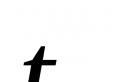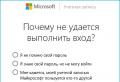The exact time in your mobile. Digital Clock with CSS3 and jQuery How to Synchronize Clocks in the House
You usually find out that the clock on your mobile phone is behind when you are late for something, for example, for a train. In the 21st century, it is unacceptable for your watch to be fast or slow by more than a minute.
And if there are no complaints about wristwatches, then smartphones are simply obliged to show the exact time. But as practice shows, this is not always the case. The clocks on the phones are just as “fragile” as the old clocks at my grandmother’s in the village.
How is the accuracy of electronic watches determined?First of all, the tuning accuracy and stability of the quartz oscillator (resonator). The frequency accuracy and stability of the latter is usually 10 -6. Ideally, at this value, the clock advances a little more than 30 seconds per year.
In practice, stability is slightly worse, since the resonator frequency is affected by environmental parameters (temperature, pressure) and the generator supply voltage. The generator also includes other elements, for example capacitors, the parameters of which are more dependent on external influences. As a result, the clock can run up to 30 seconds per month.
Improving watch accuracyIn professional devices, for example, in satellite television transmitting and receiving equipment, the stability of generators is much higher and can reach values of 10 -12.
Therefore, a natural way to take the carrier frequency of an external signal source as a standard arises. And use it as a reference for our generator. There are two possible ways: hardware and software.
In the first case, the clock generator frequency is adjusted to the carrier frequency of the GSM transmission tower. In the second case, the GSM base tower transmits time signals and the operating system adjusts the clock.
But as domestic reality shows, there is no hope for mobile operators. Several times I found myself in a situation where the time on the clock jumped several hours. After which I had to disable the option to use data provided by the network.
Time serversSince a smartphone is a computer with Internet access, the easiest way is to synchronize the clock with reference time servers. Standard firmware does not have this feature. But the problem can be solved by installing additional software. There are several such programs, and I liked one - ClockSync from a “domestic manufacturer” :-).
ClockSync synchronizes the system time of an Android device via the Internet via the NTP protocol with exact time servers. The program is useful if the cellular operator does not support NITZ (automatic time synchronization) or sends incorrect values, as well as if the phone clock is too fast or behind.
Works on tablets. Relevant if you need an exact time. Especially on devices without a GSM module.
Let us recall that by a reference system we mean a reference body with which a coordinate system and a number of fixed identical clocks synchronized with each other are associated. We will consider a clock to be any device that uses one or another periodic process.
When carrying out various physical measurements, the concept of simultaneity of two or more events is widely used. For example, to determine the length of a rod located along the axis X reference systems TO and moving relative to this system (Fig. 7.1), it is necessary simultaneously, that is, at the same moment in time  , fix the coordinate values
, fix the coordinate values  And
And  rod ends:
rod ends:
 . (7.1)
. (7.1)
To do this, each reference system must have many clocks located at different points in space. All these clocks must run in concert, synchronously - their readings at each moment in time must be the same.

Clock synchronization can be done as follows. Let us assume that, from the origin of the coordinate system of the point 0
on the radio at the moment  a radio signal is transmitted. At the moment when this signal reaches the clock located from the point 0
at a known distance S, they are installed so that they show the time
a radio signal is transmitted. At the moment when this signal reaches the clock located from the point 0
at a known distance S, they are installed so that they show the time  , that is, taking into account the signal propagation time. As a result of such an operation, all clocks of a given reference frame will be synchronized at each moment in time.
, that is, taking into account the signal propagation time. As a result of such an operation, all clocks of a given reference frame will be synchronized at each moment in time.
The fact that the second postulate of the special theory of relativity is incompatible with the classical law of addition of velocities, and therefore with Galilean transformations, leads to the need to abandon these transformations. The problem arises of finding the true transformation formulas when moving from one inertial reference system to another, that is, formulas connecting the coordinates and time of the same event in two inertial reference systems.
New transformations were derived by Einstein based on the postulates he formulated. Formally, they coincided with the transformations found earlier by Lorentz in connection with attempts to explain the failure of the Michelson experiment. But only Einstein revealed their deep meaning.
Consider two inertial reference systems TO And TO"(Fig. 5.1). As before, the system TO" TO in the direction of the axis X at constant speed  . Let us install identical clocks at different points of both reference systems and synchronize them: separately the system clocks TO and separately the system clock TO". Let us take the moment (
. Let us install identical clocks at different points of both reference systems and synchronize them: separately the system clocks TO and separately the system clock TO". Let us take the moment (  ), when the origins (points 0
And 0"
) match up.
), when the origins (points 0
And 0"
) match up.
Since the system TO" moves relative to the system TO uniformly, the relationship between the coordinates  And
And  should still, as in Galilean transformations, depend linearly on time, that is
should still, as in Galilean transformations, depend linearly on time, that is
 ,
(8.1)
,
(8.1)
Where  - some coefficient.
- some coefficient.
A similar expression can be written for the reverse transition from the system TO to the system TO":
 .
(8.2)
.
(8.2)
To determine the coefficient  Let us assume that at the initial moment of time (
Let us assume that at the initial moment of time (  ), when points 0
And 0"
coincided, from the point 0
in the direction of the axis X a light signal was sent, which after a while
), when points 0
And 0"
coincided, from the point 0
in the direction of the axis X a light signal was sent, which after a while  , measured in the system TO, reached the point A with coordinate
, measured in the system TO, reached the point A with coordinate  . In system TO" this point had the coordinate
. In system TO" this point had the coordinate  , Where
, Where  - time measured in the system TO". Note that the speed WITH by virtue of the second postulate is the same.
- time measured in the system TO". Note that the speed WITH by virtue of the second postulate is the same.
Substituting the coordinates  And
And  into expressions (8.1) and (8.2), we obtain
into expressions (8.1) and (8.2), we obtain
 ,
,
 .
.
Multiplying the right and left sides of these equalities and reducing by  , we get
, we get
 ,
,
 (8.4)
(8.4)
Thus, the relationship between the coordinates  And
And  has the form:
has the form:
 (8.5)
(8.5)
To find the connection between  And
And  Let's do the following. Having excluded from expressions (8.1) and (8.2) the quantity
Let's do the following. Having excluded from expressions (8.1) and (8.2) the quantity  and deciding them after that regarding
and deciding them after that regarding  , we obtain, taking into account expression (8.4):
, we obtain, taking into account expression (8.4):
 (8.6)
(8.6)
Coordinates  And
And  And
And  for the considered motion of systems TO And TO" remain equal to each other.
for the considered motion of systems TO And TO" remain equal to each other.
Thus, transformations for coordinates and time, called Lorentz transformations, have the form:
 ,
,  ,
, ,
, ,
(8.7)
,
(8.7)
Where 
Inverse transformations, due to the equality of all inertial reference systems, should have a similar form, but taking into account the change in the sign of the speed V:
 ,
,  ,
, ,
, . (8.8)
. (8.8)
Analysis of the Lorentz transformation formulas allows us to draw a number of important conclusions.
Firstly, a feature of Lorentz transformations is that when  they go over to the Galilean transformations (5.1). This means that the theory of relativity does not reject Galileo’s transformations, but includes them in true transformations as a special case, valid for
they go over to the Galilean transformations (5.1). This means that the theory of relativity does not reject Galileo’s transformations, but includes them in true transformations as a special case, valid for  .
.
Secondly, from the Lorentz transformations it follows that when  radical expressions become negative and formulas lose their physical meaning. This means that the movement of bodies at a speed greater than the speed of light in a vacuum is impossible.
radical expressions become negative and formulas lose their physical meaning. This means that the movement of bodies at a speed greater than the speed of light in a vacuum is impossible.
Thirdly, the time conversion formulas include a spatial coordinate, which reflects the inextricable connection between space and time.
As we all remember from our school history course, humanity began keeping track of exact time by observing the movement of celestial bodies and numbering hours in earthly days. As technology developed, the need for increasingly accurate time only increased. Today, the whole world lives by atomic clocks, in which, according to the international system of SI units, the exact time is calculated by electromagnetic radiation arising during the transition between two ultrafine levels of the ground state of atoms.
Without atomic clocks, the operation of modern navigation systems (including GPS, GLONASS, Galileo), satellite and terrestrial telecommunications systems, in particular mobile communication stations, is currently impossible.
Several countries have established national centers for time and frequency standards, as well as time services that periodically broadcast time signals by radio.
Work to improve the characteristics of atomic clocks is ongoing; systems and methods for synchronizing various types of electronic equipment with atomic clocks are also being improved. Moreover, recently, some watch brands have begun to produce watches with the function of automatically calibrating the accuracy of the movement using precise time signals from atomic clocks. But in fact, any clock can be synchronized with an atomic clock.
To do this, it is enough to know how the time is set on a specific model (for example, we took Romanson wristwatches - mir-chasov.ks.ua/shop/romanson- chronograph), and have at hand data on the exact time from an atomic clock (precise time server/site). Simply put, it requires a wristwatch user manual and an atomic clock - nothing complicated.
So, how to synchronize your wristwatch with an atomic clock and set the exact time.1. First, prepare the watch for setting. In analog models, the time is set by the crown, which, as a rule, must be pulled out of the case to a certain position (for our Romanson, this is the second position out of three possible); For digital watches, the time is set by one of the buttons on the case, which, on the contrary, must be pressed. Let us remind you that the arrows should only be moved along the way.
2. Set the hours and minutes in accordance with the current time, let the clock run until the second hand (or seconds counter) reaches the zero position (mark 12 on the analog dial and 0 on the digital dial). The position of the minute hand may change slightly, but this is normal, we will set the minutes again. After setting the second hand to 12, we stop the watch (in Romanson, for this you need to move the crown to the extreme position).
3. Go to the exact time server; we used data from the time.is service (by the way, at the same time you will find out how accurately the clock on your computer, smartphone or tablet is running).
4. We catch the moment when the next minute changes on the dial of the atomic clock, and the seconds “reset to zero”, and set our watch a minute ahead. For example, if the exact time server showed 12:35:00, we set it to 12:36. Next, we wait until the moment of the next “zeroing” of seconds on the atomic clock approaches and start our clock. That is, at 12:35:59 we press the crown of our Romanson, returning it to the lower position and thereby starting the mechanism. That's all, now our clocks are synchronized with atomic clocks.

And in conclusion, especially for fans of super-precise time, let us remind/clarify that there is always an error between the readings of real atomic clocks and the readings of any exact time server. In addition, there are errors between the server readings and the clock readings on the screen of the device from which this server was accessed. Simply put, by the time the signal arrives at the server, and then from the server to your communication device (the transit time depends on the remoteness of the server, the bandwidth and congestion of Internet channels, and a number of other parameters), the reference atomic clock will already advance, and your clock will for a fraction of a second, but they will lag behind. Therefore, the watch procedure described above is not the most perfect, but, nevertheless, at the everyday level it is enough, especially if you use a mechanical watch. The article uses materials from the website of the World of Watches company.
Time in the era of information technology has acquired special significance for modern man. Each of us looks at our watches at least several times a day. Many people regularly synchronize their time reporting devices through various sources, including the Internet. Accurate time sometimes plays a decisive role in matters where not even minutes, but seconds are important. For example, trading on stock exchanges can result in ruin for a player whose watch shows the wrong time. Let's try to set up our electronic clock on a computer and synchronize the exact time via the Internet.
Time synchronization technologyFirst, I’ll tell you a little about the technology used to obtain accurate time from Internet sources. The entire process of time synchronization is carried out through a special network protocol called NTP (Network Time Protocol). This protocol is a set of various rules and mathematical algorithms, thanks to which the time on your computer is precisely adjusted with a difference of a few hundredths of one second. There is also a protocol for systems that do not require such precise synchronization, called SNTP. The difference between the source and the receiving device can be up to 1 second.

The technology for transmitting precise time parameters is a multilayer structure, where each underlying layer of electronic devices is synchronized with the underlying one. The lower the technological layer, the less accurate the time obtained from it will be. But this is in theory, in practice everything depends on many parameters involved in the synchronization system and more accurate time can be obtained, for example, from the fourth layer of devices than from the third.
At the zero level of this transmission chain there are always time reporting devices, roughly speaking, clocks. These clocks are molecular, atomic or quantum time-keeping devices and are called reference clocks. Such devices do not transmit time parameters directly to the Internet; they are usually connected to the primary computer via a high-speed interface with minimal delays. It is these computers that make up the first layer in the technological chain. On the second layer there will be machines that receive time from the first layer of devices via a network connection, most often via the Internet. All subsequent layers will receive information about the exact time using the same network protocols from the overlying layers.
Let's try to synchronize time using Windows XP and Windows 2003 systems. To do this, click on the clock that is located in your tray (usually in the lower right corner of the screen) to bring up the date and time settings. At the same time, be sure to check the “time zone” settings, which are located there and adjust them if necessary.

For Windows Vista, Windows 7, you also just need to click on the clock at the bottom of the screen and go to the settings through the special link “Changing date and time settings”

Then go to the “Internet Time” tab and click the “Change Settings” button.

An Internet time settings window will appear, similar to the same window from Windows XP, 2003.

In this window there is an option to automatically reconcile clocks via the Internet, which is available opposite the inscription “Synchronize with an Internet time server”. If you enable it by checking the box, then periodically the time of your computer will be updated via the Internet server by the operating system itself.
Next, opposite the “Server:” option, the user can choose from a list of addresses from which synchronization will be carried out. Try selecting one of them and clicking the “Update Now” button. If after a certain time a synchronization error appears below the list, manually enter one of the server addresses below and check the connection to it.
| ntp.mobatime.ru nist1-ny.ustiming.org ntp.chg.ru |
Below is a video that will show the process of setting up the system clock in Windows 7 and synchronizing it.
Changing the automatic time synchronization period in WindowsBy default, the Windows operating system accesses synchronization servers only once a week. Provided that the user has set automatic time checking, of course. For some, this period may seem quite long or may be quite frequent than would be desirable. Fortunately, the system allows you to change this parameter through the registry settings.
Open the “Run” window through the “Start” menu. In the command line, type regedit and launch with the “OK” button. You need to get to the next section one by one
HKEY_LOCAL_MACHINE - SYSTEM - CurrentControlSet - Services - W32Time - TimeProviders - NtpClient
and select the SpecialPollInterval parameter in the window on the left. The value shown here is 604800 if converted to decimal. This number of seconds is equal to one week. Here you can enter another value that you need, converting it into seconds.
In addition to the clock running on your computer, there are probably other sources of time that you have to periodically check so as not to get out of the general work schedule or schedule. Clocks can be wall, table, or wrist, and the accuracy of the time shown by them does not always correspond to reality. Meanwhile, trying to synchronize the time of these devices manually, many turn to television sources. However, such means can transmit signals with significant delays, so it is impossible to guarantee accurate time to at least a minute from these sources.
Fortunately, there are many time display services on the global network that will help you set your watch to the exact time, down to one second. Of course, the Internet is not blameless in terms of time delays in the transmission of information, but such delays with good communication usually do not amount to more than one second.

Multifunctional service for displaying exact time. In addition to its main purpose, it allows you to check the clocks of different time zones, find out calendar information for the current day, fine-tune the format for displaying time on the screen via the site and the display style, display the current year’s calendar, find out the time in any city on the globe and much more. Perhaps one of the most useful and versatile time services I have ever worked with.

A beautiful image of a dial with moving hands will delight fans of stylish virtual design. In addition to information about the exact time, here you can find data on the time of sunrise and sunset in your region, as well as a link to the weather forecast for the specified city.

There is practically nothing superfluous on the screen, only basic information about the exact time, plus the ability to compare it with the clock of your system. However, there is a small menu with additional functions, such as the remaining time until the end of the world according to the Mayan calendar, a stopwatch, a date converter and a time zone map.
You also have access to other web resources that may help you resolve your issues.
When learning a new technology or programming language, the basic concepts are always relatively mundane and therefore, in my opinion, quickly discourage beginners from learning. The purpose of this article is to interest and captivate the reader in the study of programming using the example of developing elementary graphics in dynamic mode. The article is suitable for novice developers who have become familiar with the basics of HTML5 and JavaScript, and who are tired of seeing static text on the page when outputting arrays, objects, results of arithmetic operations, etc. to the browser console. Next, we will implement the simplest animation, but useful for understanding the language. What will we do? Let's look at the process of creating a simple analog clock using HTML5 and JavaScript. We will draw the clock using graphic primitives, without using CSS tools. We'll remember a little geometry to display our graphics, we'll remember a little math to implement the display logic of our animated clock. And in general, we will try to reduce entropy in the knowledge of the JavaScript language. For development, we will need a text editor like Notepad++ or Sublime Text 3. Implementation of a digital clock Let's create three files in a text editor. (All three files must be in the same folder).index.html- main page
clockscript.js- script with operating logic
style.css- style file
First, let's display the current time in normal time div-block in .html file. Even such a small task has its pitfalls. If you just throw the clock display function into the onload event of the tag body, then the current time will be displayed in the line, but will remain static. AND div-the block to which we sent a string with the current time will not update itself.
You can achieve self-refreshing of a page element by wrapping the time display function in an anonymous method, which is assigned to the onload property of the root Window object.
One implementation option could be as follows. File index.html:
Clock JavaScript Draft. Working with canvas:
This will be the current time
File style.css:
#clock( font-family:Tahoma, sans-serif; font-size:20px; font-weight:bold; color:#0000cc; )
File clockscript.js:
Window.onload = function())( window.setInterval(function())( var d = new Date(); document.getElementById("clock").innerHTML = d.toLocaleTimeString(); ) , 1000); )
Let's sort out the work clockscript.js:
We execute the internal JavaScript code by binding to the onload event of the root Window object:
Window.onload = function())(/*blah blah blah*/)
A Window object method that executes code at specified intervals (specified in milliseconds):
Window.setInterval(function())(/*Here are actions wrapped in a function that needs to be executed every 1000 milliseconds*/) , 1000);
The Date object is used to perform various date and time manipulations. Using the constructor, we create an instance of it and call it d:
Var d = new Date();
We find a DOM object by its id. This is exactly the object into which we want to output our time. This could be a paragraph, a heading, or some other element. I have this div-block. After retrieving an element by id, we use its innerHTML property to retrieve the entire content of the element along with the markup inside. And we pass the result of the method there toLocaleTimeString() which returns a formatted representation of the time:
Document.getElementById("clock").innerHTML = d.toLocaleTimeString();
This is what you should get (the time changes dynamically every second):

To see our canvas in the file index.html inside the body we must place the following tag somewhere, immediately defining its dimensions:
Now in file clockscript.js You need to get the Canvas object's context before attempting to draw. Let's do this at the beginning of our clock display function. Then the file clockscript.js will change as follows:
Function displayCanvas())( var canvasHTML = document.getElementById("myCanvas"); var contextHTML = canvasHTML.getContext("2d"); contextHTML.strokeRect(0,0,canvasHTML.width, canvasHTML.height); //This will be all clock logic and display code via graphics primitives return; ) window.onload = function())( window.setInterval(function())( var d = new Date(); document.getElementById("clock").innerHTML = d.toLocaleTimeString (); displayCanvas(); ) , 1000); )
Well, let's remember mathematics? It is important for us to understand the connection between the divisions of certain hands and the angle of their rotation on the future dial.
Angle of rotation of all hands in 1 second:
- The second hand will rotate by an angle - (1/60)*360 o = 6 o
- The minute hand will rotate by an angle - (1/60)*6 o = 0.1 o
- The hour hand will turn by an angle - (1/60)*0.1 o ≈ 0.0017 o
That is, even in 1 second, all the arrows must turn, each to the corresponding angle. And if this is not taken into account, then the first pitfall that we will get in the display will be ugly animation. For example, when the time is 19:30, the hour hand will point exactly to 19 o'clock, although in real life it should already be halfway to 20 o'clock. Likewise, the smooth movement of the minute hand will look more pleasant. Well, let the second hand click in discrete movements, as in most real mechanical watches. Solution to the problem: add to the angles of rotation of the current arrow the angle of rotation of the faster arrow, multiplied by a coefficient indicating its share of the angle of the current arrow.
Implementation:
Var t_sec = 6*d.getSeconds(); //Determine the angle for seconds var t_min = 6*(d.getMinutes() + (1/60)*d.getSeconds()); //Determine the angle for minutes var t_hour = 30*(d.getHours() + (1/60)*d.getMinutes()); //Determine the angle for the clock
Second problem:
The angle of the rotating radius vector (clock hands) is measured from the positive direction in a counterclockwise direction. If we do not take this into account in our logic, we will set the clock back in time.
And yet, we count hours, minutes and seconds from the number 12, the top position. Solution to the problem: in our formulas we must take this into account as a shift of +π/2 (90 o). And put a “-” sign in front of the angle value so that the clock runs exactly clockwise. And, of course, take into account that the transfer of an angle in degrees to trigonometric functions of programming languages is carried out by multiplying by the coefficient “π/180 o”.
Implementation using the second hand as an example:
ContextHTML.moveTo(xCenterClock, yCenterClock); contextHTML.lineTo(xCenterClock + lengthSeconds*Math.cos(Math.PI/2 - t_sec*(Math.PI/180)), yCenterClock - lengthSeconds*Math.sin(Math.PI/2 - t_sec*(Math.PI/ 180)));
Third problem:
When marking the dial patterns, you need to somehow highlight the patterns opposite the clock. There are 60 pictures in total for seconds and minutes. 12 - for hours. These 12 should somehow stand out from all the others. Also, the symmetry of digitization depends on the width of the digits. Obviously, the numbers 10, 11 and 12 are wider than 1, 2, 3, etc. We must not forget about this.
Solution to the problem and option for digitizing the dial:
For(var th = 1; th