Sound card for Windows XR computer. Sound tuning programs. Composition and functionality of the package
Realtek HD Manager is a program that is installed along with the official ones for the Realtek sound card. It is a kind of control center for the parameters of playback and recording devices connected to the computer. In this very center you can configure the speakers, “play” with the equalizer, turn on and off additional speakers, select environment settings, and so on. Moreover, all this rich functionality is “packed” into a very convenient graphical shell, which is completely translated into Russian.
Possibilities
The main function of Realtek HD Manager is to switch between active playback and recording devices. More precisely, the program allows you to select active mini-jack ports (3.5 mm) ports to which voltage will be supplied and de-energize inactive ones. There is a special side panel dedicated to working with ports. In addition, switching can be done from the context menu, called by right-clicking on the icon in the notification panel.
Among other useful functions of the program, it is worth noting changing the active channel, controlling low frequencies, turning on microphone gain and noise reduction mode, as well as applying sound effects. The last feature was clearly added by the developer as a bonus. It allows you to add echo to your voice, put the sound of water in the background, or turn on street sounds. All these effects will work in any voice communication clients.
Volume and equalizer
Naturally, Realtek HD Manager has a set of sliders that control the volume of all connected devices. On some versions of the Windows operating system, for example, on Windows 7 and 10, it even replaces the standard volume control.
The nine-band equalizer built into the program gives users the opportunity to fine-tune all sound parameters. It also offers ready-made presets with parameters for different styles of music.
Key Features
- managing recording and playback device parameters;
- switching active ports;
- built-in equalizer with ready-made presets;
- Plug and Play technology support;
- simple and intuitive interface;
- installation complete with standard sound drivers.
Realtek High Definition Audio Driver is a package of drivers that allows you to correctly play audio files on operating systems from Windows 2000 to Windows 10.
After installation, the manager appears in the control panel.
The package has the following advantages:
- Sound drivers installed by default in Windows operating systems are unable to run some programs (for example, Skype) in the absence of Realtek drivers. In addition, Realtek allows you to use more careful settings for the highest quality sound output.
- Realtek provides multi-functionality. With its help, you can simultaneously connect either several speakers or headphones with speakers using the Plug and Play system. In addition, there is support for most audio formats.
- Convenient input and speech recognition.
- User-friendly interface. Not every program can boast of a convenient, understandable and pleasant-looking interface for the average user. The advanced equalizer with four tabs stands out separately: “Sound Effect”, “Mixer”, “Sound Inputs/Outputs”, “Microphone”.
- The ability to emulate 26 types of environments for the most effective gaming experience.
- Ability to support microphone and electronic musical instruments.

There are three versions of drivers for audio devices:
- The version is intended for integrated HD Audio in the operating system Windows Vista, Windows 7/8/8.1/10, as well as older operating systems such as Windows 2000/XP/2003.
- A version of the so-called ATI HDMI Audio Device Driver is intended for installation on systems with motherboards based on AMD chips with an HDMI port.
The realtek hd manager driver package is one of the best because it is multi-functional and is supported not only by Windows OS, but also by Linux OS, a direct competitor of the former.
This package supports high-level audio output and has other gadgets for convenient work with audio files.
If you have it at the wrong address “Start -> Control Panel -> Realtek HD Manager”, then you need to reinstall.
Download Free High Definition Audio Codecs Pack, without registration and SMS, you can follow the links from the table.
Or you can go to the office. website link http://www.realtek.com/downloads/ and select High Definition Audio Codecs(second link). Then check the box to agree to the requirement. After this, a sign will appear in which you can select the appropriate version of Windows (32 bit or 64 bit).
Realtek High Definition Audio 2.82
Realtek HD free download for Windows 7 and Windows XP
It happens that when listening to music, playing computer games, or using the voice communication function, PC owners encounter incorrect or distorted sound reproduction, and in some cases, sounds are not audible at all. To correct such errors, there is an effective package of special application programs Realtek High Definition Audio Driver.
Features and main technical specifications of Realtek HD Audio Drivers:
- friendly, intuitive interface;
- expanded convenient panel of functional settings;
- compatible with Direct Sound 3D, A3D and I3DL2 interfaces;
- A 10-band practical equalizer that provides a good sound range for intimate listening to music tracks;
- built-in player for playing audio files Realtek Media Player;
- full support for all kinds of new sound formats; high quality music and speech reproduction;
- Accurate recognition and input of human conversation;
- Plug and Play audio device connectivity;
- advanced gaming features thanks to the emulation of 26 sound reflections;
- MPU401 MIDI module for integration and free connection of electronic musical instruments;
- the ability to download Realtek HD for free, quickly and without registration.
Simply put, a set of useful drivers will allow you to set up normal sound on your electronic device, without which it is impossible to watch videos or TV broadcasts, listen to your favorite music, or use a microphone for voice communication with friends. The software package also includes Realtek Soundman and additionally Realtek Sound Effect Manager.
Included Realtek HD for Windows 7, 8 and 10 contains a manager that contains settings for all functions of the application, conveniently located on tabs and in the corresponding sections. Using the manager, the user can easily adjust the sound of the speakers, control karaoke and make many other necessary adjustments. There are modules here that allow you to control the signal for the digital output, and a very useful loudness compensation function (changing the frequency of sound vibrations), which smoothes out very harsh sound and provides good acoustics. The manager loads by default when you turn on the computer, and an icon for quick access to it can be placed on the taskbar and opened with simple mouse clicks.
Realtek High Definition Audio Driver free download
Download Realtek HD Audio Driver for Windows 7, 8, 8.1, 10 and Windows XP from the official website. Our website monitors all software updates to ensure that you have the latest version of Realtek HD.
Drivers for audio devices with ALC series chipsets. Supports sound blocks of motherboards and connections of audio devices using PnP technology. The program uses wide bandwidth, understands major digital audio formats, and recognizes common audio file formats. In addition to the drivers themselves, the package includes a manager that allows you to configure the operation of audio devices. There is a 12-band equalizer, volume settings, and expanded speech recognition capabilities. It is possible to change the speaker configuration from 2 simple speakers to 7.1 standard systems. You can easily download Realtek HD Audio for Windows 10 using the direct link below the description.
Advantages and Disadvantages of Realtek HD Audio
Two digital connectors;
+ support for 3D sound and special effects;
+ support for up to 16 microphones simultaneously;
+ speech recognition quality;
+ built-in 12-band equalizer;
+ simple interface in Russian;
+ regular updates;
- before installation, it is better to remove old drivers yourself;
- large distribution kit.
Key Features
- sound input and output to audio devices with ALC series chips;
- availability of wide bandwidth;
- support for PnP connected audio devices;
- support for major digital audio formats;
- support for the latest DDS EX/ES standards;
- support for digital DVD-audio format;
- eliminating microphone noise;
- convenient equalizer;
- advanced configuration of audio devices;
- simultaneous support for multiple I/O threads.
*Attention! When downloading the standard installer, you will need a pre-installed archiver, you can
Surely, almost every user wants the sound reproduced by his computer to be of the highest quality. If you are one of them, then most likely you have thought about how it can be improved. The most effective solution, of course, would be to buy better equipment, such as a good audio system, an additional sound card, and things like that.
However, you can do without this, because there are many programs designed to customize and improve the sound quality of your computer. This material will present the most effective of them.
The most popular driver package for configuring built-in Realtek sound cards. Provides basic audio customization options.

Unlike competitors, it ensures the correct operation of the sound card and has only the most necessary functions.
Volume2
A small program that is a replacement for the standard Windows volume control. In addition to standard features, it has several additional functions.

Having the least functionality among other programs, Volume2 aims only to increase the convenience of volume adjustment and does an excellent job of it.
FxSound Enhancer
FxSound Enhancer contains a small set of simple but effective tools for improving sound. They allow you to improve sound quality in real time.
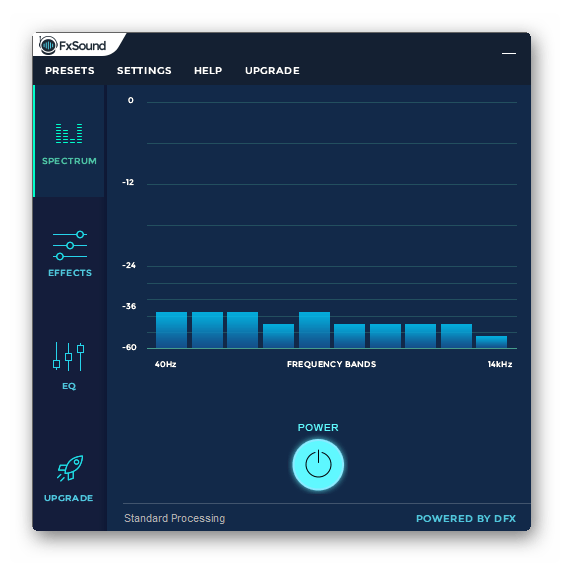
This program allows you to adjust individual sound parameters, such as, for example, increasing clarity and enhancing low-frequency sounds. However, its free version has somewhat reduced capabilities.
ViPER4Windows
This program has enormous capabilities for customizing sound. With the right skill, you can achieve almost professional sound quality.
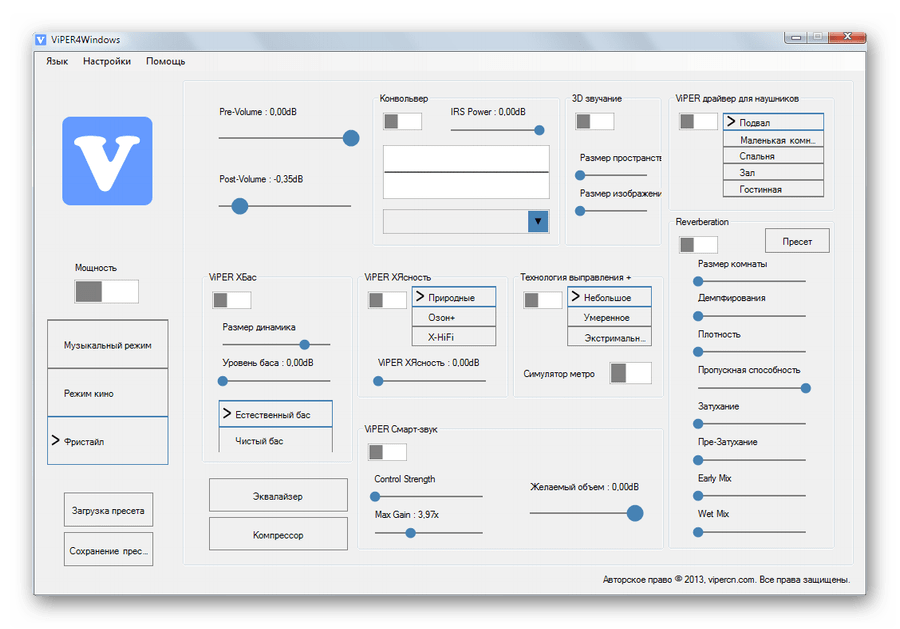
ViPER4Windows includes all the same features as FxSound Enhancer and, in general, has the largest set of tools for changing sound parameters among its competitors, but also requires some knowledge to get quality results.
All of the programs presented above for changing sound parameters have the necessary functions to improve the sound. All you have to do is choose the most suitable one for yourself.











