Russifier Windows 10 into Russian. Installing the downloaded language pack
It's about how to Russify Windows 10 Pro using the English system as an example. Similarly, you can russify the top ten of any localization: German, Chinese, etc.
First of all, make sure your computer is connected to the Internet. to complete the Russification procedure, you need to connect to Microsoft servers.
1. Right-click on the button Start and select Control Panel:
2. From the control panel, select Language:

3. Click Add a language:

4. Select Russian and press Add:

After that, Russian will appear in the list of languages.
5. Click Options next to Russian:

This will open a new window. At its top you can see the area Windows display language... Wait while the system checks for the language pack.


7. In the window asking for elevation, click Yes:
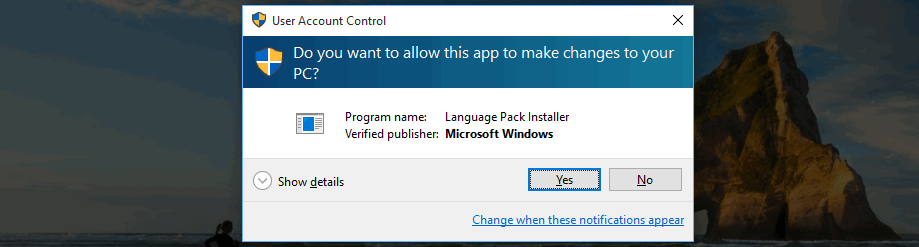
After that, the download of the Russian language pack for Windows 10 will begin, and then - its installation:

8. When the language is installed, you need to click again Options near the Russian language.
Q: Why is the title translated?
A: It was not my idea, we remember: "Maximum", "for one language" and others. Therefore, the name is translated here, although this time most likely it will not be translated into localizations from M $, but most likely, as usual, out of quickness.
Q: What is the general level of localization?
A: About 80%, many people have asked and continue to ask, so demand creates supply, here's what I have now.
Q: Why only for x64?
A: The answer is the same as above, and a little later the other day there will be an updated version for all editions.
Q: Why not * .cab?
A: Unfortunately, I have nothing to do with Microsoft and, moreover, I do not have certificates for signing files, therefore * .cab will be rejected by the system and there is no point in collecting it.
Q: Why as an installer?
A: Actually, following from the reason stated in the question above, a number of operations are performed that are necessary to install the package, and all the necessary files are also installed.
Q: Do system files change?
A: No, not a single system file is changed, it is a completely separate package, all files are accepted by the system as originals from the "candle factory" M $ itself.
Q: Are there localization files from Windows 7 \\ 8 \\ 8.1 inside?
A: Many people don't understand how the system works: it's not just a bunch of lines, it's whole blocks, dialogs with their identifiers and a whole set of different files. The order of lines, identifiers, etc. can change from version to version of the system. And when they try to roll the old LP onto the system, it turns into a mess, so all the files are reassembled for a specific system.
Q: Are Modern UI (modern) applications translated?
A: No, like the original localization pack, this one has nothing to do with applications, to translate them it is enough to remove them from the system and install them from the Windows store.
Q: Russian is not displayed in many programs, is it a bug?
A: It is enough to go to the regional parameters and change everything to the standard parameters (for example, English), and then return all the parameters to: Russia and Russian.
Q: Will the package be updated?
A: If possible, before the official appears.
Q: Will the system be updated?
A: The question is not an easy one, since there is officially no Russian package, then the system may fail when updating or activating, so it is better to install the package before activation or remove it when upgrading to the next version of the system, if one appears.
Q: How do I remove a package?
A: The package is uninstalled in the standard way, like any program, it is enough to find the stock in programs and components and remove the package, after reboot all localized files will be deleted and you can install any other package.
Most users install language packs for Windows 10 using Windows Update. Microsoft publishes them when new builds are released. On Windows Update, packages are published in the form of CAB archives, which the system downloads to the user's hard drive and then installs. If you already have a pre-downloaded CAB archive of the language pack, you can install it without using Windows Update.
You may have several reasons to install interface languages \u200b\u200bthis way. For example, you want to save bandwidth, and you have several computers on the network. Currently, many "home" users have more than one device running Windows 10. You can download the desired language pack and place it on a network drive to then install it from there on all computers on the network. In addition, having a cab-archive with a language pack at hand, you can install it without any network or Internet at all.
To install language pack for Windows 10 from * .cab file, you need to do the following.
Change the Windows 10 interface language
After the required language pack is installed, it may be necessary to change the Windows 10 interface language to the one included in the installed pack. To do this, go to the control panel using the following path:
Control Panel \\ Clock, Language, and Region \\ Language \\ Advanced settings
In the Russian version of the system:
Control Panel \\ Clock, Language and Region \\ Language \\ Advanced Settings
In the list of interface languages, select the language that you just installed: 
The same settings in Russian: 

Now log out and log into your account again. The new interface language will be applied, in my case it is Russian: 
Those who are unlucky enough to buy a laptop or tablet on the English version of Windows 10 should not be sad. The problem is solved very quickly - just download the crack for Windows 10, and in 5 minutes you will receive a laptop or tablet in Russian.
Features:
Most often, a foreign version of Windows 10 is found on devices ordered over the Internet. What if the tablet came in Chinese? Or English or any other language? It's simple - download the crack. After that you will have:- Menu in Russian;
- Start in Russian;
- Translated control panel;
It does not matter what language your device is currently working in, even in English, even in Chinese - the crack will translate any language. This applies to any version of Windows 10, including 64-bit, as well as 32 bit.
Although, OS in a foreign language is a great opportunity to practice the language, and you can use to help you. Please note that the Windows 10 crack does not translate other programs, it is only needed to translate Windows 10 into Russian.
Several months have passed since the release of the test version of the new Windows 10, which we would like to download immediately in Russian. Recall that the software giant Microsoft provided the package for free download on its official website for free, honestly warning that you should not expect stable work from it yet.
Russian windows 10 was not posted on the above resource. At the same time, users were given the opportunity to participate in the process of creating and improving the final product.
Despite the possibility of some incorrect points in the work of the Technical Preview, a huge number of Russian-speaking users expressed their experience of the new long-awaited product in practice. And, judging by the numerous, many quite successfully work with the test version, installed as the main one on various technical means.
Russian localization windows 10
During the operation, some instabilities in its operation have already been identified, but they did not constitute a special global problem for the operation process. Our consumers are much more concerned about the Russian localization of Windows 10 Technical Preview. As a reminder, it can be downloaded in English, Chinese and Portuguese versions on the official Microsoft website.
Even for users who know English at a high level, but are accustomed to working with Russian versions of Windows, the use of "ten" in English delivers significant inconvenience, but what about those who speak it at the school level or do not speak at all?
The situation in this matter is complicated by somewhat pessimistic assumptions that Russian Windows 10 is a big question at all. According to rumors, the Consumer Preview will be presented in the Russian version, which should be released in early 2015, however, this information has not yet been officially confirmed.
But, to the delight of our users, domestic developers took care of the small details that were not taken into account by Microsoft, creating unofficial Russifiers that are already successfully used in practice.
Download crack windows 10
One of the effective products is a crack from Tihiy and PainteR. But when using it, you need to take into account the fact that it is suitable only for assemblies build 9879 and 9841. If you are using build 9879, a prerequisite for Russification of windows 10 is to install the update KB3016725.
Russifier for windows 10 from Tihiy and PainteR is a regular language pack that does not replace the existing language in the system. Its installation and removal is very simple and is carried out according to the common scheme of conventional programs. At the final stage of the installation, do not forget to just restart your computer. You can download the windows 10 crack from Yandex Disk at this link: download.
How to Russify windows 10
Now let's take a look at some of the details that can be encountered while using the product. So, a variant is possible when instead of the usual Cyrillic alphabet you will find a set of "krakozyabr" in the interface of the Russifier. This situation is not a significant problem. You just need to add the Russian language to the windows 10 system and change the necessary regional settings.
The program does not threaten to change and delete system files. You should take into account only one small nuance, which can later annoy you. The developer has integrated some third-party programs into it, which, after installation, will be integrated into your browser and detect themselves. If you want to avoid their annoying presence, just uncheck the necessary checkboxes during the installation process.
Be sure to accept the program's request to restart your computer. Then you can enjoy the new Windows 10 in Russian.
By the way, attentive users installing the package will definitely notice the presence of several themes here. Nothing particularly remarkable was noticed in them, therefore - feel free to uncheck the necessary boxes when choosing components for installation.
There is also a small fly in the ointment in this whole, by and large, pleasant situation for us: unfortunately, 10% of the system will still not be translated into Russian, at least that's what the developers of the Russifier say. According to them, this will show up in Modern UI applications and some minor elements.
We checked the situation in practice: indeed, the calendar and other Modern UI applications remained in English. But, if the situation is very annoying to you, there is a way out in this case. You just need to remove the calendar application from the system, and then reinstall it using the Windows store. You need to do the same with other applications that have not received a translation into Russian. For example, you will not be able to view news in your native language until you complete the process of uninstalling and then installing from the store as News with the News application.
You won't find apps like Search or Windows Feedback in the store, so it's not possible to update them.
How to remove Russian language on windows 10
If you do not know how to remove the Russian language on windows 10 - we inform you that to remove the crack, you just need to go to the "Programs and Features" window and simply delete it. At the same time, all updated applications will not change the language, remaining in the Russian version.
Its creators do not promise updates of the localization with the appearance of new assemblies of the system, but they assure that its localization, nevertheless, is assumed as far as possible.
If you are interested in the product, you can download it absolutely free of charge on the project's official website before the release of Windows 10 in Russian.
There is not much time left before the release in the final version. The developers assured us that their main task at the moment is to improve the product in full consideration of the wishes and requirements of users. Let's hope that the wishes of Russian-speaking consumers of the product about the availability of windows 10 in Russian will also find a response in the final implementation!











