Setting a ringtone to a separate contact on Android. How to set a ringtone to a contact on Android Highscreen how to set a ringtone to a contact
To know who is calling without taking your phone out of your pocket, set your own melody for each contact. And how to do this on stock Android, in MIUI on Xiaomi and on Huawei and Honor smartphones - this article is described.
How to put a ringtone on a contact on Android 5
Open Phone (click on the handset icon on the home screen) and go to the Contacts tab, or immediately launch the Contacts app.

Select the required contact and click on the "Edit" button (pencil icon).
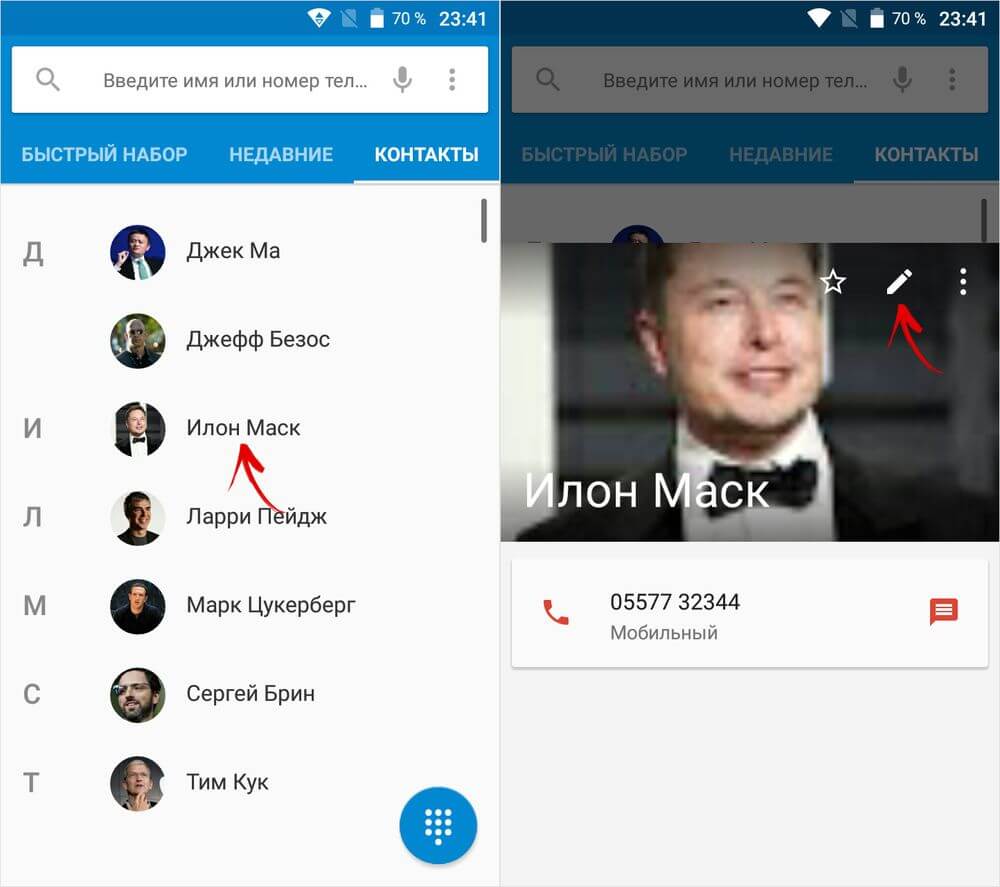
Now click on the three dots in the upper right corner and in the drop-down list of options, click "Set ringtone".

Next, select the application with which the action will be performed. To set one of the preset ringtones to a contact, select "Media storage", and to put your own ringtone, select an available file manager.

To listen to ringtones from the "Multimedia Storage", click on them. And to put the one you like on the call, mark it and click "OK".

In the file manager, navigate to the folder where the desired song is stored and click on it to set it as the contact's ringtone.

How to put your song on a separate contact on newer versions of Android
In the latest versions of stock Android, only the location of the "Set Ringtone" button has changed, and the process of installing the melody has not changed. Go to Contacts, select a subscriber and click on the dots in the upper right corner. Click on "Set ringtone" and select the application that will be used to change the ringtone. Then follow the steps described in the previous paragraph of the instructions.

Setting a ringtone to a specific subscriber in MIUI on Xiaomi
On the Xiaomi smartphone, go to the contact list and open the profile of the desired subscriber. Click on "Default ringtone", which will open the page with standard audio. To play a melody, click on it, and to select it, click "OK" in the window that pops up at the bottom of the screen.
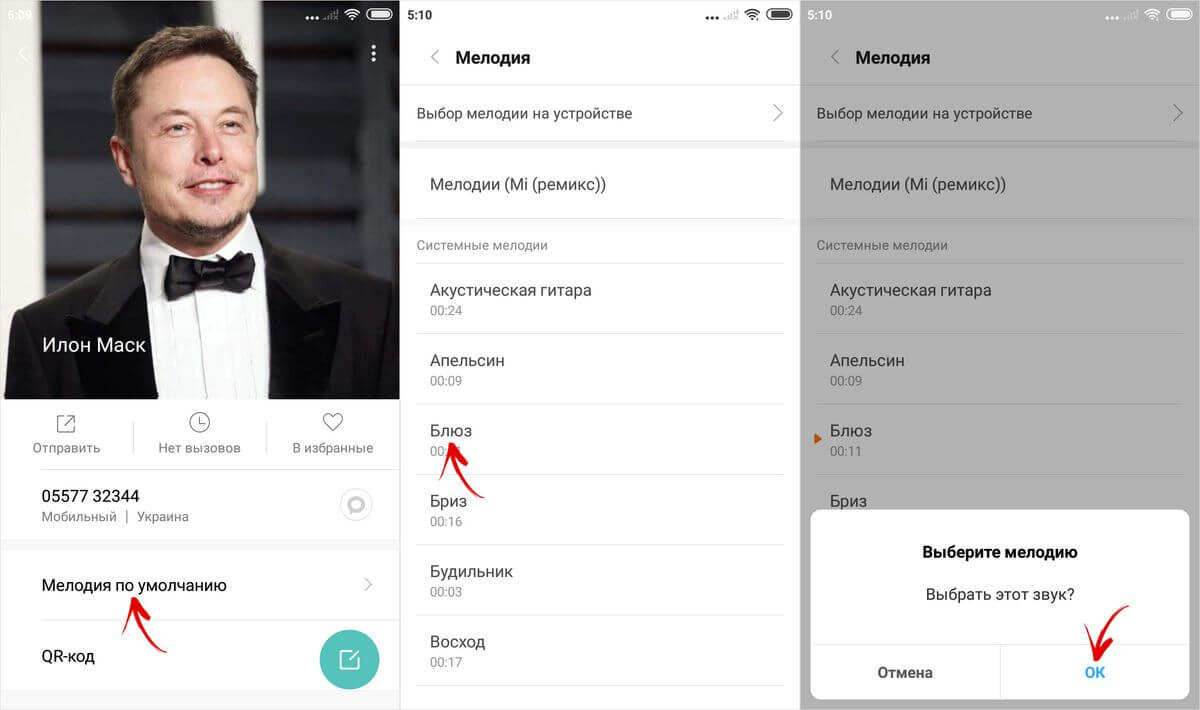
It is also available to install the track downloaded to the phone. To do this, at the very top of the list, click on the item "Select a melody on the device". You can use or pre-installed MIUI applications Explorer, Audio and Music. In the last two programs, mark the downloaded audio recording and click "OK" to select it.


Manual for Huawei and Honor smartphones running on EMUI
Open Contacts and select the number you want. In the subscriber's card, click "Call melody" (initially set to "Default").

Or click on the "Edit" button, then on the contact editing page, click "Add field" and select the "Call melody" item.

Also, if necessary, allow the Contacts app to access photos, media, and other files on your phone.

You will be taken to a page where you can select one of the preset ringtones or proceed to install a video melody or a downloaded song.

To listen to a ringtone, click on it, and to set it as a contact's melody, click on the "Back" button.

If you want to put a downloaded song on a call, open the "Music on device" section. Select a track and step back.

Even in EMUI 9 and newer, installation of video melodies is available. In the "Sound selection" window, click on the "Video melodies" item and select the video you want to ring. A new window will show how the video is displayed during an incoming call. If the clip is horizontal, the video is displayed in the middle of the screen, with wide black bars at the top and bottom. Now, to install a video ringtone, click on the checkmark in the lower right corner.

On smartphones Samsung, LG, HTC, Meizu and others, on which a proprietary shell from the manufacturer is installed, the names of some menu items may differ, but setting a melody to a contact is carried out in the same way.
For each contact on Android, you can select a separate ringtone that will be used when calling only this subscriber. This can be done using standard system tools or third-party applications.
Setting the melody
You need to install music for specific phone numbers through the Contacts application. Depending on the version and Android firmware, the procedure may differ slightly, but the setup always begins with opening the phonebook entry on which you need to put the song.
On some Android devices, there is no Ringtone option in the settings. But there is a button "Add field", when you click on which a list of options appears. Select an item with a name like "Ringtone" or "Melody" and add it to the contact page. Then repeat the procedure to select a specific song for the phonebook entry.  Recent versions of Android use a slightly different order of changing the sound of an individual phonebook entry:
Recent versions of Android use a slightly different order of changing the sound of an individual phonebook entry:

The presence of a file manager is important when deciding how to put a melody on a separate contact on Android. Without a file manager, you simply cannot show the system where the track is located, which must be linked to an entry from the phone book and played when an incoming call from a certain person. 
If the song is not installed on a separate entry, check where it is stored, in the phone memory or on the SIM card. Open the list of contacts and turn on the filter "On phone" or "On SIM". You can put an individual ringtone only on those contacts that are in the memory of the mobile device.
Using third-party applications
If you have already understood how you can set a ringtone to a contact in Android using the built-in tools, but for some reason you cannot complete the procedure, then use third-party applications to change the ringtone. One of the proven solutions is Ringtone Maker.
This is a handy alarm application that allows you to create and set a ringtone for all incoming or only specific calls.

Another cool feature of Ringtone Maker is ringtone creation. You can select any track, use the sliders to indicate the fragment that should be played, and then set it as a ringtone. 
How to put your music on contacts, sms and alarm clock in an android smartphone.
Like everything in our world, Android is also not perfect.
For example, in order to banally put your melody on the same call or alarm clock, you need to break your head a little.
Therefore, in this article I decided to talk about how you can put your own melody on an SMS, call, alarm clock.
How to put a separate melody on a separate contact on an android.
I think you didn't have any problems with how to put your melody on a call. But not everyone succeeded in putting a melody on an individual in your phone book.
Now I will help you figure out how this can be done.
1. It is necessary to create a folder where to copy the melody we need.
Create the following folders on the memory card:
/ sdcard / media / audio / ringtones /
And it is in the ringtones folder that we copy the songs we need.
2. We put the song on the selected contact.
We go to the list of contacts, select the desired number, the menu button - set a ringtone.
(this path may be slightly different on your phone)
And choose the melody you want.
How to put your music on android.
First, at the root of the memory card, you need to create the following folder tree:
/ sdcard / media / audio / alarms /
Create a media folder in it the audio folder and in it - alarms. The melody to be set on the alarm is moved to the alarms folder.
Now go to the menu - clock - alarm clock - Alarm sound - our melody.
How to put your melody on SMS.
Here everything is by analogy. Create a folder:
/ sdcard / media / audio / notifications /
We throw the desired melody there.
Now go to the settings - sound profiles - select the profile - SMS melody and in the list of available melodies and select the desired one.
This is the official instruction for Highscreen Razar Pro in Russian, which fits under. In case you have updated your Highscreen smartphone to a more "fresh" version or "rolled back" to an earlier version, then you should try other detailed operating instructions, which will be presented below. We also suggest that you familiarize yourself with the quick user guide in question - answer format.
Highscreen official website?
You have hit the mark, because all the information from the official website of the Highscreen company is collected here, as well as a lot of other useful content.
Settings-\u003e About phone :: Android version (a few clicks on the item will launch the "Easter egg") ["Out of the box" version of the Android OS - not specified].
We continue to configure the smartphone
How to update drivers on Highscreen

You need to go to "Settings -\u003e About phone -\u003e Kernel version"
How to enable Russian keyboard layout
Go to the arzdel "Settings-\u003e Language and input-\u003e Select language"
How to connect 4g or switch to 2G, 3G
"Settings-\u003e More-\u003e Mobile network-\u003e Data transmission"
What to do if you've turned on kid mode and forgot your password
Go to "Settings-\u003e Language and keyboard-\u003e section (keyboard and input methods) -\u003e put a tick in front of" google voice input "
.png)
Settings-\u003e Display :: Auto-rotate screen (uncheck)
How to set an alarm ringtone?
.png)
Settings-\u003e Display-\u003e Brightness-\u003e Right (increase); left (decrease); AUTO (automatic adjustment).
.jpg)
Settings-\u003e Battery-\u003e Power saving (check the box)
Enable display of battery charge status in percent
Settings-\u003e Battery-\u003e Battery Charge
How to transfer phone numbers from SIM-card to phone memory? Importing numbers from a SIM card
- Go to the "Contacts" application
- Click on the "Options" button -\u003e select "Import / Export"
- Select where you want to import contacts -\u003e "Import from SIM-card"
How do I add a contact to the blacklist or block a phone number?
How to set up the Internet if the Internet does not work (for example, MTS, Beeline, Tele2, Life)
- You can contact the operator
- Or read the instructions for
How to set a ringtone to a subscriber so that each number has its own melody

Go to the "Contacts" application -\u003e Select the desired contact -\u003e click on it -\u003e open the menu (3 vertical dots) -\u003e Set ringtone
How do I disable or enable vibration feedback on the keys?
 Go to Settings-\u003e Language and input -\u003e Android keyboard or Google keyboard -\u003e Vibration feedback (uncheck or uncheck)
Go to Settings-\u003e Language and input -\u003e Android keyboard or Google keyboard -\u003e Vibration feedback (uncheck or uncheck)
How do I set a ringtone for an SMS message or change notification sounds?
Read the instructions for
How do I know which processor is on the Razar Pro?
You need to look at the characteristics of the Razar Pro (above is the link). We know that in this modification of the device the chipset is MediaTek MT6737T, 1450 MHz.
.png)
Settings-\u003e For Developers-\u003e USB Debugging
If there is no "For Developers" item?
Follow the steps from the instructions
.png)
Settings-\u003e Data transfer-\u003e Mobile traffic.
Settings-\u003e More-\u003e Mobile network-\u003e 3G / 4G services (if the operator does not support, select only 2G)
How do I change or add the keyboard input language?
Settings-\u003e Language and input-\u003e Android keyboard-\u003e settings icon-\u003e Input languages \u200b\u200b(puts a checkmark in front of the necessary ones)











