Enabling npapi in chrome. Chrome Flags Enable NPAPI: How to enable it in different browsers. Is it possible to enable NPAPI in Yandex Browser
NPAPI technology is a plug-in (add-on) development platform that appeared in 1995 in Netscape Navigator.
You can enable NPAPI technology in Yandex Browser.
Its goal was to expand functionality and overcome the limitations of HTML. She allowed:
- play video and audio in the browser;
- open PDF;
- execute various third-party codes;
- enable access to the camera and microphone.
Extensions such as Java, Unity Web Player, Flash Player and many others worked on the platform.
Yandex Browser runs on the Chromium engine, just like Google Chrome. The Netscape platform is now recognized as a legacy architecture that has exhausted its functionality. It is no longer capable of supporting modern data processing methods, and is vulnerable to viruses and malicious software.

Since 2013-2014, leading companies on the Web have announced the rejection of the technology. And since 2015, they began to limit support. Firefox left a special version for the transition period until the end of 2017 to enable NPAPI support. Google Chrome limited it from version 42, and from version 45 it completely removed this possibility. Following them, Yandex Browser completely excluded outdated technology from its work.
Alternatives to NPAPI
IT companies are working on the transition to their own more modern technologies. Just like extension developers, Internet services are trying to restructure their work to display correctly in newer versions of web browsers.
Having completely abandoned NPAPI and removed the option to enable it, Yandex Browser has proposed a number of replacements for the outdated platform in its application. Flash is played using the new secure PPAPI technology, which provides more functionality, security, stability and performance.

In practice, however, Yandex has received a lot of criticism for abandoning NPAPI. The new PPAPI often gives errors. Perhaps because it is not yet fully finalized and debugged. On some sites, content is played with distortion, interruptions, delays. Plus, there is an opinion that PPAPI reduces the performance of the video card, which leads to crashes during online games. It turns out that all browsers, including Yandex, have switched to new technologies, and sites do not keep up with them, which causes discontent among users.
Enabling NPAPI
In modern versions, Yandex Browser does not allow enabling NPAPI and, accordingly, plugins that use it. In order to do this, you need to install a version older than June 2016.
What if you come across the phrase Chrome Flags Enable Npapi? Such unknown words often lead us to a dead end. We are trying to deal with them, but in vain. Of course, if you are a programmer, then you already know what will be discussed. But if you happen to find out that you need to somehow include these four English words, do not worry, everything is not as difficult as it seems.
Browser
Let's start in order. We will talk about some of the tools that worked before in the Chrome browser. This is a fairly well-known web browser from Google, which now occupies a leading position among all its "colleagues", a program based on the free Chromium browser paired with the Blink engine.
This is a young app that came out in 2008. It has already been updated many times and is now using version 59. At the same time, the browser is not without drawbacks, but it is still considered convenient, fast and secure.
Options
Next, let's move on to Chrome Flags. Like any program, the browser has prepared some hidden features for specialists. They will be especially useful for programmers. There are many hidden options here that are not found in the settings menu. But this does not mean that some of the functions will not be needed by an ordinary user. There are those that can make surfing the Internet more comfortable.
So, to get there, you need the chrome: // flags command. This line must be entered into the browser and press Enter. You will see a page with a large set of commands and options. There is no point in studying them all. In addition, despite the presence of descriptions, it is not so easy for an ordinary reader to understand their capabilities. But there are those that can make your work with the browser simple and fix some bugs.
Basic commands
Rewrite all features found in the chrome: // flags menu. it makes no sense. You can consider the main ones that can really come in handy. For example, here you can change the translation bar to an icon. It usually appears on foreign websites. You can ignore the autocomplete prohibition. It happens that this function is enabled for you, but directly separate pages prohibit its use. To do this, you can try using this option.

There is an option to enable automatic error correction. So, if you enter text somewhere, the browser will help you “become more literate”. The app can predict your desires. One of the options loads the page faster because it knows the final position of your finger on the touch device.
If there is no Internet, you can use the function that fetches pages from the cache and allows them to be viewed.
There are a number of commands in the chrome: // flags menu that are responsible for performance. You can check for compatibility, turn on Direct 3D to speed up your work, or quickly close tabs and windows.
Architecture
Since it is clear from our set of words that Enable is responsible for enabling the function, and, accordingly, Disable for disabling it, let's move on to the incomprehensible word NPAPI. This, as you might guess, is an abbreviation. Translated into Russian, we get the "Netscape plug-in programming interface".
In simple terms, this is some kind of architecture through which plugins can appear. Most likely, the question will arise, what are the software modules that can be connected to the program. At the same time, plugins will complement the application and expand its capabilities. These modules look like a library for users.
NPAPI appeared a long time ago, along with one of the first Netscape browsers, hence the name of the architecture. Later, this architecture, which developed plugins, was adopted by all existing web browsers. But that was a long time ago. A couple of years ago, popular browsers began to abandon it, and plugins began to lose their functionality.

Renouncement
Since we are talking about the chrome: // flags / # enable-npapi command, we will further consider the history of the relationship of this architecture with the Google Chrome browser. Since this web browser was introduced in 2008, it is from this point that support for plugins with the Netscape Plug-in API began. But already in January 2014, the developers decided to abandon them and stopped supporting them.
In general, it was a long time coming to rejection. Firstly, this is due to the fact that the architecture itself is from the nineties, and really it would be time to change it to a newer one. After it was locked by Windows in Metro mode, there were suspicions about the danger of the interface.
In order not to leave plugins unattended, it was decided to develop PPAPI on our own. He, according to programmers, is safer. After that, all plugins were transferred to it. And to provide an alternative to Flash Player that worked with the Netscape Plug-in API, the Pepper Flash Player was launched.

Disconnection
Before you enable NPAPI in Chrome Flags, you need to think about security. It is not for nothing that almost all browsers have abandoned this architecture. When I disabled it, all plugins by default stopped working. But the most popular ones still functioned for a while. Among them were Silverlight, Unity, Google Earth, etc.
Already the 42nd version of the browser came out with the Netscape Plug-in interface disabled. Although some workarounds did exist. With the 45th version, this has ceased to be possible. NPAPI features have been disabled and removed from the web browser.
Turning on
Many immediately rushed to look for ways to turn it on. Chrome Flags Enable Npapi has finally come in handy for many. This command allowed the interface to be used. This was necessary for those who often visited sites with the Netscape Plug-in. And until the moment when Google Chrome finally cut off all paths to the interface, it was still possible to get to it.

To do this, you had to open a browser and enter chrome: // flags / # enable-npapi in the address bar. It was easy to enable the interface in the line of the same name with a highlighted inscription. Below appeared the "Restart" button. By the way, next to the inclusion there was information that this method is suitable for those who work with browser versions from 42 to 45. This feature will be disabled later.
conclusions
This is how we got acquainted with a difficult concept that was relevant back in 2014. Now this command is unlikely to work, since for Google Chrome the story with NPAPI is over, as, in general, for many other browsers. Now, those who work with plugins of this interface can use special applications of the project Mozilla, Safari, Konqueror and a couple of other web browsers.
The chrome: // flags command also remains. You can enable many options with its help. But you won't be able to activate NPAPI plugins. Google offers to work with newer standards, including HTML5 and NaCL.
Due to the fact that some versions of the Google Chrome browser do not support Java, a completely logical question arises - how to enable Java in Chrome?
The situation is quite standard - a person launches his favorite browser, wants to watch some video or play a game, but is unable to do this, since Java is not included there.
On recent versions of Chrome, this is normal.
In any case, it's definitely not worth panicking and methodically reinstalling half of the programs on your computer. First, you need to understand the cause of this problem.
This will give an opportunity to understand how to fix it.
Why Chrome doesn't have Java
The reason for all this lies in the fact that since April 2015, Google has dropped support in its browsers and other products of the so-called NPAPI.
This is an architecture that is used by many different plugins and, in fact, all Java.
For this reason, many videos, games and simply additional functions simply will not work in those versions of Google Chrome that were released after April 2015.
But there is still a way out of this situation, and it consists in enabling support for NPAPI plugins in Google Chrome. Moreover, all this is done very simply.
How to enable Java support in Google Chrome
Instructions for enabling NPAPI in Google Chrome are as follows:
- Actually, launch the Google Chrome browser. All further steps will be performed in the running browser.
- Enter the following in the address bar: "chrome: // flags / # enable-npapi". This is shown in Figure # 1. This is done very simply, there should be no problems. After the request is typed, press the Enter button on the keyboard.

- In the list that opens, you need to find the item associated with this very NPAPI. In Figure 2, this is underlined with a red line.
In general, they can be named differently depending on the version, but in the overwhelming majority of cases they are named as "Enable NPAPI". Actually, all we need to do is just click on the "Enable" label, which is located under this item. In Figure 2, this is surrounded by a green frame.
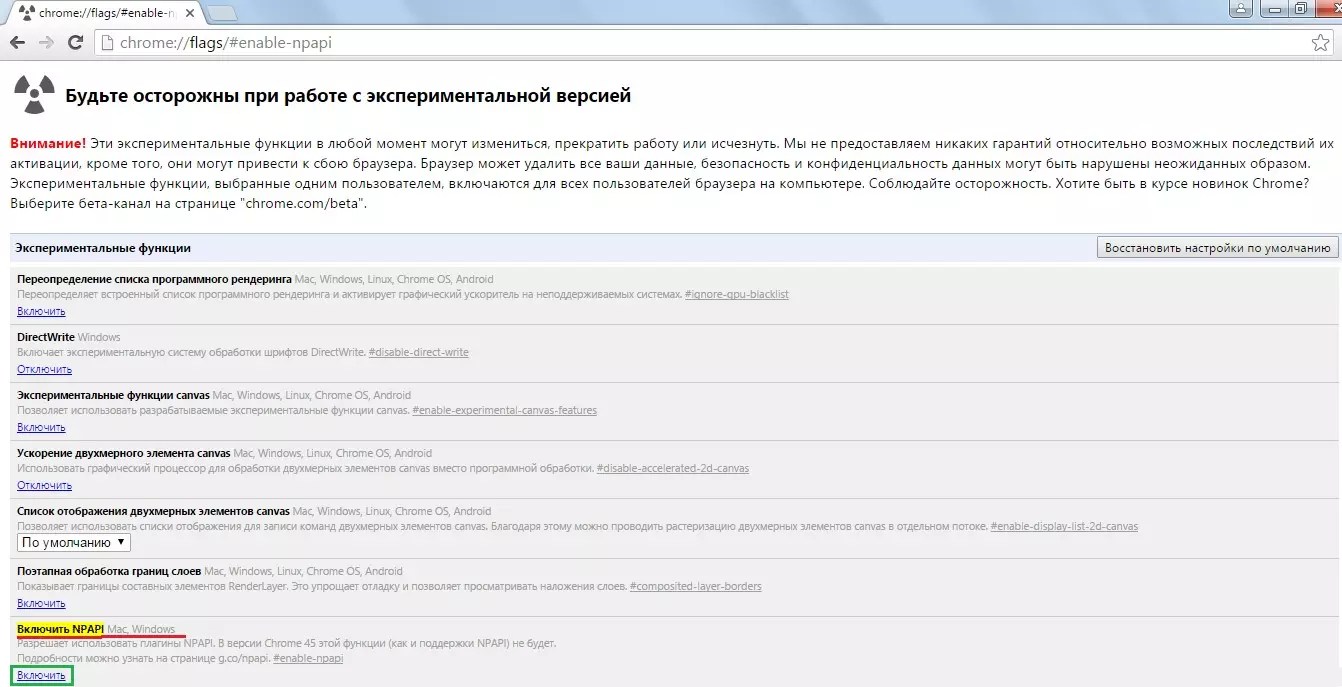
That's all. Everything should now be working properly.
Prompt: If you findNPAPI in the list that opens immediately fails, you should use the text search. To call it, you must press the key combination on the keyboardCtrl + F and in the input line that appears, enter “NPAPI". After that, the search itself will indicate where the item we need is located and will highlight it in yellow, as shown in Figure 2.
As you can see, NPAPI is on the list of experimental features. This means that, including one of them, the user does so at his own peril and risk.
Actually, there is a detailed warning about this at the top of the page.
But NPAPI is absolutely nothing to worry about and you can safely enable it. There are times when this way of solving the problem with Java not working in Chrome is not solved. What should you do then?
A couple more interesting articles:
- Chrome Remote Desktop: How to keep your PC always accessible
What if enabling NPAPI doesn't help
The reasons for this problem are as follows:
- The respective plugin is not included in the list of all plugins;
- The plugin is not installed at all;
- Old Java version.
In fact, there can be no other reasons, except perhaps some serious problems with the "hardware" of the computer, but they rarely affect Java.
It is also possible that this is the work of viruses. Then they should be removed with antivirus tools.
But all this is unlikely. Surely, the method described above or three methods that will be described below will help solve the problem with Java in Google Chrome.
Disabled plugin
From the very beginning, let's figure out how to check and, if necessary, enable the Java plugin in Chrome.
To do this, type the following request in the address bar: "chrome: // plugins /" and go to it.
This is done in exactly the same way as described above - we enter the appropriate text in the address bar and press Enter.
If in the window that opens, everything looks as shown in Figure 3 (there is a plugin with the word Java in its name), then everything is fine.
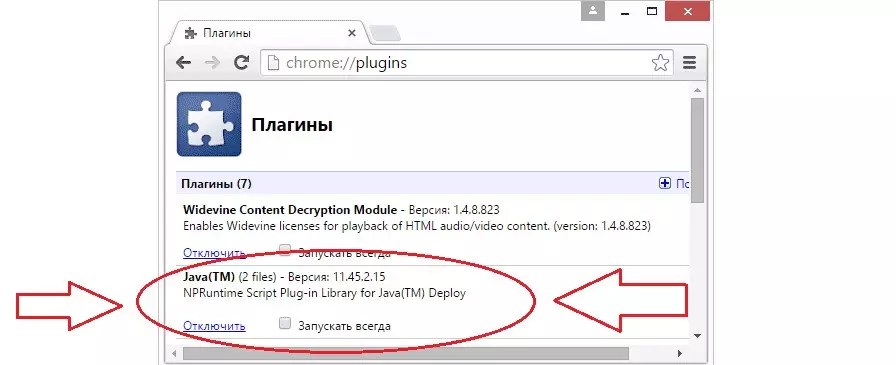
Otherwise, where there is an inscription “Disable” in Figure 3, there will be another inscription - “Enable”.
It is also possible that somewhere nearby there will be an icon of a closed lock, that is, a blocked plug-in.
The user just needs to click on this very icon, after which it will be unlocked and available for use.
Also, there you can put a tick in front of the inscription "Always run".
Accordingly, after that the plug-in will be automatically launched when the browser starts.
Interestingly, the problem with the old version of the plugin or its absence is solved in the same way - by downloading from the official site.
- Google Image Search: How to find similar images
Plugin download
To download and install Java, you need to do the following:
- Go to the official Java website. It looks very simple - java.com. You can also add "/ ru" at the end to go directly to the Russian version of this site.
Although, most likely, the site system will independently be able to determine from which country they come to it and in which language it is more convenient for this person to view the contents of the pages. - After entering the site, you just have to click on the single big button "Download Java for free".
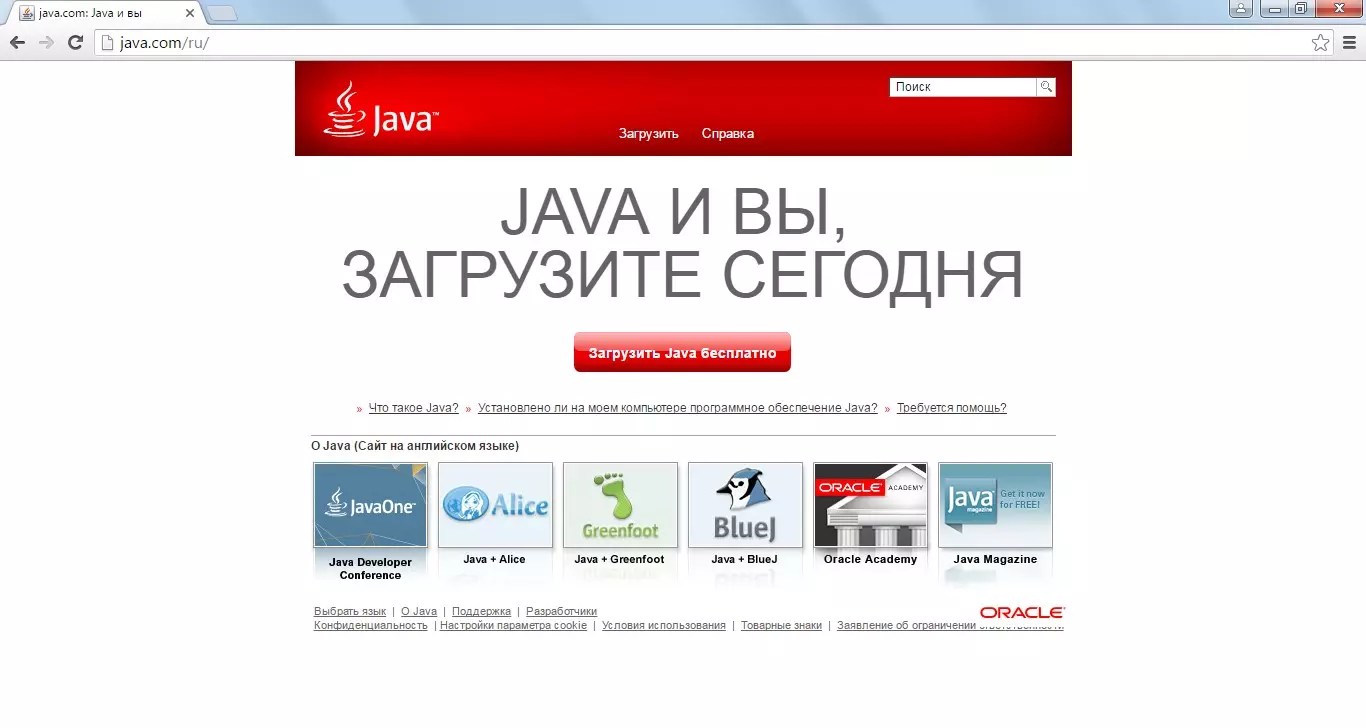
Starting with Google Chrome version 42, users have encountered Java and Silverlight not working in this browser.
announced announced
plans
A year ago, the Chromium project announced the end of support for NPAPI technology, which is used in the development of browser plugins (for example, Unity Web Player, Java, old version of Flash Player). At the same time, our team decided to continue to support this technology in Yandex Browser, so that developers of games and applications based on NPAPI have a little more time to migrate to more modern solutions. Today we want to announce that NPAPI will soon become history.
A lot has happened this year. Unity has announced the end of support for its plugin. The Java plugin developers have also announced that development will be discontinued soon. At the same time, the support for Java from Yandex Browser has already lost any meaning: sites have stopped even trying to use this plugin. It's time to free up the resources we are spending on keeping NPAPI working and redirect them to create new capabilities.
Yandex Browser will stop supporting NPAPI in July this year. The Firefox browser adheres to similar plans. Thus, by the end of 2016, there will be no mainstream Windows browser with NPAPI support.
There is no need to fear for the fate of Flash in Yandex Browser. Our Browser already supports the new, more secure PPAPI version. If this plugin is not yet available on your system, Yandex Browser will offer to install it.
NPAPI is a programming interface first introduced in Netscape Navigator back in 1995. Today, this technology is outdated and does not meet the requirements for security, speed and stability.
"," contentType ":" text / html ")," proposedBody ":(" source ":"
A year ago, the Chromium project announced the end of support for NPAPI technology, which is used in the development of browser plugins (for example, Unity Web Player, Java, old version of Flash Player). At the same time, our team decided to continue to support this technology in Yandex Browser, so that developers of games and applications based on NPAPI have a little more time to migrate to more modern solutions. Today we want to announce that NPAPI will soon become history.
A lot has happened this year. Unity has announced the end of support for its plugin. The Java plugin developers have also announced that development will be discontinued soon. At the same time, the support for Java from Yandex Browser has already lost any meaning: sites have stopped even trying to use this plugin. It's time to free up the resources we are spending on keeping NPAPI working and redirect them to create new capabilities.
Yandex Browser will stop supporting NPAPI in July this year. The Firefox browser adheres to similar plans. Thus, by the end of 2016, there will be no mainstream Windows browser with NPAPI support.
There is no need to fear for the fate of Flash in Yandex Browser. Our Browser already supports the new, more secure PPAPI version. If this plugin is not yet available on your system, Yandex Browser will offer to install it.
NPAPI is a programming interface first introduced in Netscape Navigator back in 1995. Today, this technology is outdated and does not meet the requirements for security, speed and stability.
A year ago, the Chromium project announced the end of support for NPAPI technology, which is used in the development of browser plugins (for example, Unity Web Player, Java, old version of Flash Player). At the same time, our team decided to continue to support this technology in Yandex Browser, so that developers of games and applications based on NPAPI have a little more time to migrate to more modern solutions. Today we want to announce that NPAPI will soon become history.
A lot has happened this year. Unity has announced the end of support for its plugin. The Java plugin developers have also announced that development will be discontinued soon. At the same time, the support for Java from Yandex Browser has already lost any meaning: sites have stopped even trying to use this plugin. It's time to free up the resources we are spending on keeping NPAPI working and redirect them to create new capabilities.
Yandex Browser will stop supporting NPAPI in July this year. The Firefox browser adheres to similar plans. Thus, by the end of 2016, there will be no mainstream Windows browser with NPAPI support.
There is no need to fear for the fate of Flash in Yandex Browser. Our Browser already supports the new, more secure PPAPI version. If this plugin is not yet available on your system, Yandex Browser will offer to install it.
NPAPI is a programming interface first introduced in Netscape Navigator back in 1995. Today, this technology is outdated and does not meet the requirements for security, speed and stability.
"," contentType ":" text / html ")," authorId ":" 219724644 "," slug ":" prekraschenie-podderzhki-npapi "," canEdit ": false," canComment ": false," isBanned ": false , "canPublish": false, "viewType": "minor", "isDraft": false, "isOnModeration": false, "isSubscriber": false, "commentsCount": 221, "modificationDate": "Mon Apr 11 2016 14: 12:00 GMT + 0000 (Coordinated Universal Time) "," isAutoPreview ": true," showPreview ": true," tags ":," isModerator ": false," publishCount ": 1," commentsEnabled ": true," url ":" / blog / prekraschenie-podderzhki-npapi "," urlTemplate ":" / blog /% slug% "," fullBlogUrl ":" https://browser.yandex.ru/blog "," addCommentUrl ":" / blog / createComment / yandexbrowser / prekraschenie-podderzhki-npapi "," updateCommentUrl ":" / blog / updateComment / yandexbrowser / prekraschenie-podderzhki-npapi "," addCommentWithCaptcha ":" / blog / createWithCrowapserie / prekrapodi , "changeCaptchaUrl": "/ blog / api / captcha / new", "putImageUrl": "/ blog / image / put", "urlBlog": "/ blog", "urlEditPost": "/ blog / 570b8555f35fe5bb4b9686e0 / edit" , "urlSlug": "/ blog / post / generateSlug "," urlPublishPost ":" / blog / 570b8555f35fe5bb4b9686e0 / publish "," urlUnpublishPost ":" / blog / 570b8555f35fe5bb4b9686e0 / unpubfe5bb4b9686e0 / unpublfe5bb4b9686e0 / unpubfe5bb4b9686e0 / unpublfe5bb4b9686e0 / unpubfe5bb4b9686e0 / unpublfe5bb4b9686e0 / unpublish "," urlRe55 / blog5ostraft9 / blog / prekraschenie-podderzhki-npapi / draft "," urlDraftTemplate ":" / blog /% slug% / draft "," urlRemoveDraft ":" / blog / 570b8555f35fe5bb4b9686e0 / removeDraft "," url "blogSuggest": suggest / yandexbrowser "," urlAfterDelete ":" / blog "," isAuthor ": false," subscribeUrl ":" / blog / api / subscribe / 570b8555f35fe5bb4b9686e0 "," unsubscribeUrl ":" / blog / api / unsubscribe / 5705b8555f35 "urlEditPostPage": "/ blog / 570b8555f35fe5bb4b9686e0 / edit", "urlForTranslate": "/ blog / post / translate", "urlRelateIssue": "/ blog / post / updateIssue", "urlUpdateTranslate / postranslate": " "," urlLoadTranslate ":" / blog / post / loadTranslate "," urlTranslationStatus ":" / blog / prekraschenie-podderzhki-npapi / translationInfo "," urlRelatedArticles ":" / blog / api / relatedArticles / yandexbrowser / prekraschenie-podki npapi "," author ":(" id ": "219724644", "uid" :( "value": "219724644", "lite": false, "hosted": false), "aliases" :( "13": "gaskarov"), "login": "timurium87 "," display_name ":(" name ":" Timur "," avatar ":(" default ":" 0 / 0-0 "," empty ": true))," address ":" [email protected]"," defaultAvatar ":" 0 / 0-0 "," imageSrc ":" https://avatars.mds.yandex.net/get-yapic/0/0-0/islands-middle "," isYandexStaff ": true), "originalModificationDate": "2016-04-11T11: 12: 17.362Z", "socialImage" :( "orig" :( "fullPath": "https://avatars.mds.yandex.net/get-yablogs / 61002 / file_1470746000322 / orig ")))))"\u003e
End of support for NPAPI
about the end of support for your plugin. The Java plugin developers have also announced that development will be discontinued soon. At the same time, the support for Java by Yandex Browser has already lost any meaning: sites have stopped even trying to use this plugin. It's time to free up the resources we are spending on keeping NPAPI working and redirect them to create new capabilities.Yandex Browser will stop supporting NPAPI in July this year. The Firefox browser adheres to similar plans. Thus, by the end of 2016, there will be no mainstream Windows browser with NPAPI support.
There is no need to fear for the fate of Flash in Yandex Browser. Our Browser already supports the new, more secure PPAPI version. If this plugin is not yet available on your system, Yandex Browser will offer to install it.
NPAPI is a programming interface first introduced in Netscape Navigator back in 1995. Today, this technology is outdated and does not meet the requirements for security, speed and stability.
Browser developers have been switching to new technologies for a long time, as the NPAPI system is outdated. Instead, PPAPI, HTML5, Native Client and other features appeared.
However, there are still sites that support this particular format. In this regard, the question arises of how to enable NPAPI in Yandex Browser and other browsers. Let's consider this topic.
Why don't they use it anymore?
NPAPI is the brainchild of Netscape, developed back in 1995. At the time, plug-ins based on this system met all safety and efficiency standards.
With the development of technology, it became necessary to replace the outdated architecture, since many vulnerabilities were identified in the system that threatened the security of the PC, contributed to the rapid consumption of the battery and freezing.
Since 2013, in particular, companies began to warn their users about the imminent shutdown of NPAPI. In 2015, starting with version 42, the Google browser stopped running this plugin. In 2016, Yandex and Firefox followed suit. Thus, by the end of last year, not a single popular NPAPI-enabled browser remained.
Plugins are removed from the lists. Over time, of course, the plugin will become just a part of history, nothing more.
Are there ways to enable NPAPI support? It is impossible to activate NPAPI by any methods, unfortunately, in most cases. If you need to use NPAPI, and not any other architecture, then the easiest way out is to launch Internet Explorer on Windows and Safari on Mac OS.
How can I enable NPAPI on browsers that still have the plugin? Are there any such?
Google chrome
Previously, NPAPI was activated in Google Chrome through the link: chrome: // flags / # enable-npapi. This address immediately led to the desired item in the list, which contains the plug-ins.
You just had to click on the "Enable" button and the technology returned to the browser.
Google Chrome now uses new PPAPI technology and, accordingly, an improved flash player.
Yandex browser
Google and Yandex work with a similar programming interface. It will also fail here to manually launch the NPAPI plugin. You simply won't find it on the list.

Mozilla Firefox
Mozilla Browser, starting with version 52, no longer supports popular add-ons other than Adobe Flash. WebApi acts as an alternative in the browser, by the way.
Since the period is transitional and not all users agree with such changes, the developer released another version of the browser called Firefox ESR (Extended Support Release), which will work with Netscape until early 2018. You can download the program from the link: https://www.mozilla.org/en-US/firefox/organizations/.

In Firefox 52, you can still try to get NPAPI back online.
1. Start a browser and enter the address about: config.

2. Confirm the transition.
3. Enter with the line: plugin.load_flash_only.

4. Change the value to false.
5. Restart the program.
Please note that such actions may adversely affect the performance of the browser. If there is no special need for this, do not interfere with the system.
We also remind you that since version 53 the architecture has been completely excluded from the program code.
Opera
Previously, in the list of plugins in Opera, you could find NPAPI and, accordingly, enable it.
Opera version 36 and above no longer provide such an opportunity. The new technology is PPAPI Flash, as in Yandex. It is a fresh interface that is highly secure and efficient.
Most of the resources have already moved to new platforms, so the need for old add-ons has disappeared by itself. Moreover, they simply cease to meet the requirements for safety, speed and stability. Instead of NPAPI, they already use PPAPI or WebApi.











