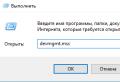Anti-theft for Android: a useful feature for owners of mobile devices. A selection of programs Anti-theft for Android Crashes in the anti-theft program on a smartphone
Personal data security and anti-theft system for Android
The iOS operating system has the ability to remotely lock a stolen or lost phone. Unfortunately, the Android operating system does not have such features. There is only a screen lock, which the overwhelming majority of smartphone-tablet owners do not use, because you have to enter a pincode every time (draw a pattern, enter a password, recognize a face). Also, there are no means of protecting personal data (calls, SMS) and there are no means of protection against theft of the gadget. Some manufacturers, for example Samsung, include such functions in their shells, but this does not always work well and reliably, and besides, these tools are not universal. Therefore, I set out to find a universal application that could solve the problem of the safety of personal data and the problem of remotely erasing their data in case of loss of the phone. To begin with, I tested Google's "Android Remote Control".

Configurable to a specific Google account. Using the data of this record, from another device (or from the service website), it can track the location of the phone on which this application is installed and this account is configured, and clear the data. Blocking is very simple: a standard password lock is installed on your smartphone, which you set yourself. A message and your phone number can be displayed there, which can be called even from a locked phone.

Clear - command to reset all settings and return to the factory mode. The SD card will remain intact. This is the most primitive method of defense, which will only work for a very stupid gopnik. And if a stupid gopnik guesses just disable (delete) your account (this does not require any passwords) - then nothing can be done with the phone. As well as until the moment he connects the smartphone to the Internet. The second option, already more interesting, is the Security program from Lenovo. I found it on the Lenovo smartphone, which I am currently studying, I liked the program. And then I found out that it is available for download on Google Play for most android devices (but not all), so it can be considered a more or less universal solution. The program is completely free.

It is a comprehensive protection system that can do the following things. 1. Monitor mobile traffic (However, this can be easily done using Android tools.) 2. Protect data Namely, prohibit certain applications from accessing data, location, camera and voice recorder, calls in the background and sending SMS. (But this all only works with root access.)



If you enter any contact here, the SMS received from it will be received here (access to your personal space is closed with a six-digit password) and will not be reflected in regular SMS. At the same time, in the notification area, you will only be informed that a personal message has come - without instructions from whom it is. In practice, this does not work on all phones - for example, on Samsung SMS were also duplicated in regular messages, and on Lenovo phones and smartphones with pure Android, messages did not fall into the usual area. In Samsung, such SMS can be manually deleted from regular messages - they are saved in private. For private calls, you can turn on the call rejection mode with simultaneous SMS sending. 5. Parental Control The ability to disable some system applications for the child, but this also requires root access.


How does it all work? When you enable anti-theft, you need to set a secure phone number from which you will need to send control SMS to this phone. If you find that your phone is stolen, you can send the following commands to that phone from a secure phone. 1. Destroy data Do a hard reset. The SD card will remain intact. 2. Lock your phone The phone will be locked and you can unlock it only if you know the code. (Well, or, of course, boot into recovery and do a reset, which is not known to every gopnik.) 3. Turn on the siren Turn on the siren, which will howl quite loudly, and when you try to lower the phone volume, it will automatically turn on to full. 4. Do all of the above at once Block, sound the siren and start a system reset. Readers of the article may immediately have a question: what happens if a stupid gopnik is not so stupid, but immediately guesses to throw out my SIM card and put his own? Answer: in this case, a message about changing the SIM card will be sent from the Gopnik SIM card to the secure number, and it will be possible to send a message to the Gopnik SIM card with the command to do something of the above. It is clear that you will not return the phone in this way, but at least destroy your data, and this is the most important thing in such cases. This system works clearly, I tested it. Of course, this is not the only application that provides such capabilities. Mobile antiviruses have similar protections - for example, Dr.Web, Eset, and so on, but these functions are usually provided for money. For example, the Anti-Theft system from Dr. Web - it is very similar in capabilities.


Greetings to all readers website... The next working week has come to an end, and the long-awaited weekend has come, by the way, this is the last summer weekend, which means it's time for a new release "Great Review".
This time I want to tell you about applications that will help you find your lost or stolen android smartphone... There are many different anti-theft programs on Google Play, but in this review I will only cover a few of them.
So, in this issue of The Big Review, you will find: Prey Anti-Theft, avast!Mobile Security, Cerberus, WatchDroid, LMaxi Anti Theft.
Is an anti-theft tool that will help you find not only an Android smartphone or tablet, it can also be installed on Mac, Windows, Linux and iOS devices.
To get started, you will need to install a special client on your mobile device and register at preyproject.com. And then just set up protection means: set the text of an SMS message to turn on and off the "lost" mode, write a warning message like "phone lost, please contact by number ...", etc. All this can be done either from the application or by going to the official website.
When the "lost" mode is active, on the official website you can find out where the device is at the moment, turn on the siren and forcibly block the phone. True, the last function worked for me with some failures and did not always block the device.



In the free version of this anti-theft, you can connect up to 3 mobile devices to one account and save up to 10 reports, which include data on the position of the device at the moment. In the free version, reports will be generated with some delay - about 2 minutes.
If you decide to pay for a subscription, which costs from $ 5 to $ 400, depending on the number of connected devices, you will be able to receive all the necessary information much faster.
The developers have tried to fit into almost all possible functions. There is antivirus, call and SMS filter, traffic counter, firewall, and antivirus.
For all these modules to work, you first need to download the required package (in our case, anti-theft) and select one of the two installation types. In the first - basic case, you will be prompted to select a password, as well as to set a pair of contact numbers from which you can send an SMS message to the lost device.


In advanced settings, you can set a set of actions that the application will perform when receiving a message from a trusted number. For example, it will lock the phone, or turn on the beep, or activate the GPS. Also, if you wish, you can block access to the settings and applications manager, and users of "rooted" devices can set protection against hard reset.
Unlike other participants in this review, anti-theft has 2 applications at once that can be installed on mobile devices. The first is the main one and must be installed on the protected device, and the second can be downloaded to a friend's smartphone and already using it to send special SMS commands.
As with other security applications, users will need to go through a simple registration to get started. By the way, immediately after registration, you can purchase a lifetime license for $ 3.5, which will allow you to connect up to 5 mobile devices to one account.



As in avast! Mobile Security in this application, the developers offer users to set up to 3 trusted numbers, which will receive an SMS message in case of replacement of the SIM card. And thanks to the SIM-Checker function, you can find out the new phone number.
Also, with the help of this anti-thief, you can find a phone on the map, block it with a secret code, get a log of the last calls made and received, delete all data and turn on the siren.
Is a small application that will help users find their mobile device. In terms of functionality, this anti-theft is not very different from its genre counterparts. can delete files from the device memory, send a message with the location of the phone on the map, turn on the "in flight" mode or lock the smartphone.



In the settings, users can set the accuracy when determining GPS coordinates, enable a function that, in the event of a battery discharge, will save the next position of the device on the map, etc.
But the main feature is very low power consumption, as the developers say, this antivirus practically does not use the system resources of the device.
In my opinion, is one of the most difficult anti-theft for Android. This is because hidden SMS messages are the main control tool for these applications.
The developers used a slightly unusual application installation system. First, users need to tell a special installer from Google Play, and only then use it to install it on a mobile device.



With the help, users can not only lock the phone or find out its location, but also prohibit the launch of certain applications. Also, with the help of a special command, users will be able to receive a VCF file to a previously specified email address, which contains all contacts from the address book.
But that's not all. The developers have tried in various ways to prevent attackers from deleting it from the phone's memory. In the event that root access rights are active on the device, this anti-theft will be installed in the system partition.
The full version of the application with all active functions costs $ 6. You can purchase LMaxi Anti Theft directly from the application or on the official website lmaxi.com
Before starting work, the developers strongly recommend that you read the "help" section!
Smartphone theft always happens unexpectedly and at the most inopportune moment. But the device stores a lot of confidential information: from friends' mobile numbers, photos and ending with access to bank cards and electronic wallets.
In such a situation, many do not rely on law enforcement agencies, since they believe that they do not have time to search for a mobile device. Although, on the other hand, if it was known where the thief is and what the thief looks like, then the task would be greatly simplified.
Now Android can do quite a lot: record on a voice recorder, take pictures, play melodies and determine your location. When stealing a smartphone or tablet, I would like to use all these functions for my own good. However, after what happened, we bite our elbows and learn that in order to remotely access our pocket computer, it was necessary to install special programs.
The Play Store is full of applications that position themselves as anti-theft, but before we move on to them, I suggest you familiarize yourself with the standard capabilities of an Android smartphone or tablet.
Even if there is no anti-theft, it is still possible to find out the location of the lost device. To do this, you need to use the "Find device" function. Go to https://www.google.com/android/find and sign in with the Google account to which your Android is linked. On the same page, you can block the device and delete personal files from it, or make a call. Here we will clarify that a successful search for the device is possible only if it has access to the Internet.

The history of movements can also help in this situation. If you go to link , you will see the main locations for all time, year, month, day. But this function does not always work: it can be completely disabled or, again, there was no access to GPS and the Internet.
As you can see, there are not so many opportunities, but to access them you need to remember your account and password. Even if Google mail is active on your computer, many of the listed services ask you to re-enter your password.
Antivirus and antivirus
Most anti-virus programs include anti-theft features or are offered as an add-on application. The average anti-theft is able to block data on Android, take pictures of a thief and track movements in space. Although any application via the Play Store is installed on Android remotely, all these tasks still require settings on the device itself.
This means enabling the antivirus function and creating your account on the antivirus page. In the future, you can control the actions of the program through the site or using SMS messages. Moreover, text messages of a certain format must be sent to the SIM card associated with the application.
Lost Android has one of the most complete range of services. In short, information about the location of Android, the amount of charge, installed applications, the latest SMS messages is available through the application site. You can send messages to your device, turn on Wi-fi, Bluetooth, sound on it. In addition, your voice messages can catch a criminal off guard. More details about the program are in the following video:
Disadvantages of anti-theft
Despite its broad functionality, anti-theft software can be useless. First, they need a mobile network or Wi-Fi connection. Even if SMS management is configured, the criminal often immediately turns off the smartphone and takes out the SIM cards. Secondly, in the settings in the "Protected applications" tab, the check mark is removed from the program, and it stops working in the background and, accordingly, send the necessary data. In addition, they often reset the settings to factory defaults and remove anti-theft. Here root rights and the choice of antivirus as a system application will help, then even if the settings are reset, the application will remain.
And if the first two problems were solved, then it is worth taking into account the imperfection of the programs themselves. For example, in AVG antivirus in the package of free anti-theft features, you can ring your smartphone. After sending the message, the device starts ringing, pressing the volume key and the off button has no effect, but the “stop loud call” button appears on the screen, pressing which turns off the sound. Thus, this feature looks useless. Likewise with other anti-theft software, you can find a hole in almost all of them and take advantage of it.
Most anti-theft software, after the trial period expires, become paid in whole or in part. Of course, a smartphone is more expensive and for the sake of its safety we are ready to pay a couple of hundred rubles. However, if these functions do not always work correctly, then such an investment seems to be a dubious undertaking. Moreover, anti-theft may work correctly on some models and have some bugs on other smartphone models.
Verdict
To secure your Android, it is advisable to install anti-theft, but before that, thoroughly test it. Of course, it is best to keep a close eye on your electronic assistant and not give a chance for pickpockets to hang something on you.
Also you will like:

 How to use NFC payments on your smartphone
How to use NFC payments on your smartphone
 How to Take Photos on iPhone (Apple Guide)
How to Take Photos on iPhone (Apple Guide)
The likelihood that your beloved smartphone with all the pictures, passwords and confidential data will be stolen or simply left absent-mindedly somewhere in the wilds of the urban jungle exists in everyone's life.
Losing your mobile is not only offensive, but also quite dangerous. Information stored on the device requires an individual approach to its storage, but few of us are so careful to trust all important information only to our own memory. As a result, bank card data and other valuable information are easily stored in the device's memory. But what happens if the phone falls into the hands of intruders?
How to recognize a thief and return what is stolen?
Help from law enforcement agencies is a very useful and relevant business. Only, according to statistics, the smallest part of the stolen things is found. The task of detecting criminals can be simplified, because modern mobile devices based on the Android operating system may well provide all possible assistance in this matter. Among the available solutions, users can choose the best options. All you need to do is use the Play Market, an app store that has everything you need to successfully protect your devices.

However, it is even easier if the geolocation tracking function is activated on the device: in this case, you can track its location through your Google account. You can carry out such remote operations:
- block,
- make it ring,
- vibrate without the possibility of mute,
- delete personal data (it will not work if there is no access to the Internet or you have forgotten your username and password).
Anti-theft system is a useful feature
Anti-theft for Android is included in many modern anti-virus programs. It protects the machine by activating an account on the program server. The included software will allow you to block, send a voice message, activate the sound signal or the operation of wireless modules. Unfortunately, if an attacker pulls out the SIM card, control via SMS commands will not work. But in case you simply lost the device, the anti-theft program will increase the chances of finding it.
There is a lot of controversy about anti-theft applications: someone scolds, someone thanks, and someone does not even know what it is until his favorite smartphone whistled.
advertising
That is why we decided to consider this topic, and at the same time try the programs in action, but let's start with those solutions that are part of well-known antiviruses. Further we will talk about individual applications, which, to be honest, I still have doubts. However, as they say, until you try, you will not understand.Three anti-thieves will participate in this material at once: Find My Device - a standard Google solution that materializes a web service in a mobile view; Dr.Web is a time-tested and personally tested application; Avast is a shareware competitor. As you may have guessed, we will start with the big name software tools so that we have something to compare their lesser known opponents with.
The following equipment was used as test equipment:
- DEXP Ursus 8EV2 3G tablet (Android 4.4.2, MT8382 processor, 4 x Cortex-A7 1.3 GHz, Mali-400 MP2 video core, 1 GB RAM, 4000 mAh battery, 3G module, Wi-Fi 802.11b / g / n );
- Homtom HT3 Pro smartphone (Android 5.1 Lollipop, MT6735P processor, 4 x Cortex-A53 1.0 GHz, 64-bit, Mali-T720 video core, 2 GB RAM, 3000 mAh battery, 4G-module, Wi-Fi 802.11b / g / n).
advertising
Find My Device

Google has long offered mobile tracking through a dedicated service on Google Play. But basically everything depends on the quality of satellite communications and the GPS sensor itself, as well as on the scarcity of the thief's mind. A more advanced user knows how to cheat the program, but personally, for obvious reasons, I will not teach this. So let's get started.
Introduction and pre-configuration
Find My Device completely replicates Google's web service for finding a missing device, only in a mobile view.