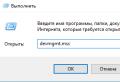What kind of cable to charge your phone. USB cable for phone: how to choose and what you need to know
I decided to relax and test devices without a single semiconductor. I ordered one cable for review of all sizes from those that were on sale in the store. Unexpectedly, but this event carried me away into the far distant and dense forests ...
5 pieces of gray boxes arrived. Sent by post to Vietnam.
The package was tracked. Came not crumpled.
11/21/2015 - order
11/26/2015 - sent
01/09/2016 - received
Only 44 days from the date of dispatch. Holidays, what to do ... 

And I ordered:
ADC-08-BK - by 0.8 meters [hereinafter - 0.8_m ]
ADC-10-BK - by 1.0 meter [hereinafter - 1.0_m ]
ADC-15-BK - by 1.5 meters [hereinafter - 1.5_m ]
ADC-20-WH - 2.0 meters (white) [hereinafter - 2.0_m ]
CEF3-10-WH - 1.0 meter USB 3.0 white extension cable [hereinafter referred to as 1.0_m_USB_3.0]
I have two 1.0 meter ADC-10-BK laces [hereinafter 1.0_m (old1) and 1.0_m (old2)], which I bought six months ago and are actively using.
- the test included a 1.2 meter LG cable 4 mm thick [hereinafter - 1.2_m LG].
Cable quality:


All ADC - ** wires, regardless of length and color, have a thickness of 3 mm and approximately the same stiffness. They perfectly remember the shape and do not want to change it. The cable can be completely straightened only after the second or third attempt. The quality of the connectors is high, do not dangle and hold well in the sockets. All connectors are glossy and have protective stickers.
- CEF3-10-WH - the cable is soft and pleasant to the touch. The connector and socket are made of high quality, they are inserted with effort.
- LG cable is very soft, 4 mm thick, does not remember the shape at all.


How do I test pieces of wires?
For starters, I will complain that testing wires is a thankless task.
Any wrong movement - and the resistance of the connectors changes. After all, electronics is the science of contacts. The result is influenced by:
Charger behavior from increasing load (voltage drop compensation)
- quality of contact in USB (changes about 0.15v)
- contact quality in micro USB (changes around 0.15v)
- transients in the charger (can go up to 0.2v)
- heating of the load resistor (changes of about 0.05A)
- accuracy of measuring instruments
So I tested all subjects:
- on different chargers
- on different micro USB sockets
- load in CC mode
- several times to warm up the entire stand
I did not measure the influence of the USB chargers themselves, since this will decently increase the amount of data.
The test bench looks like this:
I took care of the USB sockets in advance (I bought it later, but came earlier).

The photo shows an EBD-USB tester from ZKEtech. I soldered two micro USB sockets to it. One of them (further red \\ red) I took from the WD USB-HDD. The second socket (further green \\ green) I took from the purchased set. Both sockets are held on a flexible MGTF wire. By doing this, I have ensured that the sockets "follow" the cables without additional mechanical stress on the sockets.
fabrications
First of all, I wanted to know what happened to the hull and the ground? First I check that both pins are electrically connected.

Since the ground is electrically connected to the case, then I assume three connection options.

Cut and see - for the faint of heart! I continue my experiments.
I increase the current to 2.5A and measure the voltage drop across the red and green micro USB.
After all, these nests are special for me. In red, the ground is initially connected to the body (by me). While on green, ground and hull are separated. Measurement results in the graph:

During testing, I used tweezers to close the ground of the green micro USB with the case. We got such surges of voltage (dotted line).
In the same table, there is a green micro USB already connected to the ground with the case using an orange piece of cable (this modification can be seen in the photo of the test bench).
Subtotals:
- shorting the ground with the case reduces the drop by - 0.144V
- red micro USB socket is better than green
- connection type "C" is more suitable for measurements, so the changes can be explained as adding one more conductor to the circuit.
It is a pity that I do not have more accurate equipment for updating statistics.
... so I cut the cable.

Total:
- I didn't guess the type of connection - "B"
- 2-layer foil explains the rigidity of the cable
- the role of "ground" is performed by a shielding braid evenly distributed over the foil
- positive wire of decent thickness
- there is a synthetic thread to prevent the wire from stretching over time
Preliminary tests have been carried out, let's start measuring.
Tools:
- USB tester
- charger (hereinafter white \\ white)
- charger (hereinafter black \\ black)
I once again tested the charging loads up to 2.5A and show the results in graphs. In which you can see that the white charger increases the voltage with increasing load. Cheating, but completely legal.
Test bench and measurements




Testing stages:
- measurement of 9 subjects via red and green micro USB from a white charger
- measurement of 9 subjects via red and green micro USB from a black charger
The wires were strained with a current of 0 \\ 0.5 \\ 1.0 \\ 1.5 \\ 2.0 \\ 2.5 amperes.
The measurement table turned out to be decent. So do not blame me. 
I thought for a long time how to organize this data and bring it to a digestible form.
Showing how one single cable behaves on different chargers, different micro USB sockets and under different loads.

Thin solid lines - the work of the black charger.
Thin green dotted line - voltage drop at the connector without a screen.
Thick dotted line - white charger.
Black lines - voltage drop without cable.

These are the results of the measurement of one single cable. But in different situations, the result is slightly different.
Best cable at 2.5A with black charger - 0.373V drop
Worst cable at 2.5A with black charger - drop by 0.553V
Best cable performance at 2.5A with white charger - 0.341V drop
Worst cable at 2.5A with white charger - 0.407V drop
Summary: the spread of drops on one cable at a load of 2.5A reaches 0.212V. What can you say? Yes, it's a good cable.
Seven cables work with black and white chargers.
In this section, I took data from a general table. But threw out:
- cable 1.0_m (old1)
- cable 1.0_m (old2)
- measurements with green micro USB (like the worst)

Common table for both graphs: 

Summary, conclusions, results and opinion:
* ADC-05-BK (?) - showed the best result, which is logical.
* ADC-08-BK - does not differ from meter, and sometimes worse (by whole! 0.027v).
* ADC-10-BK - all three cables did not fall face down in the dirt.
* ADC-15-BK - Not bad, not bad.
* ADC-20-WH - naturally the worst among brothers, but at 2A the output voltage is very even working.
* CEF3-10-WH - I can't compare with brothers, but in comparison with USB 2.0 - the indicators are not bad.
* LG 1.2m cable - I don’t know if this is “yes buy a cable from LG” or not, but it breathes down the back of the head with meter cables from Orico.
P.S. if the review did not seem boring enough to you, then you just bypassed the spoilers.
The product was provided for writing a review by the store. The review is published in accordance with clause 18 of the Site Rules.
A proprietary cable for charging and synchronization is included with any smartphone, but in modern life it is not enough. We constantly carry our smartphone with us and actively use it, so you may need to charge the device at any time. The reality is that ideally there should be three cables: at home, at work and in a backpack. In addition, as with any accessory, cables are often lost or may become unusable.
In general, a spare cable is always relevant. How to choose a suitable option that will last a long time?
You always need to start with this, because if the cable does not fit the connector, you will not be able to charge or transfer data. And if you overdo it, you can damage the smartphone's connector - the cable should always be inserted without additional effort and remain in the desired position.
If you have an Android or Windows smartphone, it almost certainly charges via a standard micro-USB port, which means you need one of those cables. At the other end they have a USB port for connecting to a computer or a charging block.

New Android and Windows smartphones sometimes come with a universal USB-C connector, for which KNOW-HOW also already has cables, for example, Belkin USB-C to Micro-USB.

If you have an iPhone, then you need a Lightning cable - for example, NewGrade FlatWire. By the way, these cables are universal: they are suitable for both Lightning and microUSB.
Cord shape and material
The shape and material of the cord determines how long it will last and how comfortable it will be to use the accessory.

The simplest option is a round cable in flexible polymer (rubber or plastic) insulation, for example, Belkin Micro-USB Charge / Sync Cable. Its advantages are its relatively low price and compactness (it is easy to fold and put away in your pocket). But such a cable will last less than others, and it gets tangled more often.

Flat cable (NewGrade Fashion, etc.) is much less tangled, so it breaks less often due to knots. In addition, it is easier to neatly fold it, it takes up little space.

A spring cable such as the Belkin MicroUSB Cable Charge Sync is another convenient option. If you charge your smartphone at different distances from the outlets, carry a power bank with you and regularly synchronize the device with your computer, appreciate its advantages. You don't need to twist it at all - you detached it and put it in your pocket! But you should handle it carefully - if the cable gets tangled, you will have to spend a few minutes to return the wire to its original appearance.

A braided cloth cable is the safest option. So, or its analogs will last for years. The only drawback is that it is not as compact as other options.

The length of the cable should be taken with a small margin. On the one hand, it is good if it does not sag much and you cannot cling to it (and hence the risk of damaging the cable itself and the connected smartphone below). On the other hand, if the cable is taut, the plug can come out of the connector at any time, it is more difficult to find a suitable socket, sometimes it is corny to put the smartphone on the table, you have to leave it on the floor or in another place not intended for it.

Short cables, such as USB NewGrade Business, are 1 meter long. Charging at home on your bedside table or desktop is usually no longer needed.

The average length is 1.2-1.5 m. This is an Apple-certified Belkin Flat Lightning to USB cable, EnergEA Nylotough Micro-USB Quick Charging Cable and other models.

KNOW-HOW has longer cables - for example, the two-meter Belkin USB-C to Micro-USB Charge Cable. Another option is the Belkin MicroUSB Cable Charge Sync spring cable, length - 1.8 m, there is no need to twist, because it does not sag!
Connector material
Even this property matters when choosing a cable for a smartphone. Traditional plastic is now competing with metal: it better protects the most vulnerable area - the plug.

Plastic plug cables are inexpensive, and there are a wider variety of choices, from the simplest Belkin Flat Lightning to USB to the EnergEA NyloTough Lightning USB Cable in nylon braid.

EnergEA AluBlaze Lightning to USB cable and its analogs - cables with an aluminum plug. They are more reliable and have a futuristic modern design, the connectors do not loosen over time.
Are all micro-USB cables the same? Why can prices differ several times? Which cable should you buy? I will try to answer these questions with practical examples and experiments. Welcome to the big top!
This article is dedicated to ordinary consumers who are familiar with physics as part of the school curriculum. But the test results can be interesting to advanced users.
If you have a device from Apple, and you think that this does not concern you, and the big top is not for you, then you are very much mistaken. You will read why at the end.
The data transfer speed via the micro-USB cable does not cause any complaints in most cases. But the situation with charging devices is a little more complicated.
Let's first get acquainted with the fingers of how the process of charging mobile devices works.
There is a charger that can deliver current with a certain voltage and a certain strength. Usually this is USB charging, which produces a current with a voltage of 5 V (there are also fast charging technologies with increased voltage, but we will not touch on them). The current strength (sometimes just the charging power is indicated) may be different for each charger. For example, with one device in the kit there will be a charger with a maximum current strength of 1 A, and with another 2.5 A. Naturally, if the device cannot consume a current of more than 1 A, then whatever charging you connect - 1 A or 100 A , there will be no difference.
There is a mobile device: smartphone, tablet, watch, etc. that needs to be charged. The mobile device has a battery and a charge controller. The charge controller regulates, using its algorithms, the strength of the consumed current.
The charger and the mobile device are connected by a cable. In our case, micro-USB. There are a huge number of offers on the market. Thousands of models from famous and unknown brands. Cables can be bought at a stall near the house, in a communication salon, in a large shopping center, on the Internet, just everywhere. A strange situation arises with cables. The device charges faster with one cable than the other, under the same conditions. In some cases, the differences can be several times. It's mainly about the resistance of the cable power lines.
To make it clearer, let's go straight to the practical test.
Our tools will be:
- 2.5 ohm resistor (5V, 2A)
- USB tester Keweisi
- Micro-USB adapter (female) - USB A (female)
- Xiaomi 5000 mAh battery pack and Samsung Galaxy S5 smartphone borrowed from his wife
- Tronsmart TS-UC5PC charger. I would like to highlight this device separately. On specialized sites there are disassembly of this device. This is just an amazing memory. I bought it a couple of months ago at a discount, replaced my excellent ORICO charger (they also have excellent chargers), tk. I needed a port with Quick Charge 2.0 support. TS-UC5PC has 5 independent channels. 4 of which with VoltIQ technology (in fact, this is just a "smart binding" of Data contacts to activate fast charging of any devices with such support, including Apple, a number of Samsung, etc.), and 1 with support for Qualcomm Quick Charge 2.0. This port is capable of delivering voltages of 5 V, 9 V and 12 V. The charger can easily withstand a load of 2 A simultaneously on all 5 ports, I personally checked this with resistors, with a very insignificant voltage drop. According to the specification, the device withstands 2.4 A per channel.


We will test in two stages. The first step is to check the power drop at the end of the cable using a resistor. The second step is to check the current that the Samsung Galaxy S5 smartphone and the Xiaomi battery pack will consume when charging.
Our artists:
Cable Lg, 120 cm - we will denote it as LG1. Comes with many devices of the same name and is sold separately. Marked on 20 AWG cable for power lines. Thick and very tight. It costs from $ 2 to $ 3 on eBay and, we met offline for both 300 and 500 rubles.

Cable Tronsmart, 180 cm - we will denote it as TR1. Comes with some of the same name chargers, and is also sold separately in packages of several pieces. Thick and very tight. It costs about $ 2 (in terms of one cable) on Aliexpress and similar sites.

Cable Sony EC803, 100 cm - we will designate it as SO1. Comes with some of the devices of the same name and is sold separately. Medium thickness, tight. It costs about $ 2.

Cable Sony EC801, 100 cm - we will designate it as SO2. Comes with some of the devices of the same name and is sold separately. Medium thickness, tight. It costs about $ 2.

Cable Sony EC450, 100 cm - we will designate it as SO3. Once came complete with some devices of the same name. Thick and tight, with ferrite beads. It is rarely found on sale.

Battery cable Xiaomi, 22 cm - we will denote it as XI1. Comes with battery packs. Flat, flexible. The exterior is not very impressive. he is already a year and a half.

Noname cable - we will call it QC1, 200 cm. This cable is sold only by one seller (he is). Perhaps he is produced. The Data pins are already closed, the cable is for charging only. Medium thickness, flexible. This is a universal cable for activating fast charging (if supported by the device) on any charger. The same seller has similar cables for 3 and 5 meters, both micro-USB and Lightning (for Apple devices). Prices are above average.

Noname cable - we will call it QC2, 65-180 cm, "spring". The seller and manufacturer is the same as the previous cable. The Data pins are already closed, the cable is for charging only. Medium thickness, flexible.

Cable ASUS - we will call it AS1, 100 cm. Comes with some ASUS devices (in this particular case, Nexus 7 2013), sold separately. Medium thickness, flexible.

Noname cable - we will call it QC3, 40 cm. Sold in Fasttech store. There is an 18 AWG mark on the cable. Average thickness. The Data pins are already closed, the cable is for charging only. It is indecently cheap - about $ 1.

And now purebred pribluds (or cables from Uncle Liao's cellars). There are simply hundreds of different types. They are sold everywhere, both online and offline. And even in the stores of reputable retailers, you can find them. They are often very cheap. For the test, I'll take 8 different pieces. I have a box at home with about 50 different micro-USB cables that I ordered at different times (looking ahead, this box with "junk" cables according to tests). Very often sold under the brand (of course, counterfeit) Samsung, etc.
Noname cable - let's call it CN1, 23 cm. Triple - microUSB, Lightning, Apple 30-pin. Fabric braid. Average thickness, flexible.

Noname cable - we will call it CN2, 300 cm. Fabric braid. Average thickness, flexible.

Noname cable - we will call it CN3, 100 cm. Slim, flexible.

Noname cable - we will call it CN4, 100 cm. Flat, flexible.

Noname cable - we will call it CN5, 80 cm. Elastic.

Noname cable - we will call it CN6, 200 cm. Fabric braid. Flat, flexible.

Noname cable - we will call it CN7, 100 cm. Thick, flexible.

Noname cable - we will call it CN8, 100 cm. Cable markings 26 AWG / 28 AWG.

Power drop
Connect the resistor and measure the power immediately at the output from the charger - 10.2 W. Voltage 5.17 V, current 1.97 A.
Now let's measure the power at the end of the cables and summarize all the results in a diagram.
LG1 8.82 W (4.82 V, 1.83 A)
TR1 8.34 W (4.69 V, 1.78 A)
QC1 8.33 W (4.71 V, 1.77 A)
SO1 7.97 W (4.58 V, 1.74 A)
SO2 8.19 W (4.63 V, 1.77 A)
SO3 7.42 W (4.62 V, 1.68 A)
QC3 8.87 W (4.85 V, 1.83 A)
QC2 8.22 W (4.68 V, 1.78 A)
AS1 8.19 W (4.63 V, 1.77 A)
XI1 8.27 W (4.75 V, 1.74 A)
CN1 8.9 W (4.84 V, 1.84 A)
CN2 4.56 W (3.48 V, 1.31 A)
CN3 5.42 W (3.79 V, 1.43 A)
CN4 5.34 W (3.76 V, 1.42 A)
CN5 5.73 W (3.90 V, 1.47 A)
CN6 5.84 W (3.92 V, 1.49 A)
CN7 5.18 W (3.7 V, 1.4 A)
CN8 7.83 W (4.55 V, 1.72 A)

So, we see a poor result with the vast majority of cheap and unnamed cables. Only the CN1 cable surprised me. I never used it after purchase, I just ordered it up to the heap.
Now let's measure the current strength of the Samsung Galaxy S5 smartphone (charge level 50%). Of course, this is not a laboratory study, but it will give some information. The charge controller in devices works according to its own algorithm. The tester in all cases showed an output voltage of about 5.2 V, so it will only consider the amperage.

The result is consistent with the previous test. Branded cables show a decent result. Cheap and unnamed cables perform incredibly poorly. For example, the current strength with an LG cable is 4.5 (!) Times higher than with the worst unnamed cable. Sony branded cables perform mediocre.
To clarify the result, let's take another device - the Xiaomi battery pack (almost discharged). Let's see what results the cables show with it.

The picture repeats itself.
Quality cables can be considered: LG, Xiaomi, QC1, QC2, QC3, Tronsmart, CN1. Sony and Asus cables show an average result, which is not very good for branded cables. The rest of the unnamed cables are 90% (roughly speaking) of what they are trying to sell you for cheap, full of rubbish.
Apple Lightning
In my review, I did not include the test of cables with an Apple Lightning connector, because I did not have the necessary adapter to connect the resistor. But in real tests with devices, the cables behave identically to the one described. I have two original cables ripped, as is usually the case with Apple cables, at the base. There are no problems with them. But 3 purchased cables in the range from $ 2 to $ 5 show a significant drawdown in current strength. One in general gives out only 0.26 A. This does not mean that you need to run and buy a cable from Apple for $ 20. For $ 20 and cables ripped at the base, Apple deserves only a savory slap in the face. You just need to choose the correct and tested cable (I think that there are already enough recommendations on the specialized forums). And in urgent cases I use this adapter for a few cents:
No problem. Combined with the cable, LG charges iPad and iPhone as well as original cables.
conclusions
Never buy cables from other than reputable brands (LG, Samsung, HTC, Lenovo, etc.) unless you know exactly what you want. The cable must be thick and tight (of course, there are exceptions - in the review you got acquainted with the QC1, QC2 and Xiaomi cables). If you have a suspicion that it is a fake, for example, a very low price offline - just do not buy such a cable.All other cables can be bought only if you clearly know that this cable is of high quality (someone tested it). Never listen to the advice of consultants: "But take our branded branded cable EurosetSvyaznoyKabel, everyone takes it and they are happy." Until the consultant shows you the measurements of this cable with a tester, his words are worthless. Never rely on customer ratings when buying cables, for example, on Aliexpress. If you see a $ 1 Samsung cable, several thousand orders and a 98% customer rating, then most likely this cable is just fake junk.
More specifically, one of the most optimal cables is the one from LG. It can be bought in two colors offline in almost any communication store or online (on eBay and it costs from $ 2 to $ 3). If you need a long cable (2, 3, 5 meters), then take a closer look at the cables from the store (aka) - the price is slightly higher than usual, but you know what you are paying for. If you need several cables of different lengths, then buy cable sets from Tronsmart (there are a lot of them in online stores). If you need a short cable for your battery pack, take a cheap cable from Fasttech, for example.
P.S. I forgot to write a small note about the Data closed cables from the review (three pieces). These cables may also be of interest to those who charge devices from a laptop. With these cables, many devices think that they are connected to a memory device, and not a computer, and begin to consume current at their maximum consumption. Laptop USB ports give everything they can. For example, my ASUS laptop with such cables easily gives 1.5 A, even though this is not included in the specifications. At the same time, the old Lenovo is limited to 0.5 A anyway.
P.S. II. Do you know which is the most popular micro-USB cable on Aliexpress? ... 96% of positive reviews from 21,004! Any colors. Sound familiar? Yes, you are not mistaken, this is the CN4 cable from the review.
Phones are usually discharged at the most inopportune moment, when there is too little time for charging. We turn on the first charger we come across with wiring and wait ... Sometimes the charge happens quickly, and sometimes it takes a treacherous long time, and after a while again we are left without communication.
Consider the process of charging a phone, all its components. And we will try to give recommendations that will help you choose the right chargers and always stay in touch.
Modern communication devices are charged from 5 volts, it is this voltage that is present at the USB output of the computer, router, TV, and so on. This connector, as a rule, is supplied to chargers plugged into an outlet. But in addition to voltage, an important parameter is the current with which the charge occurs.
If we talk about a computer, then the standard maximum current value for USB 2.0 is 0.5 A (ampere), which is not much for modern devices. If the device requires a higher current for charging (1-2 A), then charging will take an agonizingly long time, and may never be completed.
Another USB 3.0 standard (the connector is denoted by blue plastic inside) provides a current of up to 1 A, which is much better, but such connectors are available only on modern computers (TVs, routers and other devices are usually equipped with a USB 2.0 connector or generally USB 1.1). That is, if we need to charge the phone from a computer, we should, if possible, choose the blue USB 3.0 connector, the device will charge much faster.


It is no coincidence that universal chargers have different prices, in most cases they differ in the maximum possible charge current - the higher the price, the higher the current, as a rule, the potentially shorter the charging time of the device (in this case, we do not take into account the markup for the brand and design) ...
Of course, it is important to know the capabilities of your device in order to choose charging with the required parameters. As a rule, most manufacturers indicate a maximum current of 1 A. But not all of them actually provide it. To compare different chargers, we will use a tester that shows current and voltage, as well as simulating a consumer with different consumption current.

Ideally, the charger should provide 5 volts and the maximum current that the device being charged can draw. But in reality, the picture is different. To exclude the influence of the cable connecting the charger and the phone, the tester will be connected directly to the charger.

Test 1 (declared 5 Volts and 1 A):


We see that the voltage is 120 mV lower than the declared one and the current is lower by 70 mA.
Test 2 (declared 5 Volts and 1 A):


We see that the voltage is slightly higher than the declared one and the current differs from the declared one by only 40 mA.
Test 3 (declared 5 Volts and 1 A):


We see that the voltage is slightly higher than the declared one and the current corresponds to the declared one.
Test 4 (declared 5 Volts and 0.7 A):


The voltage and current are significantly less than those of the previous ones, you should not expect fast charging from this device.
Test 5 (declared 5 Volts and 1 A):


Voltage and current are as stated.
Test 6 (parameters not indicated):


The voltage and current are less than the previous ones, don't expect fast charging from this device.
Test 6 (charger combined with an outlet block, declared 5 Volts and 2.4 A):

Quite decent parameters.
Test 7 (charger combined with a tee of sockets, declared 5 Volts and 1 A):


Very good performance.
As you can see, not all manufacturers were able to provide the declared characteristics, and in those cases where the voltage is lower than the required one and the current is less, we will naturally get a longer charge of the phone or tablet.
The second important element in the charging process is the cable that connects the charger to the phone. There are many options for such cables, there are even illuminated ones. However, their main parameter is the material of the conductive cores (preferably copper) and the thickness of the core (the thicker, the less the cable will affect the charging process). Let's test several cables.
Test 0 (the tester is directly connected to the charger):


Test 1 (cable included with the Sony Xperia Z3 phone):



Not a bad cable for a current of 1 A, at 2 A there is an overload and loss of parameters.
Test 2 (cable purchased separately):



Good cable for 1A, loss at 2A.
Test 3 (cable purchased separately):



Bad cable, charging will be very slow.
Test 4 (cable purchased separately):

The leader in fast charging, according to phonearena.com, is the Samsung Galaxy S6 (1 hour 18 minutes with a 2,550 mAh battery). In second place is the Oppo Find 7a (1 hour 22 minutes with a battery capacity of 2 800 mAh), in third place is the Samsung Galaxy Note 4 (1 hour 35 minutes with a battery capacity of 3220 mAh),
Google Nexus 6 is in fourth place (1 hour 38 minutes with a battery capacity of 3 220 mAh), in fifth place is HTC One M9 (1 hour 46 minutes with a battery capacity of 2 840 mAh). Fast charging technology is also supported by: LG G3, OnePlus One, Samsung Galaxy S5, LG G4, Samsung Galaxy Note 3, Apple iPhone 6, Motorola Moto G, Sony Xperia Z3 and a number of others.
So, if charging speed is important, you should choose phones that support QuickCharge technology.
Naturally, a fast charging speed is possible only when using high-quality chargers and cables that support the required currents and voltages. Of course, it's best to use the charger that came with your phone. But if it is bought separately, then when choosing it is worth considering the above parameters.
A proprietary cable for charging and synchronization is included with any smartphone, but in modern life it is not enough. We constantly carry our smartphone with us and actively use it, so you may need to charge the device at any time. The reality is that ideally there should be three cables: at home, at work and in a backpack. In addition, as with any accessory, cables are often lost or may become unusable.
In general, a spare cable is always relevant. How to choose a suitable option that will last a long time?
You always need to start with this, because if the cable does not fit the connector, you will not be able to charge or transfer data. And if you overdo it, you can damage the smartphone's connector - the cable should always be inserted without additional effort and remain in the desired position.
If you have an Android or Windows smartphone, it almost certainly charges via a standard micro-USB port, which means you need one of those cables. At the other end they have a USB port for connecting to a computer or a charging block.

New Android and Windows smartphones sometimes come with a universal USB-C connector, for which KNOW-HOW also already has cables, for example, Belkin USB-C to Micro-USB.

If you have an iPhone, then you need a Lightning cable - for example, NewGrade FlatWire. By the way, these cables are universal: they are suitable for both Lightning and microUSB.
Cord shape and material
The shape and material of the cord determines how long it will last and how comfortable it will be to use the accessory.

The simplest option is a round cable in flexible polymer (rubber or plastic) insulation, for example, Belkin Micro-USB Charge / Sync Cable. Its advantages are its relatively low price and compactness (it is easy to fold and put away in your pocket). But such a cable will last less than others, and it gets tangled more often.

Flat cable (NewGrade Fashion, etc.) is much less tangled, so it breaks less often due to knots. In addition, it is easier to neatly fold it, it takes up little space.

A spring cable such as the Belkin MicroUSB Cable Charge Sync is another convenient option. If you charge your smartphone at different distances from the outlets, carry a power bank with you and regularly synchronize the device with your computer, appreciate its advantages. You don't need to twist it at all - you detached it and put it in your pocket! But you should handle it carefully - if the cable gets tangled, you will have to spend a few minutes to return the wire to its original appearance.

A braided cloth cable is the safest option. So, or its analogs will last for years. The only drawback is that it is not as compact as other options.

The length of the cable should be taken with a small margin. On the one hand, it is good if it does not sag much and you cannot cling to it (and hence the risk of damaging the cable itself and the connected smartphone below). On the other hand, if the cable is taut, the plug can come out of the connector at any time, it is more difficult to find a suitable socket, sometimes it is corny to put the smartphone on the table, you have to leave it on the floor or in another place not intended for it.

Short cables, such as USB NewGrade Business, are 1 meter long. Charging at home on your bedside table or desktop is usually no longer needed.

The average length is 1.2-1.5 m. This is an Apple-certified Belkin Flat Lightning to USB cable, EnergEA Nylotough Micro-USB Quick Charging Cable and other models.

KNOW-HOW has longer cables - for example, the two-meter Belkin USB-C to Micro-USB Charge Cable. Another option is the Belkin MicroUSB Cable Charge Sync spring cable, length - 1.8 m, there is no need to twist, because it does not sag!
Connector material
Even this property matters when choosing a cable for a smartphone. Traditional plastic is now competing with metal: it better protects the most vulnerable area - the plug.

Plastic plug cables are inexpensive, and there are a wider variety of choices, from the simplest Belkin Flat Lightning to USB to the EnergEA NyloTough Lightning USB Cable in nylon braid.

EnergEA AluBlaze Lightning to USB cable and its analogs - cables with an aluminum plug. They are more reliable and have a futuristic modern design, the connectors do not loosen over time.