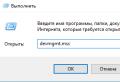Find out how many gigs are left on mts. How to check Internet traffic on MTS: step by step instructions. Methods for checking the remainder of the traffic on Beeline
Today, with almost any mobile phone, you can check how much Internet traffic was spent and how much remains for use. Plus, tablet devices and newer smartphones are no exception. At the mts company, it is not possible to view the consumption and the rest of the traffic with a simple telephone meter. In this regard, many subscribers are wondering how to find out how much traffic is left for the tariff.
Checking the balance via service codes
One of the most accessible and simple verification methods for any mobile operator is the use of service combinations. They can be used on any device and without internet access. All you need is to type and send the required request, after which a notification with the remaining volume will be sent in response.
If a client uses a tariff that includes not only the Internet in the service package, but also messages and free minutes, then using the request, other data on the package services will also be provided. This will require a closer look at the request.
For example, if the subscriber uses the smart tariff, then you will need to dial * 100 * 1 # on the device. After entering, you always need to press the bell button. Thus, the command will be sent for processing. After a few seconds, the subscriber will receive information on the smart tariff. This parish is in a text message. The SMS will contain detailed information on the amount of traffic that remains.
You can find out the data using this method more than once. The remainder can be checked even though the whole day. The mts company provides the opportunity to use the team free of charge. You should also know that such a combination is available only on the line of smart tariff plans from mts. If the client uses a different tariff, then a different command will be required.
If the smart package uses the Internet option, which expands the possibilities, then the traffic should be checked through the combination * 111 * 217 #. After entering, do not forget to press the call button, otherwise the Internet traffic check will not take place. Internet options are used in the case when the main traffic for the smart tariff has ended and additional traffic is needed.
Another method to find out the balance by Internet options is by dialing the short code * 217 #. Such a set is universal and allows you to find out the data for any service packages. But the smart tariff from mts does not support a universal code, so customers will need to use only those described above to check traffic.
Checking through your personal account
To gain access, you need to go to the mts company website and enter the office. To enter, you need a password, which can be obtained only after registration. The password is sent to the phone as a message. After authorization, the client will be able to view his tariff, if necessary, you can activate the desired Internet option, and also in the corresponding section find out the remaining megabytes for the smart tariff.
An analogue of a personal account is a mobile application that can be installed for free. You can find the application on the mts website or in any application store. To use the mobile application, you will need mobile internet or free Wi-fi access.
Detailing information through tablet devices
Those customers who use a smart tariff on a tablet can check the balance by the service combination * 100 * 1 #. It should be entered on the device and a request sent to the operator. If a different tariff or service package is used, then the command * 217 # will do.
If the tablet does not support sending requests, then the remainder must be viewed on the company's website or in your personal account.
You can also write a special application on the tablet that allows you to send service codes. This will make using the device more comfortable.
Many mobile devices, including smartphones and tablets, are able to calculate the amount of received / transmitted traffic. Another thing is that the MTS operator does not take into account the data received by these devices - it bills according to its meters. The discrepancy between the final figures is due to the fact that the calculation is performed according to different algorithms. Using various services and options, subscribers want to know how to check the remaining traffic on MTS? In fact, there are not so many commands here, so the overview will be brief.
In order to view the rest of the traffic on MTS, you should use one of the USSD commands - this is the easiest and most affordable way for most mobile devices. After responding to the sent USSD command, the MTS network will send an SMS to the subscriber, which will contain accurate information about the amount of received and sent data. If the subscriber uses tariff plans with included minutes and SMS, then the entire balance of all included services will be displayed in the incoming SMS. Let's try to figure it out in more detail.
To find out the rest of the traffic on MTC Smart tariffs, you must use the USSD command * 100 * 1 #... A few seconds after it was sent, the network will send a response, which will contain information about the amount of the remaining traffic. The cost of a request is 0 rubles, and you can check the balance as often as you like. And it should be noted that this command works exclusively on tariff plans of the Smart line - if the subscriber uses the options, then he will need other commands.
And here additional internet packages for Smart tariffs are checked by another command * 111 * 217 #... These packages are provided after the basic packages provided in the Smart line have been exhausted.
View the rest of the traffic for Internet packages
In order to check the rest of the traffic on MTS with connected Internet options, you need use the universal command * 217 #... Its versatility lies in the fact that it works on any options that provide certain traffic packages. If the number is serviced at the tariffs of the Smart line, then the option will not work - here you need the command described in the previous paragraph.
What options does the command work with to check the rest of the traffic on MTS * 217 #? This includes all the most common options: "BIT" and "SuperBIT", "MiniBIT", "Bit Smart", "Internet-Mini", "Internet-Maxi", "Internet-VIP", "MTS Tablet Mini", "MTS Tablet "," 500 MB add-on package "," 1 GB add-on package "and some archived offers. By the way, information about the balances can be viewed on the website http://internet.mts.ru/. To get detailed information about your number, you need to log in by entering your login and password from your Personal Account.
Information about the balances can be found in the Personal Account itself by visiting the corresponding section.
How to check the rest of the traffic on the MTS modem
Most often, the modems use the MTS Connect-4 tariff, to which additional Internet options are connected. Thanks to this, subscribers get access to inexpensive mobile Internet. How to find out the rest of the traffic on MTS Connect? For this one should use USSD command * 217 #, which is typed in a special window in the control program of the modem. If there is no window for entering USSD commands, then there will most likely be a special button to check the rest of the traffic. In both cases, the verification results will be received as an incoming SMS.
You can see more details on how to check the remainder of the traffic on the MTS modem through the control program in the video at the end of the article. In addition, the owners of modems can use their Personal Account or the page described above, which shows the remains of the included services.
Find out the rest of the traffic on the tablet
To get the rest of the traffic the tablet uses two USSD commands:
- * 100 * 1 # - when using one of the tariffs of the Smart line;
- * 217 # - when using any Internet options.
If there is no possibility of sending USSD commands on the tablet, you should visit your Personal Account or look at the page for checking the balance of included services. Another technique is to download a program to the tablet that can send USSD commands.
Unfortunately, USSD commands for checking traffic no longer work. Currently, MTS is actively promoting its mobile application, which can show the rest of the packages - use it, it is very convenient.
All tariff plans for the Internet from the mobile operator MTS imply the presence of limited traffic. In some cases, the company can provide unlimited access at night (at the most expensive rates), but otherwise, customers have to constantly monitor the balance. In this article, you will learn how to check the remainder of 4G Internet traffic on MTS from various devices.
How does available traffic work?
Before you start working with the mobile Internet, you should know what will happen in certain cases. The entire amount of traffic is provided to you for 1 month from the date of payment. If during this period of time you have used up the entire limit, then the company provides you with the opportunity to purchase additional volume for a certain amount. The exact cost must be viewed on each tariff separately. Let's figure out how to find out how much traffic is left on, we have written a special instruction. Also on our portal you can read useful information about the tariff plan.
Step-by-step instruction
If you use the Internet as part of the Connect 4 kit, then the connection is made through a modem or router. In this case, you should find out the remaining Internet traffic as follows:
- open the control program that was installed when the device was first connected;
- enter the command * 217 # and click on the call button;
- if there is no such possibility in the program, then find a special button that is responsible for checking, and press it;
- the application will receive an SMS message about the balance at the time of the request.
You can also use it on the internet.mts.ru page. You can read more about this in the next section of our portal. The exact same procedure can be used to check the remaining traffic for.
How to see the rest of 4G MTS traffic on the phone?
For users of tariff plans from MTS on phones, there are two ways to check:
- USSD team;
- mobile app.
Let's consider both options step by step. To check through the command, you need to do the following:
- turn on your phone;
- enter the command * 217 #;
- press the call button;
- An SMS message will be sent to your device with all the necessary information.
It should be noted that for devices connected to Smart tariff plans, another command is required: enter * 100 * 1 # and press the call button.
The second option looks like this:
- you must have an Android or iOS smartphone to use the Play Market or App Store, respectively;
- go to the store and enter a query in the search box with the name of the operator;
- go to the page with the desired program (it will be in the first place);
- then click on the "Install" button;
- after installation, run the application;
- if you entered the program via the MTS Internet, then authorization in your personal account will take place automatically;
- the main screen will display the entire and exhausted limit.
Checking the balance of 4g traffic on MTS on a tablet
In order to check the presence of the remaining traffic through the tablet from which you use the Internet, you need to follow the same steps as when checking on the phone, namely:
- enter the command * 217 #;
- or install the application if your mobile device does not support calls and USSD commands.
Now you know how to carry out this procedure. In addition to checking the limit, you can also manage tariff plans through the application and your personal account.
Your tariff plan or option provides for a limited package of Internet traffic, in connection with which you have to regularly monitor the balance of Megabytes available until the end of the billing period? There are several ways to check traffic regardless of which tariff or Internet option you use.
To find out the rest of MTS traffic, dial * 217 # on your phone (for all internet options) or * 100 * 1 # (for tariffs of the Smart line). Can you also check traffic by sending SMS with text? to number 5340. Do not forget about the capabilities of your personal account and the My MTS application, which allow you to access information about available traffic. All these methods are universal and allow you to find out within a few seconds how many megabytes you have left.
As part of this review, we will tell you how to find out the rest of MTS traffic through your phone, tablet and computer. In principle, the above methods are relevant for all devices, but our goal is to provide you with a step-by-step guide. If you don't have the time or desire to read the entire article, use one of the methods above.
How to find out the rest of MTS traffic through the phone
Not all subscribers use without taking into account the traffic quota. Many people use tariffs and options that include a limited traffic package. As a rule, after spending the available Internet package, the speed of access to the network is limited until the end of the billing period. In order not to be left without the Internet at the most inopportune moment, it is necessary to control the number of available megabytes. The MTS company provides the possibility of such control, and in several ways.
You can find out the rest of MTS traffic in one of the following ways:
- If you have one of the tariffs of the Smart line, dial * 100 * 1 # on your phone ;
- If you have one of the MTS Internet options connected, to check the remaining traffic, dial * 217 # on your phone ;
- Send an SMS with text? to number 5340;
- Follow the link http://internet.mts.ru/ (you can see the amount of available and consumed traffic);
- Log in and open the "Internet" tab;
- Execute (information on the remainder of the access traffic on the main page).
Of course, there are other ways to check the remainder of MTS traffic, for example, you can call the help center or even contact the nearest office, but these are extreme measures that are unlikely to be necessary. Agree, why waste time calling the operator or going to the MTS salon, if you can get all the necessary information after spending a few seconds.
Special attention should be paid to the USSD command * 100 * 1 #, which is intended for. This request allows you to receive information not only about Internet traffic, but also about other services available within the tariff (minutes and SMS). The * 217 # command is universal and is intended solely for checking traffic.
How to check traffic on MTS from a computer

Many subscribers have no idea how to find out the rest of the traffic on the MTS modem. In fact, there are no traffic inspection methods that are solely for a modem or router. In this case, you can use any of the methods discussed earlier. They are all versatile and suitable for any device. Most often it is used on modems, to which the Internet option is additionally connected. Even if you are using a different tariff plan, the methods below will be relevant for you.
You can check the rest of the traffic on the MTS modem in one of the following ways:
- In the modem control program, dial the USSD command * 217 # or send an SMS with text? to 5340. In both cases you will receive a message with information about the traffic available until the end of the billing period.
- Surely, you are already authorized in your MTS personal account (if not, go through the simple registration procedure). In your personal cockpit, you can not only control the rest of the traffic, but also perform many other useful actions.
- On the site http://internet.mts.ru/ you can not only find out the rest of MTS traffic, but also see how many megabytes were used. If you are already logged into your personal account, you will be logged into the page automatically.
As you can see, it is not difficult to check the rest of the traffic on the MTS modem. All methods work and are easy to use. Which one to choose is up to you.
How to see the rest of the traffic on MTS from the tablet
Most tablets are not much different from modern smartphones, therefore, checking traffic on a tablet does not provide any distinctive features. You can find out the rest of MTS traffic on a tablet in the same way as on a phone. The exception is tablet computers that do not support the ability to send USSD commands and SMS. In this case, you can check the traffic via the Internet or by installing a program on the tablet that can send USSD commands.
You can check how much traffic is left on MTS from the tablet:
- Using USSD-command * 217 # ;
- By sending an SMS with text? to number 5340;
- Through your MTS personal account, the website http://internet.mts.ru or the My MTS application.
If none of the methods for checking the remaining traffic given in the article works, which happens very rarely, then call the MTS customer support service at the toll-free number 0890. Ask a specialist to find out the reason that does not allow you to get information about the available traffic.
Reading 6 min. Views 205 Posted on 31.01.2018
Today the Internet has become an integral part of everyone's life. In this connection, cellular operators offered subscribers an optimal solution to the issues of traffic consumption, and at the same time of funds from a mobile account - a package unlimited Internet. Most often, it is presented in the form of basic packages within the tariff plan and speed limitation after spending the allocated volume (usually, access to the network is preserved). This was a consequence of the need to control traffic consumption. Today we'll figure it out.
Internet from MTS
The operator MTS is one of the three leaders and firmly holds its position. Today it offers subscribers not only a line of tariffs with unlimited access to the network, but also package Internet for those who use other tariff plans.
Before sorting outit is worth finding out what products the operator has.
Today the leading line of operator tariffs is Smart. It includes 4 basic plans and several additional ones.
- Smart offers the subscriber 5 GB per month. If the main package is exhausted, then additional paid ones of 500 MB are activated.
- Zabugorische has a Monday payment and packages. For a week, the user receives 7 GB of traffic. The tariff is perfect for active users.
- Smart mini is for those who do not need large volumes of traffic, but still need Internet access. Within the tariff, 1 GB is available.
- Smart top for those who often travel around the country. The uniform rates and service packages across the country make the tariff very attractive. The main package of 20 GB is provided.
Additional Internet options allow you to replenish the main package if the limit is exhausted and it was not enough before the update.
If your tariff does not provide for traffic packages, then the best solution for accessing the network will be to connect additional Mini, Max or VIP Internet services. 
- Mini provides the user with high-speed access with a package volume of 8 GB per month. After exhausting the main package, the additional one is automatically activated. Connection cost is 400 rubles per month.
- Maxi has a traffic quota of 15 GB and completely unlimited network access at night.
- VIP implies a maximum package size of 30 GB.
In addition to the described options, BIT, SuperBIT and Turbo Button services are available to subscribers. Regardless of which option or tariff is chosen, it is important to keep track of the rest of the Internet, so as not to suddenly be left without access to the network.
In order to obtain the necessary information, the telecom operator offers many solutions. At least five options are available to the subscriber. Let's analyze each of them in detail.
USSD request

This is the most popular and easiest way to request a balance. Nevertheless, not all subscribers have information about which command needs to be sent to the service in order to get the desired result.
- The combination * 107 # allows you to get the necessary information, while it is not necessary for the balance to be positive. After the subscriber presses the call button, the screen will display a list of available penalties, among which you need to select "Internet". As a result, a message with the required data will be received.
- Another command that makes it possible to find out how much Internet the subscriber has left is * 217 # or * 111 * 217 #. After the subscriber presses the call button and the system processes the request, a message will be received containing data on the tariff plan and the status of the traffic package.
- Request * 100 * 1 # and the call button will also provide data on the remaining traffic within the tariff plan, that is, the volume that is provided for a monthly subscription fee.
The subscriber can use any combination of his choice.
By SMS

For those who do not like USSD requests or for some reason do not use them, the operator offers to check the balances by SMS. The company has allocated a special service number 5340 for this very purpose.
To get the necessary information, the client must send a question mark to the indicated number. In response, you will receive a message with the required data. This option is not only available to smartphone users. You can also find out the balance through a tablet or modem, if the SIM card is used in them.
In your personal account

You can find out any information not only about balances, but also about the current tariff or the state of the account in your personal account on the company's website https://login.mts.ru.
- Log in to the system using your phone number as a login. If there is no permanent password, then you can use the service and order it in the form of SMS.
- Go to the "Room Management" menu.
- Select the "Account Status" section.
In the current section, not only the rest of the traffic will be displayed, but also the packages of minutes, SMS, as well as the current balance. After receiving the necessary data, you can leave your personal account using the "Exit" button.
In the application

The mobile application "My MTS" was developed by the operator to manage communication services and receive up-to-date data directly in the smartphone. It completely duplicates all the features of the personal account in the web version.
It is enough to install the application on your device and log in. You only need to download the program from the device's Market or on the operator's official website. Installing from third-party sources can lead to the smartphone being infected.
After "My MTS" is activated, it is enough to log in to the service. If you connect to the network via the mobile Internet, you will not need to enter a password. The application recognizes the user automatically. When connecting via WiFi, you will have to go through full authorization.
All the necessary data is on the main page of the application, right below the balance information. The subscriber is presented with three sections, including the number of minutes, the volume of traffic and the rest of the SMS package.
At a company specialist

Have a company specialist? There are several options for this as well.
- Call the operator at 0890 and ask the desired question. It should be noted that you do not have to wait for the connection with a specialist and use the prompts of the autoinformer. It allows you to get the information you need faster. If this option is not suitable, you will have to wait, as operators are often busy and receive calls in turn.
- The second option is to visit the nearest customer service office. In this case, the MTS manager will immediately perform all the necessary manipulations and provide the necessary information. If necessary, the operator's representative will advise the client on the available profitable offers.
It is worth considering that in order to receive information in this way, the subscriber must have a passport at hand. Both in the office and on a call, a company representative must identify the client in order to understand that the SIM card holder is requesting information.
Thus, the operator really provided the subscriber with many different ways to control the remains of the Internet. Which one to choose depends on the preferences of the client.