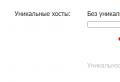How to communicate with a periscope. What you need to know about Periscope and why is it important? How to use it
SHARED
Instructions updated on 19 February 2016
and includes new features of the Periscope app
Literally a month ago, the Periscope application appeared on Android (version 4.4 and higher).
2. Log in to the app via Twitter or phone number
When you open the Periscope app on your phone, you have a choice: register with your Twitter account or with your phone number.
Before making a choice, THINK:
Registration via Twitter will save you from having to enter the SMS confirmation code every time you enter.
What to do if you have multiple Twitter accounts?

On Periscope, just like on Twitter, you can have multiple accounts. I have them at the time of this writing 3 - for different tasks.
How to register with Periscope using your phone number:
- Select an option Login with your phone.
- Enter the required information and click Send confirmation code.
- You will receive an SMS with a confirmation code. Enter it.
- If the SMS did not reach you, press you can return to the previous screen and request a new SMS.
- Wait a moment until the app redirects you to the create your profile screen.
3. Choose your username on Periscope
This is an important step.
Signing up with Twitter does not mean that you have to keep your name on Twitter.
If you DO NOT like your Twitter name, choose a new name for Periscope (while there is such an opportunity).
Choose the first / last name or the name of your brand - it's up to you. After all, you can have multiple Periscope accounts :)
Whichever name you choose, keep in mind:

Mine looks like this:

How to find your page:
Type //www.periscope.tv/ in your browser and add your username without @.

What else can you do in Profile?
How to manage your followers, blacklist, and those you follow

In your profile, you also see:
- to whom you are subscribed (and you can unsubscribe in 1 click)
- who follows you (you can subscribe to them)
- blacklist (who you blocked)
- recording your broadcasts (you can watch or delete them yourself, there is no more functionality yet)
How does Periscope blocking work?
When you block a user in Periscope, this user cannot be your subscriber, cannot watch your video broadcasts, write in a chat and give you hearts.
To block a user:
- Click on that user's name.
- Click Block user.

You can unblock the user at any time in your " Profile«.
To unblock a user:
- Click on the " Black list»In your Profile to see a list of everyone you have blocked.
- Select the user you want to unblock by clicking on their profile.
- Press on Lockedto see the option Unblock... Click on it.
Know:
The user will NOT see the message that you blocked him.
How to change push notification settings in Periscope
By default, you will receive notifications when:
- A user subscribed to you: "Maris Dreshmanis @Maris_Dresmanis is now following you."
- The one you are subscribed to starts broadcasting: "Maris Dreshmanis on the air" Title "
- The person you follow invites you to a private broadcast: "Maris Dreshmanis invited you to a private broadcast" Title "
- The one you are subscribed to shares with you a video broadcast of another user: "Maris Dreshmanis shared with you the broadcast" Title "
- The person you follow on Twitter is hosting their first video stream.
How do I edit notification settings?
- You can turn off notifications that new user signed up on you (see screenshot above).
- You can disable notifications about the broadcast of a specific user, but stay his subscriber?! (see screenshot below).
- You can unsubscribe from users whose broadcasts are no longer interesting to you.
- You can turn off all notifications in Periscope altogether.
- Go to Settings your phone.
- Find in the list of applications Periscope... Click on it.
- Please select Notifications... Disable the option Allow notifications.
The next step. Where to look, to whom you subscribe
When you subscribe to a user on Periscope:
- You will receive invitations to video streams, provided you have notifications enabled.
- A replay of their video broadcasts will be available to you within 24 hours at Home screen applications.
- They can invite you to watch other users' broadcasts.
- You can chat on their private broadcasts.
- Everyone you follow can invite you to a private stream.
How do you know who you should follow?
Ideally, the people you follow should:
- Conduct video broadcasts in Periscope.
If they don't broadcast, what's the point of subscribing to them ?!
- Have similar interests.
There is already enough information garbage on the network. So, we are looking for like-minded people with the same interests.
1. Subscribe to @AlenaInfoClub
Why not ?!
Let me introduce myself: Alena Starovoitova - Project Manager Keys of Mastery.
Before you start streaming your Periscope:

1. Broadcast name
It should be short, clear and clickable.
Users decide by name whether they want to go to your stream.
And yes, you can use emoji and hashtags in the title ?! Just don't overdo it with them ...

2. Broadcast location
You can you indicate the place from where you are broadcasting.
note: Geo-targeting in Periscope works up to the street you are on.
Therefore, if you are broadcasting from home and do not want your address to be known to all users, it is better not to indicate your location.
3. Broadcast privacy
Will your broadcast be public or private? Private broadcasts are not displayed on the Watch screen, and only the users you invite will receive broadcast notifications.
If you'd like to stream privately, click on the lock icon (like in the screenshot above) and select who you invite to stream.
4. Restriction on who can comment
This is a new feature in Periscope to help you control the quality of your commentary during your broadcasts.
If you click on this icon, only users who follow you will be able to comment during the broadcast.
6. Autosave broadcasts
If you want to save ALL of your broadcasts, you can enable this option in your Profile settings.

What else can you do with streaming on Periscope?
Remove live video replay
You will see this option immediately after the broadcast ends.
Double click to flip the camera
Double-clicking on the phone screen during the broadcast will allow you to switch the front camera to the rear one to show not only you, but also the landscape around.
7. How to end the broadcast
Pull the screen down from the top and tap End Broadcast.
What happens to your stream after the broadcast
Periscope saves your broadcasts 24 hours.
Periscope users can watch a replay of the video broadcast during this time period.
During the replay, viewers can enjoy a live interactive broadcast, with reading comments and hearts, or turn off the chat while watching the replay.
Just enable / disable chat while watching live stream.

You can also see the history of your broadcasts in your Profile on the “ Broadcast“, But you will not be able to show its replay 24 hours after the broadcast.
(There are third-party applications that allow you to overcome the limit of 24 hours, I talked about this more than once in Periscope.)
Can I watch Periscope broadcasts from my computer
Yes, you can. Viewers can watch live broadcasts and recordings of the broadcast (24 hours only) at periscope.tv.
But just LOOK. Viewers will not be able to write comments or put hearts when watching broadcasts from a computer or laptop.


Why the recording of your broadcast is NOT saved to your phone
If your phone does not have enough memory, the broadcast recording will NOT be saved.
Moreover, the recording of the broadcast will NOT be available for viewing for 24 hours ...
Therefore, before going live, DO NOT forget to make sure that your phone has enough space to save the video recording.
Periscope rules not to be violated
Before diving headlong into exploring the capabilities of the Periscope application, be sure to study Community rules .
The rules prohibit:
- using Periscope for illegal purposes or to facilitate illegal activities (pornography, violence and cruelty),
- disclosure of confidential information (passport details, credit card numbers, exact residential address, telephone numbers and email address),
- disinformation (do not impersonate other people in order to mislead),
- to sell or buy accounts,
- for spam during broadcasts (both for speakers and viewers).
- Violation of the Periscope community guidelines may result in your account being banned.
And enjoy the new features!
P.S. If you still have questions about Periscope, be sure to check out here: ...
P.P.S. I stop answering periscope questions in the comments ... Sorry, but at the moment Facebook Live is closer to me ...
More recently, Twitter Inc launched a new mobile streaming service, Periscope. Streams became available immediately for Android and iOS users in March 2015. This software appeared a year earlier thanks to Keivon Beykopur and Joe Bernstein. After its creation, it was bought by Twitter for a huge amount of money - $ 120 million.
In July 2015, the company was able to take stock: it counted more than 10 million registered users, and this is just 4 months of its existence. The functionality of the software is quite wide, but the main task of the program is video broadcasting and communication.
Emergence
For many who became the first users of Periscope, it was not clear what this word was. Previously it could be heard, for example, in the movie "Raise the Periscope". This American comedy appeared in the distant 60s. Then, for sure, no one knew about smartphones and programs for them. In 1996, another comedy with a similar title came out. Remove Periscope is a very popular wartime film.
But, one way or another, none of these films has anything to do with the program. So why does it have such a strange name?
"Periscope"
This is an optical device that is installed on submarines and tanks. Thanks to him, you can conduct surveillance from the shelter. It looks like an ordinary pipe, on both sides of which mirrors are fixed. They are located so that the path of light rays changes. The periscope can also be hand held or stereoscopic. One way or another, it is used in military affairs. Now it becomes clear about the above two war films. There it was just about the captains of the submarines.

For software, this name is strange, although it can be explained. The developers wanted to show the user that he can observe the whole world through this program. He has access to broadcasts of absolutely all participants. Although the software allows users to hide their streams.
Nevertheless, anyone who has downloaded Periscope can easily go to Paris or New York, watch broadcasts from Australia or Britain. In this case, the smartphone screen will become a kind of periscope tube.
Communication
We already know what a social network is. "Periscope" in this case remains between this concept and the term "application". The software still has the functions of a social network. You can not only connect to broadcasts, but collect your circle and conduct broadcasts for them. Thus, you meet new people, make friends with the same interests, learn a language and just travel without leaving your room.

Many people are still interested in what Periscope is: a social network or ordinary software? But everyone is already used to answering this question in their own way. Those who use Periscope for communication can confidently call it a social network, those who only "spy" on the lives of others can consider it just an entertainment application.
Danger
To the question of what "Periscope" is, many can answer - life. Indeed, some users spend the whole day there. They can share with other people the events of their lives, broadcast their breakfast, lunch and dinner, going to school or work, holidays and entertainment.
Many users believe that Periscope is more addictive than other social networks. This is due to the numerous broadcasts. For example, if a photo on Instagram can be seen tomorrow, then you won't watch the broadcast later. It will start at a certain moment and will make you abandon all your affairs and bury yourself in the smartphone screen.
Sympathy
Many users believe that it is through Periscope that you can look real. The videos are recorded instantly and published immediately. You can't duplicate anything or even cut it out.

To gather an army of fans around you, you need to broadcast regularly. Then, in addition to subscribers, you can collect many "hearts". To find interesting broadcasts, the program will recommend random users to you.
But you will never understand what "Periscope" is if you do not try this application yourself. We will consider how to work with it further.
First download
It is clear that before you start using the software, you need to install it on the gadget. To do this, go to the application store. For iOS devices, go to the App Store, for Android OS, in the Play Market, and for Windows Phone, go to the Windows Phone Store. Enter Periscope into the search and click "install".
check in
Now that the icon of the new application has appeared on the desktop, select it and go into the software. Before starting work, the program will tell us what Periscope is. We will see a slideshow demonstrating our capabilities.

You need to select "get started", and we will be redirected to "register or login". Since you are a new user, you will have to create an account. This can be done in two ways:
- Via Twitter.
- Using your phone number.
If you are a Twitter user, it will be easy for you to register. To do this, click "enter via Twitter". The program will automatically redirect you to its first tab automatically. If you have not entered your Twitter account information on your smartphone, you will have to take time to fill out your account.
If you do not have the above program, you can register using your phone number. You need to select a country, enter a number. Then an SMS will be sent to the phone, which contains the confirmation code.
The registration does not end there. Before us is your future profile. Now you just need to fill it in. We enter the name and surname, we also come up with a username (nickname), add our photo.
Find and not give up
Now that we are registered, I want to test the program. To do this, we need to find interesting users. The first tab will contain those to whom you are subscribed, and below the recommended broadcasts. The first three of them are new people, and below are the ones you've already watched.

Always be aware
If suddenly you did not have time for the broadcast, it will be available for another 24 hours. Also with the people you recommend. There will not always be displayed those who are currently online. Sometimes the software recommends viewing already completed streams. The recording is interactive. You will see how users were added to it and how they put hearts. In offline mode, you can rewind the video.
Online
To watch live broadcasts, you need to go to the tab with the globe. You will be presented with a world map with a huge number of points. These are all broadcasts that are currently taking place around the world. You can choose, for example, your city and see the people who are currently streaming, perhaps your friend or neighbor will be among them.
Periscope is the most popular mobile live streaming platform. Nowadays, people like to follow the lives of other users online. This is a good way to find out how your idols live and communicate with them in real time.
You don't need deep technical knowledge to join the world of broadcasting. The creators of the application and web service have made the entry threshold low. 5 minutes will be enough for training, and the hardware requirements are limited only by the Internet and a good camera. Let's take a closer look at what Periscope is and how to use it on different devices.
Service creation history
Most Periscope users do not even know who created this application and when. In 2014, the idea of \u200b\u200bcreating a service for streaming a video stream to a large audience came to Kaywon Bikpur's head. Together with his friend Joe Bernstein, he drew up a detailed outline of the future development. At the programming stage, it was Bernstein who was the main ideologist.
In early 2014, a beta version was released called Bounty. A large advertising campaign and investment paid off - in a matter of months the program raised $ 1.5 million. After that, users gradually began to decrease or switch to competitive services - the presence of numerous bugs and the lack of updates affected.
In early 2015, Twitter completely bought out the rights to Bounty and named it Periscope. The company started promoting via Twitter, which was a success. In March of the same year, a test version was released in the App Store. After a couple of months, the program reached the Android platform. In the same year, the company announced it had reached the 10 million mark of users worldwide. Now you know what Periscope is.

How to use it?
To get started, download the free application through the AppStore or Play Market. It is impossible to broadcast from personal computers - only watch broadcasts through the site. After installation, you need to register. To do this, use one of two ways:
- existing Twitter account. The creators fully synchronized the two social networks with each other;
- telephone number.
After registration, you can start working with the service. Let's figure it out
There are 4 main tabs in the application.
The first contains a list of people with your subscriptions (the accounts whose broadcasts you follow). The list shows active channels. To go live, you just need to click on the nickname of the channel and wait for the video to load. Here is a list of guests for the last 24 hours of broadcasts.
The second tab is all included broadcasts around the world. You can view them both in the list mode (which is not very convenient) and on the interactive map. On the map, you can immediately determine the location of the user.
The third tab was created to enable personal broadcasts. Here you can specify any settings and the name of the future stream. More on this below.
And finally, the fourth tab is responsible for finding users. Here you can find people, follow them, see channel statistics and any other information within this social network. Here you can also open a menu with settings, change personal information, and so on.

How does Periscope work?
Logging into another user's stream, you will see on the screen:
- background - the user's camera image;
- the field for entering messages at the bottom;
- text chat;
- flying hearts on the right will show the number of likes during the broadcast;
- the number of viewers is written in the lower corner;
- upper right corner - cross to exit the air.
You can communicate with another user only in text format, and he will answer with a voice on the stream if he reads your message. Each record is kept for exactly 24 hours, unless the owner himself saves it. At this time, you can view, like and comment on it.
Let's move on to maintaining our broadcast. Opening the corresponding tab, you will see a window with settings: turn on the camera, turn on the microphone, turn on the location. The first two items must be included, the third is optional. Next, the broadcast window will open. Now write the name of your broadcast. The 4 icons on the screen perform the following functions (from right to left):
- enable / disable geolocation;
- hide broadcast (privacy);
- chat access settings;
- create a Twitter alert.
To start streaming, click on the "Start broadcast now" button. Upon completion, your broadcast will also be saved in the channel's archive. Now you know what Periscope is and how to broadcast in it!
In the spring of 2015, the well-known company Twitter announced its new development - Periscope. Back then, few expected that the service would gain such incredible popularity in such a short time. But he shot, thanks in large part to showbiz stars and YouTube bloggers, who began to actively stream and lure their subscribers from various social networks, thereby expanding Periscope's audience.
Many people are interested in the question: how to watch Periscope on a computer? Although it is primarily focused on mobile platforms, the service can also be used on a PC.
Method 1. We look at Periscope on a computer through the site
If you go to the official website, you will see that the developers have not implemented search and all other Periscope functions for Android / iOS in the web version, so you need to go to the desired channel yourself.
There are two options here:
1. Popular channels can be easily found through Google or Yandex. Like this, for example.

2. Or you can make it even easier - add the profile name to the site address after the slash and go to the profile page. Example: bastaakanoggano.

Method 2. Periscope in Android PC emulator
Another way to watch Periscope on PC is to use one of the Android emulators. We've looked at some great solutions:, and. Since I recently wrote a review of the latter, we will use it. By the way, I installed Periscope as an example. Therefore, if you need detailed instructions, then I advise you to look at the article.
But in any case, open it and find at the beginning a link to the official website of the emulator. Go to it and on the page click "Download BlueStacks", after which the installation file will be downloaded.

Then run it and install the emulator.

At the top, go to the "Android" tab and click on the search image.

Enter "Periscope" in the search and click on the "Search on Play periscope" button that appears.

The emulator will inform you that you need to perform a one-time configuration. If you can't figure it out yourself, read the detailed instructions.

As a result, you will finally get to the Google Play page, from where you can download the application for your computer.

As you can see, everything works great.

Which of these two methods seems more convenient to you, so use it. If you have any questions, ask them in the comments. I will be happy to answer them.
Not so long ago, a new trend burst into the world of social networks called "Periscope". It quickly gained popularity among video bloggers and their fans, because the service allows broadcasting ("trances") in real time, that is, online. But those who are just about to get into fashion may wonder how to use Periscope. Our article will try to answer it.
"Periscope" is a special service (and, as a consequence, applications for various operating systems), with the help of which you can access video communication at any time and in any place, conducting video broadcasts to your subscribers.
How to use Periscope?
In "Periscope" you can create a video blogger channel, but unlike the one on YouTube, vlogs will be displayed online, you can connect and disconnect to them at any time. This allows you to receive instant feedback from your subscribers. For example, fans can write their questions / reviews, these messages will instantly come to the blogger, and he can immediately respond to them.
Additional "chips"

You can notify about your "trance" both in the application itself and through other social networks. They are connected to the video broadcast using a link that continues to be available within 24 hours after the broadcast (as well as reviews to it), and then is deleted.
If desired, the video can be saved to a smartphone in order to share it later on any other Internet services or transfer this file in any other way.
Why is it needed?
"Periscope" is a great way to promote yourself or promote your activities, business, etc. It gives you the opportunity to share your worldview, your thoughts, develop public speaking and demonstrate your skills.

Instructions for use
A little higher, we described in a very general way how to use the Periscope. Let's consider this process in more detail and point by point. Let's take Periscope on Android as an example.
Download and install
Periscope is available for download from many links. The safest way to download it is from GooglePlay. There is no risk of catching a virus along with the Periscope program. The application is installed quickly and does not require additional settings in the process. Installation in the Android OS, in principle, never causes problems.
Authorization
When you start the Periscope software for the first time, the application will ask you to log in. There are two options for this. The first is to sign in with your Twitter account. Periscope is, in principle, well synchronized with this service, which is not surprising, given that it was bought by him. For example, the easiest way to report a broadcast is through it. The second option is to use a phone number.
The first method is preferable, since with the second all social "nishtyaks" will remain inaccessible. If you don't have an account on Twitter, it's best to create one. If there is more than one, you will need to add all the necessary accounts in the Twitter settings.

and profile
Twitter username is NOT imported. You will need to choose it yourself in the Periscope application on Android. This is done only once, and it will be impossible to change the nickname.
It is better to put a profile photo in "Periscope", in this application, if there is no avatar, an "egg" is put instead.
Interface
For convenience, the Periscope functions are located in four tabs. The first contains all currently available broadcasts and all videos watched in the last day. The second tab is a global list of all currently running "trans" and their locations on the map. Using the third tab, you can broadcast from your account. The fourth is implemented for working with users: their accounts, subscriptions, etc.
Periscope settings
By default, if a person is subscribed to someone, then he will receive automatic notifications about the broadcasts of his subscriptions. But the application settings allow you to remove these notifications (all or some specific people).
You can also set autosave for all broadcasts (if desired) or perform these actions for some specific videos yourself.
You can also select your preferred interface language in the settings.
Watching broadcasts
As already mentioned, you can watch online trances and their reruns throughout the day. Public videos are available to everyone, closed ones can only be accessed by link. You can put a "heart", that is, indicate that you liked the broadcast, simply by touching the screen. The number of likes, by the way, is indicated in the profile. The box below is for leaving comments.

We broadcast
For your own online broadcasts, Periscope has three functions: turning on the microphone, camera and location. The first two are almost obligatory, without them the whole essence of the "trances" disappears.
The video needs to be given a title. The broadcast can be made private and only specific people can be invited to it. There is also the possibility of notification of the broadcast on Twitter to attract the attention of the audience. Comments can be enabled for everyone, only for some selected accounts, or disabled altogether.
Secrets of "Periscope"
The two main "chips" of "Periscope" are switching the camera from the front to the main one by double-clicking on the screen to show not only your face, but also the surrounding space (if desired). The second is to replace the "hearts" with other symbols, such as snowflakes. To do this, you need to specify a special hashtag in the broadcast title. For the winter version, for example, this is #winter.
Finally
As you can see, it is very easy to figure out how to use Periscope. This mega-popular application is very convenient and simple. Many famous people use it and invite them to join. However, even if it does not suit someone's taste, well, you will not be cute forcibly, removal will also not be difficult. How do I uninstall Periscope? Like any other application on "Android" - at the touch of a button.
All successful broadcasts and many subscribers!