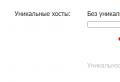The fastest way to check a domain for search engine sanctions. Basic filters of search engines Yandex and Google: diagnostics and treatment of PS sanctions Yandex filters how to check
There is not a single site that is immune to search engine filters (with a few exceptions like Wikipedia). Even a large, white and fluffy site can fall under the filters, this may be the result of an algorithm error or for other reasons (hacking, viruses), but no one is immune. For a good site, the likelihood of falling under the filter is extremely small, and if erroneous sanctions are imposed on them, then they are usually removed rather quickly upon request to the support service.
Filters were invented for a reason, they perform a number of tasks that can be roughly divided into two groups:
- Punishment of sites for non-compliance with the recommendations of search engines and attempts to manipulate the results;
- Freeing up the computing resources of search engines. This happens when the site is so bad that it shouldn't even be indexed.
The vast majority of filters belong to the first group, the second group includes the Yandex AGS filter, Google has additional search results (details below), it may also not index sites or individual pages that it considers too bad.
Signs and Effects of Filters
Search engine filters have the following symptoms:
- Reducing search traffic;
- Reduction of all or a large group of positions in the search results (one-time);
- Site falling out of the index or individual pages;
- New pages stop indexing;
- The site is not in the first places in the search for vital queries;
- A number of other signs, which I will discuss in the description of filters.
Accordingly, for any reason, you will experience partial or complete loss of natural search traffic. This is a major implication for commercial sites. Any negative change could be a sign of a search engine filter and should be a reason to check for possible penalties.
Should you be afraid of search engine filters?
If you are making a good site where everything is correct, then in this case you should not be afraid. Filters will not be imposed on you for minor mistakes, and if you do fall under sanctions, then usually this can be easily corrected, although in some cases it can take a long time. If the algorithms were wrong and you were wrongly punished, then here you can fix everything much faster.
Think also about the fact that filters protect you from those who are not ready for fair and competitive struggle for positions in search engines, but are trying to go out on attempts to manipulate factors that affect positions in the search engine. By the way, search engines have their own logic here. They are completely satisfied with the situation when website promotion becomes more and more difficult and expensive, because they are waiting for you in Yandex Direct or Google AdWords.
Yandex filters
The most famous and one of the oldest filters of the domestic search engine. The first version was called AGS-17, the last - AGS-2015 (unofficial name, Yandex itself did not assign a number to it).
The main task of this filter is to remove bad sites from the search results. A sign of the first versions of the AGS is the complete loss of the site from the index, sometimes only a few pages could remain. AGS is imposed for:
- Non-unique and low-quality content;
- A large number of outbound SEO links;
- Technical problems (duplicates, cloaking);
- Lots of ads, bad design.
The result is an almost complete loss of traffic from Yandex search. For some factors separately, Yandex may not impose AGS, but if there are several of them, then the risk is very high. For example, the site has a lot of SEO links, but it has good behavioral factors, good content, no technical or other problems. In this case, the site may not be filtered. This was until 2015.
In 2015 Yandex updated the AGS and now it can punish even a very good site for selling SEO links. Here, the sign will be zeroing the TIC, the pages will remain in the search results, but the site may lose some of the traffic. That is, this is an alternative version of the ACS, softer. Here is an example of traffic on a site that briefly fell under the AGS in the fall of 2015:
The failure in the number of visitors is very clearly visible. After some of the links were removed, the traffic recovered, albeit to a somewhat lesser extent.
If your site fell under the AGS-2015 and your TIC was reset, then the only solution would be to remove SEO links (at least partly). A certain critical mass of links should accumulate on the site, after which it is punished. The calculation algorithm is unknown, but it is obvious that the number of SEO links is determined individually for each site.
When the pages of your site fly out of the index, you will not be limited to links alone. Pay attention to all the factors that could lead to AGS. Eliminate all the problems, if you cannot find them, contact the specialists for an audit. To speed up the exit from the AGS, you can write to the Yandex support service, but you need to write when you are sure that everything is fine with the site.
Minusinsk
Introduced in 2015, penalizes websites for external SEO links. The signs are as follows:
- A sharp decline in ranking positions and a drop in traffic;
- The site is not on the first page of search results for vital queries.
The main reason for getting under Minusinsk is links from bad sites and spam anchors. No one knows for sure how many such links are needed, there are cases when this filter included sites with tens of thousands, and there were those who were punished for several hundred.
There is only one way to remove Minusinsk - to reduce the number or completely remove external links. At a minimum, you need to remove the worst ones, from sites under the AGS and with spam anchors. Unfortunately, Yandex does not provide any tools (as Google does), so if you bought perpetual links, you will have to negotiate with the site owners to remove them. After the release of Minusinsk, the GoGetLinks and Miralinks exchanges made it possible to send requests to remove links.
Cheat behavioral
As soon as SEOs have reliably learned that behavioral factors can have a very strong influence on positions, services appeared that ensured their promotion. Yandex did not look at such manipulations, improved the filter that already existed, and also toughened the punishment. The signs are as follows:
- A sharp drop in positions and traffic;
- New pages are slowly entering the index.
You can get out of the filter for cheating behavioral factors in Yandex only by completely stopping these manipulations. Yandex will release you from this filter itself, but you can wait several months. I recommend that you abandon attempts to cheat behavioral factors, otherwise punishment from Yandex will be inevitable.
Affiliates
The filter was created to fight against companies that make several sites and try to capture all the first places in search results. There is only one sign of this filter and it is very striking: only one site will remain in the search results. Yandex identifies affiliates using the same contact information, similar subject matter (content) and data in WHOIS (if they are not hidden). It also takes into account the structure of sites, the IP on which they are located, CMS and other little things that can point to the same owner of different sites.
You can leave this filter only if you change all the data by which Yandex can identify affiliates and write to the support service.
Adult content
If Yandex decides that your site contains adult content, it will completely exclude it from the search results for queries that are not related to this topic. Most often, the reason is a banal hacking of the site, after which pages with similar content are uploaded to it. As soon as you saw that 18+ requests are coming to your site, you urgently need to find and eliminate the cause without waiting for the filter.
Nepot filter
Yandex did not acknowledge the existence of this filter, but almost all optimizers are inclined to believe that it exists. It is imposed on sites that trade links too actively. After applying a nepot filter, links from such sites are no longer counted. It is quite possible that today it was replaced by AGS-2015, which resets the TIC, which clearly signals that the site is punished precisely for link trading.
Over-optimization filter
Yandex will punish you for trying to manipulate the search results using too many key phrases. Unlike AGS, this filter will leave the site pages in the index, but they will not receive high positions, and accordingly there will be no traffic. The exact percentage of keywords in the text for which Yandex can punish you cannot be named, it is determined individually, but you should avoid too many keywords, especially unnatural ones. Don't overuse keywords in headlines.
Shock ad filter
At risk are sites that use teaser networks for monetization, which often contain ads with so-called shock content. Such sites are lowered in the search results, you can get rid of this filter if you remove bad ads.
The beta version of Yandex Webmaster has a section where you can see the sanctions imposed:
Google Filters
Penguin (Penguin)
Penguin from Google - a filter for manipulating the external link mass, Minusinsk from Yandex is just an analogue of Penguin. Punishment follows a large number of links from low-quality resources, invisible links and spam in anchor text. The signs are as follows:
- Decrease in positions and traffic;
- New pages are indexed slowly;
- Some of the pages can be included in the additional index;
- Information about actions taken manually in Google Search Console.
Google announces the release of the next version of the Penguin, usually writes about it on Twitter this employee companies, information can also be found on SEO-forums. If traffic to your site began to drop sharply just during the Penguin update, then you can be one hundred percent sure that you have come under this filter.
The principle of getting out of this filter is exactly the same as in the case of Yandex Minusinsk, you need to remove bad links. But Google has a handy tool to reject unwanted links, you can find it by this link ... In some cases, this tool will not be enough and you still have to remove unwanted links. You will be informed about this in response to a request to revise the site.
Panda
This filter punishes internal optimization, that is, it evaluates the site as a whole. The reasons may be as follows:
- Very low quality or stolen content;
- The presence of duplicate pages;
- Poor behavioral factors;
- A large number of advertisements;
- Problems with design, usability.
There may be several signs:
- Drop in traffic from Google search;
- Falling positions, it is important to know that this filter can be imposed on part of the site, or maybe on the whole;
- New pages are indexed slowly.
By analogy with Penguin, every new version of Panda is announced by Google employees.
There is only one recommendation for getting out of Panda. It is necessary to conduct a serious check of the site and fix any problems that could cause the filter. Pay attention to the quality of the content, make sure that there is no overspam with key phrases, grammatical errors, analyze behavioral factors. Poor PFs usually signal the poor quality of the resource.
Additional results
Google has supplementaly results - additional results that SEO jargon calls "snot". This includes pages that Google doesn't consider valuable, but indexed them anyway. Additional results will be available to the user only if he clicks on "Show hidden results" at the very bottom of the page. Of course, you shouldn't wait for traffic to pages that are included in supplementaly results.
To avoid getting your pages in additional results, post only good and interesting content, do not abuse the density of keywords and avoid spam constructions in them.
Young sites can be automatically sent to additional results, over time they will be included in the main results of Google. If the content on them is of interest to users.
-5, -30 and -950
Officially, Google did not say anything about this filter, but it is. A characteristic feature is the drop in positions in the search results by an equal number of positions (5, 30 or 950). They are punished for non-compliance with Google recommendations for creating and promoting websites, for using cloaking and doorway pages, JavaScript redirects and abuse of not recommended SEO methods, which include overspam articles with keywords, link spam, etc.
Obviously, the severity of the punishment depends on the degree of the violation. If they are insignificant, then the site will receive -5, if everything is very bad, then it will be -950. In fact, this filter is analogous to Panda, the only difference is that Panda can omit only a part of the pages, and the drop in search queries will be by a different number of positions.
The way to get out of this filter is the same. Find and fix the problem, then you can write a request to Google to revise the site. If all violations are eliminated, then the positions will return.
In fact, this is not a filter, but only a component of the search algorithm that underestimates resources in mobile search results that do not have a mobile version or adaptive layout. The corresponding warning can be seen in Google Search Console:
If you do not need mobile traffic, Google recommendations can be ignored, but in fact, the proportion of mobile users is very large and it is steadily growing, so today any website needs at least a responsive layout.
What else can Google punish?
There are factors that are difficult to attribute to any filter, but there is a penalty for them. For example, it is known that there may be penalties for appearing too many pages or too many inbound links. If 10,000 appeared on a site with only 500 pages, then Google would consider this very suspicious. The situation is similar with links, though, now it is part of the Penguin. Growth should be natural, gradual.
The resource can be punished for a large number of broken links, they can underestimate the position in the SERP or remove the pages from the index. Check the presence of broken links using services, do it regularly. You can use the Link Checker service or its analogues.
About Sandboxes
A sandbox is a filter (or part of an algorithm) that works on young sites. There is no official data, but there is no doubt that young sites on the fly cannot bypass older competitors.
Google can give a young site high rankings, but then take them away, placing it in the sandbox. Then he will look at the dynamics of development, if everything is good, the site will start to grow in the search results.
In Yandex, a young site almost never can immediately get high positions for competitive requests. With low-frequency queries, for which there is little competition, the terms are shorter, but even here it may take several months until the positions reach the top. The sandbox in Yandex lasts from 2-3 months to a year, the picture when, after the next update of the search base, traffic to the site increases significantly, is typical for Yandex.
There is nothing you can do with the sandboxes of search engines; you can only speed up the time for getting out of this conditional filter. The progressive development of the site, the regular addition of new and good content, the natural growth of the link mass can significantly reduce the time it takes to exit the sandbox.
Search engine algorithms are constantly changing, new factors and filters appear. In about half of the cases, sharp jumps in traffic occur precisely on the date of the release update, the introduction of a new filter, or the next wave of search penalties.
To help webmasters diagnose the causes of traffic changes, we have developed a free search engine diagnostics tool -.
The tool takes data on site traffic from Yandex and Google using the Ya.Metrica API or Google Analytics. The data is displayed in a graph, where sharp jumps in attendance can be compared with the dates of changes in algorithms and the introduction of new filters.
For example, the graph shows that the patient's freight traffic dropped sharply immediately after the release of Panda 4.1 in late September:
At an online electronics store, traffic from Yandex began to gradually sink since March, when the cancellation of the link was officially announced: 
Astronomical portal lost 2/3 of visitors from Yandex in September, and the date of its drawdown coincides with the next wave of pessimization for PF cheating: 
Here is another portal - construction. The graph shows that after the AGS algorithm was changed in mid-April, the traffic from Yandex increased sharply - obviously, the filter was removed: 
But after the first wave of the June release, traffic began to decrease again - probably, the site did not cope with the new ranking formula and again lost visibility in the search: 
It happens that the moment of traffic drawdown does not coincide with the dates of algorithmic updates. In this case, the reason must be sought in manual sanctions or any other problems: 
The tool also shows changes by visits for the most visited pages and for 50 popular queries. This helps to understand through which landing pages the traffic dropped and for which requests the visibility of the site decreased: 
The tool is absolutely free, as it does not require a lot of resources to process the data. Use it to your health.
You can find step-by-step instructions on diagnosing the causes of traffic drawdown.
How to check a domain for availability, search engine filters and other troubles? How should legal aspects be considered when choosing and checking a domain?
What are the stages of domain verification?
- 1. You need to check the domain for availability.
- 2. Checking for search engine filters.
- 3. Checking domain history by whois
- 4. Checking the domain link profile
- 5. Check for "glue" if parameters are important
- 6. Legal check for the presence of trademarks and commercial designations
1. Check domain name for availability
The procedure for checking a domain for availability is to find out if the selected domain has an administrator.
A domain name administrator is a person who manages a domain, that is:
- has an agreement with the registrar (not necessarily paper);
- manages the domain (assigns NS records, renews, redirects, etc.).
By purchasing a domain name, you will also become not its owner, but its administrator.
Data on domain name administrators is stored in special registrar databases. There are a lot of registrars, but in order to organize information about domains, a special protocol was created for accessing all databases - WHOIS.
Where to check if the domain is free?
You can check a domain for availability through any domain name registrar.
The most popular domain name registrars in Russia are NIC.RU and REG.RU.
Each registrar has a search box to check if the domain is free.
They are not the best, but I also use their services. Each registrar is good for its purpose. Some are distinguished by their reliability, others by the cost of domain names, and others by convenient payment methods.
BUT! there is one nuance here. It so happens that the selected domain name, when checked through one registrar, is indicated as "occupied", while through another registrar it is free, but has a "premium" status.

If the domain is busy, is this the end?
No, it's not over yet.
First of all, a lot of beautiful domains have been intercepted by cybersquatters or simply "resellers" - for subsequent resale. Usually, when navigating through such domains, instead of a website, you will see a "stub" with an offer to buy a domain.
Secondly, nothing prevents you from contacting the domain name administrator through whois contacts and offering to sell the domain. Many will agree to do this.

Thirdly, there are a lot of domain zones now - besides ru there are international zones and a lot of "thematic" zones (.shop, .cafe, .marketing). Pay attention to them too.
2. Checking a domain name for search engine filters
This is the hardest part of the test, for which there are no universal tools. Search engines, fighting with unscrupulous site owners, introduce various filters (for example, AGS from Yandex or Panda from Google).
One of the verification options is to register a domain at your own peril and risk (fortunately, domains are relatively inexpensive), place one page instead of a full-fledged website, and add the site to Google Webmaster Tools and Yandex Webmaster. Both services have a section with a list of some of the filters of these search engines.
But the webmaster does not receive any notifications about the imposition of most of the filters. You can learn about them only by indirect signs.
Before developing a website on a domain, I would recommend paying attention to the following details:
- whether this domain has been registered by anyone before (how to do it - see step 3);
- was the site on the domain;
- how successful this site has been in terms of search engine traffic;
- how “human” the content on the site was;
- how natural the link profile is (incoming links to the site);
- how the content and link profile of the previous site matches your theme.
All this is difficult for a beginner to understand. It is better to contact a professional before investing in a website for its promotion - otherwise everything can go down the drain.
An abandoned domain with a previously successful website is already arousing suspicion. In this case, it is very likely that the site fell under the search engine filters.
3. Checking domain history
For domains in the ru, su, rf zone, there are special services where you can check the domain for the one who owned it earlier. Here you can also check the age of the domain - when it was registered for the first time and when it was registered by the last owner.

What should you pay attention to here?
how many times the domain owner has changed;
whether there were periods of time when the domain was free.
However, for other zones with viewing domain history, the situation is a little more complicated.
Also, in the search for Yandex or Google, some pages may remain that have not yet managed to fall out of the index.
4. Checking the domain link profile
The point of this procedure is to find and analyze as many incoming links to the domain as possible.
Firstly, their presence most likely indicates that the domain name was previously registered by someone.
Useful services for link analysis:
- linkpad.ru
xtool.ru
ahrefs.com
What you should pay attention to:
- how many links are there to your domain;
- how many sites the links come from;
- how many unique ip addresses the links come from;
- the ratio of anchor / non-anchor links;
- the ratio of links from profiles / catalogs / articles;
- spam of donors and others.
5. Checking the domain for gluing
Such a check is useful if you register a domain with a non-zero TIC (usually they are much more expensive).
And very often such a TIC for domains is not real, but "glued". In the future, this TIC "falls off."
Here I will not dwell on the very essence of the "glue", but I will simply give one of the services for testing:
6. Legal verification of the domain
Such a check is mandatory (!) If you are going to develop a serious project from which you plan to receive money. Otherwise, you may have problems - you may be forced to pay compensation up to 5 million in court and the domain will be taken away. I'm not even talking about the fact that you may not be able to register your trademark corresponding to the domain.
Minimum check:
- through the service https://egrul.nalog.ru/ for the presence of registered brand names confusingly similar to your domain (for legal entities);
- through the service http://ptn.su/Patent/Otkritie_reestry_Fips_Rospatenta.html to search for confusingly similar trademarks;
- through a search in Yandex and Google for companies using commercial designations confusingly similar to the domain name.
Name generator with domain name validation
If you still have not chosen a domain name, you can use our name generator, with which you can immediately check the domain for availability in different zones.
You can also order a domain check for your business from us. Just leave a request in any convenient way.
This article will be useful to everyone who wants to make sure that the domain is normal and there will be no problems with it in the future before the search engine promotion of the site.
The main verification method is:
- Upload domain to hosting
- Put text on it + basic meta tags
- See how he reacts
But in the previous article, the most basic nuance was not indicated, which with the highest probability shows whether everything is fine with the domain.
In order to make it as clear as possible, let's take a step-by-step example of how we do it.
Step-by-step instruction
1. Create a request group Brand
Usually these are keywords such as:
- website
- seoprofy
- seo profy
- website
The most important in this list in the case of filter checks are: website.
I.e:
- domain name
- remove the point
- put a space
- add as a keyword
- look at the results
Including the main key for checking "domain name, without a period, with a space".
An example of a filtered domain:
You can immediately see that something is wrong with the domain.
2. We receive an answer
The main criterion: the site is not in the TOP 1.
In most cases, if the domain is not in the top 1 for such a request, then either the penalties for backlinks, or something else.
Important: but in the Google console, in the "Actions taken manually" section, there may be nothing (the filter may be automatic).
But, out of 99% of cases when this request flies, the domain went under the filter. This is the same when the stub domain is just started.
3. Who is it useful for?
- Those who register drop domains for satellites for traffic
- Those who buy sites or domains for projects
In fact, if the site is in the index, we check it in a couple of minutes, as a result, it is immediately clear whether everything is normal with it or not.
Finally
There is nothing complicated in this method. You can check both by hand directly on Google and through verification services.
The method is as simple as the construction of a scrap. But in fact, it is fast, and immediately shows whether it is necessary to analyze the domain in detail for sanctions.
For fixing, visually:
Use this simple method and make decisions right away whether it is worth spending time on such a domain or not.
What do you think about this? Let's discuss in the comments!
12:00 -- 01.01.2018
Today, the topic of imposing sanctions and search engine filters is the hottest one. Thousands of sites have sagged and webmasters are massively changing the algorithms and principles of SEO optimization, because their sites fell under these filters. To find out exactly which filter is imposed on your website, use the Website Penalty Indicator and Pessimization-checker services. This will be enough to understand what to fight with and what measures to take to get out of the filters.
- Site indexing analysis http://www.majento.ru/index.php?page\u003dseo-analize/new-indexed-pages The last 10 documents added by the Yandex search engine to its database, participating in ranking and visible in search results.
- Affiliate and same snippets http://arsenkin.ru/planeta-onlayn/affiliat/A tool that will help you quickly check the filter for duplicate snippets and site affiliation.
- Yandex XML limits http://www.majento.ru/index.php?page\u003daccount-tasks/xml_options_help At the moment Yandex allows site owners to receive a certain limit of requests per day through the xml.yandex.ru service.
- Filter check Re-optimization http://arsenkin.ru/planeta-onlayn/filter/A tool that will help you quickly check a document for the text filter Re-optimization.
- Google Filters
Timeline of Google algorithms. Search engine filters Panda, Phantom, Penguin. - Yandex filters
Chronology of Yandex algorithms. Search engine filters Kaliningrad, AGS-40, Antifrod, Minusinsk - Pessimization-checker https://seolib.ru/planeta-onlayn/pessimization-checker/ Diagnostics of sanctions of search engines Google and Yandex.
- Free Penguin Penalty Checker Tool http://reconsideration.org/ Google Search Engine Sanctions Diagnostics
- Website Penalty Indicator http://feinternational.com/website-penalty-indicator/ Checking the Panda and Penguin filters overlay from Google.
Professional tools. Checking a site with different screen resolutions. View of the site in phones, smartphones and iPhones. Site view with different monitor extensions. What does the site look like on different monitors? What does the site look like on smartphones? What does the site look like on small monitors?

Questions to test knowledge of the school Beginning of the teachings of Christ. Give a dictionary definition of the Greek word for "repentance" [metA-nia]

Professional tools. New utility - Find-Info. Checking the rights to files.

If you are serious about optimizing your site, then you cannot do without page indexing checker services. Services allow you to track which pages are included in the index and which are not, what search engines see on your site and what is not, and much more. Very useful for SEO promotion.

Professional tools. Validator list, Site check, Code syntax, Code check, Site optimization

The html validator is designed to check sites for errors in the document structure. Validators check the HTML code of a page against the w3 standard

Professional tools. For webmaster - Professional webmaster tools. Site test for validity, usability and cross-browser compatibility