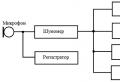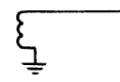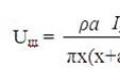How to install licensed Minecraft. How to buy a Minecraft license? How to find a minecraft license and quickly
Instructions
Take advantage of the opportunities that will be provided to you after purchasing the licensed version of Minecraft. The main one, perhaps, is that now you get unlimited access to game updates. When the release of the next of them takes place, the first time you open the launcher, you will be prompted to install the latest version. You can do this with just one click of the mouse.
If you purchased the key while new to Minecraft, install the game correctly. First, make sure that you have the Java software platform installed on your computer. Do this through the official portal of its manufacturer (click on the corresponding inscription there) or on your own. If this software product is not available on your computer, start installing it. Download the latest version that matches the bitness and other configurations of your operating system.
Begin the installation process of the downloaded package. Your intervention is almost not required, since everything is very simple here. You just need to tick the installation method (fully or partially automatic), accept the license agreement, specify the path to the Java folder (you can also select the one that is offered by default), etc. You may need to restart your computer for the changes you made to the system to take effect.
Download from the official website of the manufacturer - Mojang Corporation - the file minecraft.exe. After that, place it in any separate folder where it is convenient for you (and it will then create a game directory around itself), it is highly desirable - on disk C. However, do not start the Minecraft installation without first confirming the purchase of the license. You should have received the instructions on how to do this by e-mail after purchasing the license key. Follow the link provided in the email from Mojang. Enter, where necessary, the coveted combination of characters (your license key), and write your e-mail as the username.
Run minecraft.exe. It will automatically install the game without actually requiring you to select specific options. However, at the step when you are offered an offline game or registration, click on the Register inscription. Enter your username and password in the opened lines. Then the process of creating game files will begin, which will take a certain time (depending on the power of your computer). This will bring up a loading screen that says Updating Minecraft. After its completion, you will find yourself in the main menu. Make the necessary settings there regarding the game mode, difficulty level, etc. Start the gameplay.
A license is every minecrafter's dream. I'm sure that even inveterate pirates (che-cough, whistle everyone on the torrent!) Would not refuse the minecraft license. For example, in Europe the share of licensed versions exceeds pirated ones, but in Russia the opposite is true. The problem is that many simply do not have the money to buy a license. I have already talked about how to buy a minecraft license. You can read more details here:. Today I will tell you how you can make money for a minecraft license in order to finally buy a license and stop playing through!
Method 1 - guess the captcha
On this site you can guess the captcha and get paid for it. The work is not difficult, but painstaking. Some people get bored. They pay a little, but if you get used to it, you can guess very quickly. I managed to raise 300 rubles for a full working day. Thinking this is a good start.
Method 2 - write texts
You need to write texts on this site. Here you will have to try. Knowledge of the Russian language, grammar and spelling will not hurt. This requires good imagination. The site employs many professionals who earn 60-80 thousand rubles a month. Agree, not bad! You will, of course, start small, but with hard work you can make money for a license in 1-2 days. I didn't work there much. I wrote a couple of texts and abandoned it. Alas, this is not mine, I can't write. As I sit down to write an article for - that's all, stupor. However, you can still find some way to make money on the Internet. As the saying goes, he who seeks will always find.
Method 3 - install applications
Alas, here I have not found good links, well, okay. Use Yandex and you will find millions of offers. The essence of making money is as follows - you install an application and get money for it. Here, again, you won't earn much, but you won't have to think about it, as in the second method.
Method 4 - for those who do not want to earn
You could call this method cumulative. The bottom line is this: ask your mom for ice cream, and put it in your pocket. And so in 1-2 months you can earn money for a minecraft license.
Output
The more you want to play on licenses, the more radical the ways of earning should be. If you want to make money quickly, then write texts. There are also advantages to this. Experience in writing articles will appear, your vocabulary will be replenished, you will speak better.
If you are lazy to make money, then just save money in a piggy bank. So you will save for a long time, but for that you will not work.
Good luck with your license purchase!
When playing pirate minecraft we sometimes want to get ourselves a license. After all, it gives a bunch of additional privileges. But the problem is that it costs money. The sailor is with you and now I will tell how to get minecraft license for free.
Minecraft license for free
At the moment, unfortunately, it is almost impossible to get a mineraft license for free. But I will try to tell you how to do it.
The first and only free way is through jokes. This game is often played out in different VK publics, on YouTube channels (on the relevant topic) and, of course, on our portal. The requirements are always simple and you, like other participants, have a chance to win and get the game.
The second way is buying. The license itself is quite expensive, but why not go to our store and spend the change from the store on this toy. After all, we have it very cheap. Also, the chance that you will be deceived is zero. In our store there is a “purchase with guarantor's check” service. That is, after payment, the guarantor of the site will check if everything matches the description, and will give you the goods. If the product does not match the description, then the money will be returned to your balance.

Today we talked about the minecraft license. There was a sailor with you. Until next time on PlayNTrade and enjoy the game!

In our online store we offer you buy a Minecraft license with full access... You can buy any minecraft game account for rubles and get full access to the game and it is not expensive at all. More than 100 times cheaper than on the official website. After all licensed Minecraft gives many bonuses and advantages over players who play on pirate launchers and servers. The main advantages minecraft licenses it is primarily possible to play on any servers, both licensed and pirated, the ability to use any launchers, install different skins directly from our website on the official mojang website, and also create your own servers through the game client. Here you can choose several options for game accounts from the cheapest for 7 rubles with access through the client, Minecraft for 55 rubles with the ability to enter through the official website and launcher and a version with full access and a 100% guarantee without secret questions and the ability to Change your password. In our online store Minecraft you will find what you need, you can buy yourself a licensed minecraft on mineceaft-mods.pro and get a cool account with donation and other privileges on top servers such as Highpixel, Mineplex and others.
Accounts donated to Hypixel became very popular not only because of the ability to play on the largest and most popular game server, but also the ability to buy an account with some kind of donation, it can be VIP VIP + MVP MVP +you will not need to buy a separate donation for a lot of money. After all, MVP + costs $ 50, and you can purchase these accounts much cheaper and get top-end features that most players do not have very cheaply.
Almost everyone knows that minecraft is a paid game and in order to play it, you need buy minecraft license... If you do not buy a licensed copy of the game, then you may have serious problems. For instance:
- Game malfunctioning - pirated copies may malfunction.
- Viruses - by downloading a pirated version, you risk getting a lot of viruses along with the game that can steal your passwords from other accounts.
- Liability - Installing a pirated version can lead to criminal liability. Of course, at the moment microsoft does not check the availability of a licensed version, but this does not prevent it from starting to put all pirates behind bars in the future.
In general, decide for yourself whether you should buy or play with the nulled version. And for a good product, it seems to me, it will not be a pity to pay 20 euros. Translated into Russian rubles, it will come out somewhere around 1,500 rubles (this was the case at the time of this writing). Now, perhaps, differently. You can see. If you are still in doubt, then let's see why is it better to buy minecart.
Minecraft license benefits
Not! This opinion is fundamentally wrong. By purchasing the licensed version of the game, you get the following benefits:
- New servers
- Your nickname
- Ability to choose a skin
- Support
- Status
- More mods
- Backup cards
- New versions without expectations
Now let's deal with everything in order.
1. New servers - after purchasing minecraft, you can play on the official servers. Trust me, official servers are 100 times better than pirated ones. They have a very strong defense, there are practically no cheaters and lags. The best plugins are installed on these servers. You will not see schoolchildren admins there. Seriously! There is a staff there who maintains the server. The licensed servers have large and very beautiful maps. In addition, you can play on new modes, which are practically absent on pirates, and if there is, then they lag very much.
2. Your nickname - you don't have to change your nickname to connect to the server. You will be able to connect to all servers with one nickname.
3. Ability to select a skin - you can set the skin you need in the settings and it will be displayed correctly on all servers. In pirate, you need to choose a nickname for the skin. If you don't like any skin, then you can draw it yourself and download it. All players will see your new look. Agree, this is a compelling argument for buying minecraft.
4. Support - if you have any problems, you can write about it to the support service, which will definitely solve your problems and help you understand the game!
5. Status - now you can brag to your friends that you are not a rogue and you have a license.
6. More mods - some work only on purchased versions of minecraft.
7. Backup maps - all maps will be saved on the cloud. Now you don't have to worry about accidentally removing the card. In any case, it can be restored.
8. New versions without expectations - snapshot released? Within one day you will receive it! Pirated versions of snapshots are released within 1 week. A palpable difference! Is not it?
Note!If you find the advantages of the licensed version that are not indicated in this article, please write about it in the comments and we will definitely add your version to the article.
How to buy minecraft on different platforms?
Have you already decided to purchase the licensed version of the mine? Fine! Let's get started!
Buying a Minecraft PC license
To buy Minecraft PC, you need to go to minecraft.net. Now we press the button " Get Minecraft«: We are thrown to the next page:  Here you can see that the purchase consists of several stages:
Here you can see that the purchase consists of several stages:
- check in
- Confirmation e-mail
- Purchase / payment
- Download
Let's get started.
check in
To register, I fill in the required fields. So that there is no mistake, just in case, I will indicate that I already have 18. Ie. just in the line "date of birth" I will indicate 1990 😀
Confirmation e-mail
After I clicked on the "Create an account" button, I got the following:  Everything turned out to be simple. I received a message in the mail with a code. I entered it in the "verifivation code" field and clicked on the "verify email" button.
Everything turned out to be simple. I received a message in the mail with a code. I entered it in the "verifivation code" field and clicked on the "verify email" button.
Purchase / payment
We moved on to the penultimate step. Here we will have to enter our nickname, select a country and pay in a convenient way. At the moment, payment is supported through:
- Credit cards
- Diners
- Visa Electron
- Skrill Digital Wallet
 If you do not have your own card (you can get it from 14 years old) or a PayPal account (available from 18 years old), you will have to ask your parents to pay you a game license. After you enter the data, click on the "Purchase ..." button and, after payment, you will be given a download link. Sounds complicated? In fact, everything is simple. Try to buy minecraft yourself!
If you do not have your own card (you can get it from 14 years old) or a PayPal account (available from 18 years old), you will have to ask your parents to pay you a game license. After you enter the data, click on the "Purchase ..." button and, after payment, you will be given a download link. Sounds complicated? In fact, everything is simple. Try to buy minecraft yourself!