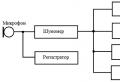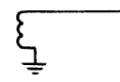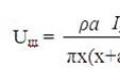Tele2 personal account black list. Service "black list" from tele2. How to check if subscribers from the "Black List" called you
Do you get bored with calls and SMS messages from people you don't want to communicate with? You can protect yourself from them using the "Black List" service from Tele2, by connecting which, you can forget about unpleasant communication. Those people whose numbers you block will not be able to reach you until you unblock them. Having called you, the subscriber you have added to the “Black List”, you will hear the standard message of the answering machine “the subscriber's device is turned off or temporarily unavailable”.
How to activate the Black List service on Tele2?
 If you have not used it before, then you do not need to specifically connect it. Just add the first contact to it and the service will be activated automatically. If you have already disconnected the service, then you can reconnect in one of the following ways:
If you have not used it before, then you do not need to specifically connect it. Just add the first contact to it and the service will be activated automatically. If you have already disconnected the service, then you can reconnect in one of the following ways:
- via ussd command: * 220 * 1 # call.
- on the Tele2 website in your personal account;
- through the application for the phone "My Tele2";
- by calling the Tele2 support service at 611;
- by contacting the technical support service at 678.
A subscription fee is provided for the opportunity to part with unwanted interlocutors, the cost of the “Black List” service on Tele2 is 1 ruble per day. In addition, for each contact that will be blocked, 1.5 rubles are debited at a time.
How to add a number to the "Black List"?
The contact is blocked via the command * 220 * 1 * subscriber_number #challenge.
At the same time, the "Black List" service allows you to keep abreast of calls from blocked subscribers made within the last 48 hours, for this dial * 220*2# .
To block only SMS from a specific number, send a message with the text 1 * subscriber_number to 220.
You can also block SMS numbers that are hidden by names (for example, Bank or Taxi). To do this, you need to send a message in the format: 1 * name to 220.
The numbers must be indicated in full, starting from 8.
There is a limit on the amount of contacts stored in the black list: maximum 30. If you need to block more, you will have to delete several of the existing ones.
How to remove a number from the "Black List"?
The list of blocked numbers can be corrected, and by deleting numbers, you can clear the list.
Delete contact details: * 220 * 0 * subscriber_number #challenge.
In order to delete a blocked sender of messages, dial an SMS of the format 0 * name or 0 * number and send it to the short number 220.
Deleting contacts is also available through your personal account on the Tele2 website and through the My Tele2 application.
How to disable the "Black List" on Tele2?
When you clear the list of all contacts, the service will be disabled automatically and the monthly fee will be charged off.
Disabling the "Black List" service in the event that there are still numbers in it that have been blocked is possible with the command * 220 * 0 # call.
Numbers that have not been deleted will be kept under blocking for another month, and when you resume using the Black List service, you will not have to re-enter them during this period of time.
The blacklist seems like an unnecessary service until problems begin with some annoying interlocutor. Why endure intrusiveness and worry if you can simply forget about the intrusive person using the Tele2 Blacklist option.
After activating the option, you will not receive calls and SMS from the number that is included in the list.
The black list is provided to subscribers of any tariff plans for federal phones, except for the "Modem" option.
The service is activated and deactivated free of charge. Providing information about the presence of calls for the last 2 days from numbers that were entered in the emergency - 0 rubles. The cost of adding a person to the Black List is 0 rubles. The client is charged only a subscription fee - 1 r. daily.
How to connect the "Blacklist" Tele2
If you have not previously connected the Emergency Tele2 option, then its activation occurs automatically when you add any phone to the list of unwanted ones. If you have previously used the service, but have disabled it, dial * 220 * 1 # to activate it.
Then those phones that remained in the list will be blocked again, calls from them and SMS will not be displayed.
How to disable the "Blacklist" Tele2
Disconnection can occur automatically when you delete all phones from the list of unwanted phones, or manually without deletion by the command * 220 * 0 #. Those numbers that were stored in an emergency will remain in it for 30 days, after which they will be automatically deleted.
Add a number to the blacklist
You can add a large number of numbers to the list, regardless of this, the cost of the option does not change and is 1 p daily. To add a person to the list, use the request form * 220 * 1 * [obsessive interlocutor number]#, for example, * 220 * 1 * 89778888888 #.
As a result, the person who uses the number 89778888888 will not be able to call you, and the SMS will not be displayed. When trying to make a call, he hears "Subscriber unavailable".
Blocking by SMS occurs in this way if the phone number is not specified, and only the sender's name is shown, for example, Sberbank / Taxi. Create a text message with 1 * [sender], which should look like this: 1 * Taxi.
The number of numbers allowed for the "Black-list" option will be 200.
You can track whether it is necessary to renew the option further using the convenient function of determining the presence of calls and SMS from a subscriber who is in your emergency situation.
By dialing the request * 220 * 2 #, you will receive a notification with information about the presence of calls, SMS, their number next to the phone of the intrusive interlocutor. Information is provided only for the last 2 days, you must take this into account.

Removing a number from the blacklist
The usual type of phone is deleted in this way: dial the combination * 220 * 0 * [subscriber's phone number], as a result, the request looks like this: * 220 * 1 * 89778888888 #. When you send such a command, the interlocutor with the phone number 89778888888 will move from the black list, his calls, sms will be displayed again.
The removal of a personalized number from ChS Tele2 is carried out using an SMS service. Create a new text message with 0 * [Sender name]for example 0 * Taxi.
Advantages and disadvantages
Pluses of the "Blacklist" option:
- the ability to block not only calls, but also text messages from other numbers in your area and the whole country,
- blocking messages from senders, which are indicated not by a number, but by a name,
- the user will not know that he is in an emergency, because when he tries to get through, he will hear "The subscriber is out of range",
- inexpensive cost of 1 p. every day regardless of the number of connected phones,
- reserve up to 200 phones,
- free connection, adding to the list,
- the ability to check the activity of subscribers who are located in the list of unwanted subscribers for the last 2 days: calls, SMS to your number.
Cons of the service:
- 30 days after disabling the option, all users from the emergency disappear,
- the service is paid.
Blacklist is an important option that everyone may need sooner or later. To save money and not pay for it from month to month, keep track of the number of attempts to call from an unwanted interlocutor, perhaps in a month or two they will stop and you can turn off the option.
You can also deactivate it in your personal account, except as a command and via SMS. Here you can also find out about all the connected services of your SIM card - paid and free.
Sometimes the phone receives calls and messages that spoil the mood or simply distract from important matters. To prevent unpleasant personalities and intrusive network companies from calling and writing, Tele2 offers its customers the "Black List" service. Let's get acquainted with this service and learn how to use its capabilities.
Spam protection is an important function that allows you to block calls and SMS from a subscriber of any cellular company. The service is connected for free, but this happens when the first number is added to the black list, and a commission is charged for this.
All terms of use of the service:
- subscription fee - 1 rub. per day, for the first day, the fee is charged at the time of service activation;
- adding to the block - 1.5 rubles. for each telephone;
- checking the content in the block - 0 rubles;
- checking for calls from subscribers on the spam list - 0 rubles.
How to activate the Blacklist service
Like most services, the "Black List" is connected on the operator's website.
To use the blocking service, select one of the options:
- Log in to your personal account on the Tele2 website and activate the service manually.
- Block the phone number by sending a USSD command - the service will be activated automatically.
When trying to make a call, the user from the emergency situation will not hear that he is in the block - the system will inform him that the required subscriber is not available. At the same time, the phone of the Tele2 client itself will not make a sound, there will not be any notifications or other signals in it.
How from Tele2, read a separate article.
How to add a number to the blacklist

Manage your service using short commands.
According to the tariff plan, the service is connected free of charge, but you can add each new client to the spam protection list only for a separate fee. To throw an unwanted number in an emergency, it is enough to follow simple steps:
- Send a command to the number * 220 * 1 *.
- Enter the user's phone, not forgetting to put the number 8 in front of the number.
- Press #.
To block SMS from unwanted subscribers and spam mailings, follow another instruction:
- Write an SMS with the content 0 * name, where name is the alias of the newsletter (for example, 0 * TAXI, 0 * Booking.com, 0 * GOLDAPPLE, etc.).
- Send a message to 220.
It is important to accurately register letters and avoid unnecessary spaces and punctuation marks.
Attention!
The maximum capacity of the "Black List" is 200 people (or companies). If you need to add a subscriber to a crowded emergency situation, you should first check its content and, if possible, remove someone.
How to check the blacklist on Tele2
To find out which of the subscribers is on the black list, just dial a USSD command with the following content on the phone: * 220 #. Viewing numbers is a free service.
There are no restrictions on the number of report submissions per day.
How to find out who called from the blacklist
The owner of a Tele2 SIM card can see which of the blocked subscribers called him. The cellular communication system stores information about such incoming calls for 2 days.
Helpful!
To check for calls from the blacklist, just dial * 220 * 2 #. The network does not store information about SMS from blocked users.
How to remove a subscriber from the blacklist
The client of the Tele2 operator can at any time correct the list of annoying subscribers and remove the numbers he needs from it:
- to receive calls and SMS from a blocked user again, dial * 220 * 0 * [phone number from 8] #, for example * 220 * 0 * 89876543210;
- to unblock a company or a mailing list, send an SMS to number 220 with the content 0 *, for example 0 * SALE.
Video: How to add a number to the blacklist.
How to disable the Blacklist service
To completely disable the "Black List", select one of the options:
- remove all subscribers from the list of blocked numbers;
- enter your personal account on the tele2.ru website or log in and manually disable the service;
- use the USSD command * 220 * 0 #.
When the service is deactivated by the command, all phones remain in the Black List memory for a month. It is also worth remembering that the service automatically terminates outside the Russian Federation.
Communication with not all people is pleasant. What if you are constantly receiving calls from people you don't want to talk to, or if you regularly receive SMS with advertisements? Thanks to the Black List service, Tele2 subscribers can get rid of unwanted calls and intrusive SMS literally in a matter of seconds.
Description of the Tele2 "Black List" service
The Black List service is one of the most popular not only with Tele2, but also with other mobile operators. Thanks to her, it is easy to form a list of numbers from which intrusive calls or SMS are received, in order to get rid of them by blocking your number for them.
All subscribers included in your blocking list, when they try to call you, will hear “Number is not available” in the handset, and the SMS messages sent by them to your number will have the “not delivered” status. In this case, you can check the number of calls from numbers from this list and the time when they were made.
Activation of the "Black List" service is free, but for its use it is provided subscription fee - 1 ruble for every day... The number of numbers in the Black List does not affect the monthly fee, but for adding each number to the list you will need to pay 1.5 rubles... Checking the numbers on the black list, the number of calls from them and deleting the selected numbers is free of charge.
The subscription fee for using the service and the cost of adding new numbers to the "Black List" on Tele2 may differ depending on the subscriber's registration region. Although in most regions there are uniform prices, before connecting, we recommend that you clarify the current tariffs for service support number – 678 .
How to activate the Black List service on Tele2?
 It is not specifically necessary to activate the service for the first time - it is activated automatically when you add the first number to the Tele2 Black List. If after that disconnect the service, then the next time to connect you need to dial * 220 * 1 #.
It is not specifically necessary to activate the service for the first time - it is activated automatically when you add the first number to the Tele2 Black List. If after that disconnect the service, then the next time to connect you need to dial * 220 * 1 #.
Also, to enable the Black List service, you can go to your Tele2 personal account, install the My Tele2 mobile application, use the Tele2 USSD menu: * 111 # or contact the support service by phone 611.
How to add a number to the "Black List" of Tele2?
 You can add an annoying subscriber to your Black List using the USSD command in the format: * 220 * 1 * number #. Where "number" must be specified together with the first "8", for example, the command may look like this: * 220 * 1 * 89041234567 #.
You can add an annoying subscriber to your Black List using the USSD command in the format: * 220 * 1 * number #. Where "number" must be specified together with the first "8", for example, the command may look like this: * 220 * 1 * 89041234567 #.
After sending the command, you will receive a notification that the number has been added (and the service was activated, if it was turned off).
Please note that the service has a limitation - you can add a maximum of only 30 numbers to your "Black List" on Tele2.
How to add SMS to the "Black List"?
Adding numbers to the "Black List" to block incoming SMS from them is also easy. In order for you to no longer receive messages from a specific subscriber, send an SMS to service number 220 with the text 1 * sender, where instead of “sender” you need to write the sender's number or code name in full.
For example: To block messages from phone 89041234567, the message text you send should look like this: 1 * 89041234567. And to block messages from the sender "Credit" the text should be like this: 1 * Credit. In both cases, to add a sender to the Black List, messages must be sent to service number 220.
How to remove a number from the "Black List"?
 To remove a blocked phone number from the Black List, dial the command * 220 * 0 * number #, where “number” must be specified in the same format as when adding. After that, the subscriber will be able to call you again.
To remove a blocked phone number from the Black List, dial the command * 220 * 0 * number #, where “number” must be specified in the same format as when adding. After that, the subscriber will be able to call you again.
You can remove an SMS sender from the "Black List" by sending a message to number 220 with the text 0 * sender, where instead of the word "sender" you need to specify the number or name of the contact from whom you want to receive SMS again.
Checking numbers in the "Black List"
As already mentioned, this is a free option within the Tele2 service. To check the "Black List" and see which numbers are included in it, dial * 220 #. After sending it, you will receive an SMS containing a list of all blocked numbers. If the list has already accumulated 30 numbers, and you need to add more, then just delete the unnecessary ones.
How to see who called from the "Black List"?
 To check calls from subscribers from the "Black List", there is a simple USSD command - * 220 * 2 #. After sending this command, you will receive a message with information about who tried to call you in the last 48 hours.
To check calls from subscribers from the "Black List", there is a simple USSD command - * 220 * 2 #. After sending this command, you will receive a message with information about who tried to call you in the last 48 hours.
There is no possibility to view whether SMS were sent from prohibited numbers in the "Black List" from Tele2.
How to disable the "Black List" on Tele2?
There are several ways to disable the "Blacklist" option on Tele2:
- Delete all numbers on your blacklist, and the service will be terminated by the Tele2 operator itself.
- Use the command * 220 * 0 #. The service will be disabled, but the list of numbers itself will be saved for another 30 days. If necessary, during this period you can connect it again.
- Go to your Personal Account and turn off the service without assistance.
- Disable your "Blacklist" using the mobile application "My Tele2".
If these methods are not suitable, you can contact the support service at 611 or contact one of the Tele2 salons and ask for help to disable the Black List service.
The "Black List" option is sometimes extremely necessary. Surely you are familiar with the situation when an unpleasant person tries to call you, making calls at any time of the day, writes SMS, the content of which you would not like to see.

Unfortunately, in such cases, the operator cannot do anything but recommend using the Tele2 Blacklist service. With it, you can deliberately hide text messages, as well as prevent a person from dialing.
Unlike other operators, Tele2 offers no call barring. In case of a call, the unwanted interlocutor will hear the information that you are out of the network coverage area.
SMS will be sent from his number, but you will not receive it if you use an additional service provided free of charge in conjunction with the black list - Anti-spam sms.
Description of the service Blacklist from TELE2
The option fee does not depend on this. As long as the option is enabled and the numbers of unpleasant interlocutors are registered in the list, you can avoid unpleasant communication and emotions associated with this.
How to connect the Blacklist from TELE2
Connection occurs automatically with the addition of the first number. There is a separate algorithm for this, which you will learn about. If the option was previously activated on your phone, and then disabled, to make it active again, dial the command * 220 * 1 # from your mobile.
How to add a subscriber's number to the blacklist
By adding a person to the Black List, you will not receive calls from him or even notifications that an attempt was made to call. This action is available upon request. The caller will hear a voice message: "Subscriber unavailable".
The command to add is * 220 * 1 * [phone] #, for example, * 220 * 1 * 9020202002 #. This will mean that the subscriber with the number 9020202002 will not be able to call you while he is on the list.
After completing the operation, you will receive a notification about the connection of this option. Immediately after that, sms sent to the phone will begin to be filtered, after which they will not be displayed from the numbers added to the emergency situation. Calls will no longer be displayed.
It is possible to add no more than 30 phone numbers, so you can regularly clean the list, because, often, after a while, the interlocutors stop making calls if they regularly hear that the subscriber is not in touch, thinking that he has changed the number.
Adding a subscriber to the black list of SMS messages
You can find out about this by opening an old text message from the organization. The prohibition is carried out by sending an SMS of this format: 1 * the name of the sender to phone 220. Create a new text message, in the "Recipient" field enter 220, and in the text 1 * Taxi, or, for example, 1 * Bank-Credit.
How to remove a subscriber's number from the blacklist
Removal from the Black List can be carried out after some time, for example, a month, if the person is no longer trying to call you. You can find out about this using the additional function "Who called from the black list". Removing from the list of callers and sms sender is different:
- you can remove from the list of unwanted interlocutors of the subscriber with the command * 220 * 0 * phone #, for example, * 220 * 0 * 9020202002 # or in your Tele2 personal account https://my.tele2.ru/, where you can manage all the options in the "Tariff and Services ”,“ Service Management ”;
- you can remove the SMS sender by creating a new text message with information 0 * sender's name on 220, for example, 0 * Taxi.
How to view numbers on the blacklist
The number limit is 30. To find out how many places are still available, as well as who is on this list, you just need to dial * 220 #. In response, you will receive a list of all numbers registered in it.
See who called from the blacklist
If you are wondering if the calls were made by the people you added to the Black List, you can use the free verification feature. To do this, dial the command * 220 #. You will see information on the screen for the last 3 days, unfortunately, the previous data is not saved.
Therefore, if you want to disable the option, but do not know if an unpleasant interlocutor is still calling you, use the function to understand whether it is worth deactivating the service, or they have not forgotten about you yet.

For which regions the blacklist is available
Federal District Central:
- Belgorod region: Gubkin, Belgorod, Stary Oskol;
- Bryansk region: Klintsy, Bryansk, Novozybkov;
- Vladimirskaya about .: Murom, Vladimir, Kovrov, Aleksandrov, Gus-Khrustalny;
- Voronezh region: Liski, Voronezh, Borisoglebsk, Rossosh;
- Kaluga region: Kaluga, Obninsk;
- Kostroma Island: Sharya, Kostroma, Bui, Sharya;
- Kursk region: Kurchatov, Kursk, Zheleznogorsk;
- Lipetsk region: Yelets, Lipetsk;
- Oryol o .: Mtsensk, Oryol, Livny, Mtsensk;
- Ryazanskaya O .: Skopin, Ryazan, Kasimov;
- Smolensk region: Roslavl, Smolensk, Vyazma;
- Tambovskaya O .: Tambov, Rasskazovo, Michurinsk;
- Tver region: Rzhev, Tver, Vyshny Volochek;
- Tula O .: Tula, Donskoy, Novomoskovsk.
Federal District Northwest:
- Arkhangelskaya O .: Kotlas, Arkhangelsk, Koryazhma;
- Vologda Region: Cherepovets, Vologda, Babaevo;
- Kaliningrad O .: Baltiysk, Kaliningrad, Chernyakhovsk, Sovetsk;
- Murmansk Prov .: Monchegorsk, Murmansk, Apatity, Kirovsk, Severomorsk, Kandalaksha;
- Nenets Autonomous Okrug: Naryan-Mar;
- Novgorodskaya: Borovichi, Veliky Novgorod, Borovichi;
- Pskov region: Velikiye Luki, Pskov;
- Republic of Karelia: Segezha, Petrozavodsk, Kostomuksha, Kondopoga;
- Komi Republic: Pechora, Syktyvkar, Ukhta, Vorkuta;
- St. Petersburg, region Leningradskaya: Vsevolzhsk, Gatchina, Vyborg, Sosnovy Bor.
Volga Federal District:
- Kirovskaya O .: Vyatskiye Polyany, Kirov, Kirovo-Chepetsk;
- Nizhny Novgorod Region: Arzamas, Nizhny Novgorod, Dzerzhinsk, Sarov;
- Udmurt Rep .: Glazov, Izhevsk, Sarapul, Votkinsk.
FD Yuzhny:
- Krasnodar Territory, R. Adygea: Yablonovsky, Krasnodar, Sochi, Maykop, Novorossiysk, Armavir;
- Rostov O .: Rostov-on-Don, Shakhty, Taganrog, Novocherkassk.
FD Uralsky:
- Chelyabinsk o .: Kopeysk, Chelyabinsk, Zlatoust, Miass, Magnitogorsk;
Siberian Federal District:
- Kemerovo region: Mezhdurechensk, Kemerovo, Novokuznetsk, Leninsk-Kuznetskiy, Prokopyevsk;
- Novosibirsk o .: Iskitim, Novosibirsk, Berdsk, Kuibyshev;
- Omsk O .: Tara, Omsk, Isilkul;
- Tomsk Region: Seversk, Tomsk, Strezhevoy;
- Evenk district Krasnoyarsk Territory: Tour.
FD Far East:
- Jewish Autonomous Region: Obluchye, Birobidzhan;
- Kamchatka Territory: Elizovo, Petropavlovsk-Kamchatsky.
How to disable the Blacklist from TELE2
Disabling the option is possible in two ways.:
- remove all phones from the list using requests * 220 * 0 * phone #;
- deactivate the service itself by command * 220 * 0 #.
According to the second option, the numbers from the list will be stored in it for another 30 days after the deactivation operation. If you decide to re-use the service, all old phones will remain on the list.
Service cost
The subscription fee is charged daily and amounts to 1 ruble. Adding a user - 0 rubles. Viewing all numbers from the Black List - 0 rub. Checking calls from unwanted subscribers - 0 rub.
Service features
The "Blacklist" option provides such opportunities:
- a ban on making calls from those on the list;
- filtering SMS from the names of users and organizations added to the list;
- checking for calls from unwanted users;
- adding up to 30 tel.
Advantages and disadvantages of the service
Service advantages:
- 30 tel. - the limit is sufficient for an ordinary user;
- the ability to block calls and SMS;
- storing information even after disconnecting the Black List for a month.
Minuses:
- monthly fee is charged 1 r. daily;
- you need to memorize commands and numbers to add people to the list.