How to install Tor browser on a computer?
We got acquainted with the general information about the Tor browser. Today we will learn how to install it. It's simple. The installer is absolutely free, distributed as free open source software worldwide. The development of this browser is carried out by a group of interested persons, there are also third-party developers who adapt Tor for various browsers - Opera and others.
What do you need to know before installation? You can find installation packages at www.torproject.org. This site is in English, but if you use the Yandex browser, for example, it will somehow translate the contents into Russian and you will easily understand what's what. There you will also find a version of Tor for Windows, Linux, Macos and Android. To install, you need to use a stable version, that is, fully tested by the developers.
Works Tor on the Mozilla FireFox browser. Developers use it as a platform apparently due to having their own engine. After all, the bulk of Internet browsers take settings from the operating systems in which they work. Mozilla has it all. You can install Tor as a browser, or as a bridge. In the latter case, your computer turns into an intermediary server that will provide access to the Dark Net to other people. This feature was easily available on previous versions of the browser, which was part of the Vialia Bundle build. Unfortunately, this package is no longer supported by the developers.
How to install Tor Browser?
In the official Windows version, there are two main installation packages - the main package for 32-bit and 64-bit systems, as well as the "expert package". The latest versions of the browser (including in Russian) contain everything you need and no longer require the installation of additional programs. I do not recommend installing very old versions, except for the experiment.
The "Expert Pack" contains only Tor and is intended for advanced expert programmers who can customize their own computer and applications for it. Well, and one more recommendation - carefully read the user's memo on the website www.torproject.org - it provides comprehensive information under what conditions the use of Tor will be more effective.
Installing the Tor browser, step by step instructions
Let's start with the official version. So, in order to install the browser, you need to go to www.torproject.org, find the version suitable for your computer there. To download, do this:
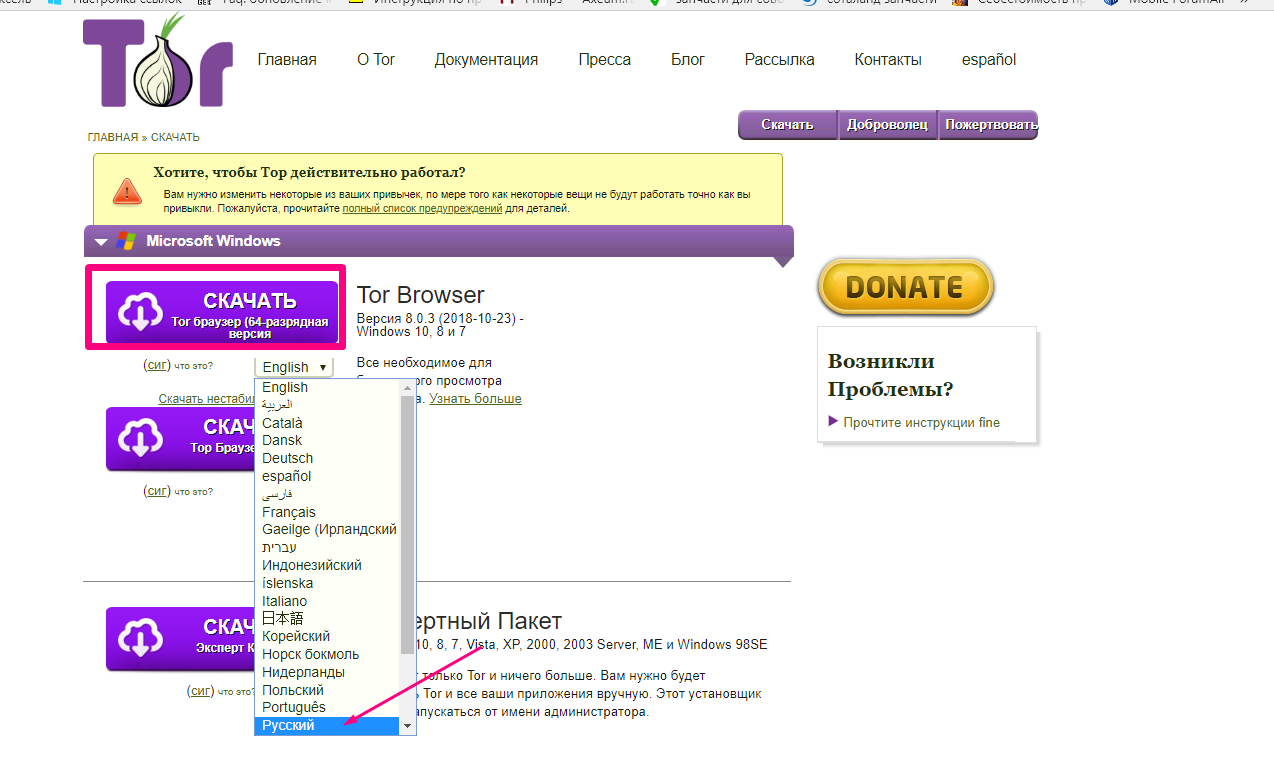
Then we run the downloaded file for execution. The installation language will be Russian, after which you will be prompted to install the browser in any folder. By default, it will be installed in the user's "Desktop" folder.
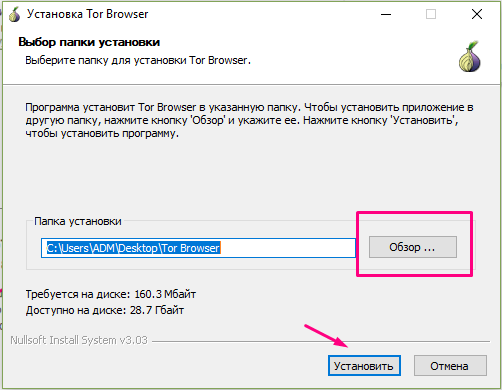
But you can install it anywhere, for example, on a USB flash drive. The whole point is that Tor, after the end of the work, erases the traces of work on the Internet. And in order for Tor not to be on the computer at all, you can run it from a USB flash drive.
After the installation is complete, you can optionally create a shortcut on the desktop and in the Start menu. If you are a conspirator, of course you do not need to do this.
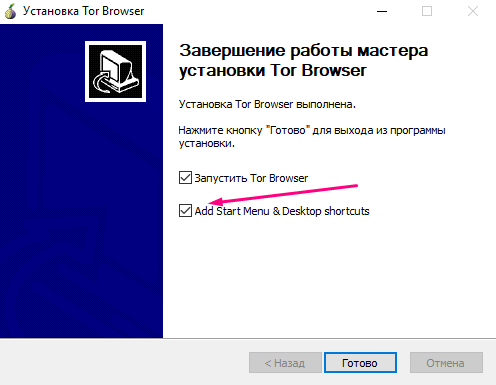
How to download and configure Tor browser in Russian from the official site?
After installing the official version of the browser, it turns out that its menu and important recommendations are in English. It is quite unusual, it is more convenient to learn new things in your native language. But, there is an adapted unofficial version, it is more comfortable for us. You can download it at https://tor-browser.softok.info/. The installation process does not differ from the example above, we get the following window when we first start the program:
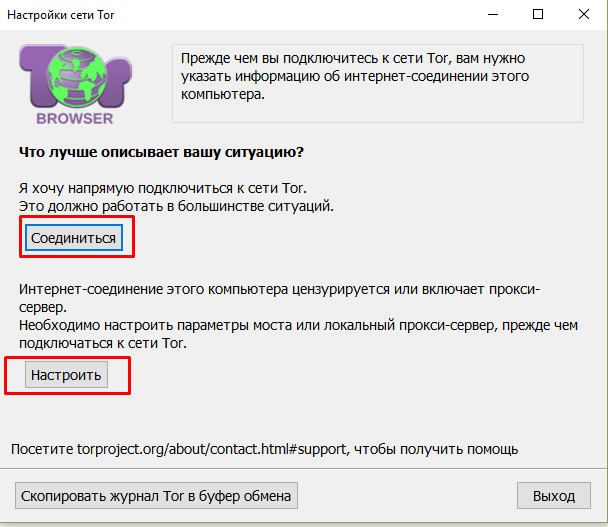
If additional settings are needed (for example, you have Internet access configured through a proxy server), then click "Settings" and enter the necessary data there. If everything is fine, we are waiting for the “Connect” button and now we can already try how it is to watch pages through Tor:

But, first you need to update our browser to the latest version. To do this, click on the onion and check for updates as in the photo above. After that, the browser will be updated and will look like the official version.
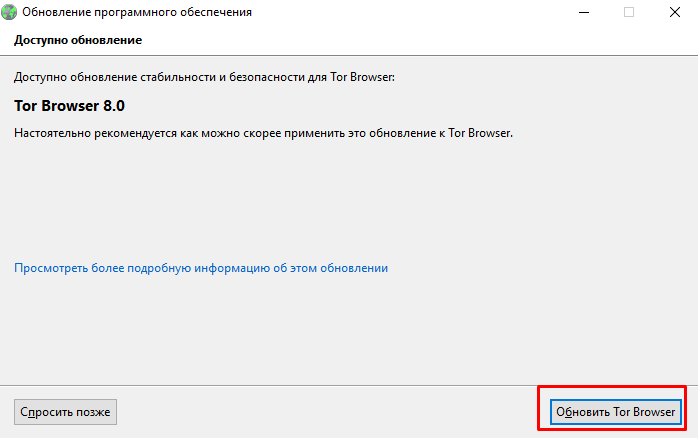
Do not be surprised if you suddenly find that the browser is running at a slower speed than you are used to. This is his feature, and he should not work smartly with his specific tasks. Gardens, gardens... ???? .
After the update, the browser will restart, and you can read valuable recommendations in Russian:
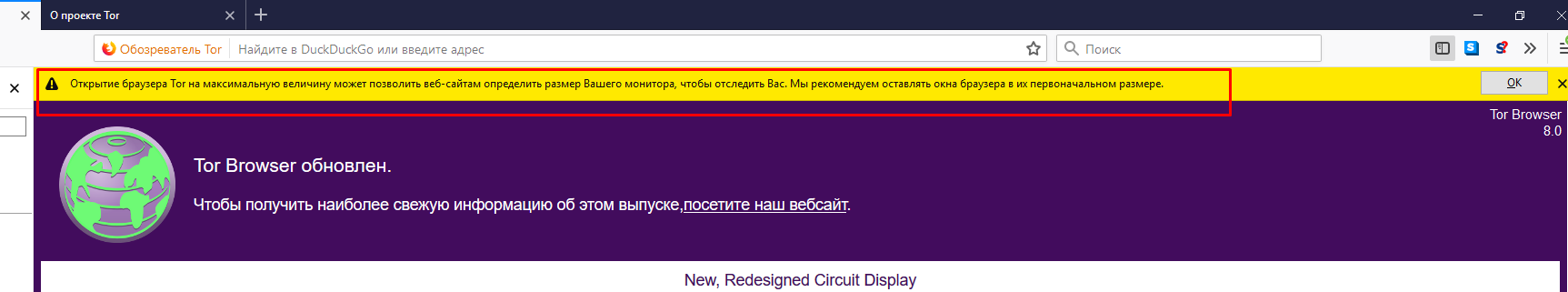
For real conspirators, everything matters, even the size of the window. And the fact that you use a browser in Russian can also help someone determine which language you are a native speaker. The developers recommend using the English versions and getting used to them ... This can be considered a complete installation of the browser on the computer. Let's move on to the mobile version of the application.
How to install Tor Browser on Android?
Smartphones have their own version of this interesting product. In addition to the browser itself, an additional application must be installed on the smartphone. OrBot. It will allow you to configure the work of applications using the Internet under Tor. A virtual proxy server is created on your device, which, according to the developers, allows you to hide your traffic when you visit
web pages, including banned sites, use private chat (I haven’t been able to find out which one is more suitable yet), configure your applications (including Twitter) to work with Tor, provided that they have settings for working with proxy servers. We go to PlayMarket, and download everything in the kit.
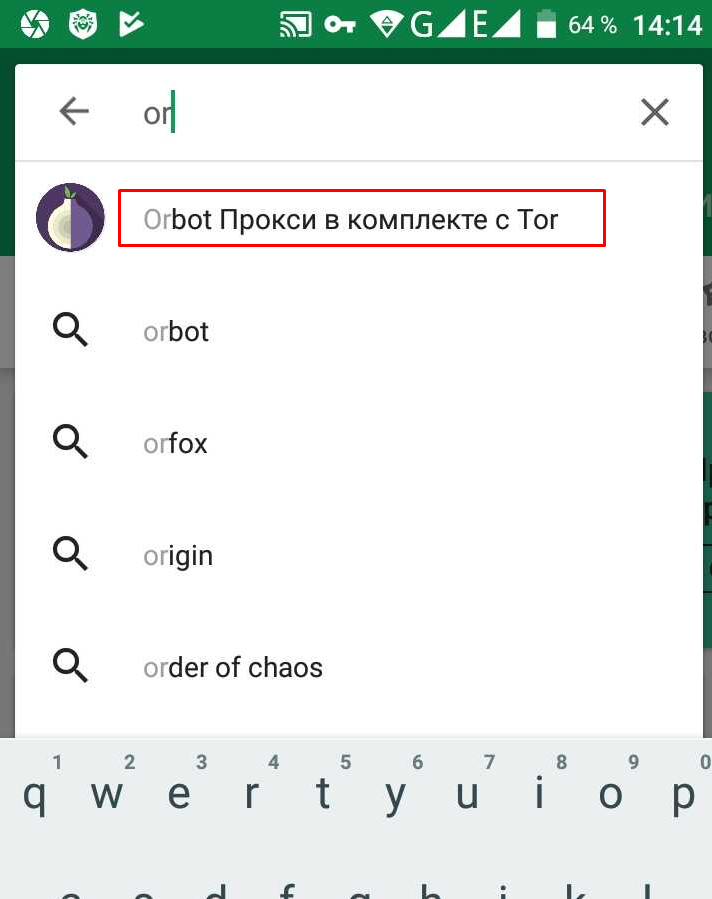
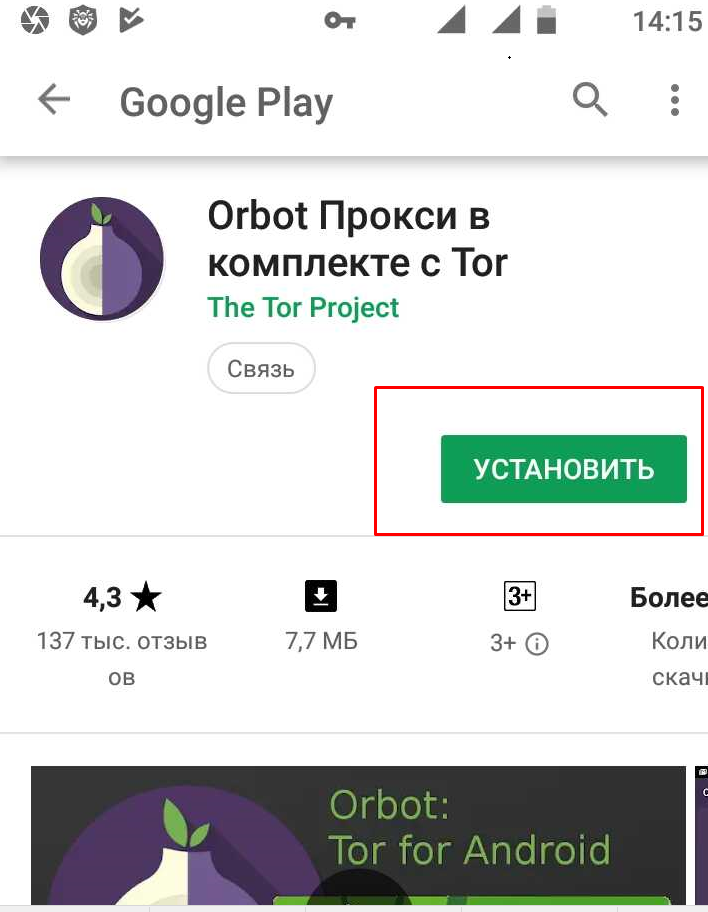
As a result, we get the opportunity to use Tor on our mobile device.
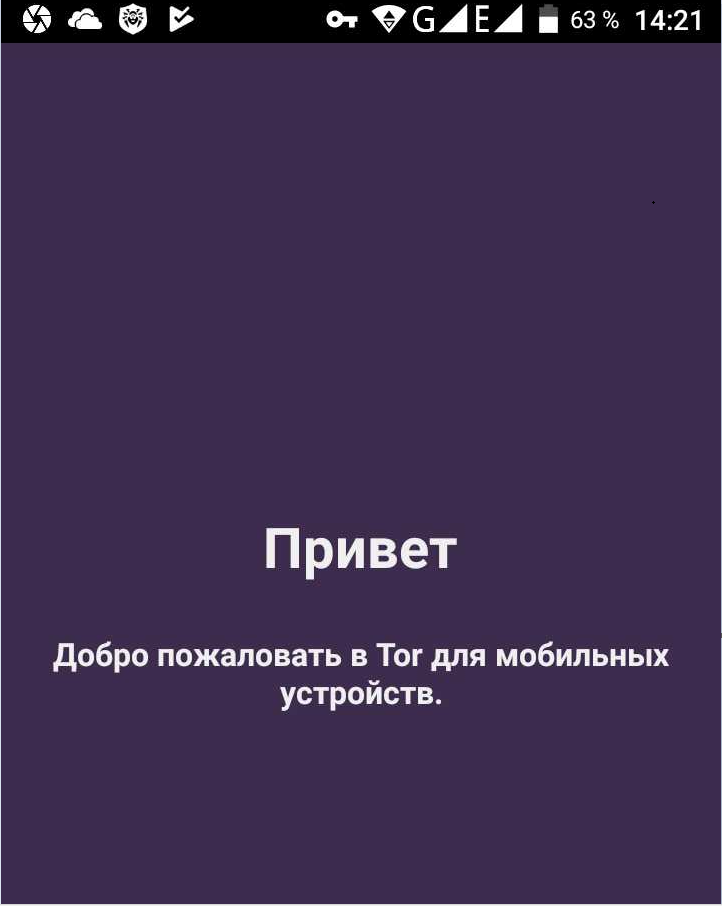
Great, we did it! Now we need to tweak a little. It's easier on the phone. On a computer, it’s more difficult, real conspirators will have to turn off some “new and great features.” This is the topic of the next article, which is located. Read on!











