MTS Unlimited - wean from greed: paid distribution of wifi - bypass
It happened just under two months ago. And then I managed to get another 60 rubles. Moreover, this is not my inattention, but simply money stolen from me. Well, I didn’t start this war, and I don’t need to explain about “technical errors”. But in turn - I now feel that I have every right to tell people how they (well, at least me) are being scammed for money, and to get the right to manage my own Internet (well, at least if the phone is on android) - and how to circumvent the rule introduced by MTS on November 10 to charge an additional fee of 30 rubles a day for whether you decide to use Wi-Fi Internet on your phone or decide to distribute it to your own computer. (UPD. It should be noted that everything written was true for the first version of Unlimited, which now appears in the archive tariffs under the name Smart Unlimited 052016; and the introduced new unlimited is not any unlimited, read more and). But about everything - in order, under the cut.
So, a little over six months ago, MTS rolled out its new tariff plan - Unlimited. At that time - not to say that it was a breakthrough, because they had something similar, but among the other three operators - it really was an event. And the most important thing about this unlimited was that people no longer needed to bring additional wired Internet to their homes or offices (well, if they weren’t torrent downloaders, of course), and they could easily switch their mobile phone to distribution mode and continue using it at home Internet and sitting at the computer, and not just sticking into the phone on the couch. At the same time, the MTS support service especially focused on this, here is just one screenshot from the correspondence:
Yep, people are happy. Advertising a pearl from all the slots, screens, posters, Nagiyev - has already specifically pulled up with his "It's not just moisture - but ...". And now, after 6 months, when most of the interested people changed the tariff / transferred from other operators for the sake of this opportunity, MTS makes a feint with its ears: it announces that now it will charge for distributing the Internet at the MTS Unlimited tariff. At the same time - with the cost of the tariff of 590 rubles, the additional payment for distribution will be one and a half times more - 900 rubles per month (30 rubles per day)!
How was it there? Unlimited? No, Unlimited! So here. To say that this is shitty is to say nothing. This is Dokhrenishcha! Probably, if the operator approached this adequately and set a reasonable price, well, half the tariff, let's say, people would hiccup and swallow (not by night we will mention the beeline, which generally allows you to distribute for crazy money - but there it is rather a closing measure so that people do not use this service).
Well, I will not speak for the whole people, but I will speak for myself. So, even with this price, I - honestly - hiccupped, and swallowed. Should I pay more? Well, I’m kind of like a law-abiding citizen, here’s the concluded contract, which means I’ll pay, especially since, as it appeared in the SMS sent to me in advance and in the description of the tariff on the MTS website, that money is debited only on the day when the service is used - once, and 100 MB per day is free - two.
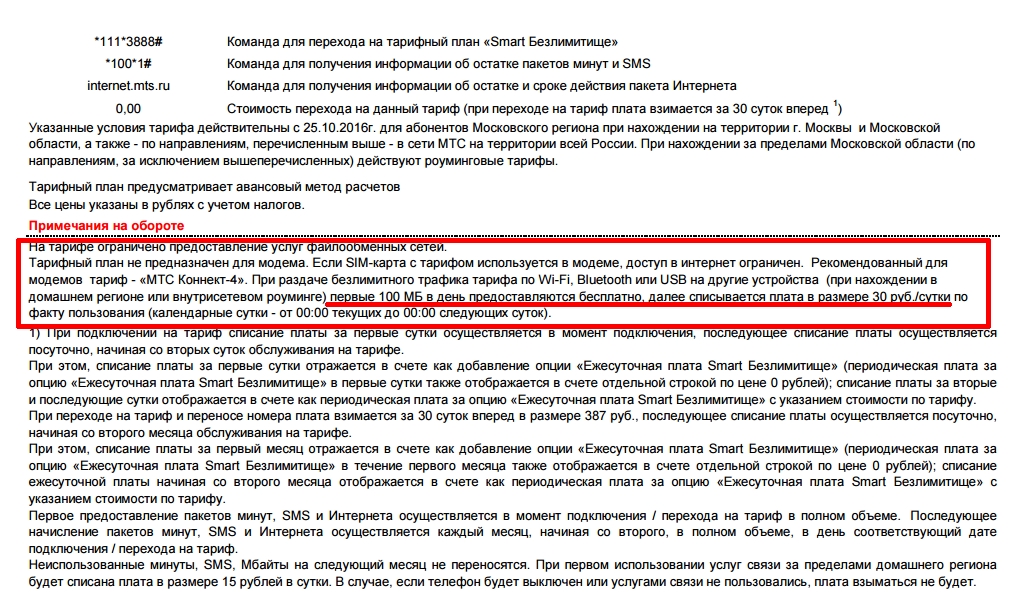
One day I cry, the second I cry. And so, on Saturday-Sunday, when I don’t use a computer at all (it just stands and buzzes quietly in a corner in standby mode), I leave the Internet distribution on the phone with a calm soul. And what - 100 MB is included, updates are all disabled on my computer, so the maximum that he can do is pull the phone a couple of times, saying that I'm here. And suddenly, I get a message on Tuesday that my number is blocked. To be honest, I'm a little perplexed, because theoretically there should have been enough money there until Thursday, and on Wednesday I thought to replenish the balance.
Immediately I order the bill details, and what do we see? And on Saturday and Sunday - a maximum of 20 kilobytes of traffic out of a hundred free MEGABYTES was used (I repeat with letters - TWENTY, not even MEGABYTE, but KILOBYTE!). At the same time, 30 rubles were written off (excluding VAT - 25 kopecks) for the distribution service. Here is a screenshot of the detail for the 19th, for the 20th - the same is there. I deliberately added one line before this day, and one after, so that you can see what it is for this day:
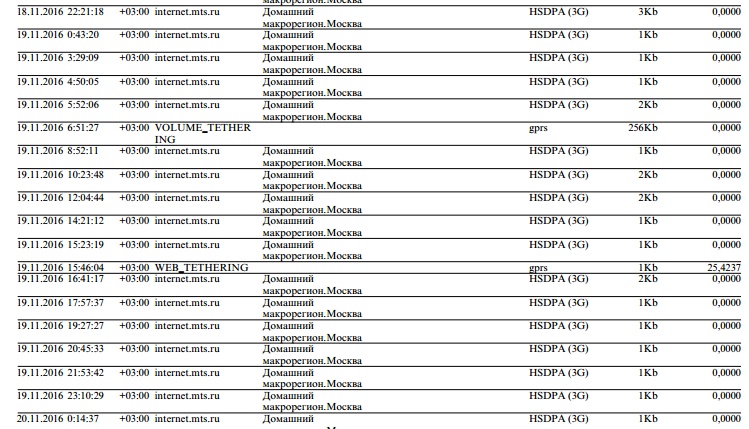
Thus, MTS threw me 60 rubles with a fairly slight movement of the hand. And this is only one person, I don’t know how many such people are sitting on unlimited, but even if we assume at least a million, then we will receive 60 million rubles on an innocent write-off for one weekend alone, about which we can then shrug our shoulders, apologize and say - well, what happens, a technical error, of course we will return 60 rubles to you - you are the only one so corrosive who was able to detect it. No guys - it's already a matter of principle, and I don't believe one iota (funny pun) that this mistake is accidental.
All this prompted me to study this issue, and see what people think and offer, and how to get around this limitation. After all, stealing from a thief is not a crime, and if you also distribute it to people, then in general Robin Hood is pure water.
So, how does MTS graze those people who distribute the Internet from their devices? Well, in the sense - how does he know that a person turned on the distribution on the phone?
Exactly - no one will tell us, but theoretically - there can be several ways.
Firstly, these are applications like My MTS. If you have it, there is a non-zero chance to receive SMS of happiness. Away from sin - we demolish.
Secondly, these are Windows updates for desktops. Think for yourself from the side of MTS - if you do not distribute the Internet, then why do you need them on your phone? Hence the conclusion - connected from a computer to a phone that distributes the Internet - turned off WINDOWS updates, well, or put up with an update at a price of 30 rubles.
And thirdly, this is the so-called TTL, stands for Time To live. TTL is such a thing that every packet on the network has, it contains the number of nodes (servers, computers, routers) through which it can pass, each node, when a packet passes through it, reduces this value by 1 unit. For example, if you turn on the “Mobile hotspot” (tethering) mode on your smartphone, the TTL from the connected devices passing through it will be 1 less than expected.
Each device has its own TTL. For example, on smartphones - it is 64 by default, on computers / laptops - 128. Thus, if a packet with a TTL value different from 64 arrives at the router on the provider's side, it means that something else is connected through our device. A package with a value of 63 arrived, which means the tablet is connected. Came with a value of 127 - it means that they connected the Win computer. And from here two simple conclusions:
- The TTL coming to the provider must be hard-coded and not differ from one packet to another, regardless of which connected device sent it
- It should be fixed at a value of 64. Any other value - MTS will immediately burn, like using a smartphone for distribution using special programs (which we will talk about later).
And of course, it immediately becomes clear how to deal with this TTL check.
If you have Internet from your smartphone distributed only to a stationary computer / laptop, and not distributed to other smartphones / tablets, then everything is elementary, there is no need to even do something with the phone from which the Internet is distributed via Wi Fi. All we need is to force our computers to send packets with a TTL value of 65, when passing through a smartphone, one will be taken away, packets with a value of 64 will come to the MTS. Thus, it will be possible to distinguish them from packets sent by the smartphone itself. no longer possible. Bingo!
So how do you do it? Also very simple. All you have to do is make changes to the registry.
For 32 bit windows:
1. Run the registry editor. The easiest way is to press Win + R, type regedit and press Enter.
2. Open a branch at:
HKEY_LOCAL_MACHINE\SYSTEM\CurrentControlSet\Services\Tcpip\Parameters
HKEY_LOCAL_MACHINE\SYSTEM\CurrentControlSet\Services\Tcpip\Parameters |
3. We create a DWORD parameter (32 bits) there with the name DefaultTTL, open it, select the decimal system and drive in the required TTL as the value. In our case, this is 64 + 1 = 65.
4. Click "OK", close the registry, restart the computer.
For 64 bit windows- everything is the same, only an identical QWORD parameter (64 bits) is created.
For those who are afraid of all the above lines of making changes to the registry, kind people have posted ready-made Reg files that will make changes for you. All you need is:
- download the file for the corresponding version of Windows (note - for 32-bit windows - in the message body, but for 64-bit - in the comment, because the curve file is in the body of the message)
- double click on the file
- agree to amend the registry
- to restart a computer
Well, the final chord is checking the result on a computer:
1. We start distributing from a smartphone
2. We look at the ip of the phone (for me it is a click on the Wi-Fi icon> right-click on the distributed network> Status> Details> Default Gateway)
3. On the connected PC, call the cmd command line
4. Enter the command ping, space, phone ip, enter
5. The exchange of packets begins, we look at what TTL value they have. If 64, all is well. If any other - MTS will burn you.
Everything is much more complicated if, in addition to a computer, you need to distribute the Internet to a tablet, TV, or some kind of iPhone. Well, or Samsung - depending on who has what preferences. And there are two ways to go here: the first is to change the TTL on this very tablet, TV, smartphone in the same way as we changed the TTL on our computer. I will not describe this path, since the way to change the TTL on the device connected to the donor depends directly on this device, for most devices it is very difficult, and these devices from different manufacturers are a wagon and a small cart.
Therefore, you can use the second way - this is to force our smartphone, which distributes the Internet via Wi-Fi, to rewrite its header before sending the packet to the provider, setting the TTL we need. This also does not work on all smartphones, and for example, on an iPhone without a jailbreak, nothing will work, and on Android smartphones, if you cannot get root rights, it’s also not a fact that it will work. But if it works, then will work for all devices connected to it, including the computers and laptops described above, so you don't even have to use the first described method with changing the TTL to 65, and poking around in their registries.
So the methodology is:
- We get Root rights for your smartphone, which will act as a donor and distribute the Internet via WiFi. How to get these rights is individual for each device, in general, w3bsit3-dns.com has both the corresponding programs and the corresponding sections on almost all devices with detailed instructions on how to do this. Enter the name of the device and the word root in the search bar - press the search button - we get the result. For example, I managed to do this using the Framaroot program, although not the first time. For someone - KingRoot may be suitable, for someone - 360Root. In general, try it.
- We go again to w3bsit3-dns.com and download the wonderful TTL Master program. Please note that we needversion: 3.0.1!!! If you download version 4.01, then you will not succeed, this version is only suitable for (I don’t know about version 2.01) !!! Although, judging by my previous publications, I understand that ~ 10% of people still can’t read, and they will write in the comments that nothing worked for them, but that they downloaded the wrong version even into their head will not come. Here you will see.
- Let's start this program. By default, it contains settings for, i.e. 63 and looks like this:
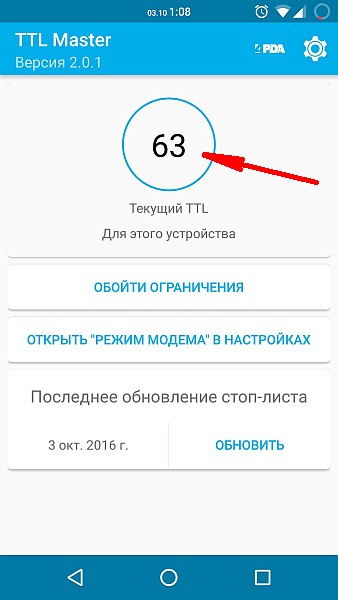
We need the number 64 in the circle, and it looks like this:
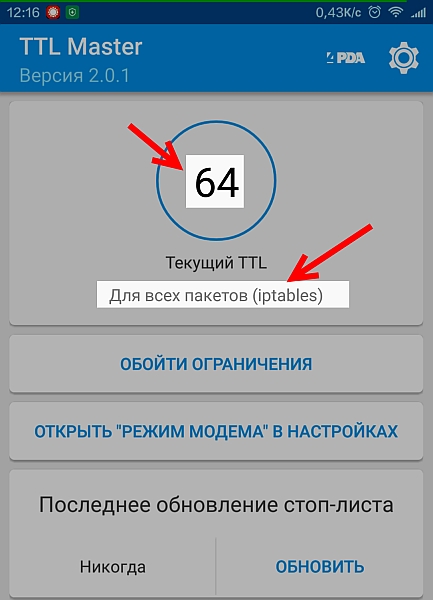
To do this, you just need to change 63 to 64 ???? But, as I said, version 4.01 does not support changing this parameter, this can only be done in version 3.01 (and possibly lower). How to change? Everything is simple. We enter the settings by clicking on the gear in the upper right corner, and in the menu items "TTL value" and "TTL value in the input field" set the value to 64.
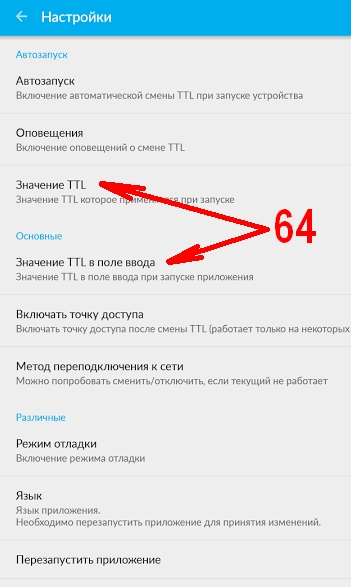
Now we press the buttons "Apply" or "Bypass restrictions" (depending on whether you have the second or third version) and mandatory - "Try the ipTables rule"(not sure if it is in the second version). After that, we transfer the phone to the flight mode, and return it back to the working mode so that the phone reconnects with the new settings to the base station.
You can check from a computer using the Ping command, accessing the donor phone, like me.
In general, of course, the situation - when the provider decides for you on which YOUR devices you use the Internet - smacks of nonsense. Imagine that wired Internet comes to you, then it is distributed through a router via WiFI, and the provider says - you can use it from your phone, but from a tablet and computer - no, no. Imagine that you bought a car, and the manufacturer says - you can carry yourself on it, but your wife and cargo are no longer there, or you can, but paying the manufacturer of this car for every day when you drove together - a certain bribe.
I see a direct need to raise before the FAS and other regulatory authorities the issue of the admissibility of charging for the consumed Internet when it is transferred to other devices, especially given the fact that the Internet can only be consumed within a limited radius from the location of the distributing device; as well as the admissibility of deceiving customers by writing off a subscription fee for a service not actually rendered, as happened in my case, when 60 rubles were deducted from me, despite the fact that there was no actual distribution. And if today I decided to limit myself to just this article, then a couple of such tricks from MTS - and I do not exclude that someone will get tired of this business, and MTS will already have a class action lawsuit.
In the meantime - I hope this article will help you, in which I tried to summarize all the publicly available information that I collected bit by bit from the Internet.
UPD. 03/30/2017: It should be noted that everything written is true for the very first version of Unlimited, which now appears in archive tariffs called Smart Unlimited 052016; and the new Unlimited, introduced on March 27, is not even close to any unlimited, limiting traffic to ten GB; you can read more about it in comparison with the old original unlimited, and how to replace it now -. In short, MTS has a connect4 tariff (but you still need to deal with it, everything is written in the description that the devil himself will break his leg). If you don’t want to figure it out, but you still need a lot of Internet, then you still have to go to the limit, just with a lot of traffic included:











