Programs for watching TV over the Internet: the best applications for stationary and mobile systems
In this digital age, it is not necessary to connect to satellites or IPTV services, which are provided by many Internet service providers, in order to watch some program or movie currently being broadcast on television. It is enough to install the necessary software on a computer, laptop, tablet or smartphone, and then, even without making any preliminary settings, immediately start watching.
Advantages of programs for watching TV over the Internet
Consideration of applications of this type should begin with the benefits that the user receives after installing them. The most important thing is that for the most part, such applications are absolutely free (only an additional premium subscription may be paid), they do not require settings or installation of expensive equipment.
In addition, watching TV programs via the Internet on a TV can be carried out by simply connecting a computer or mobile device to the TV panel via a cable (for example, HDMI) or via a wireless connection. At the same time, the same laptops or smartphones, in addition to everything, can also act as remote controls.
The best programs for watching TV over the Internet
Today, applications designed for watching television programs can be found quite a lot. Some programs for watching TV over the Internet are focused purely on domestic online resources, while others allow you to watch many world TV channels of any content.
But our user is still more interested in Russian-language channels, so let's consider a few of just such a direction. Among those that are designed for installation and use on Windows systems, the following can be especially distinguished:
- comboplayer;
- Ace Stream;
- Crystal TV;
- TV Player Classic;
- RusTV Player;
- "Glaz TV" and BooTV, etc.
We will focus on mobile applications separately.
combo player
This program for viewing TV channels via the Internet is the most common player that connects to online resources and is focused primarily on access to Russian television.
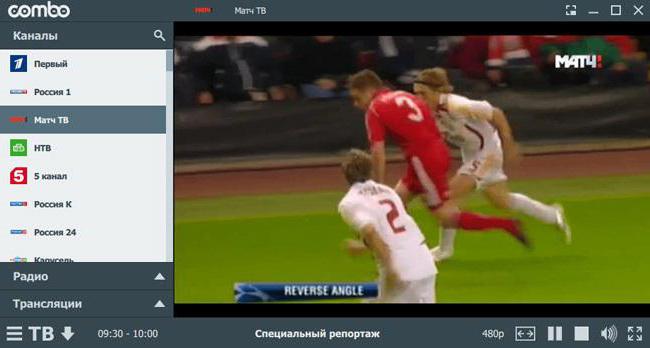
True, you can find only about twenty in it, like “First”, “Russia-1”, “STS”, “Match TV”, etc. But if you subscribe for a purely nominal fee, the number of received channels can be increased to one hundred and thirty, as well as improve the quality of broadcasting to HD.
Ace Stream
Programs for watching TV over the Internet of this type are unique in nature. The fact is, this is not only a player, but an extended multimedia platform that allows you to watch TV not only through the main applet, but also when accessing specialized sites through a web browser (onelike.tv, ace-stream-tv, etc.).

And, of course, the indisputable advantage of such platforms is the ability to access the so-called torrent television, the channels of which are not played by browsers or simple TV players.
Crystal TV
This application, although it is a relatively new and young development, has already gained popularity among users. This is due to the ease of settings, bright, memorable interface and very interesting features.

Many will like the use of the “picture in picture” option, automatic adjustment of image and broadcast quality, depending on the speed of the Internet connection, and many channels for every taste on the subject. In addition, according to the developers themselves, you can install the application not only on computers, but also on Samsung Smart TV panels.
TV Player Classic
This applet is a classic lightweight player designed to access more than a thousand channels, not only domestic, but also foreign.
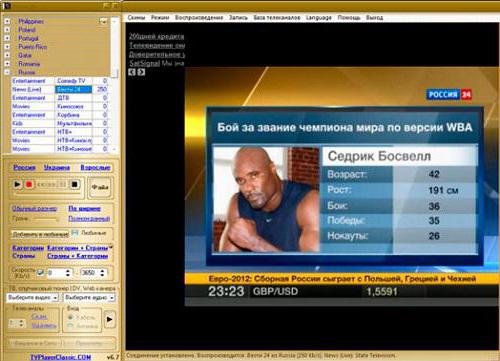
The only negative is that for full access to all the declared resources, you will have to issue a premium subscription. But if news or music channels are enough for you, this software package can be used for free and without any restrictions.
RusTV Player
Before us is another player focused more on Russian TV channels (about ninety), although foreign ones can also be found on the list.

A distinctive feature of this application is the user's choice of playback technology (either Flash or even HTML5 can be used), plus built-in skins that can be changed at your discretion.
Eye TV and BooTV
These two portable programs for watching TV over the Internet are very similar to each other. To run them, simply open the executable file, and after selecting a channel, playback will start automatically.

They initially included the function of changing the resolution of the content being played (up to HD), if the maximum threshold is supported by a computer monitor or laptop screen. The Eye TV application has one drawback, which is that there is no program guide as such (there is not even the name of the program or movie that is currently playing). And you have to switch channels either in a group that is formed according to individual characteristics (entertainment, movies, news, sports), or when you return to the main menu. A little inconvenient, but the quality covers these shortcomings.
Mobile applications
Finally, let's see what a TV viewer over the Internet for Android can be. Some of the applications described above are also available as mobile versions (for example, Crystal TV or Eye TV).
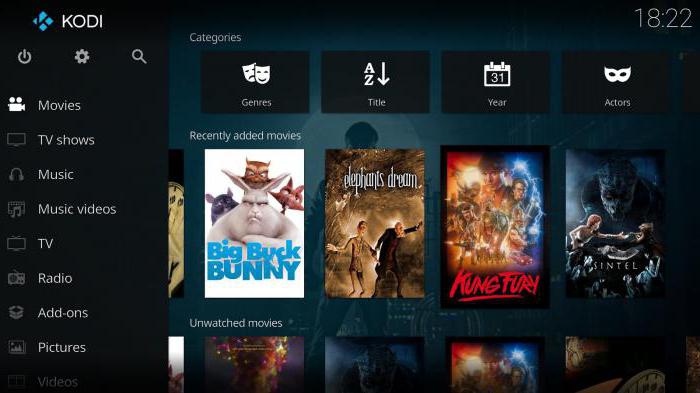
- SPB TV;
- DIVAN.TV;
- "Fly TV";
- "Home TV HD";
- Peer.TV;
- Kodi (full-featured cinema for Android);
- fork player;
- Plex and many more.
The principles of connecting and playing TV content do not differ much from stationary applications. It may require some knowledge, perhaps, but if you wish, it will not be difficult to cope with this.











