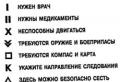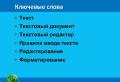Useful addresses of the World Wide Web. Search in World Wide Web VI. Homework
THE MOST IMPORTANT THING
Free access to information, despite the boundaries and distances, it became possible thanks to the World Wide Weh (WWW, Web, World Wide Web) - the World Information Store existing on the technical database of the Internet.
Moving the user on the "web" help special
programs called browsers. The search for the desired document in WW & V can occur: by specifying the address of the document; By moving on the web of hypersovers; By using search engines.
There are many search engines. Most of them have three main types of search: according to any of the words; in all words; exactly the phrase.
Questions and tasks
1. Perform a literal translation of the phrase 4 Yvorld Wide Web. "
2. Describe the WWW organization in general.
4. Imagine that the text of this paragraph is posted on Web-Cafrre. What words from the text can be chosen as key in order to most accurately convey its meaning? List up to 10 such words.
5. Do you know your school's website? What kind of sites do you recommend visit your classmates?
b. What browser do you use at school?
7. What search engines are you known?
8. List the main types of search queries.
9. Find in the World Wide Web information about the number of users of the most common search engines.
Imagine the results of these queries graphically using Euler circles. Specify the designations of requests in the row of increasing the number of documents that find the search engine for each request.
11. Find answers to the following questions in the World Wide Web.
Who is Norbert Wiener and what is his role in researching information processes?
Who is Claude Shannon and what is it famous for?
Who and when the term "hypertext" was introduced?
Who are the inventor WYVW and when did it happen?
Who is Euler, in honor of whom the graphic scheme is named illustrating the relationship between sets?
Test tasks for self-control
1. Which of the following statements is exactly the only meaning of the concept of "information" from a household point of view?
a) the sequence of signs of some alphabet
b) library book fund
c) information about the world and processes occurring in it, perceived by a person directly or with special devices
d) information contained in scientific theories
2. Continuously called a signal:
c) carrying text information
d) carrying any information Z. Discrete call a signal:
a) the receiving finite number of certain values
b) continuously changing in time
c) which can be decoded
d) carrying any inform aziyu
4. Information independent of personal opinion or judgment is called:
a) understandable
b) relevant
C) objective
d) useful
5. Information, substantial and important at the moment, is called:
a) useful
b) relevant
c) reliable
d) objective
b. According to the method of perception, the following types of information distinguish:
a) Text, numeric, graphical, tabular, etc.
b) scientific, social, political, economic, religious, etc.
c) ordinary, industrial, technical, managerial
7. It is known that the greatest amount of information is physically healthy person gets using:
a) hearing organs
b) organs of vision
c) tap authorities
d) sense of smell
d) taste receptors
8. Specify the "extra" object in terms of the agreement on the meaning of the signs used:
b) road signs
d) music signs
9. Indicate the "extra" object in terms of writing type:
a) Russian
b) english
c) chinese
d) French
10. Formal languages \u200b\u200binclude:
a) Russian
b) Latyn
c) chinese
d) French
11. In the form of submission, information can be divided into the following types:
a) mathematical, biological, medical, psychological, etc.
b) iconic and figurative
c) ordinary, scientific, industrial, managerial
d) visual, audio, tactile, olfactory, taste
12. Discretization of information is:
a) physical process varying in time
b) the quantitative characteristic of the signal
c) the process of converting information from a continuous form into a discrete d) process of converting information from discrete form to continuous
13. Give the most complete answer.
Determine which set of letters is encoded by a binary string 0110100011000.
a) ENSAA b) BDDEA c) Vg) seu d) eva
16. Chessboard consists of 8 columns and 8 lines. What is the minimum number of bits need to coding the coordinates of one chess field?
17. Which line of information measurement units are located ascending?
a) gigabyte, megabyte, kilobyte, byte, bit
b) bit, byte, megabyte, kilobyte, gigabyte
c) byte, bit, kilobyte, megabyte, gigabyte
d) bits, bytes, kilobyte, megabyte, gigabyte
18. The volume of the message is 11 KB. The message contains 11,264 characters. What is the power of the alphabet, with which the message is recorded?
a) 64 b) 128 c) 256 g) 512
19. Dan text from 600 characters. It is known that the characters are taken from the table with a size of 16 x 32. Determine the information of the text in the bits.
A) 1000 b) 2400 V) 3600 g) 5400
20.
Two texts contain the same number of characters. The first text is made up of alphabet symbols with a capacity of 16, and the second text is from the symbols of the alphabet with a power of 256. How many times are the amount of information in the second text more than in the first?
a) 12 b) 2 V) 24
21. Information processes are:
a) construction processes of buildings and structures
b) the processes of chemical and mechanical water purification
c) Processes for collecting, storing, processing, searching and transmitting information
d) electricity production processes
22. Under the carrier of information, it is customary to mean:
a) communication line
b) network internet
c) computer
d) the material object on which you can fix the information in one way or another
23. Which line is correctly represented by the information transfer scheme?
a) source coding device - »Decoding device -» Receiver
b) source - "coding device -» Communication channel - »Decoding device -» Receiver
c) the source of the encoder of the interference - »Decoding device receiver
d) Source Decoding Communication Channel - »Receiver Coding
24. Hypertext is:
a) very large text
b) the text in which the links can be performed
c) text scored on a computer
d) text in which the large font is used
25. The search engine is not:
d) Yandex.
26. The table shows the search engine queries. What kind of query will be found the largest number of pages corresponding to it?
| but) | Breeding & Content & Mosenarians & Omics |
| b) | Content & Midnamese |
| at) | (content & swords) catches |
| d) | Content & Middle & Obrus |
Computer as a universal device for working with information
Free access to information, despite the boundaries and distances, has become possible thanks to the World Wide Web (WWW, WEB) - the worldwide storage of information that exists on the technical database of the Internet. You may already have experience with www.
WWW, or WORLD COUNT:
- represents a lot of information resources organized into a single integer;
- combines numerous resources located in computers around the world;
- it is organized so that in it information resources are not presented in linear sequence, but are provided with references (hyperlinks), explicitly indicate possible transitions, links between resources.
World Wide Web is the most powerful information storage; The amount of information contained in it is not amenable to accurate measurement. WWW contains information of a different nature; There you can find:
- the most recent news is political, economic, cultural, sports;
- scientific, technical, educational and reference information is absolutely any kind;
- advertising a variety of goods and services;
- resources for leisure and entertainment - books, music, movies, games and much more.
Anyone who has access to the Internet can accommodate its information on the network. The whole world will have access to this information.
Information in WWW is organized as pages (Web pages). In turn, pages can be united into larger components - sites (eng. Site - place, plot). Web site are several web pages related to the content. Sites are among government agencies, public organizations, enterprises, firms and companies, museums and libraries, newspapers, educational institutions, including many schools.
Each site and each page have their own address by which you can contact them. Web sites differ very much from each other by design, but most often they have a similar structure. Each Web site has a main page, which is similar to a page with a table of contents in the book. In the texts hosted on the pages of sites, keywords can be allocated - hyperlinks, from which hypercups come. They are highlighted by color or emphasising. By clicking on the mouse in such a word, we go to view another document, and this document may be on another computer, in another country, on another continent. Not only text can be used as a hyperlink, but any graphic image. Such an organization of information is called hypertext.
Special programs (Web browsers, English "Browse", "examine", "study", "study", "study", "study", "study", "study", Fig. 1.12).
Fig. 1.12.
Logos of the most common browsers - Mozilla Firef OX and Internet Explorer
At first glance, the World Wide Web can be represented as a library, the books in which are located with no visible order: there is no uniform catalog system or librarians. At the same time, the visitors of the "library" at their own discretion add new volumes or permanently take them. In order to extract useful information from the World Wide Web, you need to know where and how to search, you need a search experience.
The search for the desired document in WWW occurs with the help of a browser in different ways:
- by specifying the address of the document;
- by moving on the web of hypersovers;
- by using search engines.
1.6.2. Search engines
All information search systems in the World Wide Web are located on specially allocated computers with powerful communication channels. Every minute they serve a huge number of customers.
The search engine action is based on a constant, consistent study of all pages of all World Wide Websites. For each document, its search image is drawn up - a set of keywords that reflect the content of this document. Due to the constant updating of information, search engines are periodically returned to previously studied pages to detect and register changes. Information about the keywords of the pages studied in this way is saved in the search engine.
When you receive a request from the user, the search engine based on the information available in it generates a list of pages corresponding to the search criteria. Found documents are usually ordered depending on the location of keywords (in the title, at the beginning of the text), the frequencies of their appearance in the text and other characteristics.
There are many search engines. Despite the general principle of operation, search engines differ in request languages, search zones, search depth inside the document, methods for organizing information and other characteristics. The most popular search engine in the world is Google. The largest domestic search engines are Yandex, Rambler.

Address: www.google.com.
The fastest and largest search engine. Contains information more than one and a half billion pages. It is possible to select language. Assesses the popularity of the resource by the number of links leading to it from other pages.

Address: www.yandex.ru.
Powerful domestic search engine. Provides a search, mainly among Russian-speaking resources, while the possibilities are not inferior to overseas systems. Conducts a qualitative analysis of information, taking into account the word forms of the Russian language.
![]()
Address: http://www.rambler.ru/
One of the first Russian search engines. In addition to the standard search capabilities, the site has a rate directory of resources.
1.6.3. Search queries
Getting Started, the user enters one or more keywords and selects the search type. In most search engines there are three main types of search:
- search by any of the words - the search result is a huge list of all pages containing at least one of the keywords; can be used when the user is not confident in keywords;
- search in all words - in this search mode, a list of all pages is formed, containing all keywords in any order;
- the search is exactly the phrase - as a result of the search, a list of all pages containing the phrase exactly coinciding with the key (punctuation marks are ignored).
If too many pages have found, you can add another keyword and repeat the search. To do this, in many search engines there is a search function among the found. You can also enter search queries using logical ligaments similar to the meaning of the unions "and", "or" and the "non-" part of the Russian language (Fig. 1.13).

Fig. 1.13.
Use logical ligaments in search queries
The meaning of logic ligaments becomes more understandable if they illustrate them using a graphic circuit - Euler circles. Imagine a variety of documents in which there are keywords "Canaries", "Scheglas", two circles on the planes that are postponed inside the circle depicting all documents www. Then the many documents corresponding to our requests (see Fig. 1.13) will be presented with painted areas in Fig. 1.14.

Fig. 1.14.
Graphic interpretation of logical ligaments:
Complies: a) request "Canaries & Scheglas", b) request "Canaries | Scheglas ", c) request" ~ Canaries & Scheglas ", d) request" ~ (Canaries | Schies) "
If as a result of the search you did not find any suitable document, you need:
- check the correctness of writing keywords;
- check the correctness of the use of logical ligaments;
- pick up more successful synonyms;
- change query logic.
1.6.4. Useful World Wide Web addresses

The most important thing
Free access to information, despite the boundaries and distances, has become possible thanks to the World Wide Web (WWW, Web, World Wide Web) - the worldwide information storage existing on the technical database of the Internet.
Special programs that are called browsers are relocated to the user on the "web". The search for the desired document in WWW may occur: by specifying the address of the document; By moving on the web of hypersovers; By using search engines.
There are many search engines. Most of them have three main types of search: according to any of the words; in all words; exactly the phrase.
Questions and tasks

How correctly and with a minimum time spent find the necessary online
How to look for on the Internet
How correctly and with a minimum time spent find the necessary Internet.
The problem of finding information sooner or later expects each Internet user. Search for the right information, coursework essays or any technical documentation, can take away a lot of time if you do not know how to find and find the right worldwide network. For help in this case, various catalogs and knowledge bases can come to help, as well as the so-called "search engines". Next, consider them in turn.
Let's start, perhaps with directories. Here everything is not quite difficult, since the catalog is an electronic file of references to sites of a particular subject. As in the present card file, all sites and resources here are decomposed on the shelves, which are equipped with a brief description for a more convenient search for the desired information. A large disadvantage of this system is that not all resources are there because in order to add your site to the catalog The owner must register and this takes off for a while and this has to dial the sites manually that is very inconvenient.
Now consider the knowledge base. There are resources that contain a huge amount of information and at the same time provide the opportunity to users to edit and add it. These resources grow very quickly and become enormous databases, such as Wikipedia (http://ru.wikipedia.org/), rightly considered one of the best. Thanks to the built-in search mechanism, millions of people can easily find the necessary information in a short period of time.
And finally, search engines or as they are called "search engines". If you tried in your search above methods, but no result - do not despair. To help you will be able to search engines, which today there is quite a lot. The main "pioneers" on the expanses of the CIS is Rambler, Yandex, and of course Google. The main advantage of search engines is the principle of their work. Search engines Unlike directories use a special robot, which scans all the available Internet resources and automatically adds them to its database. But a huge database for successful search will not be enough for us. So how is among the vast sea of \u200b\u200binformation to find exactly what we need?
First, do not attempt to rebel, for example, the whole topic of the diploma or abstract, be accurate, but laconic. First, think about your request and try to figure out as much as you are interested in the topic of interest, since the correctness of the search query is the key to getting the desired result. If, for example, you want to learn about the 2014 Olympics in Russia, then in the request you should gain the 2014 Olympics, and not just the Russia Olympics. Remember, the car is looking for phrases and words and according to the degree of coincidence sorts information, and what did you mean, she can't know. The site with the largest number of coincidences will be in the first place, etc. You should also know that the search engine is not looking for punctuation signs to the pretexts and such words as "what", "where", "when".
And how to find a quote if the search engine does not take into account the common words and prepositions? To do this, it is enough for a request to allocate with quotes and then it will be considered as a whole with all the words and pretexts in the order in which you wrote it. Even before a word or symbol, you can put "+" and then at the request, for example, "Self-+4" response will be the links to this part of the film. And also there is an opportunity to find, for example, an article on a specific site, if we suggest, we forgot to keep the link to it. To do this, it is enough in the search bar to type the request then SITE: Site name in Google and request<
Search engines can not only search, but also to exclude some words from the search. For example, if you do not want to receive documents about the Rome request on Rome, enter: Rome - history, and in Yandex instead of "-" use "~ ~".
You also need to know that the search engines do not take into account the capital symbols, and this is inconvenient to search for settlements. On this to get the desired result before the word that the search engine should "see" from the capital letter! For example, "Village! Fish. " For a more detailed search, use the Advanced Search feature. Successful searches!
http://www.searchboth.ru/search-systems/search-in-www.html.
The Web hosts millions of sites, and with relevant information, it is neighboring a lot of outdated resources, garbage and unfair advertising.
The Internet is the most democratic source of information. Everyone can accommodate its own resource and express your opinion. This is at the same time the strength and weakness of the worldwide network.
It would probably be very difficult to find information on the Internet if powerful search tools were not created: search engines(search engines), catalogs - Ratings (rubricators), thematic lists of links, online Encyclopedias and Dictionaries.
To find various kinds of information, various tools are most effective.
Resource catalogs
The catalog has a hierarchical structure. Thematic sections of the first level determine the widest topics, such as "Sport", "Rest", "Science", "shops", etc. In each such section, there may be subsections. The user can specify the area of \u200b\u200binterest to the area, traveling around the catalog tree and gradually narrowing the search area. For example, when searching for laptops information, the search chain may look like this: information technology -\u003e Computers -\u003e Laptops. Having reached the desired subdirector, the user finds a set of links in it.
Usually in the catalog, all references are profile, since the preparation of directories do not program, but people. It's obvious that if you find a general information on some wide topic, it is advisable to refer to the catalog. If you need to find a specific document, the catalog will be ineffective search tool.
Often resource catalogs are simultaneously both ratings, i.e. The catalog offers registered sites registered in it on their pages. counter visitsand displays lists of links to sites according to their popularity (attendance). The popularity of the resource is estimated at a number of parameters, including the so-called so-called hostam (the number of unique visitors per day) and hitam. (The number of visits to the site per day).
One of the most popular rating catalogs is Rambler "S Top 100. (http://top100.rambler.ru/top100/). It is often interesting to evaluate the state of non-all-Russian, but regional resources on a specific subject. To review Web resources of Krasnoyarsk And the edges can be recommended Krasland resource ratings (http://www.krasland.ru/) and stalker (http://www.stalker.internet.ru/).
Search engines
Relevant document - document, the semantic content of which corresponds to information request. Modern search engines search by context, i.e. The words contained in the request, taking into account the variations of the wordform and expanding requests by synonyms. But the meaning of the computers do not understand, therefore in the list of answers to the request, along with the relevant documents of your request, you can get those that you are in no way suitable.
It's obvious that from the skill, the percentage of obtained relevant documents depends on the ability to competently. The share of relevant documents in the list of all search engine found is called the search accuracy. Non-relevant documents are called noise. If all the documents found are relevant (noum noise), then the search accuracy is 100%. If all relevant documents are found, the search fullness is 100%.
Thus, the search quality is determined by two interdependent parameters: accuracy and completeness of the search. Increased search fullness reduces accuracy, and vice versa.
Search engines can be compared with the reference service whose agents bypass companies by collecting information into the database. When contacting the service, the information is issued from this database. The data in the database is obsolete, so the agents are periodically updated. In other words, the help desk has two functions: 1) Creating and constantly updating data in the database and 2) Search for information in the database at the request of the client.
Similarly, the search engine consists of two parts: the so-called search robot. (or spider), which bypass network servers and generates a database, and search mechanism Relevant user requests for references in the database.
It should be noted that, by practicing a specific user request, the search engine operates in exactly the internal database (and not started on a trip over the network). Although the search engine database is constantly updated, the search engine cannot index all Web documents: their number is too large. The problem of insufficiency of the search fullness consists not only in limited by the internal resources of the search engine, but also that the speed of the robot is limited, and the number of new Web documents is constantly growing.
The most popular search engines are Google (www.google.com, www.google.com) and Yandex (www.yandex.ru).
Online encyclopedias and reference books
In some cases, it is necessary to find not just a document containing a keyword, namely the interpretation of some word. When searching for an unfamiliar term using a search engine, you risk getting a number of articles in which this term is used, and at the same time not to know what he still denotes. Such a search is preferable to carry out in the online encyclopedia.
One of the largest online encyclopedias is the Yandex. Encyclopedia resource (http://encycl.yandex.ru/) - this project contains 14 encyclopedias, including articles from the Big Soviet Encyclopedia and "Encyclopedia of Brockhaus and Efron". The "Encyclopedia of Cyril and Methodius" belongs to the major (http://www.km.ru).
In addition to the transfer to the hypertext medium of traditional dictionaries, encyclopedic Wiki projects are rapidly developing. Wiki is a website for collecting and structuring written information. It is characterized by filling and editing the information posted on it can all visitors. http://ru.wikipedia.org/ - Wikipedia in Russian - part of a multilingual project, the purpose of which is to create a complete encyclopedia in all languages \u200b\u200bof the Earth.
History of World Wide Web
World Wide Web inventors are Sir Timothy John Berners-Lee (born on June 8, 1955) and, to a lesser extent, Robert Kayo.. Tim Berners-Lee is the author of technology HTTP, URI / URL and HTML. In 1980, he worked in the European Council on Nuclear Research (FR. Conseil Européen Pour La Recherche Nucléaire, CERN) software consultant. It was there, in Geneva (Switzerland), he wrote the Encquir program for his own needs, which laid the conceptual basis for the World Wide Web.
AT 1989.Working in CERN over the internal network of the organization, Tim Berners-Lee offered a global hypertext project, now known as the World Wide Web.
Within the framework of the Berners-Lee project, the world's first web server and the world's first hypertext web browser, called WORLDWIDEWEB.
The world's first website Berners-Lee created at http://info.cern.ch/, now the site is stored in the archive. This site appeared on the Internet August 6, 1991. This site described what is a worldwide web, how to install a web server, how to use a browser. This site was also the first online catalog in the world, because later Tim Berners-Lee posted and supported the list of links to other sites there.
Nevertheless, the theoretical foundations of the Web were laid much earlier. Back in 1945, Wanniver Bush developed the concept of "Memex" - auxiliary means of "expansion of human memory". Memex is a device in which a person stores all his books and records (and ideally - and all of their knowledge that can be a formal description) and which issues the necessary information with sufficient speed and flexibility. Bush also predicted a comprehensive indexing of texts and multimedia resources with the ability to quickly find the necessary information. The next significant step towards the World Wide Web was the creation of a hypertext (the term was introduced by Ted Nelson in 1965).
Fig. 75. World Wide Web Consortium Logo
Since 1994, the main work on the development of the World Wide Web took over World Wide Web Consortium, Founded and still headed by Tim Berners-Lee. W3C is an organization that develops and implements technological standards for the Internet and the World Wide Web.
Development prospects
The concept of the development of the World Wide Web is currently today - the creation of a semantic (meaningful) cobweb. The author of the concept of semantic web also Tim Berners-Lee. Semantic Web (Semantic Web)- This is a superstructure over the existing worldwide web, which is designed to make information posted on the network more only for computers.
Currently, computers take quite limited participation in the formation and processing of information on the Internet. Computer functions are mainly reduced to keeping, displaying and searching for information. At the same time, creating information, its assessment, classification and actualization is still performing a person. How to enable your computer into these processes? If the computer cannot yet be learned to understand the human language, then you need to use a language that would be understood by the computer. That is, in the perfect version, all information on the Internet should be placed in two languages: in the human language for a person and in the computer language to understand the computer. The semantic web is the concept of a network in which each resource in the human language would be equipped with a description, understandable to the computer.
Programs will be able to find the necessary resources themselves, process information, classify data, identify logical connections, draw conclusions and make decisions based on these conclusions. With widespread and competent implementation, the semantic web can cause a revolution on the Internet.
The fundamental work on the semantic web is the book of Berners-Lee "Persay Semantic Web: the full disclosure of the World Wide Web potential", published in 2005.
Tasks
1. The first global computer network wore a name:
- Bitnet;
- Arpanet;
- NSFNet.
2. Internet provider is:
- organization-provider service provider;
- organization engaged in creating websites;
- peripheral device serving to communicate with another computer.
3. FTP is:
- mail client;
- iP telephony program;
- file transfer protocol.
4. The URL of the Web page is specified: http://www.sgzt.com/sgzt/archive/content/2005/03/043. What is the name of the access protocol to this information resource?
- sGZT / ARCHIVE / CONTENT / 2005/03 / 043;
- http;
- www.sgzt.com.
5. In which of the above domain zones of the first level can acquire a domain name a legal entity registered in the territory of the Russian Federation?
- .com;
- and in that and in the other.
6. Among the recorded records, specify the correct IP address of the computer:
- 198.15.19.216;
- 298.15.19.216;
- 200,6,201,13;
- http://www.ipc.ru;
- www.ip-address.com.
7. Which of the addresses e-mail is correct?
- [email protected];
- [Email Protected];
- [Email Protected];
- [Email Protected];
- gleb @ Mur. RU;
- [Email Protected];
- http://www.mur.ru/leb.
8. What is HTML?
- One of the TCP / IP family protocols;
- Language of hypertext markup of the document;
- Programming language.
Similar information.