"AdBlock": how to disable, application description
Data protection on the Internet plays an important role for modern users. A very popular application that protects against numerous ads on the Web is AdBlock. How can I turn it off and use it at all? What advice and recommendations can be given to users in a particular case?
adblock is...
The first step is to understand what application we are talking about. What is adblock? Many users are faced with this application. Especially those who want to protect their computer from a variety of ads and viruses.
AdBlock is an ad blocker. It blocks ad banners and also protects against viruses and spyware. A very useful application. It is used in browsers on the computer. It is clear what "AdBlock" is. How to disable it in different browsers? What techniques will help to bring the idea to life? In fact, everything is easier than it seems.
"Yandex"
Quite often, users work with Yandex Browser. This application is designed for Internet surfing. Usually, users activate AdBlock to avoid being confronted with banner ads. But sometimes you have to abandon this application for a number of reasons.
How to disable "AdBlock" in "Yandex Browser"? To do this, you will have to follow a small instruction. It looks like this:
- Launch "Yandex Browser".
- Go to app settings. More specifically, the user must find and click on a button with 3 lines.
- Find the "Add-ons" item.
- Find in the AdBlock menu that appears.
- Click on the corresponding plug-in and refuse to use the application by switching the toggle switch to the "Disable" position.
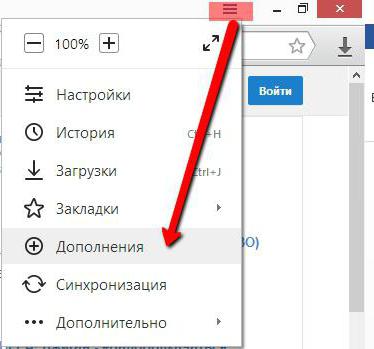
Everything is easy and simple. In a similar way, you can start using the AdBlock plugin at any time. How to disable this application in other browsers? What tips and tricks will help bring your idea to life?
"Opera"
From now on, it is clear how to disable AdBlock in Yandex. But not all users work in this application. Opera is a very popular option. This is the second major browser to deal with. And it also installs "AdBlock" from time to time. How can I disable this plugin in Opera? It is proposed to act in exactly the same way as in the case of "Yandex Browser". But in this situation, the step-by-step instructions will be slightly different.
More precisely, you will have to take the following steps:
- Launch Opera.
- Find the browser menu. As in the case of Yandex, it is located in the upper right corner.
- In the list that appears, go to "Extensions" - "Extension Manager".
- Find AdBlock. How to disable it? Just select the appropriate function in the action menu. To completely remove the plugin, click on the red cross in the corner of the application window.
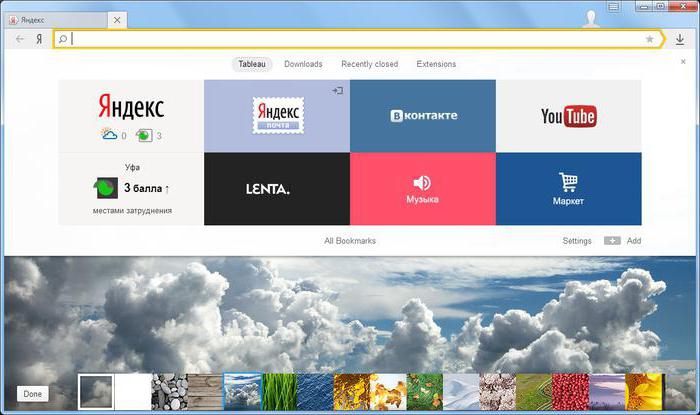
You can significantly reduce the time of working with the browser by using "hot keys". In Opera, it is suggested to click on Crtl + Shift + E. The "Extension Manager" will open. Next, you will have to act according to the previously proposed algorithm. Everything is easy and simple!
Google Chrome
The most popular browser for many users is Google Chrome. Convenient, fast and as safe as possible! The browser allows you to work with a Google account and all the tools from a well-known company. Nevertheless, even AdBlock sometimes interferes with it. Accordingly, each user must know how to pause the plugin. In fact, everything is simpler than it seems.
How to disable adblock in chrome? This will require:
- Open Google Chome on your computer. It is advisable to close all additional tabs, if any.
- In the upper right corner, click on the three dots located one below the other.
- A long menu will open. In it, click on "Additional tools" - "Extensions".
- A menu with all plugins will appear. You need to find AdBlock in it and uncheck the box next to the inscription "Enabled".
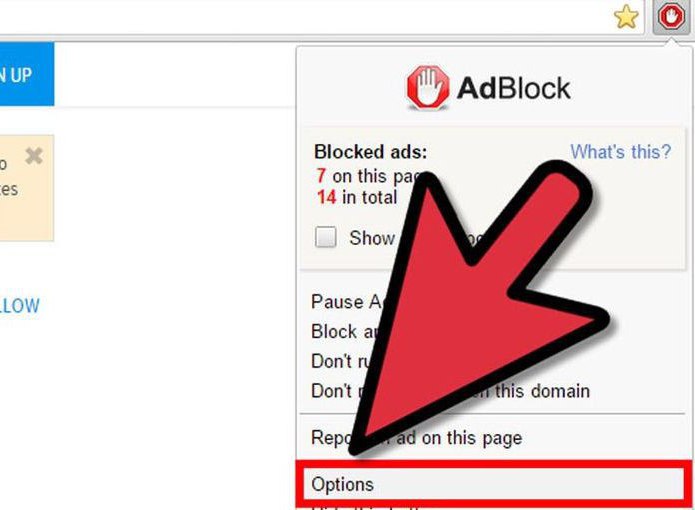
If you want to permanently get rid of the application you are studying, just click on the trash can icon next to the corresponding plugin. Usually such an operation is needed in the presence of another ad blocker.
Now it’s clear what AdBlock is. How to disable this program is also no longer a secret. The process of disabling in the most popular browsers has been studied. Each user is able to cope with the procedure. Just a few minutes - and you can enjoy the result!











