How and where to check the balance of the Troika card?
To check balance Troika cards or the balance of unused trips, there are many simple ways, we will consider each of them in detail.
The Troika transport card combines all Moscow travel cards and eliminates the need to stand in line to buy a paper ticket. For the convenience of passengers, accessories with a built-in Troika chip were released: rings. You can buy them in the official souvenir shop of the metro. Appointment, checking the balance and replenishing the account is no different from the same actions with the usual plastic Troika. Therefore, the following instruction applies to all these travel "tickets".
What are the ways to check the balance?
The travel card works on the principle of an electronic wallet with an associated identification number. The combined Troika + Strelka cards have two personal accounts, but the instructions for checking the balance are also applied to them.
In 2018, there are three main ways to check the balance of a Troika card:
- through the Internet;
- using a smartphone;
- using terminal and validator.
Let's consider all of them in more detail.
Checking Troika balance in the yellow terminal
Yellow terminals for checking tickets are installed at all metro stations, it is hard not to notice them, usually they are located closer to the ticket office. Attach the card to the terminal scanner and wait for the information about the balance and expiration date to appear on the screen; trips cannot be debited.

When you pay for a subway or ground transportation fare, the validator displays the remaining trips, minutes or cash on the screen, so it's easiest to determine how much money is left.

You can also check the card at the terminals of Eleksnet, Megafon and Aeroexpress.
The balance of the Strelka card can be checked at the railway station at the terminal that prints tickets or at the operator at the box office.
How to find out the balance of Troika by card number?
Only one card number can be used to check the balance of Troika only by calling the hotline, but operators have recently refused to voice the amount of money, but are advised to go to the metro terminal.
Checking the balance of a Troika card via the Internet
At the moment, it is impossible to check the balance of the Troika card through the website, but work is underway to develop a personal account. You can use the following methods.
Checking the balance of Troika with a smartphone with NFC
If your Android smartphone has a built-in NFC function, you can check the amount of balance or the number of unused trips via the Internet in the application " Troika Balance Check» developer Sputnik LLC, simply by attaching a travel ticket to the back of the phone.
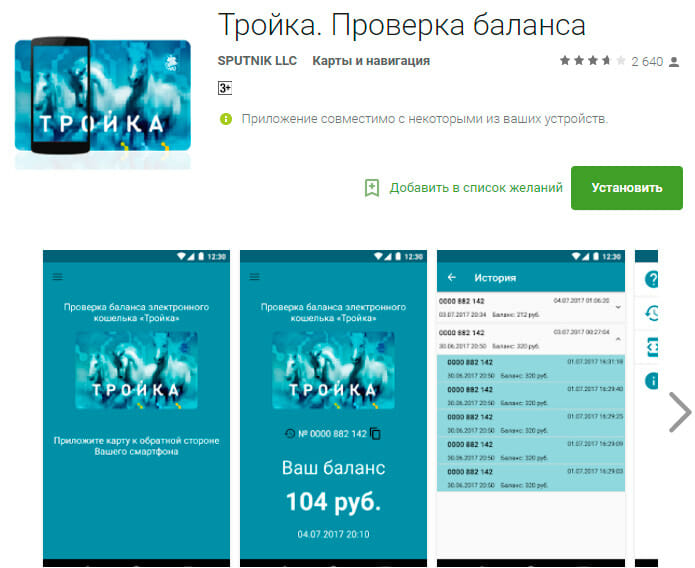
The same operation can be carried out using the application " Transport maps of Moscow» from the developer DEdB. It is not official, but shows detailed information about all travel tickets in Moscow and the Moscow region. The number of installations of the program is almost the same as the previous one.
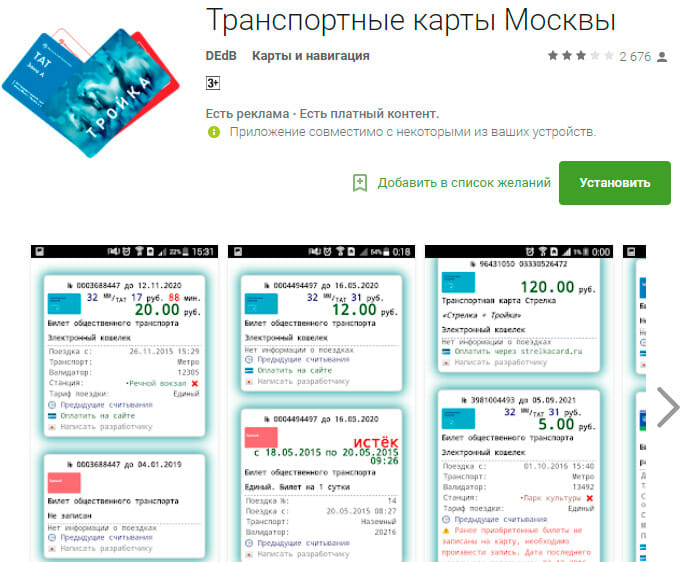
There are no similar apps in the App Store on iOS.
Checking the balance through the application "My travel card"
The "My Travel Card" application also works via NFC and requires an Internet connection, it can be installed on Android from the Play Market. If your phone supports the NFC protocol, launch the application and hold the card at the back of the mobile phone for a few seconds.











