How to Clear Cache on Samsung Galaxy Smartphone
If you are completely unfamiliar with how to clear the cache on a Samsung Galaxy, then today we will go through the basic principles: what is a cache, what is it like and how to clear the data cache on an Android device.
What is a cache?
The cache is temporary files that speed up the smartphone. They are stored in memory for later use by the operating system and applications. As you may have guessed, there are two types of cache: system cache and application cache. Although its purpose is to make your Galaxy smartphone faster, it can also cause various software problems. Therefore, regular cleaning is necessary.How to Clear the Cache of Your Apps on a Samsung Smartphone
You can delete the cache of each application individually or all at once. To perform the cleaning process for a particular program, you need to open the “Settings” on your smartphone, and then go to the “Application Manager” section. In the list of all applications, find the one you need and clear the cache by clicking the appropriate button. Now, to delete the cache of all available programs, go to the “Memory” section and tap on “Cached data”, and then confirm the clearing by clicking “OK”.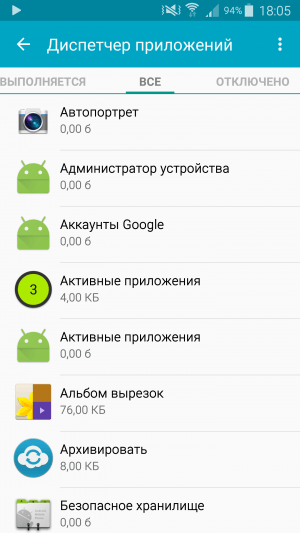
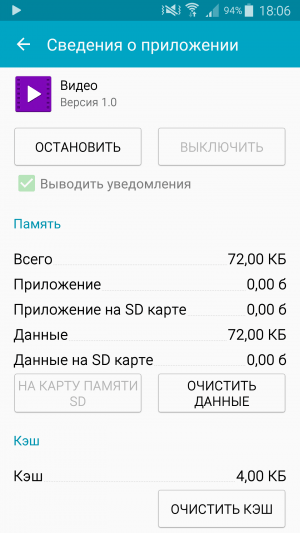
How to Clear System Cache on Samsung Galaxy
If it is the Android operating system that is behaving strangely and not one or two apps, you might want to try clearing the system cache. We recommend doing this every time you update your smartphone to a newer OS version. This helps prevent all sorts of problems with the software.
Now you know how to clear the cache on your smartphone. If you have any questions - write to us!











