How to disable Adblock
AdBlock is a free browser extension that blocks advertising banners on websites. It happens that it needs to be paused - content is not displayed on any of the pages, or materials cannot be downloaded with the plugin enabled.
Let's figure out where and how to disable the AdBlock extension in the browser (Chrome, Opera, etc.).
Disable AdBlock in the browser
In different browsers it is deactivated in different ways. In one the required menu item is called “extensions”, in another “add-ons”, and in the third something else. Below I have compiled instructions for four of the most popular web browsers.
Yandex Browser
To disable Adblock in Yandex Browser, follow these steps:
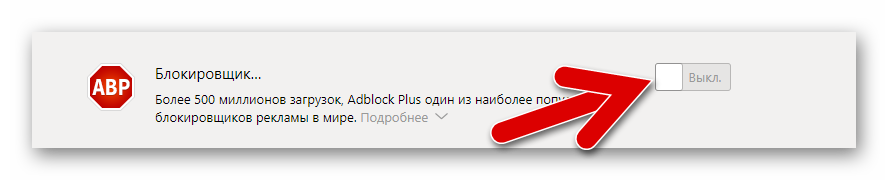
Google Chrome
Second in line is Chrome Browser from Google. The process is similar to the previous one - after all, both browsers have the same source code.
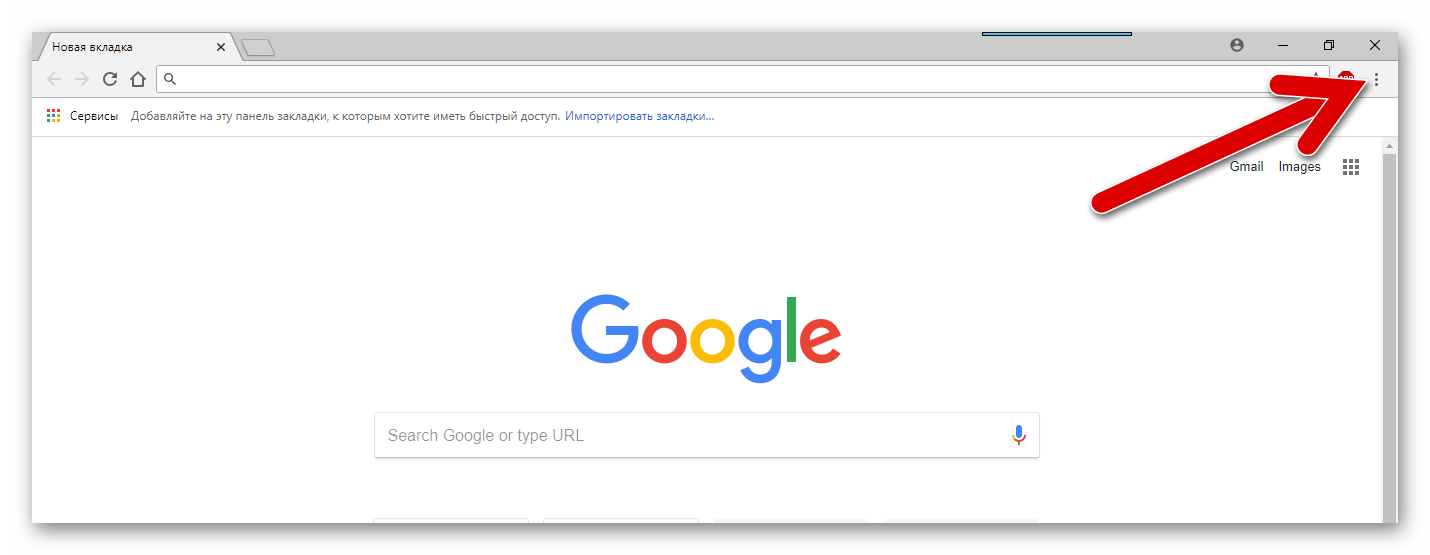
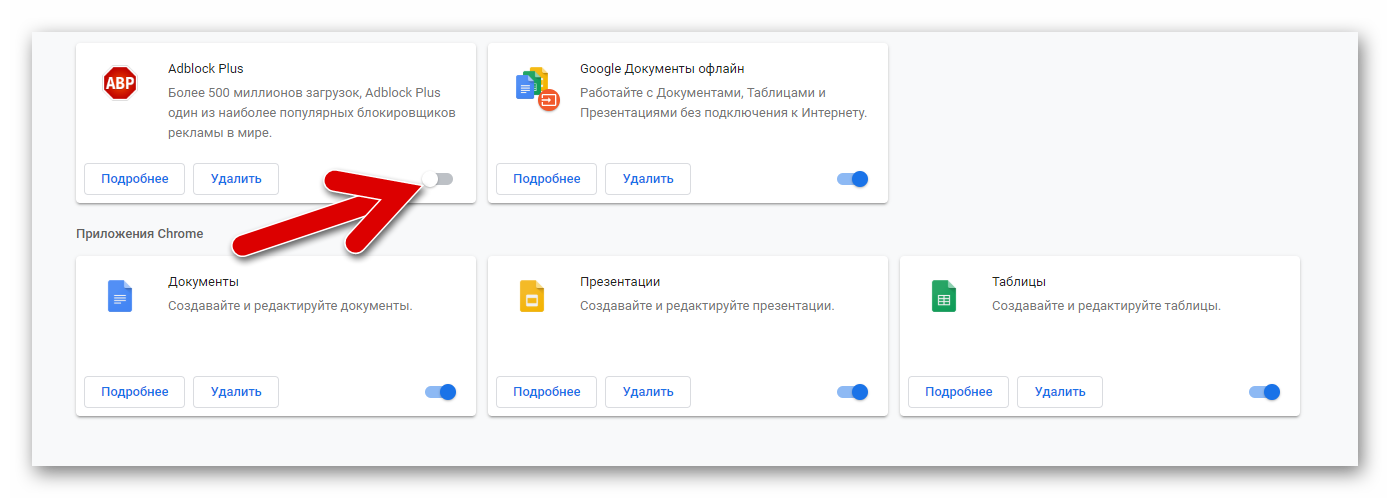
Opera
Now let's look at how to disable AdBlock in Opera:
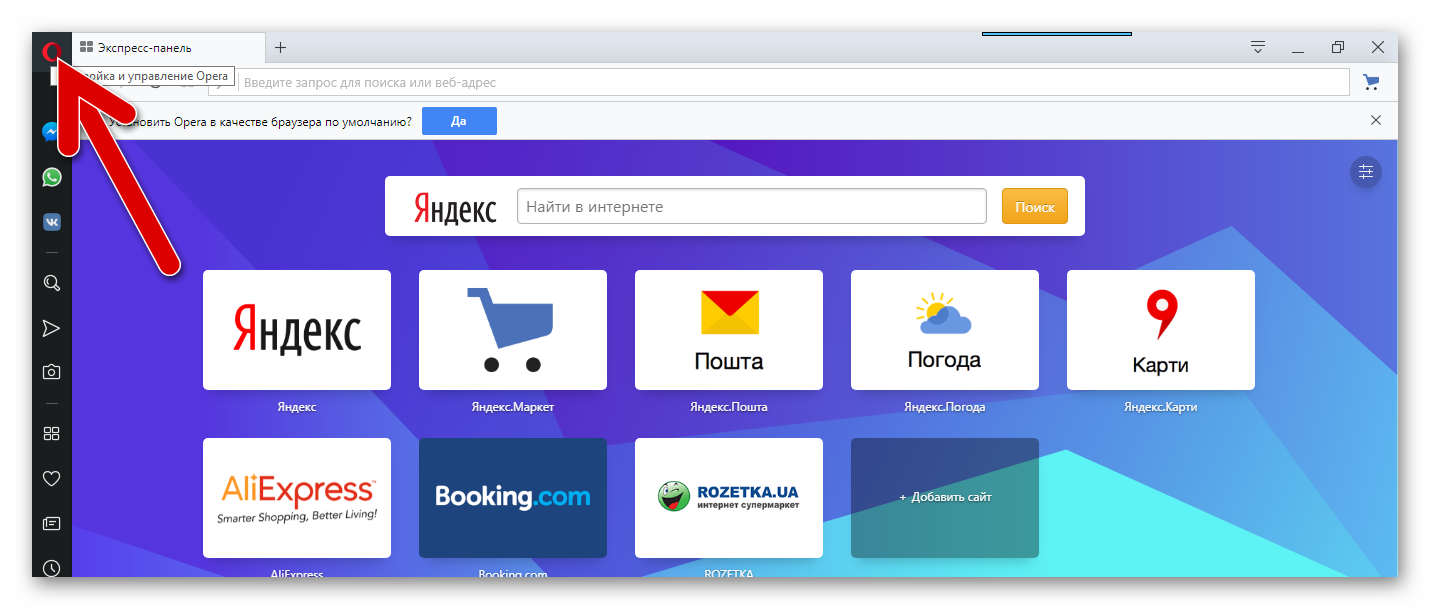
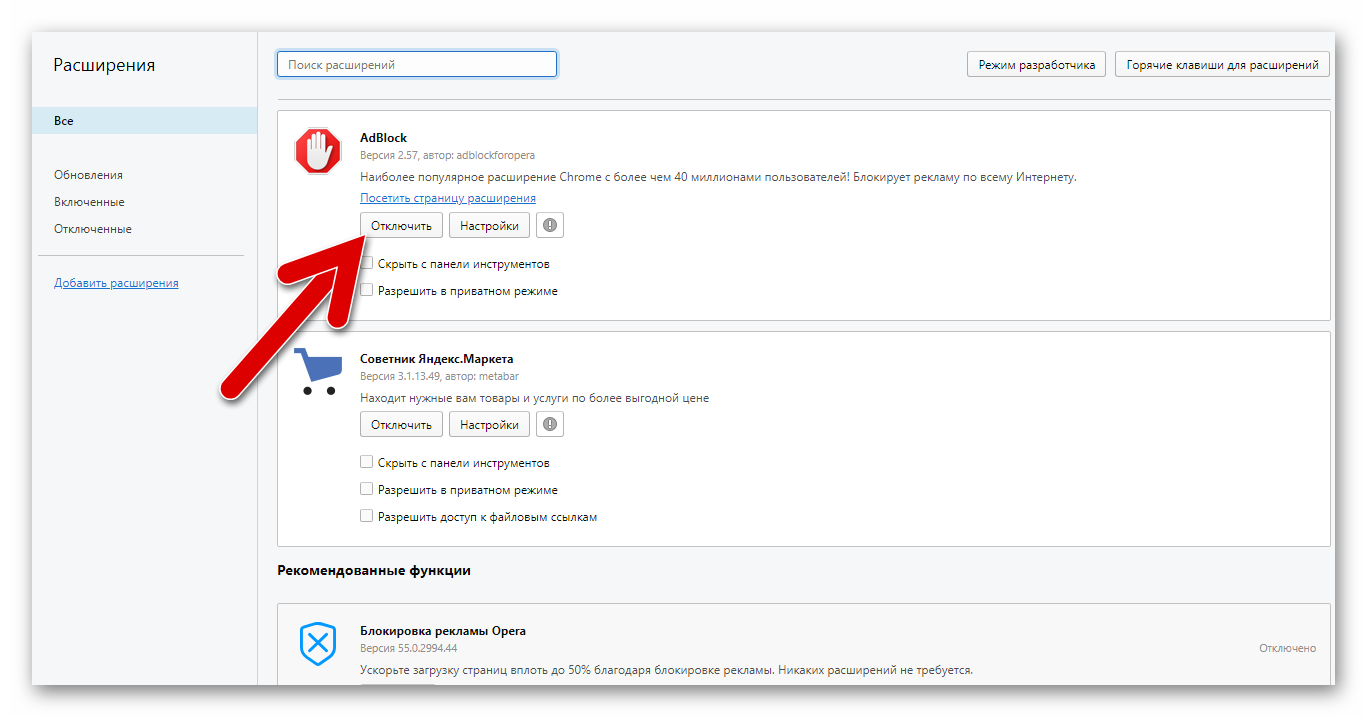
Mozilla Firefox
Overall, the process is intuitive for all browsers. But if you haven’t figured out how to disable Adblock and other add-ons, read the instructions for Mozilla:
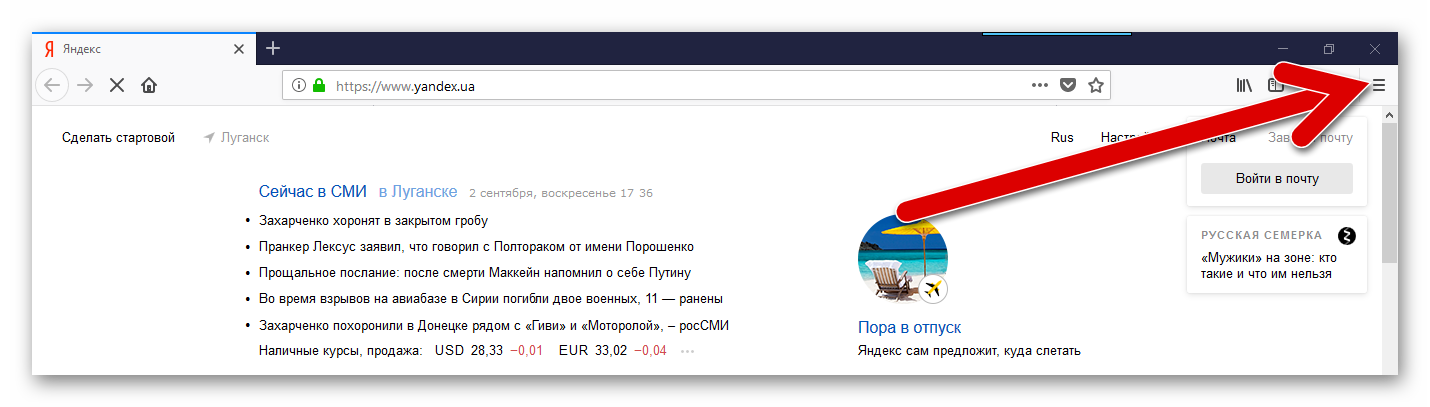
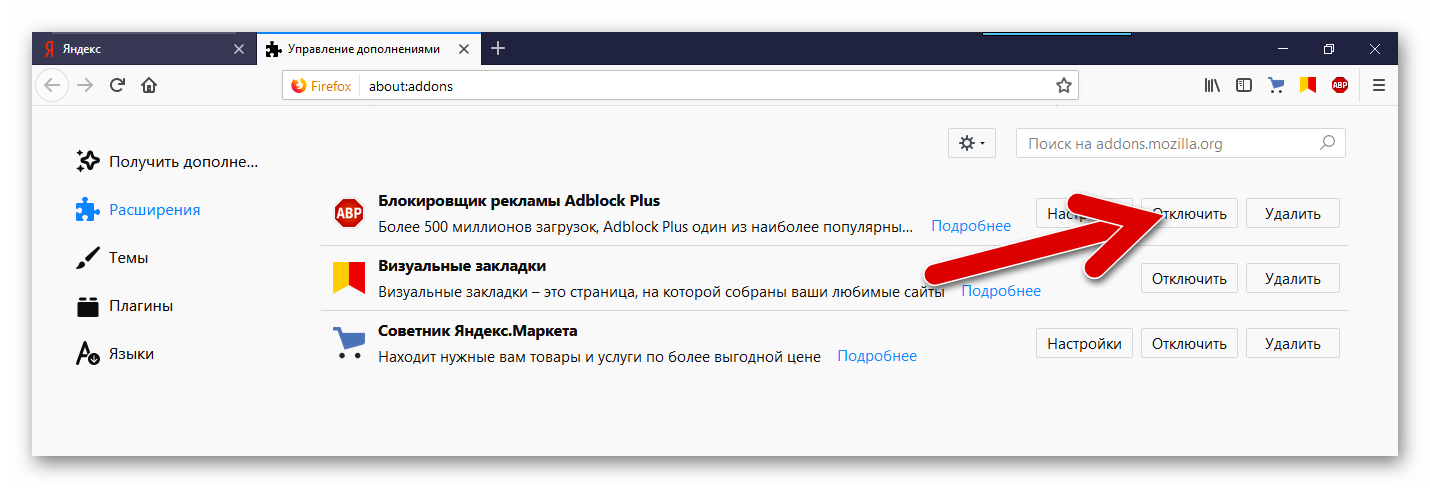
Please note: in some of these programs, at the top, to the right of the search bar, there is a soft bar with frequently used plugins. If there is a red icon with a white palm, or the inscription “ABP” (the second option is the Plus version), click on it and select “Pause on all sites” - this will save a minute.
Now you know how to disable AdBlock when needed. As you can see, the process is not difficult.
Disable on a specific site
It also happens that you need to disable AdBlock not for everyone, but for a specific site. Now let's figure out how to do this.
For Y. Browser, Chrome, Opera and Mozilla in the regular version of the plugin (not "Plus" with letters "ABP" on the logo) just follow these steps:
- Go to the desired site.
- Click on the icon we are already familiar with.
- From the menu that appears, select “Do not run on pages of this domain”.
- Select the pages for which you want to disable Adblock.
In the Plus version it will look like this:
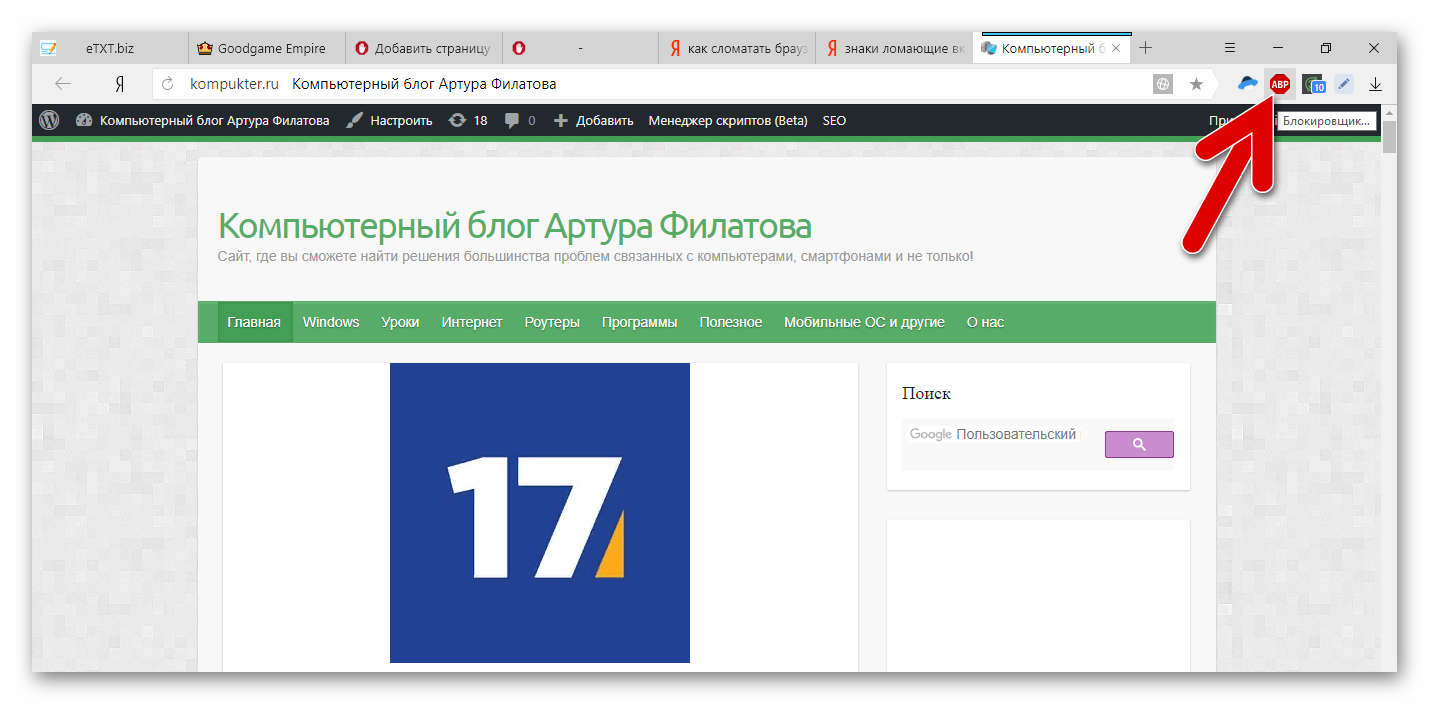
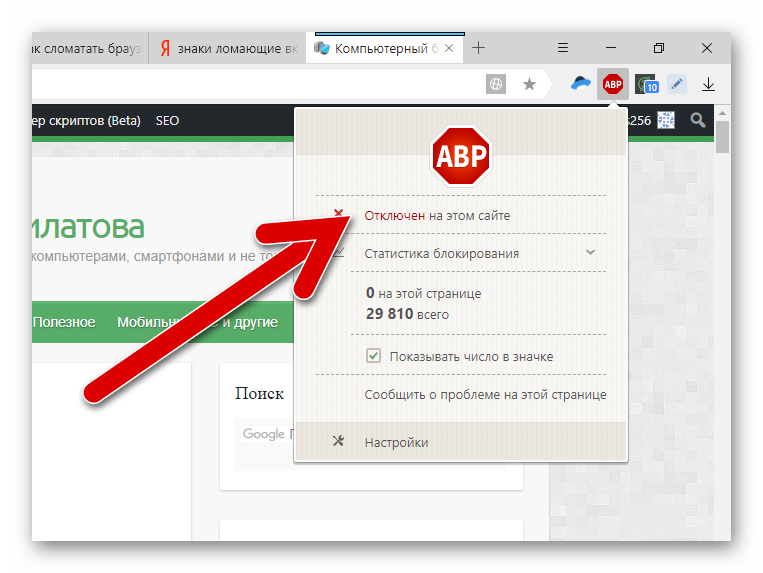
Disable on Android
Now we’ll learn how to disable Adblock on smartphones running Android OS - although many people don’t even know about its existence for this type of device.
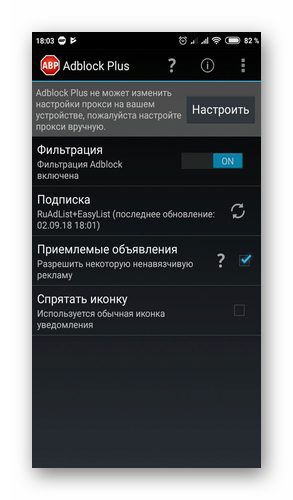
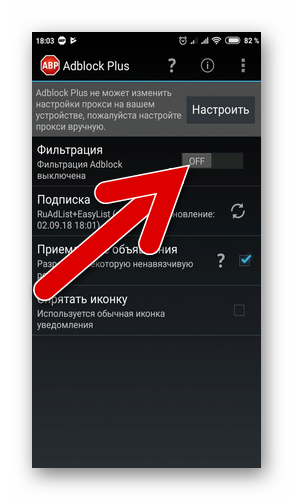
Conclusion
The Internet is teeming with various viruses, Trojans and miners that appear on the system after following malicious links, clicking on advertising banners with flashy inscriptions, etc. To protect themselves, users have to install the Adblock plugin, although it does not always help - cyber criminals are constantly coming up with ways to bypass security programs.
And when using it, it is important to remember that you are taking away bread from the site creator who makes money from this advertising. But here everyone decides for himself.
The main thing is to be vigilant and do not fall for the tricks of scammers, good luck using the Internet!











