How to disable AdBlock in Yandex Browser browser?
 Adblock is of course a super extension, because it helps to make the Internet cleaner. And it happens that you put Adblock on it and then you even realize that sites can be so convenient without ads. This is all because now there are too many ads on many sites ...
Adblock is of course a super extension, because it helps to make the Internet cleaner. And it happens that you put Adblock on it and then you even realize that sites can be so convenient without ads. This is all because now there are too many ads on many sites ...
Well, okay, today there will be a conversation not about that. I will show how to disable Adblock on a page, on the entire site, and how to turn it off or remove it altogether. They say that Adblock loads the processor, but I didn’t notice something, it’s possible that it loads on especially weak computers ... Nothing slows me down, although the processor is far from top-end, it’s just modern
By the way, if your Adblock also loads the processor, well, that is, the browser, in general, it doesn’t matter, then look, try the uBlock Origin extension. I did not notice the difference, but according to reviews, it seems to be much lighter!
Let `s start. We open the Yandex browser and go to any site, well, let it be the Yandex search engine. In the upper right corner of the browser there will be an Adblock icon, so click it and the following menu will appear:
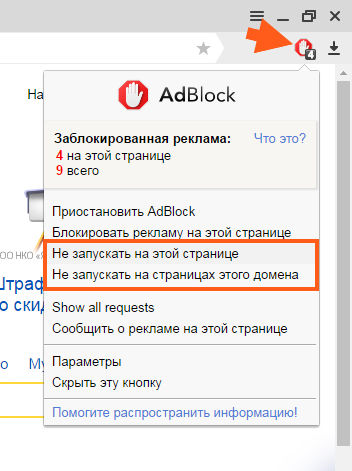
Now look, there is an item Do not run on the page, this is so that ads are not blocked on the current page. And the second point is not to run on domain pages. This means not blocking ads on the current site at all, that is, not blocking on any pages of the site.
By the way, I will say, maybe not everyone knows. In general, when Adblock is running, its icon shows the number of blocked objects:
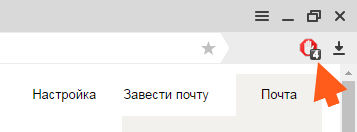
And if you configure Adblock so that it does not block ads, then the icon will already be like this:
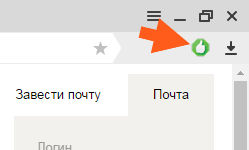
Well, now how to disable it altogether and how to remove it. First, go to the add-ons section, that is, go to the main menu of Yandex Browser and select the Add-ons item there (or just go to browser://tune):
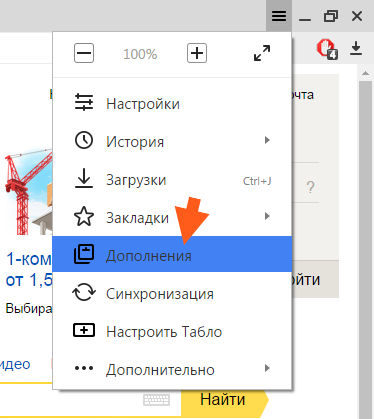
I don’t know about you, but my AdBlock was at the very bottom of the list. It can be disabled and removed from there. To disable it, move the slider, and to delete it, hover over the mouse and it will say Delete, so click on it. In general, here's how to do it all:
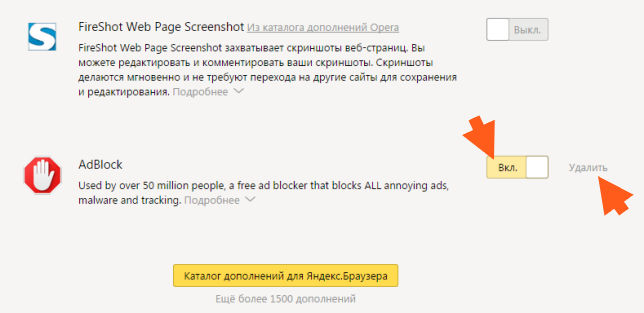
If you disable the extension, the icon will disappear accordingly. Well, in general, look already, you need to turn it off or delete it, otherwise I still don’t advise doing this. Advertising can still be, well, just disgusting ...











