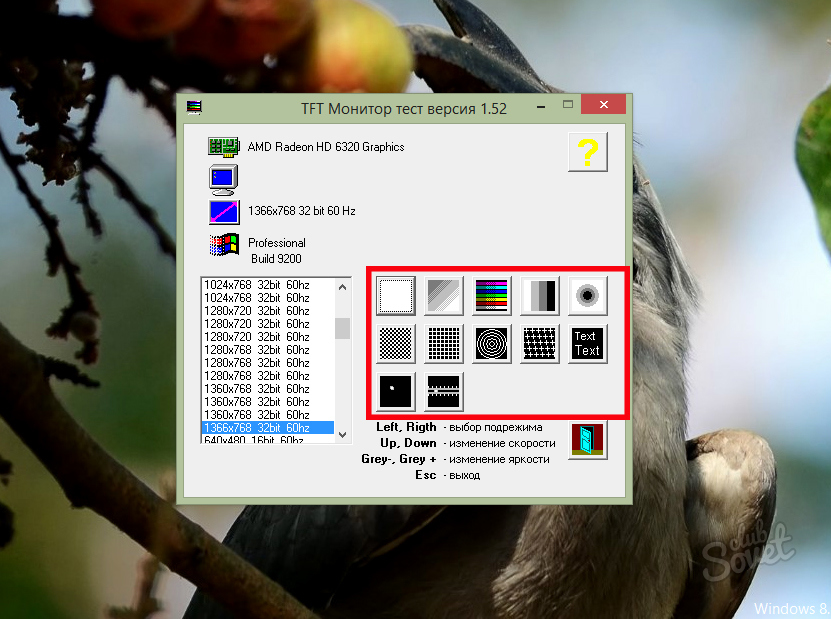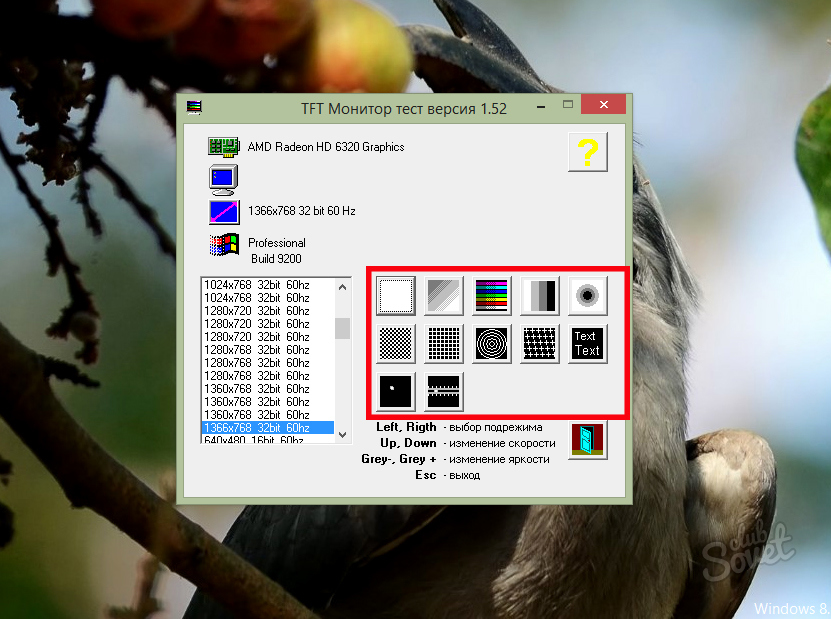How to check the monitor
Often when purchasing a computer, we pay more attention to one part of it - the system unit, reducing the importance of the other - the monitor. But a flawlessly working monitor, configured in the right way, is very important not only for maintaining visual acuity, but also for a comfortable pastime at the computer. Checking how the monitor works is important both before buying and in the process of using it for its correct settings.
There are usually no problems with checking for external flaws. But how to find out about the presence of a hidden marriage? After all, the most common defects are related to the operation of the monitor matrix, for example, the presence of dead pixels or a slow matrix reaction speed, which you will not notice at first glance. For this purpose, special programs have been developed, as well as online services that can quickly and accurately test the monitor. One of the most popular monitor checking programs is the utility. Its convenience is that it does not require installation, just download the file with the program, and the interface is intuitive and simple. There are several tests in the arsenal of the program that need to be run sequentially.
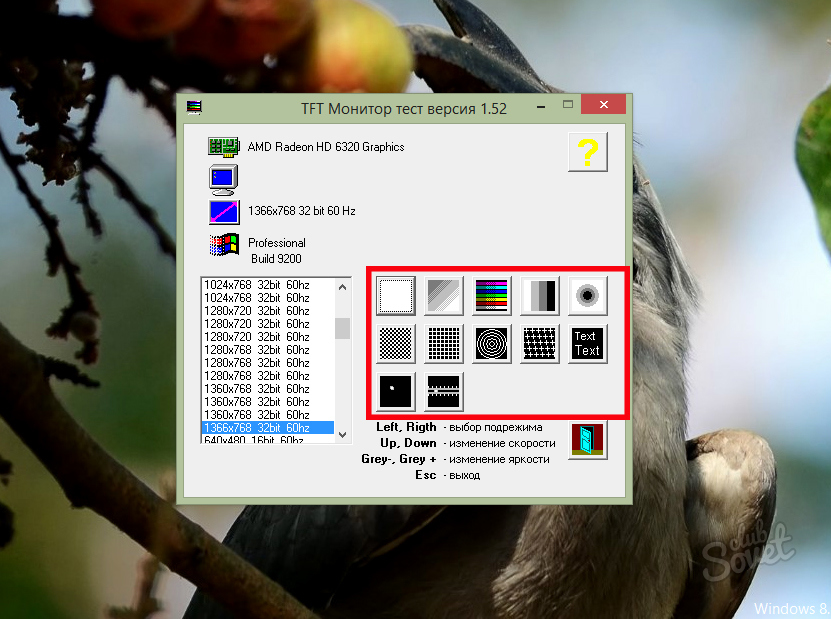
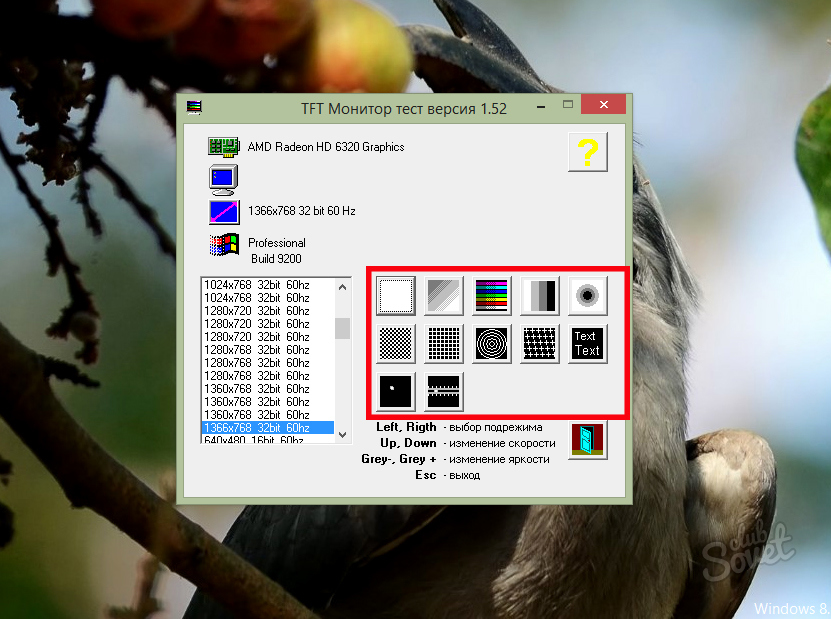
The first of the tests - "Shaded Screen" - is to fill the screen alternately with different colors, which allows you to identify pixels that do not respond to color changes - they will glow white or black. The following tests are designed to test the monitor's reproduction of color gradations ("Diagonal", "Step Gradient"), image clarity ("Lines", "Grid", "Circles", "Patterns") and readability of text, as well as the response speed of the monitor's matrix ( "Moving Square"). Evidence of the slow reaction rate of the matrix is \u200b\u200bthe "tail" that appears when the square is moved. The disadvantage of the TFT-test utility is that it is not always possible to worry in advance and take the program saved on a USB flash drive with you to the store. In such a situation, the Online monitor test resource comes to the rescue, the capabilities of which can be used directly in the store by opening the desired web page. There is a menu on the main page where you need to choose how it is convenient for you to carry out testing: HTML-Window - the page with the test will open in the current browser tab; HTML FS - a new window will open; Executable mode - an option that allows you to download the program to physical media and then not use the Internet; Input lag test - designed to test the operation of two monitors working in pairs. It is also possible to test a smartphone, tablet or TV. Run the test and immediately you will see a black and white scale, allowing you to check how grayscale is displayed. To continue, move the mouse pointer to the top of the screen - a pop-up menu will appear with various tests. By the way, there is also a hint window with explanations for each test, however, only in English.