How to unlock Android if you forgot the pattern?
Now many smartphone owners use the graphic key input method to unlock. This allows you to protect the device from thieves who simply cannot access the contents of the device. However, sometimes this method plays a cruel joke on the user. It is quite possible to forget the direction of finger movements. At such a moment, the owner of the device begins to wonder: "How to unlock Android if you forgot the pattern?". In today's article, we will answer this question in detail.
There are several ways to remove the graphic key from Android. Not all of them work in the vast majority of cases. But there is one most reliable way. It consists in setting SMS Bypass. This small and very inexpensive program will allow you to remove the pattern by sending a special SMS message to your smartphone containing the text " 1234 reset". Of course, this code can be changed in the utility settings.
Attention: The application needs to work root access! Be sure to get superuser rights before installing it!
It should be noted that you can install SMS Bypass even on a locked device, as long as it has Google account. To install, you need to log in from your computer to Google Play under the same account. Go to the application page and click the " Buy". Then you will be given a choice on which gadget to install the program. If the smartphone is connected to the Internet, the installation will be completed in the next minute.
Phone call
This way to bypass the pattern on the phone does not require any investment. No need to install an additional application. You only need to make a call to your number from another device.
Attention: this method only works on older smartphones running Android 2.2 or earlier. The security breach was later patched.
The method is to reset the graphic key while receiving a call. This is done along the way Settings» - « Safety».
Entering data from your account
This method does not work on all versions of Android. It is sewn up only in some branded shells. The method of removing the graphic key consists of five or six attempts to enter it incorrectly. After that, you will be prompted to wait 30 seconds.
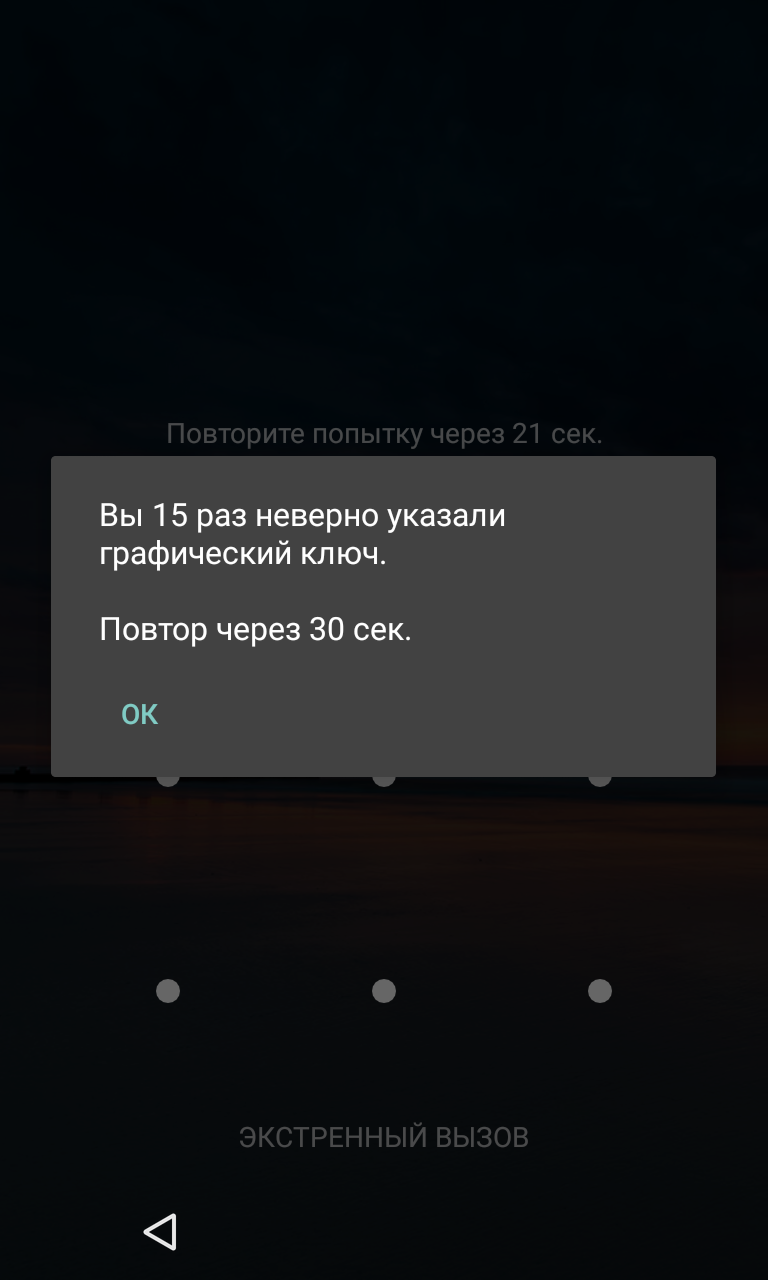
After further fruitless attempts to make the correct movements with your finger, a window will appear with the button " Forgot your graphic key?". Click on it, after which you will have to enter the data from your Google account (login and password). If at the moment your smartphone is not connected to the Internet, then you can do this immediately after rebooting it. You can also click on the " Emergency call" and enter the following code: *#*#7378423#*#*
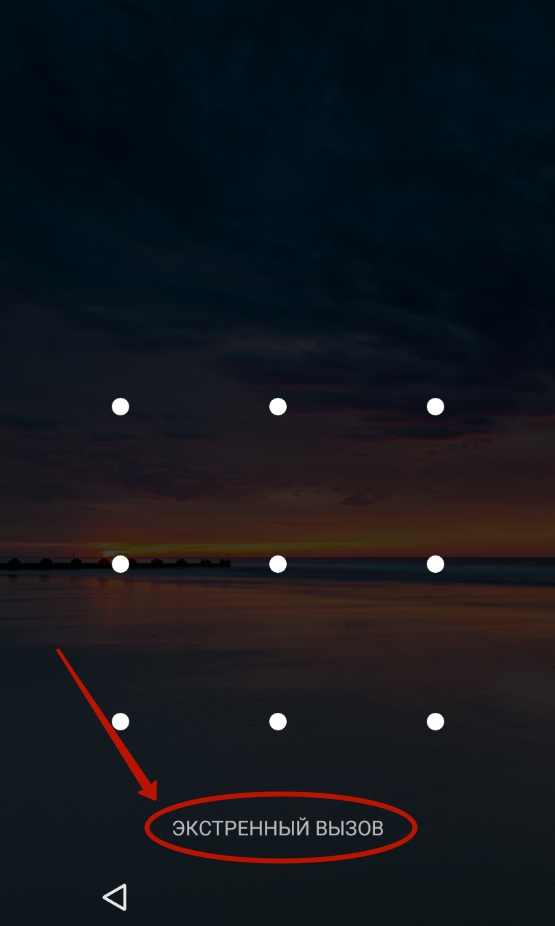
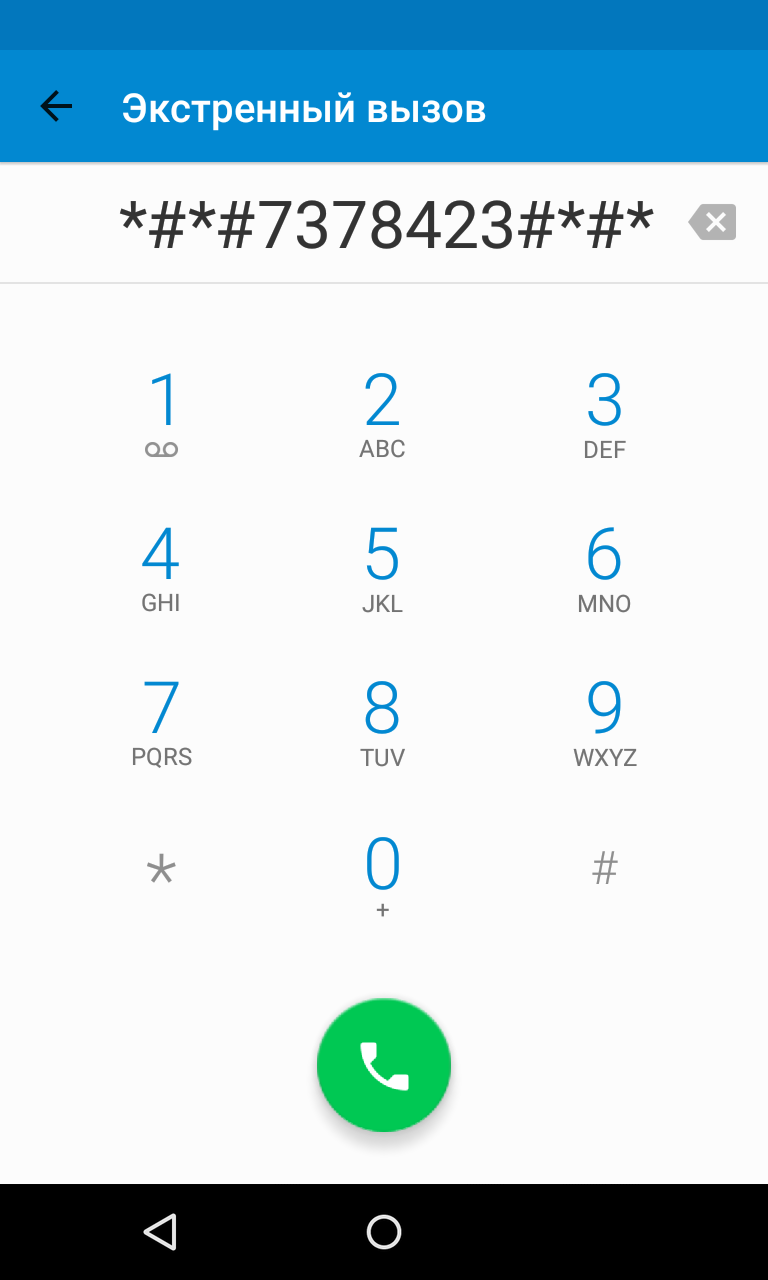
Manual deletion of the gesture.key file
Attention: this method only works on smartphones with a modified Recovery menu! If you have never installed third-party firmware, then this method is not for you!
Your pattern is contained in a text file gesture key. If you delete it, then the graphic key itself will be reset. You can fix it without unlocking the device using the following Recovery menus:
- CWM;
- TWRP.
Your steps are remarkably simple:
1. Download the archive file of the utility to your computer Aroma File Manager .
2. Move it to a memory card.
3. Insert the card into your smartphone.
4. Go to recovery menu and install the application.
5. Follow the path "/data/system/».
6. Delete files gesture key, locksettings.db, locksettings.db-wal And locksettings.db-shm.
7. Reboot your smartphone.
8. Enter any graphic key - the device should be unlocked.
If you have the Recovery TWRP menu installed, then you don't even need to download a separate utility. You can find the file manager along the path " Advanced» - « file manager».
Using a second user
This method only works on devices with root access installed by the application SuperSU and at least two registered users. It is also important that the multiplayer mode must be enabled in SuperSU.
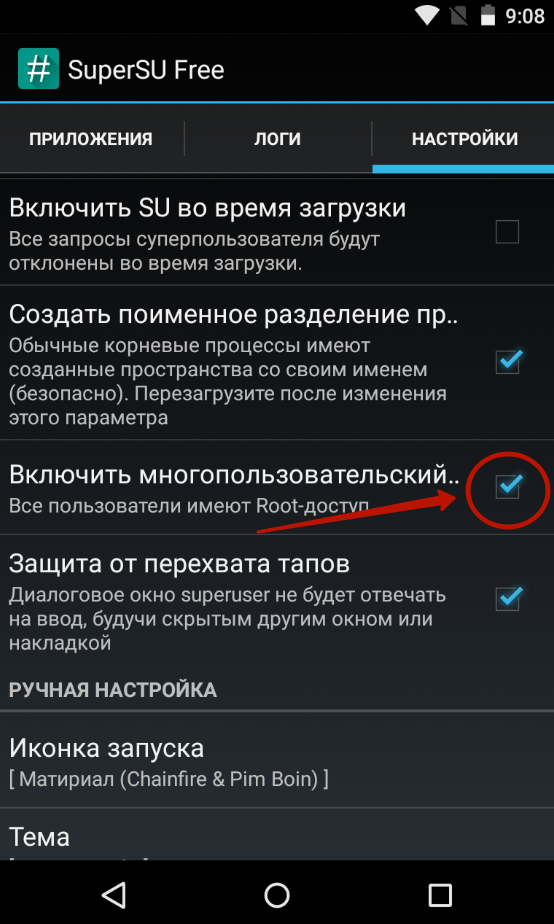
In order to remove the graphic key from Android, you must:
1. Go to the second user.
2. Go to Play market and install Root Browser .
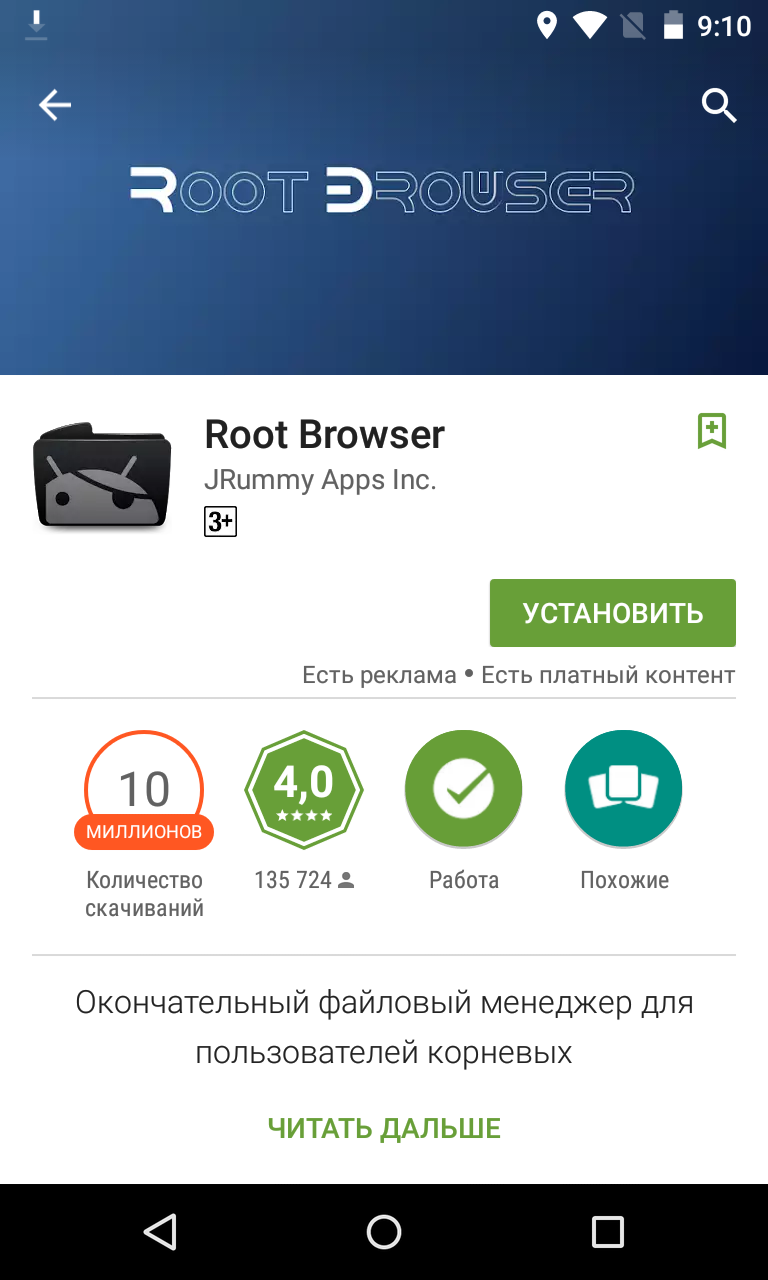
3. Open the installed utility and follow the path " /data/system/».
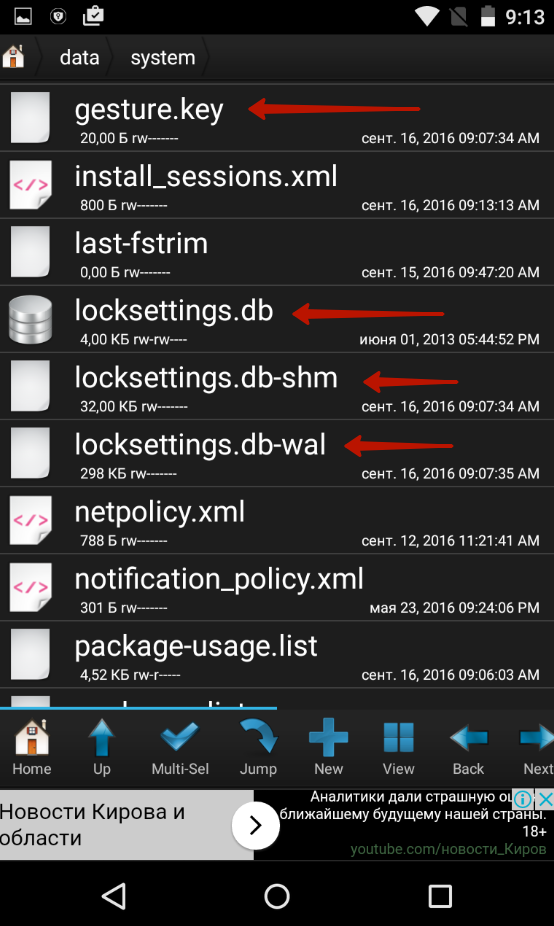
4. Remove the following files:
- gesture.key;
- locksettings.db
- locksettings.db-wal;
- locksettings.db-shm.
Data reset
This method will work on many smartphones that have the Recovery menu installed (TWRP, CWN or Standard). Using this method, you will not only have to reset the pattern, but also delete all other user data - the phone book, SMS messages, notes, and some other data. Fortunately, if you have a Google account and sync is enabled on your device, then you can easily restore everything. As for photos, videos and music, they are not going anywhere.
To perform a data reset, you need to go to recovery menu and select an item Wipe data/Factory Reset. Different manufacturers have different ways to exit the Recovery menu:
- Smartphone Samsung first you need to turn it off, then hold down the center key, the volume up key and the power button. On models released before 2012, you only need to hold the power button and the center key.
- On smartphones HTC the volume down button and the power key are held down. After the Android image appears, both buttons are released. Instead of Factory Reset, the desired menu item can be called clear storage. It is advisable to remove and insert the battery (if it is removable) before going to the Recovery menu.
- On smartphones Huawei It is also recommended to remove and insert the battery. Then you need to hold the power key and the volume up button. After the Android picture appears, the buttons are released.
- On smartphones Sony usually one of the above methods of going to the Recovery menu works. Older models are an exception - they may require connecting the device to a computer and installing a program. Sony Ericsson PC Suite, where you need to go along the path " Tools» - « Data recovery».
- On a smartphone ZTE usually it helps to hold down the power button and press the volume up key at a certain time (then you also need to hold it). And also perform a data reset by pressing the button on the lock screen " Emergency call» and combination set *983*987# .
- On devices from Motorola, Archos, Asus And Prestigio the power key and the volume down button are pressed. Sometimes the volume up key is used instead of the latter.
Go to service center
An ideal way that works in almost 100% of cases. Just take your smartphone or tablet to a service center. But please note that repairs will not be covered under warranty. Specialists will be able to remove the pattern lock from Android, but they will ask for money for their work.
Using a Samsung Account
Of course, this method can only be used if you have a Samsung smartphone or tablet. You also had to register a Samsung account, which allows you to use branded South Korean services. If these conditions are met, then do the following:
1. Log in to the Samsung Account website from your computer and log in by clicking the " To come in and entering your username and password.
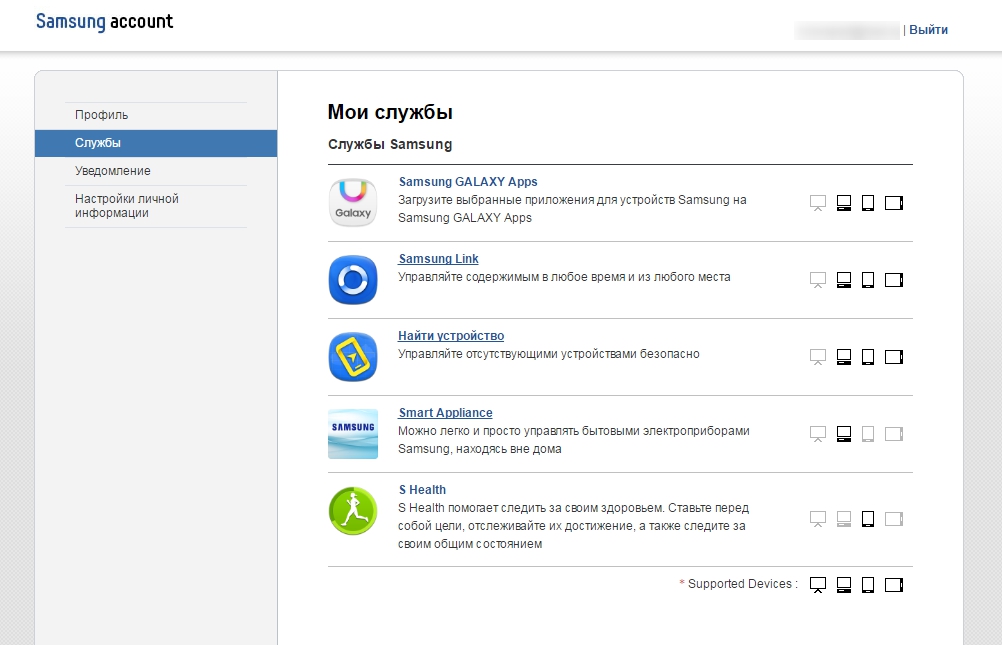
2. Go to the " Find device».
3. Press the button Find” and re-enter your username (the email address specified during registration will do) and password. Then press the blue button To come in».
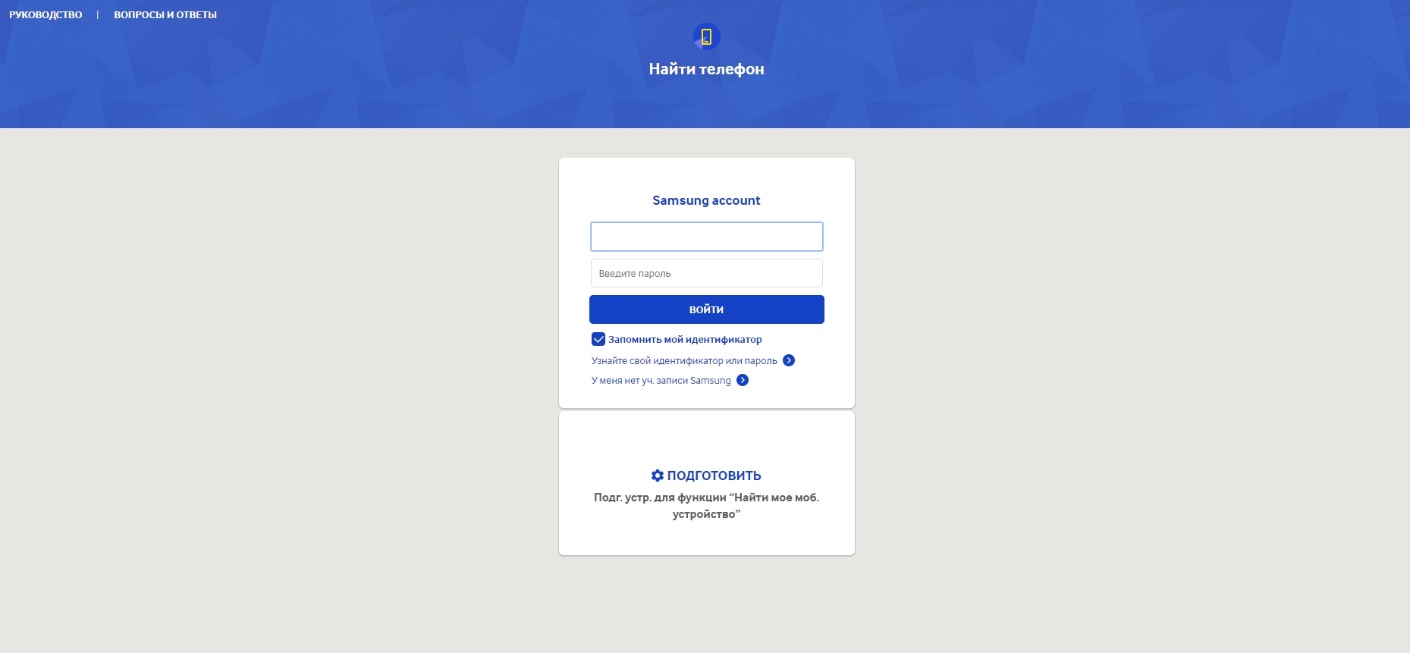
4. If you have several South Korean devices, then select the one you need in the corresponding list (located in the upper left corner). Then all you have to do is click the " More».
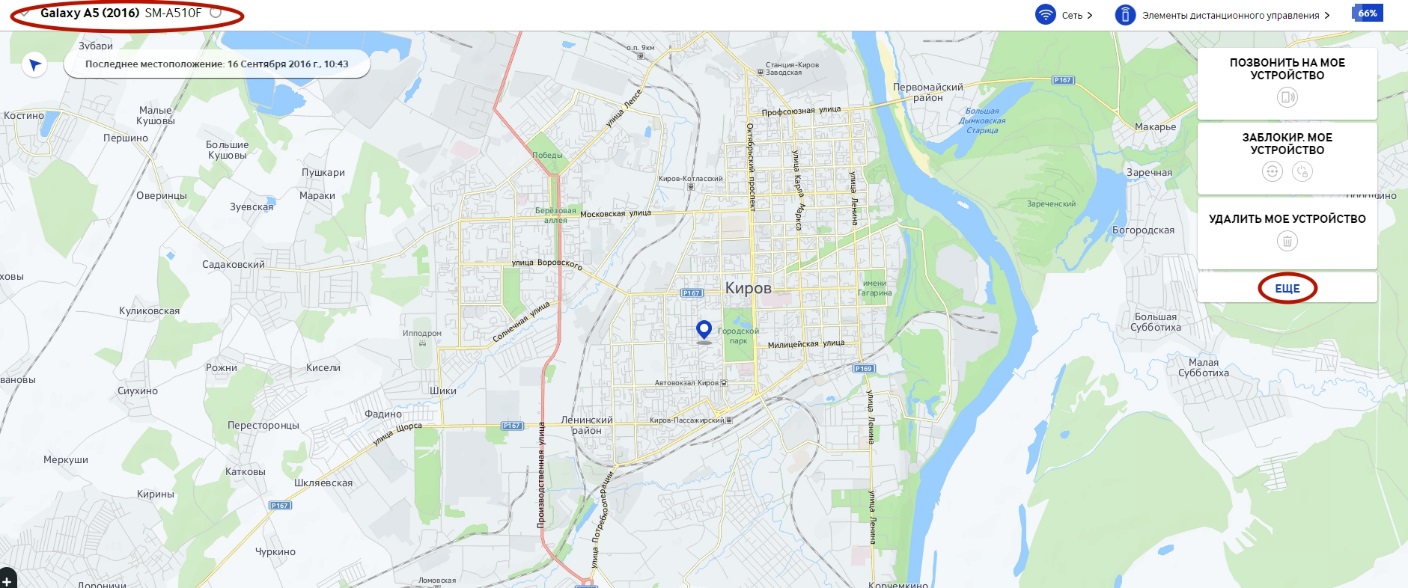
5. Click the " Unlock my device».
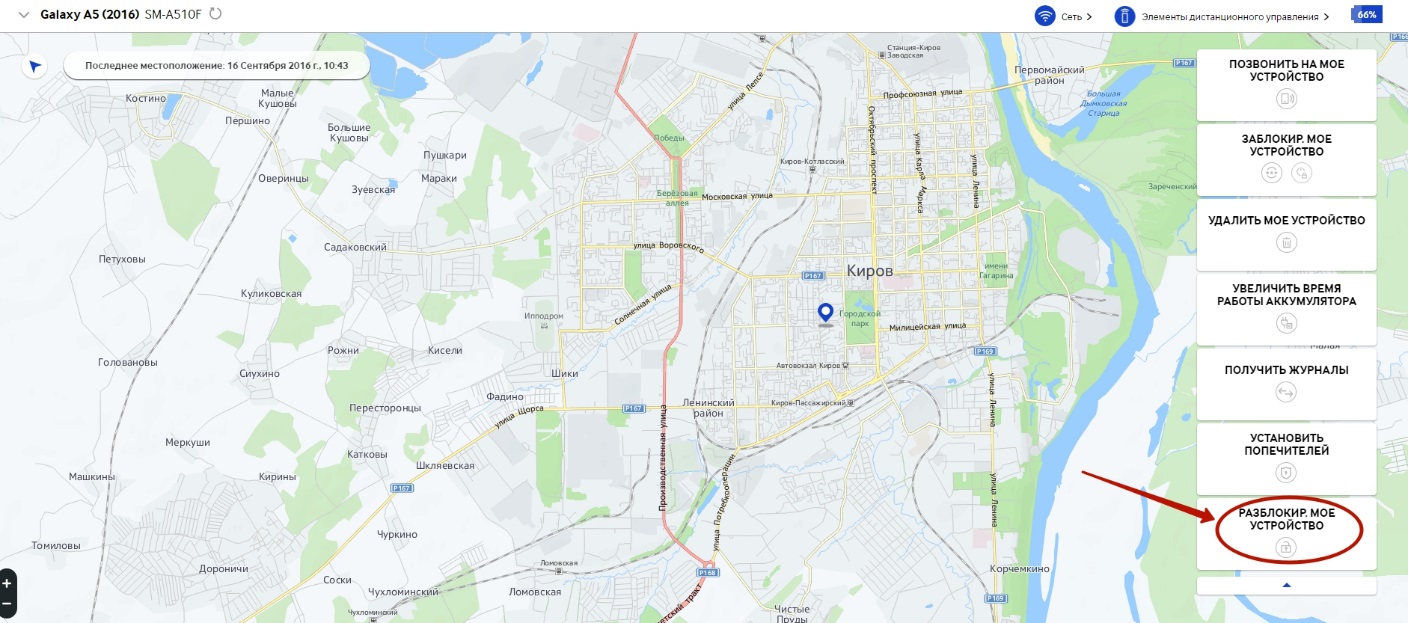
Summarizing
In today's guide, almost all ways to unlock your smartphone are covered. When you forgot your password or pattern, you can use one of them. You can also try to reflash the device, for which programs are used ODIN, flash tool, fastboot and many others. But this is already a completely extreme case, which should be resorted to when there is a special need.











