How to watch TV through a computer online
It's no secret that you can watch TV on your computer with an external or internal TV tuner. This is very convenient, because any program or match can be recorded and stored on a hard drive. But what if the computer does not have such a tuner? Everything is very simple, now you can watch TV channels for free online. In this case, in most cases, you do not need to install various programs for viewing. In this article, you will learn how to make a full-fledged TV with many TV channels out of your computer.
Below I will consider several services for watching TV on a computer. All of them are absolutely free at the time of writing. Well then, let's go!
combo player
Let's start with one of the best programs for watching online TV - ComboPlayer. Firstly, all content is legal and licensed, and secondly, the program does not require complex settings and works immediately after installation. Moreover, ComboPlayer is a product of developers from Russia.
The main function of ComboPlayer is to watch Internet TV on Windows. The program has 20 completely free channels, including Match TV, Friday, TNT, STS and others. Their broadcasting is in SDTV format, for stable TV viewing, the Internet is enough at a speed of only 3 Mbps.
There are also about 130 paid channels in HD quality in the TV program - I remind you that the content is legal and legitimate, so you will have to pay for these channels. Match is available among TV channels! Fighter, National Geographic, AutoPlus, Europa Plus TV and many others.
Other benefits of the program:
● If you buy one paid plan, you can use it on multiple devices at the same time.
● Each TV channel has an up-to-date program guide for the next few hours.
● The program has about 400 completely free radio stations.
You can download ComboPlayer for watching online TV on the official website of the developers.
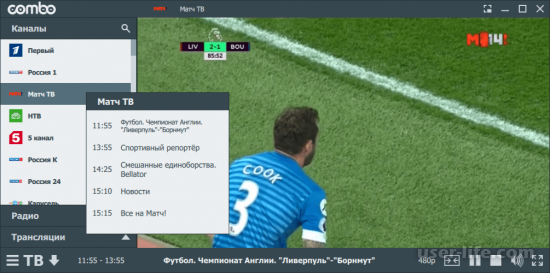
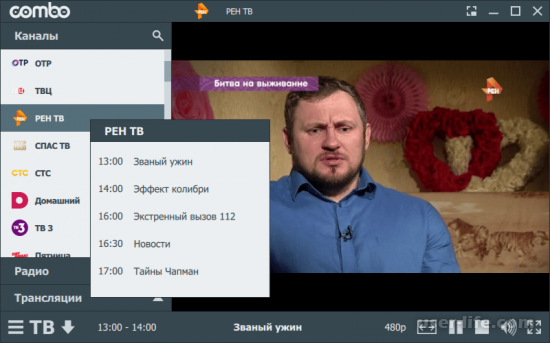
ontvtime

Another resource for watching online broadcasts is http://www.ontvtime.ru/. Fast buffering, a huge number of channels, and most importantly - the ability to open the archive of any channel and watch any transmission of a certain time. For example, you were late at work and missed football, boxing or tennis, it doesn't matter. It's okay, go to this resource, choose what you missed and enjoy watching. Agree, a very handy feature.
spbtvonline
Also a convenient and fast resource for watching TV on a computer http://spbtvonline.ru/. After going to the site, click the "Watch TV" button,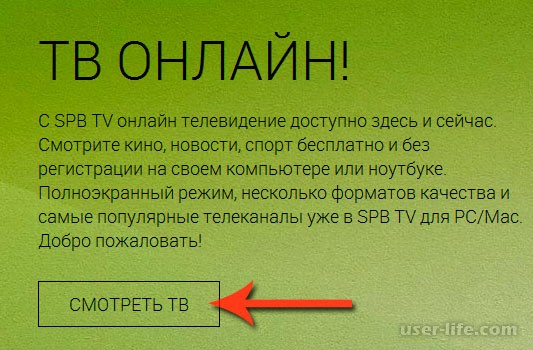
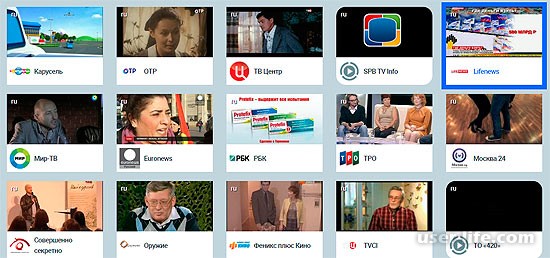
The quality of the channels is very high and at the same time the buffering speed is excellent. This site has been in my bookmarks for a long time, so I can not recommend it to you, friends!
torrent tv
The service http://torrent-tv.ru/ also has a huge number of channels, however, to start watching TV, you need to install a special plug-in. When you open any channel, you will pop up such a window,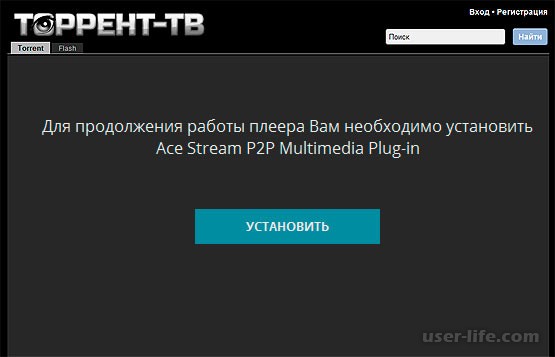
Follow the link and download this plugin. After installing and restarting your browser (close and reopen). Again, go to the torrent-tv.ru resource and open the desired channel. As you can see, now the channels are working, but there is a small minus - every time you open any channel, ads will be shown.
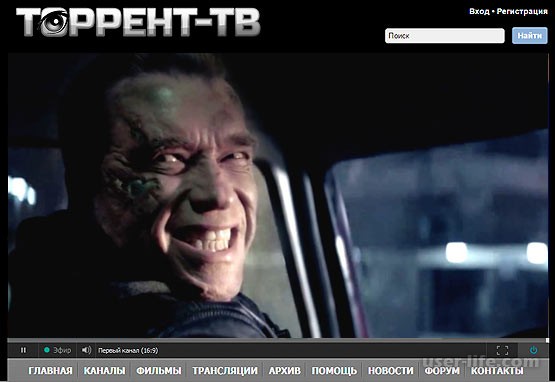
However, for the sake of excellent image quality, you can once and close your eyes to such a drawback. This resource provides a video stream through a P2P overlay network (the same torrent), so forget about frequent buffering and poor quality, since this is not here.











