How to create and use virtual machines
A virtual machine program is special software that creates a virtual computer system with virtual hardware. This virtual machine runs in a separate window as a process in the real operating system. The virtual machine can be booted from the installation disk (or Live CD), and the operating system will "perceive" the virtual computer as a real one. It will install and work just like on a real physical PC. To load such an operating system, it is enough to open the program for working with virtual machines and run the virtual OS in a separate window right on the desktop.
The operating system of a virtual machine is stored on a virtual hard disk, a multi-gigabyte file that resides on a real hard disk. The operating system perceives this file as a full-fledged disk, so there are no difficulties with creating partitions.
Virtual machines place additional strain on real system resources and therefore do not run as fast as the operating system installed on a real computer. This creates particular difficulties for modern games that require powerful graphics cards and multi-core processors, so virtual machines are not the best option for running Windows games on Linux or Mac OS X (unless they are old or resource-intensive).
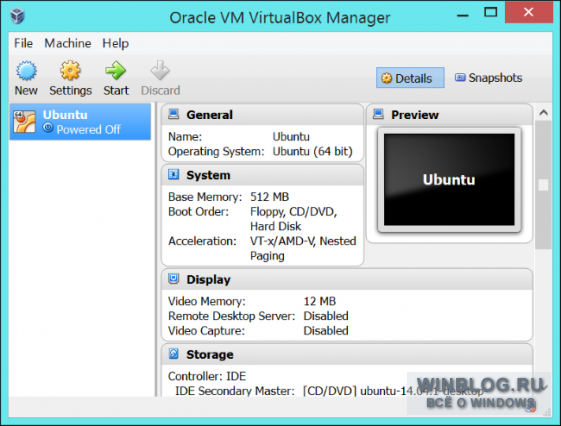
Why you might need a virtual machine
Virtual machines are not only good fun for geeks, but also a very useful tool. They allow you to experiment with alternative operating systems without abandoning the current one. This is a good option, for example, to try out Linux in general, or a fresh distribution in particular, without having to install it on your main computer or even boot from a Live CD or USB. When the operating system gets bored, the virtual machine can simply be deleted. In addition, a virtual machine is a good way to test a new version of Windows. When a trial build of Windows 9 is released, you can avoid potential system stability issues by installing it in a virtual machine.
The virtual machine also makes it possible to use software written for other operating systems. For example, on Linux and Mac, you can install Windows programs in a virtual machine. And even on Windows, you can use a virtual machine to run Linux programs, rather than Cygwin or a second operating system in alternate boot mode.
In addition, virtual machines are isolated from the main operating system, so the programs installed in them cannot harm the real OS. A virtual machine is a good solution for testing dubious programs. For example, when we received a fraudulent email purporting to be from Microsoft, we ran the file attached to it in a virtual machine to see what it did, and the attackers failed to harm our real operating system.
Unprotected operating systems can also be run safely in an isolated environment. If you can't get rid of applications that only run on Windows XP, you can create a virtual machine for them. Of course, it would be better not to use Windows XP at all, but if you do, it's better to run it in a virtual machine than on a real computer.

Programs for working with virtual machines
There are several programs for working with virtual machines:
| materials |











