How to delete the history of visiting sites: instructions for beginners
Today this article will discuss the question of how to delete the history of visiting sites. You can do this operation using standard browser tools. But in some cases it will be useful to familiarize yourself with third-party programs. As an example, I will use namely: Google Chrome, Mozilla, Internet Explorer. So, next you will learn visit sites.
Internet Explorer
- Turn on the program.
- Click on the gear icon. It is located in the upper right area.
- Go to the "Security" tab, and select the first item "Delete browsing history".
- Check the box next to "Journal".
- Confirm your choice by clicking the "Delete" button.
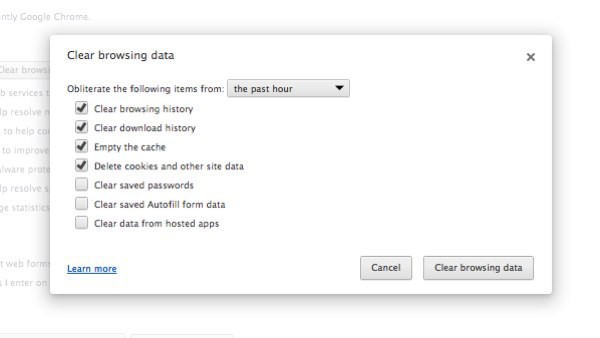
Google Chrome
- Open the program.
- Click on the icon with three horizontal stripes. It is located in the upper right location.
- Select "History".
- Click on "Clear...".
- Select "Clear History...". Confirm your choice.
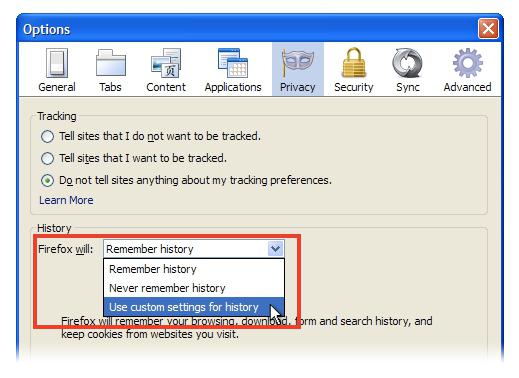
Mozilla Firefox
- Open the program.
- Click on the application icon, which will be located in the upper left corner.
- Click on "Clear Recent History". It is located on the left side of the menu.
- Check the box next to "Visit Log ...".
- Confirm the operation by clicking on the inscription "Clear ...".
additional information
Removing tabs "Google Chrome", "Mozilla", "Internet Explorer" is performed according to the same principle. It is enough to right-click on the bookmark of interest and select the "Delete" item. It should be noted that after this operation, it will no longer be possible to restore the tabs. Using built-in tools, you can also delete information such as: cache, download history, site settings, saved passwords, etc.
Third Party Programs
Of course, the usual built-in tools can also delete the browser history. But if you want to get more advanced functionality, you should look at various third-party software. As a rule, such narrow-profile programs allow you to flexibly configure browsers. For example, you can make automatic deletion of viewed pages, which will occur every time before exiting the utility. From such software, I recommend using a utility such as CCleaner. It has a lot of advantages. Let's start with the fact that it's completely free. You can download it from the official site. This program allows you to remove all temporary information from web browsers with one click. At the same time, you can format the history in several utilities at once. has a pretty clear control. So it's hard to get confused. But in which case, you can use the built-in help, which allows you to decrypt all the actions. You can download another similar utility to your computer. There are enough such programs on the Internet now.
Conclusion
The question "How to delete the history of visiting sites?" quite often asked by new users. In this article, I have provided instructions for the most popular browsers. If you are using other web browsing software, you can install a generic third party tool. I hope now you know how to delete your browsing history.











