The radio does not read the flash drive
Technologies are constantly developing and CD-DVD discs are gradually being replaced by Flash cards, which are much more compact and convenient, since more information can be written on them, they are less prone to various mechanical damages. One thing with flash drives, some difficulties may arise.
For example, leaving the house in the morning, you get into your car, insert a memory card with your favorite songs into the player with the usual movement and get ready to enjoy the music, but nothing happens - the speakers do not make a sound. Every day, thousands of motorists around the world find themselves in a similar situation. It is necessary to understand why this is happening, as well as in what ways this difficulty can be solved.
Why is the flash card not being read?
There can be many reasons why an audio playback device stops reading information from removable media. It is worth considering each of them separately.
- The player does not support the format of files recorded on a flash card. This kind of thing happens almost all the time. For example, you prefer to listen to high quality music only and have downloaded music in AAC and FLAC format. However, not every audio player can support these formats.
- All the music files on the flash card may have been destroyed by some kind of virus, so there is simply nothing to read. It is also possible that the file system of the drive has failed, due to which the player does not see the information on the media.
- The reader is only compatible with a limited size flash card. As a rule, manufacturers indicate these features on the player's packaging. Therefore, when purchasing an audio player, it is worth spending a little time to study the instructions with all the characteristics.
Any of the above problems has its own solution. In most cases, some of them can be dealt with on your own.
How to troubleshoot on your own
To fix the problem, you need to determine what exactly it is. If possible, you should try to insert a flash-card into another PC or laptop. If information is read on another device, then the problem lies in the player itself. However, if the flash card is not readable on another device, then the drive itself is faulty. In this case, you must try to format it, as the file system of the flash card could be broken.
Formatting
First you need to check the format of the music files recorded on the digital media. Because if the audio reader only plays recordings in MP3 format, then only files of the same format should be on the flash card. If everything is in order with the extension, then you should try to format the memory card, but then you will have to upload the music to the USB flash drive again.
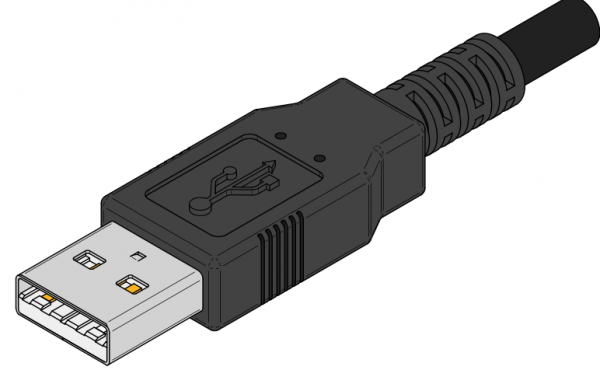
Formatting a memory card is quite simple: a flash card is attached to a laptop or PC, in the "My Computer" section, find a removable drive, right-click on it. Then select "Format" and select FAT32 from the menu that appears. If after all these manipulations the computer sees the flash card, but the radio does not, then most likely the problem lies in the player itself.
If the problem is in the playback device, then the right solution would be to contact specialists who can easily fix the problem. Car audio repair is not so expensive, unless of course, this is not an exclusive radio.
flash card synchronization
In addition, if the information is not read by the radio, it is worth checking the file system of the memory card. Usually, audio players are adapted to work with the FAT32 file system. However, as a rule, NTFS is selected by default for a flash card. To resolve this issue, you need to synchronize the removable media with your PC or laptop. After that, you need to open the properties of the removable drive and change the existing file system type on it to the required one.
Connector Compatibility
Another important point. Currently, removable media with USB 2.0 and USB 3.0 connectors are common on the market, which are compatible with most modern car radios. However, if you have an older model with USB 1.0 installed, then you will need a flash card with a similar connector, which you will most likely have to buy with your hands. A similar situation can arise if a USB 2.0 connector is installed, and they try to connect a memory card with a more recent USB 3.0 interface to it, then the radio will also not be able to read the USB flash drive. Information about the required connector is usually indicated in the instructions that came with the device.

Finally, it is desirable to note one more option for a possible malfunction. There may be a malfunction of the flash card slot directly in the car radio itself, or the reason lies in the memory card interface. If the case is in the slot of the playing device, then repairs will be needed in a specialized service. In the event that you have certain skills, then you can troubleshoot on your own. And if the problem still lies in removable media, then there is only one way out - to purchase a new one, especially since today they are quite inexpensive.











