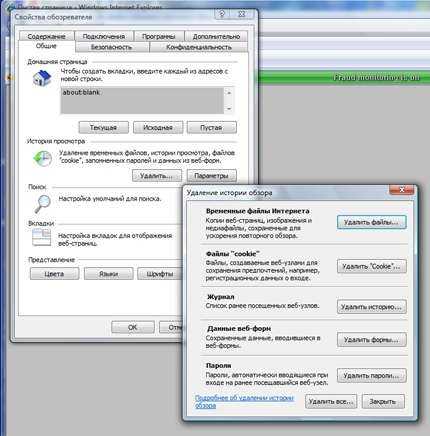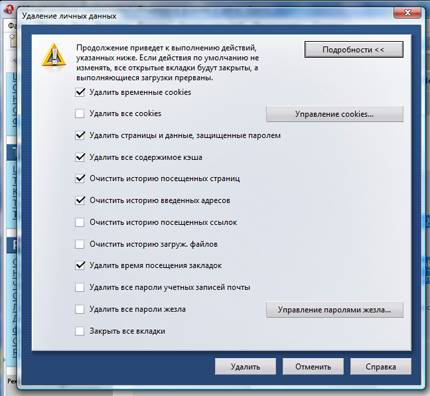Error 502 Bad Gateway: what to do first?
When browsing the Internet and repeatedly accessing the same links, you may sometimes receive a message: 502 Bad Gateway. The user does not have the ability to view the resources of the selected Web site. Typically, this message is the result of problems with the proxy server, DNS server, or hosting server that directly hosts the Web site that the user is requesting.
From a technical point of view, receiving the named message means that your browser received an invalid response from another server (or proxy server) and displays the general splash screen "502 Bad Gateway" to inform you of the situation.
What can be done in such cases?
The first step is to try typing a link to another Web site in the address bar of your browser. It is better to choose some guaranteed working Web resource, geographically located in the territory from where you yourself get access to the Internet.
Thus, you can check if there is access to the Internet at all. After all, corporate access to the Internet from the local network goes through a proxy server, and not directly through a modem connected (or built-in) on your local machine. If in the second case the error is diagnosed in more detail, then when accessing the Internet via a local network, the system cannot diagnose an error that goes beyond the scope of the rights allocated to it. Therefore, it is necessary to check by indirect methods.
If you find that you have access to the Internet, but your access to a particular Web site still gives a 502 error, then try deleting cookies (specifically for this site or all available) in your browser. This is done in the following way:
For IE 7+ in the menu: Tools - Internet Options - "Delete" button - "Delete cookies" button
- for earlier versions of IE: menu Tools- Internet options - Delete cookies
- for Firefox: Tools - Options - Cookies - Clear cookies
- for Opera: Tools - Delete personal data - Details.
If this does not help, then the source of the error lies somewhere outside your network or home PC. Perhaps the server you are accessing has crashed.
In this case, turn off the lights. We'll have to wait until "their admin gets the hang of it."