Check the balance of the troika card
Many residents of Moscow and the Moscow region use the Troika electronic card, but not everyone knows where and how to check Troika card balance, although there are various ways to do this that are very user-friendly. Let's consider the possibilities in more detail.
If you still don't know how to check the balance of a Troika card, then you can do this at the terminal in the subway, which are installed at each subway station.

To find out the balance of the Troika card using the terminal at the metro station, you need to touch the card to the yellow circle on its front panel and wait a few seconds(see picture above). Information will appear on the screen:
- the balance of funds on the Troika card;
- whether any travel card is recorded on the card (if recorded, the number of remaining trips and the validity period will be displayed).
Find out the balance of the Troika card by phone
The fastest way find out the balance of the Troika card is a call to the short number 3210. To check your balance you will need name the ten-digit Troika card number, which is indicated on its reverse side (see the figure below).
ATTENTION!!! According to the reviews of CheckBalance.ru site users, the method of calling the short number 3210 does not work (the operator refuses this service), use other methods.
Sincerely, Site Administration.
This method of checking the balance of funds on the card is very convenient, since you just need to call and find out the balance of your Troika.

Viewing the balance of the Troika card when driving
In general, to find out the balance of the Troika electronic card, you just need to use it. For example, on the bus apply the card to the validator, and the screen displays:
- the number of remaining trips, if the card is recorded on a travel card using trips;
- the rest of the amount on the balance if the card is used at the Wallet or 90 minutes tariff.
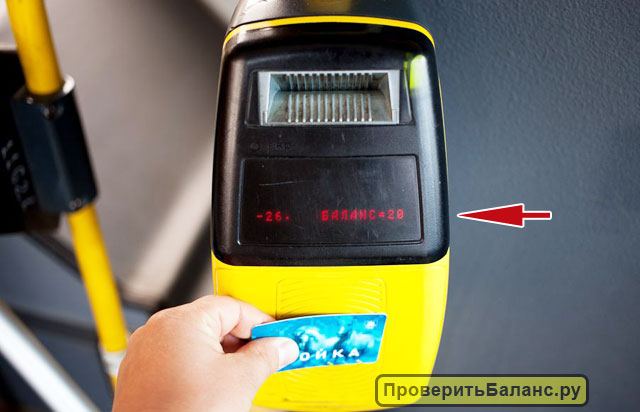
The same information can be seen on the screen of metro turnstiles of a new type, which are now being installed at new stations of the Moscow metro, and are also gradually being replaced with old ones.
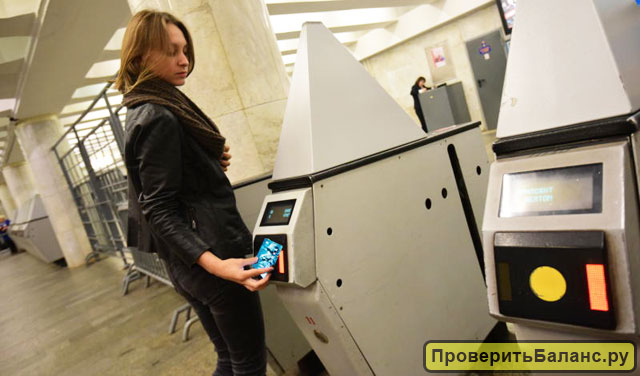
If you constantly use the Troika card, you can easily monitor its balance and know exactly when you need to replenish it.
Check the balance of the Troika card via the Internet
You can also at any time of the day or night check the balance of the Troika card via the Internet using the mobile app on your smartphone or tablet. To do this, you need to install an Android application that allows you to check the balance of the triple. But there is a certain limitation here - your device must support contactless NFC technology.
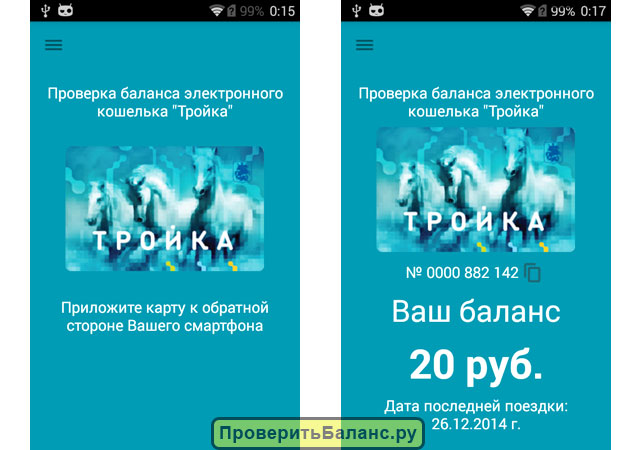
To find out the balance of a Troika card via the Internet, just touch the card to the back of your smartphone on which this application is installed (download the application for free on the official website). All information will be displayed on the screen.
There is another very good application for Muscovites - "Transport Cards of Moscow". With it, you can find out information about most transport maps of the city of Moscow and the Moscow region, for example:
- Tickets "Single" and "90 minutes";
- Tickets "TAT";
- Transport card "Troika";
- Transport card Mosgortrans;
- Bank cards with a transport application;
- Social cards of a Muscovite, student, student.
- Universal electronic card;
In order to use it, you need to install the application on your mobile phone (download the application for free on the official website), enable NFC, launch the application and attach a transport card to the back of your phone. The application screen will display information:
- ticket type;
- validity;
- the rest of the trips;
- cash balance;
- travel start time.
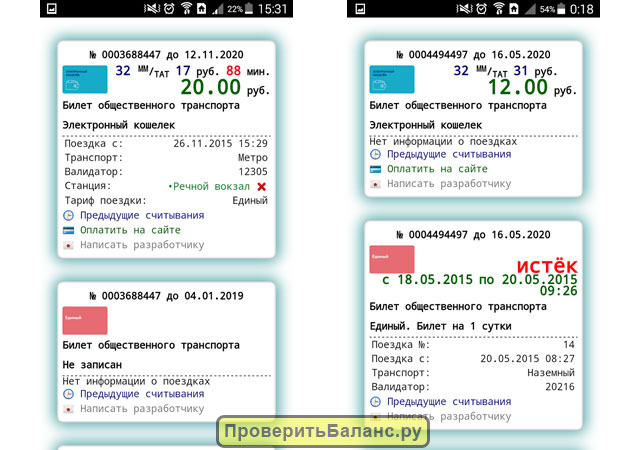
ATTENTION! Not all devices support reading all listed cards. Detailed compatibility information will be updated in the following link.
In the future, the developers promise that it will be possible to check the balance of the Troika card via the Internet using a separate service on the official website. In the meantime, use the methods described above.











