Checking the TV for dead pixels when buying and at home
After ordering a TV online and going to the store to receive the goods, the consumer often forgets to check the TV for dead pixels, as a result of which they risk being disappointed in the newly purchased item when they arrive home.
Since only manufacturers of premium display models guarantee the absence of defects in the liquid crystal matrix, the average user has to be careful and check the screen before buying it on their own.
Pixels are units of the LCD screen matrix, thanks to which any image is created. The main property of a pixel lies in its ability to change color: electricity, the amount of which is regulated by a transistor hidden in the TV, causes the microelements of liquid crystals to change their location.
Due to the rearrangement of red, green and blue subpixels and the intensity of the backlight at a certain point on the monitor, one color or another is formed - if the TV device has a 4K resolution and displays content at a speed of 30 FPS, more than 250 million such "castling" can occur per second.
Dead pixels on a TV are the smallest display elements that do not change color under any circumstances.
Although this defect is practically invisible to the human eye during dynamic cinematic scenes, the user may experience discomfort when viewing static images: “broken” dots stand out clearly against the general background and make it difficult to concentrate on the displayed TV picture.
Permissible number of dead pixels

Each TV manufacturer declares the permissible level of dead pixels in the matrix - products, during the pre-sale inspection of which a number of defects exceeding the established limit, were detected, should be considered defective.
Top companies such as Samsung and LG allow no more than two completely dead pixels and no more than 5 incorrectly functioning sub-pixels per one million dots: for example, the already mentioned 4K resolution consists of 8 million matrix units (3840x2160) and, therefore, may include up to 16 defective pixels and up to 40 "stuck" subpixels.
Since pixels that work properly during factory tests can fail already during the operation of the TV, the manufacturer is obliged to guarantee the full performance of the matrix during the period regulated by international or domestic requirements.
If there are "extra" dead pixels on the TV display, the user has the right to free repair or replacement of the device.
Interestingly, the generally accepted ISO 13406-2 standard limits the company's liability to one year, while LG's Zero Bright Dot program limits it to three.
Reasons for the appearance
The reason for the appearance of broken dots on the matrix of a color TV can be:
- overheating or overcooling of the device. As a result of exposure to high or low temperatures, subpixels harden and lose their ability to move inside liquid crystals;
- environmental humidity. High humidity is dangerous for the LCD substrate: when moisture gets on the matrix, illuminated areas or white dots of the display are formed;
- voltage surges. A failure in the electrical network can lead to the failure of the transistor, as a result of which the energy supplied to the RGB matrix will force the subpixels to take a fixed position;
- violation of production technology. It should be said that in most cases factory defects are caused only by the three factors presented above - during the production of the matrix, repeated washing, drying and lithography procedures are carried out, the slightest non-compliance with the technological processes of which leads to the defectiveness of the final product;
- using a monitor to display static content. When the same picture is displayed for a long time, the display transistor may burn out, and the crystals may “freeze”. Even TVs with support for HDR technology (10-bit and Dolby Vision) are not immune from this problem.
Also, the matrix may be damaged during the careless transportation of the TV set to the point of sale: despite the strong fixation in the substrate, liquid crystals are very sensitive to sudden mechanical shocks.
How to check your TV for dead pixels
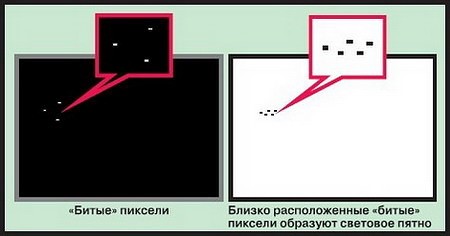
To see the broken elements of the TV matrix, it is recommended to use a special gallery of plain images - there are no programs compatible with Smart-TV to check the display.
The screen testing algorithm is presented using the example of searching for white dots:
- Downloading a special collection of images to a flash drive.
- Connecting a removable disk to a TV via a USB interface.
- Opening a single-color picture on the TV (in this case, black).
- Inspection of the display: white broken elements should be clearly visible against a dark background.
To search for black dead pixels, you will need to use a light image, and to detect RGB defects - any background that contrasts with the desired bug.
Unfortunately, the user needs to rely only on the acuity of his own vision, since it is impossible to automate the described process.
External inspection upon purchase
Some resellers provide a paid service for checking the liquid crystal display for dead pixels: the user selects a TV, and the sales assistant tests the display using images uploaded to the device.
It is worth saying that paying for such a service makes sense only if you need to check a 4K monitor, the defective pixels of which are almost invisible against the background of millions of working units.
Warranty case
The service center does not have the right to refuse the consumer to exchange a defective TV for a new one only if the manufacturer violates the ISO 13406-2 regulation.
The standard describes the permissible number of broken display matrix elements for a particular device class:
You can find out the display class from the technical documentation attached to the TV. The following will tell you what to do if you receive a refusal from the service center.
Repairing dead pixels on a TV
Treatment of a color TV (for example, manufactured by Samsung) from broken matrix elements at home is as follows:
- launch of a special video. You will need to download a video clip “warming up” the matrix to a USB flash drive and turn on this video on the TV for 40-50 minutes;
- "massage" of inoperable units. It is necessary to press on the dead pixels with a regular cotton swab - it is important to understand here that with excessive pressure on the matrix, the final result may be the opposite of what you want.
It is worth saying that in a similar way, broken pixels are eliminated on any digital technology.
Outcome
Now you know what dead pixels are and how to check for them yourself in the matrix of a new TV.
It is important that the consumer has the right to free after-sales service only after the recognition of the non-compliance of the device with the declared one. ISO 13406-2.











