Ways to fix the problem due to which the car radio does not read the flash drive
Most motorists strive to increase the level of comfort in their favorite vehicle. In order not to get bored on the road, driving not only with the breeze, but accompanied by original music, a new generation of car radios are being introduced into the front panel, ready to read music from a flash drive. This is very convenient, since you can make a music selection at your own discretion, and also change it an unlimited number of times. In addition, flash drives are more stable and therefore can last a sufficient period of time compared to optical disks.
To fix the problem of reading a flash drive with a car radio, you need to find out the reasons for the error.
Unfortunately, motorists sometimes have to be upset when they discover that the car radio does not read the flash drive; they don’t know what to do in such a situation, so they begin to surf the Internet, trying to find a way out of this situation. If such an incident also happened to you, you discovered that the radio tape recorder has stopped reading the flash drive, and you do not want to give up using it, then read the recommendations on how to eliminate the problems that concern you.
If you find that the car radio that you recently purchased does not see the flash drive, you should suspect a technical defect. Of course, in this case you will have to contact a store or service center so that they can carry out warranty repairs. However, in order not to get into trouble, it is initially important to make sure that, indeed, not only your flash drive is not read by the radio, but also other removable drives as well. Borrow a second flash drive from your friends, if you don’t have one, insert it into your radio and try to play music files.
ADVICE. If music recorded on another removable media is displayed perfectly, then the problem is not in the radio, but in your flash drive.
In this case, returning the radio or sending it for warranty repairs will not be considered. You will have to understand why the flash drive does not work in the radio. There are many reasons why the radio does not see the flash drive; you can even figure out what to do in these situations yourself by studying the recommendations of experienced users.
Main reasons
If you have been using your radio for a long period of time and it is no longer covered by the warranty, then you can initially independently diagnose the car radio to determine the cause of the failure. In particular, you should pay attention to the connectors of the radio and their integrity. Quite often, connectors are subject to mechanical damage, so subsequently they are not able to provide contact with removable media.
Contacts can be broken in the same way, but only inside the device. Of course, it is impossible to detect torn wires unless you disassemble the radio. The cause may be a burnt-out microcircuit. Unfortunately, it is impossible to determine this visually; special devices are needed for this. If not only your flash drive does not see your radio, but also optical discs, and the radio does not work, then the problem is serious and has nothing to do with the removable drive.

It is recommended to check the control buttons of the playing device. Often they also stop functioning properly. Unfortunately, not every user, even having discovered the reason why music files are not played, is able to fix the problem on their own. The designs of modern generation car radios are surprisingly complex, so many device owners prefer to entrust repair work to service center technicians.
Formatting a removable drive
If after you insert a flash drive into the radio, it is detected, but not a single music file is played, you can take some actions yourself, without resorting to the help of specialists. Most motorists who have already encountered a problem when a flash drive does not play in the car radio will definitely confirm that the reason is its incorrect format.
To fix this problem, you just need to format your removable drive. To do this, connect the drive to the USB connector of the computer, right-click on the removable disk icon that appears, and select the “Format” line.
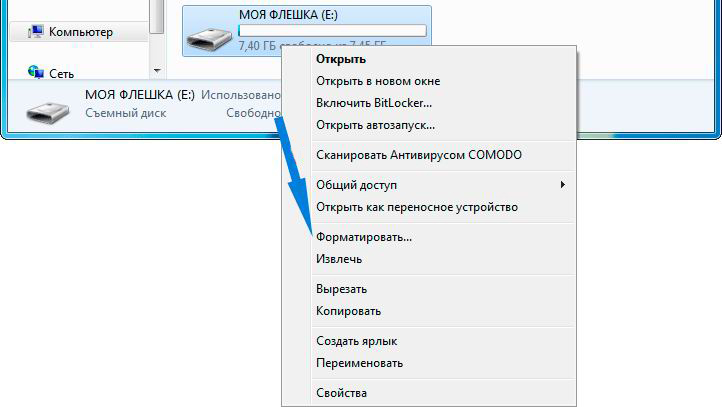
A window will appear on the screen asking you to select certain formatting options. This is where you shouldn’t rush, take the instructions for the radio, read the manufacturer’s recommendations. They will indicate in what format the radio will be ready to read and play files from a flash drive. If formatting using Windows does not produce any results, you can download special utilities that allow you to perform low-level formatting, but after that it is still recommended to reformat it again using Windows.
Also, when purchasing removable drives, most modern users are guided by their own wishes, trying to purchase a drive with a large memory card capacity. Unfortunately, some radios are simply not able to detect a certain type of removable drive, as well as those options that are accompanied by a large amount of memory.
If you only have a “powerful” flash drive, find a worthy replacement with suitable parameters for use in a radio tape recorder. In most cases, a 2 GB drive accompanied by a FAT or FAT16 format is considered a suitable option.
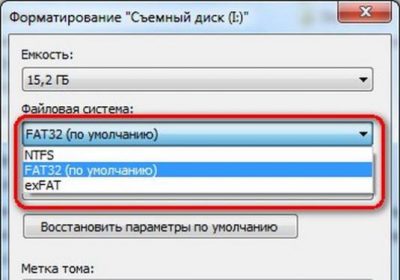
Firmware for radio
The manufacturer equips any digital devices with software aimed at managing hardware. If the firmware becomes outdated or fails, the music may indeed stop playing. You can understand that the problem may lie specifically in the firmware if the radio functions perfectly, but when you connect a flash drive or optical disk, the sound stubbornly does not play.
In this case, it is useful to read the manufacturer's instructions, where you can find recommendations regarding the frequency of firmware updates. It is better to download new firmware from the manufacturer’s website or from another trusted source. Unfortunately, virus programs are often downloaded under the guise of firmware. To avoid additional problems and even greater disaster, you should not trust dubious sites.
The removable media must first be formatted and then the firmware file must be written to it. Next, you need to insert this flash drive into the car radio and continue performing the manipulations described in the instructions for this radio. Unfortunately, there is no single “cure” or action plan; you have to perform actions that differ depending on the radio model. After the firmware process is completed, the radio must be turned off and then immediately turned on, performing a reboot in this way, thanks to which the new firmware will take effect.
So, if it happens that your radio has stopped seeing the removable drive, there is no need to worry excessively or fall into despair, it is better to follow the suggested actions and check the result. Only after futile attempts to fix the problem yourself can you resort to the services provided by service workshops. In most cases the problem will be resolved. It is extremely rare for specialists, when diagnosing a removable drive, to give a disappointing prognosis, suggesting that the car radio cannot be repaired. In all other cases, it is possible to restore the successful operation of the device again, ensuring high-quality sound reproduction.











