Deleting history on a computer
In the process of working at the computer, the user may periodically need to remove traces of his activity. The reasons for this can be very varied. The problem here is that everyone understands this procedure in their own way. Someone needs to clear the history of recently opened documents, someone does not want outsiders to be able to find out the history of his visits to sites and search queries, and someone is preparing his computer for sale, or for transfer to another user and wants to delete everything except for the operating system. How to do this as quickly and efficiently as possible will be discussed further.
To delete the history of your actions on the computer, there are many special utilities. With their help, you can remove both traces of a certain type of user activity, and the entire history.
Method 1: PrivaZer
For those users who do not like or do not know how to reinstall Windows, but want to bring their system back to its original form, this is a great solution. It is easy to use and has a portable version. Deleting history on a computer takes two steps:
There are a lot of cleaning options, which allows the user to flexibly customize the cleaning procedure to suit their needs.
Clearing the history of activity on the Internet can also be launched separately by selecting in the main window of the program "Clear my internet traces in 1 click!"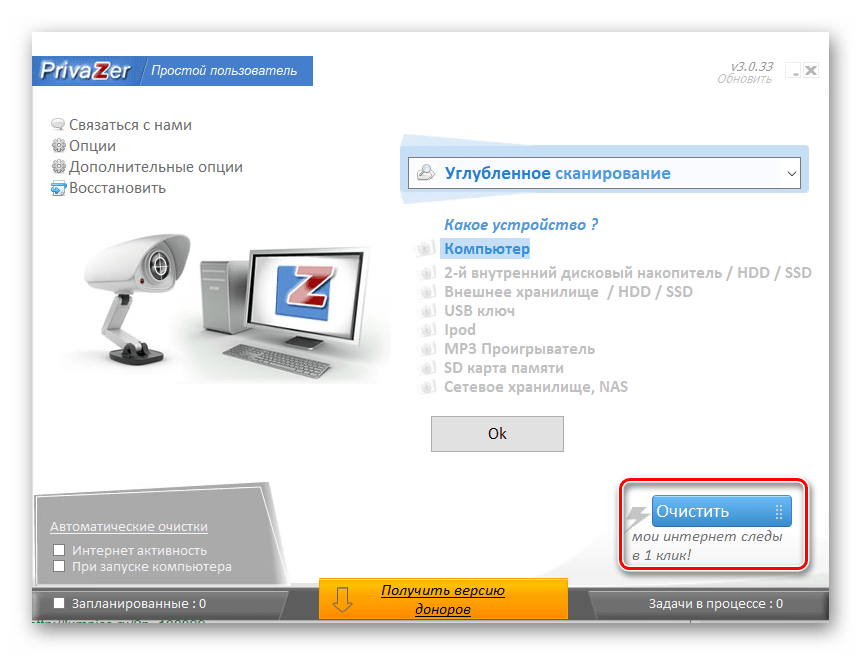
After that, the deletion of history will begin automatically.
Method 2: CCleaner
Method 3: Computer accelerator
Another program for optimizing your PC. Among other functions, the user can also delete the history of his activity. The algorithm of actions here is almost the same as that of CCleaner:
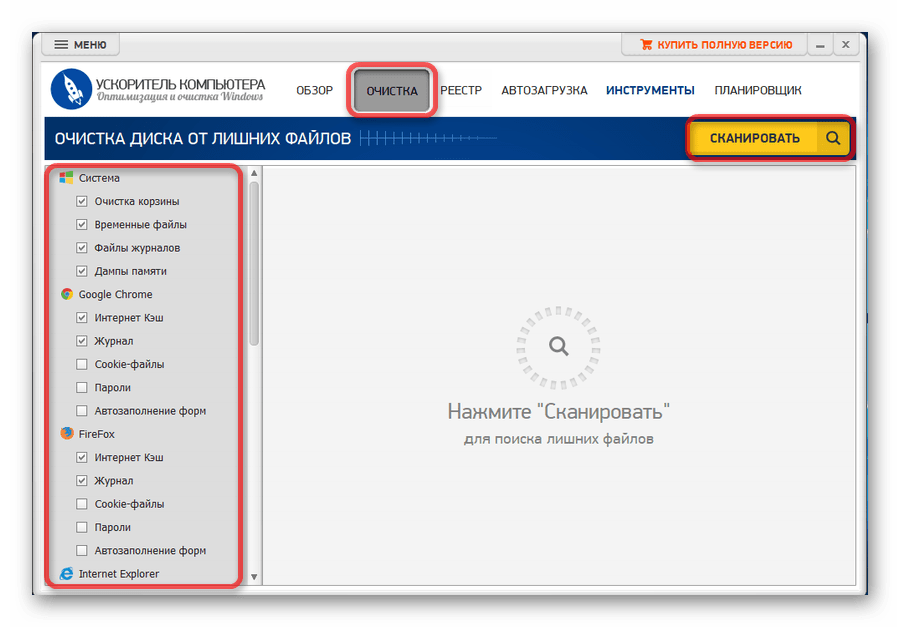
Method 4: Glary Utilities
This software product provides the user with a set of various utilities to optimize the computer. Deleting history is displayed in a separate module there. In addition, it is possible to clear all sensitive data after each Windows session. 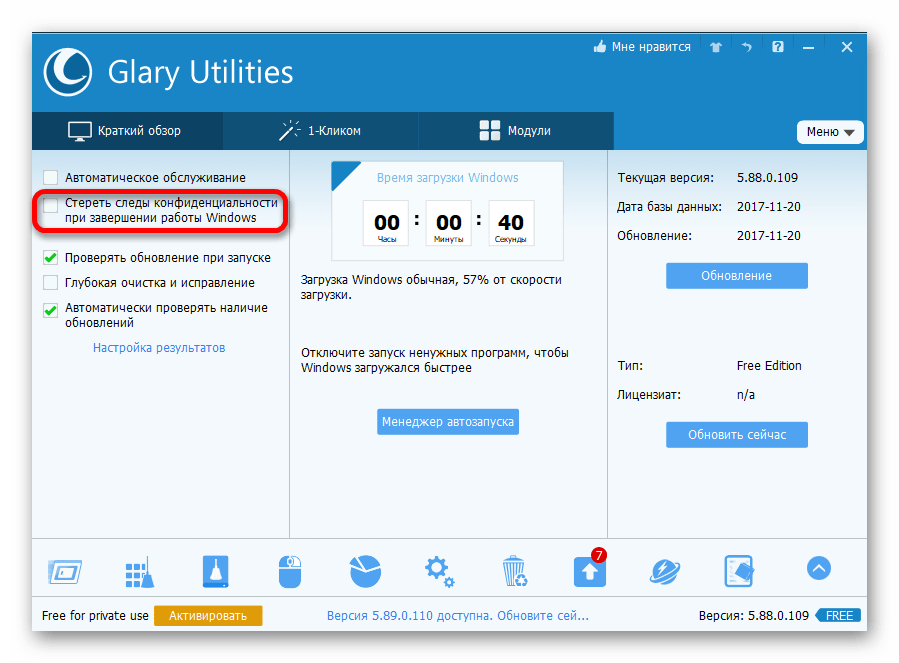
However, the full set of features is available only in the paid version of the program.
To delete history on a computer using, you must:
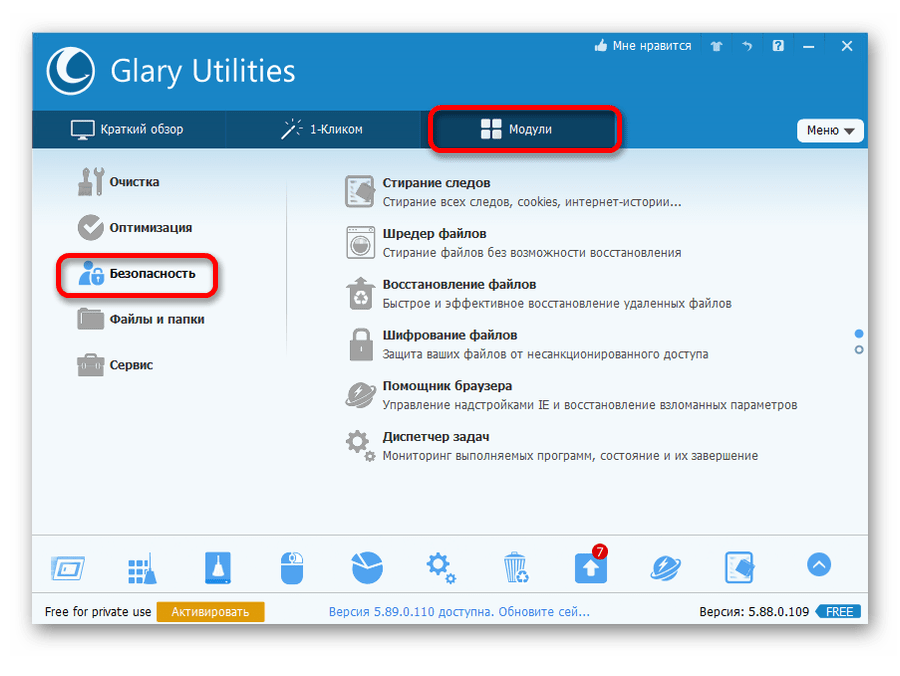
Method 5: Wise Care 365
This set of utilities has the main purpose of speeding up the computer. However, it contains a module dedicated to privacy, with which you can effectively delete the user's activity history. For this you need:
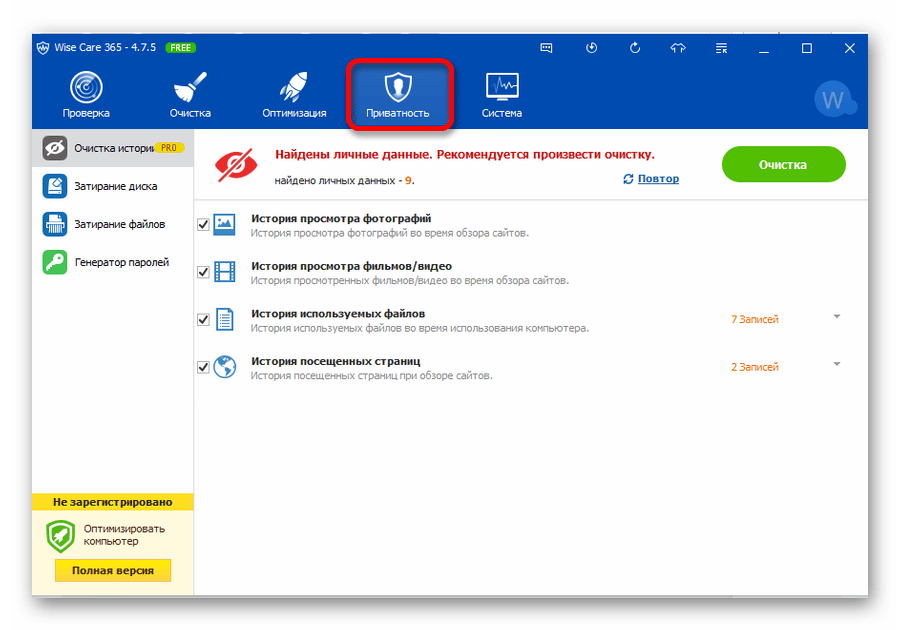
You can also delete history from a computer from other sections.
Method 6: Manually clearing browsers
Using browser tools, you can also clear the history on your computer. True, here we are only talking about removing traces of activity on the Internet, but many users understand this by cleaning. Therefore, for them, this method may be the most optimal.
The meaning of the manipulation is the same for all browsers, but due to differences in interfaces, it visually looks different.
You must first go to "Browser Options".
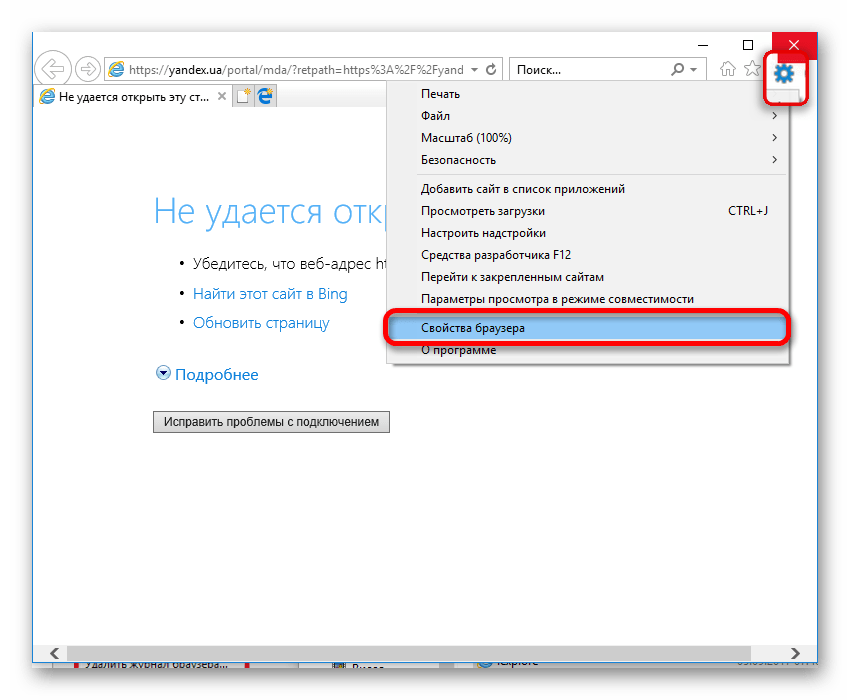
Then simply delete the browsing history by clicking on the appropriate button.
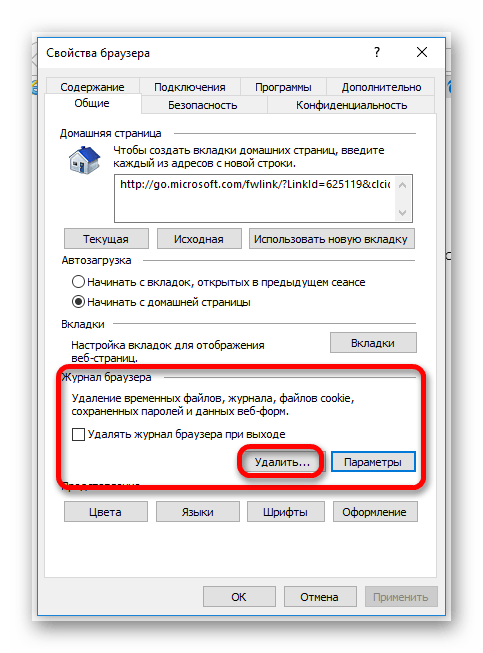
In one of the most popular browsers, to delete history, you also just need to go to the corresponding menu item in the settings.
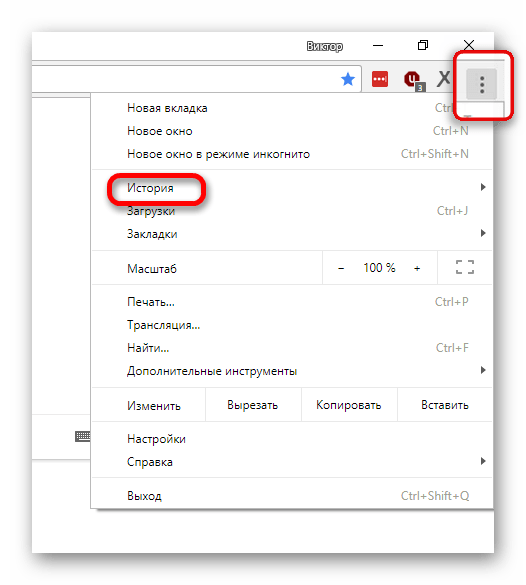
Then, in the tab that opens, select "Clear the history".
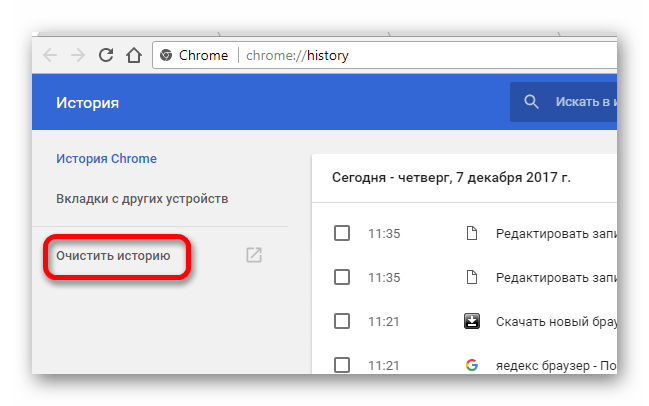
Which is no less popular, at one time was created on the basis of Chrome and inherited a lot from it. Therefore, deleting history in it occurs in a similar way. First you need to open the corresponding tab through the settings.
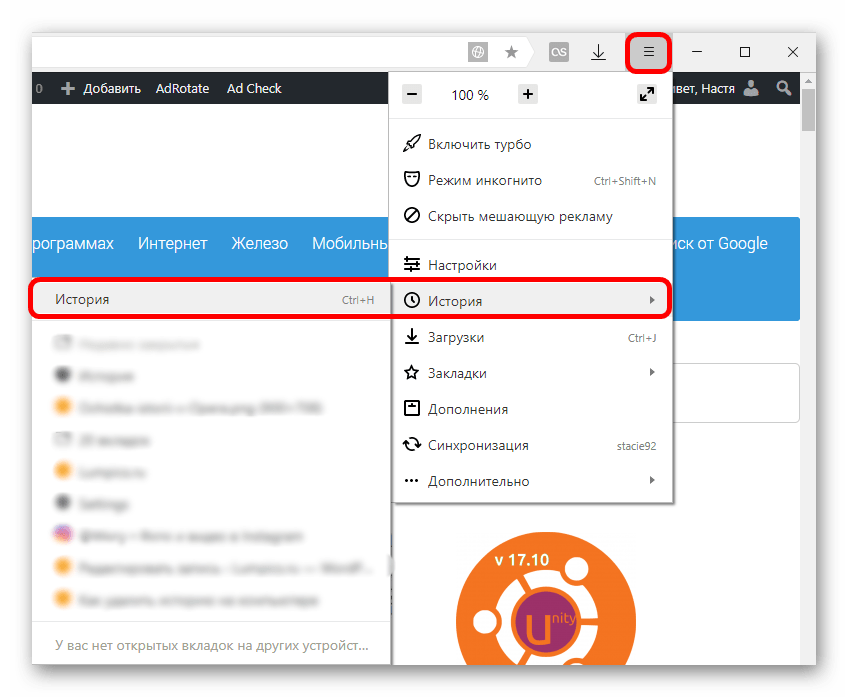
Then, as in the previous method, select "Clear the history".
You can access the log from the main browser menu.
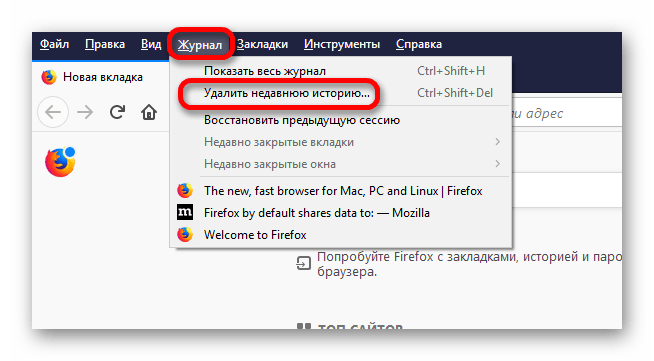
It's just as easy to clear the history in the browser. There is a link to it in the sidebar on the left.
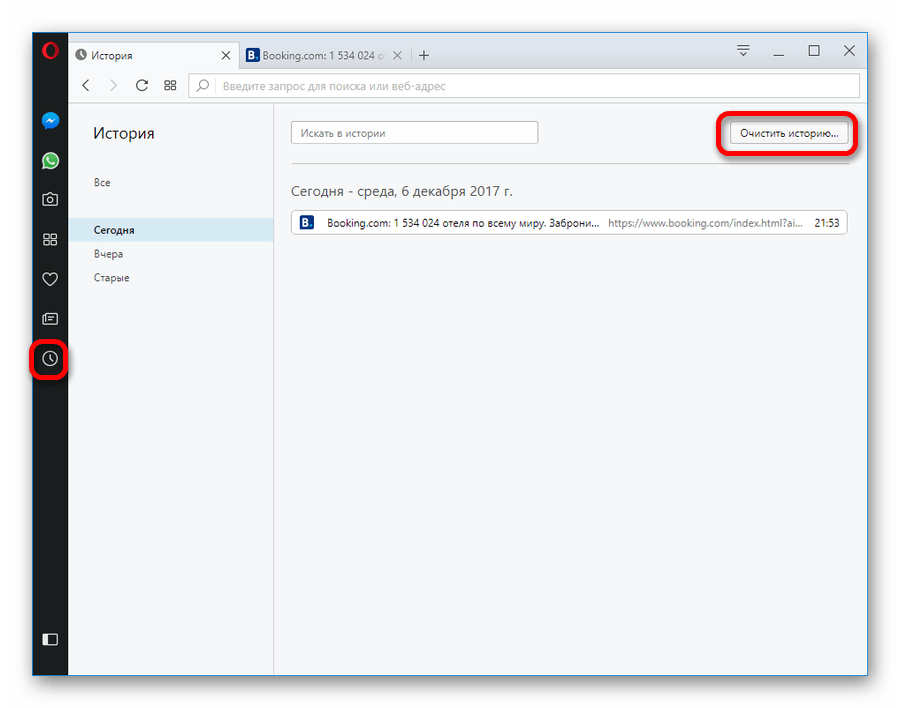
A universal way to navigate to the browsing history for all browsers is to use the keyboard shortcut ctrl+h. And deleting history is possible using a combination Ctrl+Shift+Delete.











