X360ce - connect any joystick (instructions for the old version)
Like
Like
tweet
Foreword
It all started when my wife and I decided to play fighting games together on the same PC - the Mortal Kombat, Naruto series of games. Since it is inconvenient to play four hands on one keyboard, we decided to buy gamepads (joysticks - an incorrect word in relation to push-button gaming devices).
We chose relatively cheap ones, because it was not known how often we would use:
There are a lot of similar gamepads. All of them differ in appearance and build quality, the disadvantages are the same:
- Too sensitive analog sticks - those black levers, thanks to which they aim, control the run. A small shift is enough for the character to run like scalded. Controlling the camera is all the more inconvenient. For fighting games they will do, but forget about the “shooters”.
- Instead of triggers that are sensitive to pressing force, there are ordinary buttons. Some games (such as racing) will be uncomfortable to play.
- Problems with drivers - vibration feedback does not work with those that come with the bundled disk. I found suitable ones (link), but they will not fit all models.
- Compatibility with modern games. The next chapter is devoted to this issue.
Of course, it was possible not to bother and buy a universal gamepad that works on PC, Xbx 360, and even PS3 and Android, but then, I confess, somehow I didn’t think about it. I had to get out with the help of the emulator, which is what this instruction is devoted to.
Gamepad support in games
All old gamepads from famous manufacturers and cheap Chinese joysticks have one thing in common - the use of a software protocol DirectInput. Mice, keyboards, joysticks, steering wheels, pedals - all devices work using the same standard set of commands.
The old DirectInput games were respected. The player could reassign actions from keyboard buttons to gamepad ones in the control settings. But the Microsoft Xbox 360 set-top box appeared and another protocol came along with it - XInput.

Designed specifically for the gamepad of the console, XInput for the time being did not have any advantages over DirectInput, but developers began to use it everywhere. Since games are first developed for the Xbox 360, Xbox One, PlayStation 3 and 4 consoles, only then they are transferred to your own computer, the easiest way is to use XInput - no need to bother with testing various gamepads, joysticks, steering wheels - everything has already been tested, the gameplay with a gamepad on a computer and a console is exactly the same.
Modern gamepads from famous brands (Razer, Thrustmaster, Saitek and others) can switch between DirectInput and XInput, imitating the original Xbox one. The owners of the rest will have to sweat, but the problem is solvable.
x360ce - Xbox 360 controller emulator
Attention!
A new version of the x360ce emulator has been released - . Works with GTA V, unlike the version below, but there is a problem - in general, fewer games are supported. Try a new one first, because it's easier to set up.
The x360ce program tricks games into believing that an XInput gamepad is connected. The setup may seem unnecessarily complicated, but it's only done once.
Attention! It is highly recommended that your Windows display file type extensions be enabled.
Start - Control Panel - Folder Options(or just type " Folders settings» in the Start menu). tab View:
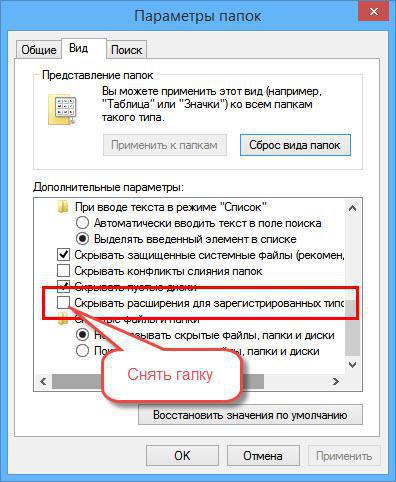
Uncheck the item Hide extensions for known file types and press OK. This will allow us to see the file extensions.
If you do not know what file extensions are, I advise you to think - do you need to install x360ce? Without basic knowledge, there is a high probability of doing something wrong.
Setting x360ce
First you need to match the buttons of the real gamepad with the buttons of the virtual Xbox 360 that the game will see.
I believe you have already connected the gamepad, went to Control Panel - Devices and Printers and make sure your gamepad is there. If not, install drivers.
It takes half an hour to set up the x360ce, but it's worth it.
2. Extract its contents to the Binaries/Retail folder of the game.
3. Run x360ce, configure according to the instructions above (everything is as usual).
4. Play, everything will work.
Attention! If Mortal Kombat X doesn't work or crashes, don't ask me how to fix it. The game is very, very unstable for many. We are waiting for updates from the developers of the game.
gta v
For GTA V, tune in as a new version of x360ce has been released.
Witcher 3

WWE 2K15
In the comments they write that the emulator does not work in this game. If you encounter the same, make sure:
1. The game definitely does not see the gamepad without x360ce? It supports many joystick models without any emulators.
2. You must use the 64-bit xinput1_3.dll library because the game is 64-bit.
DualShock controllers (for Playstation 3/4)
The emulation program does not work with them. The exception is some models of universal gamepads that can be connected to both a PC and a Sony game console.
Outcome
In some cases, the joystick in the hands is more convenient than the keyboard and mouse. With the x360ce, you can play your favorite games in comfort. A low-quality gamepad does not give such a feeling of control in games as the original from the Xbox 360 (or Xbox One - there is a way to connect it to a PC), but you can play.











