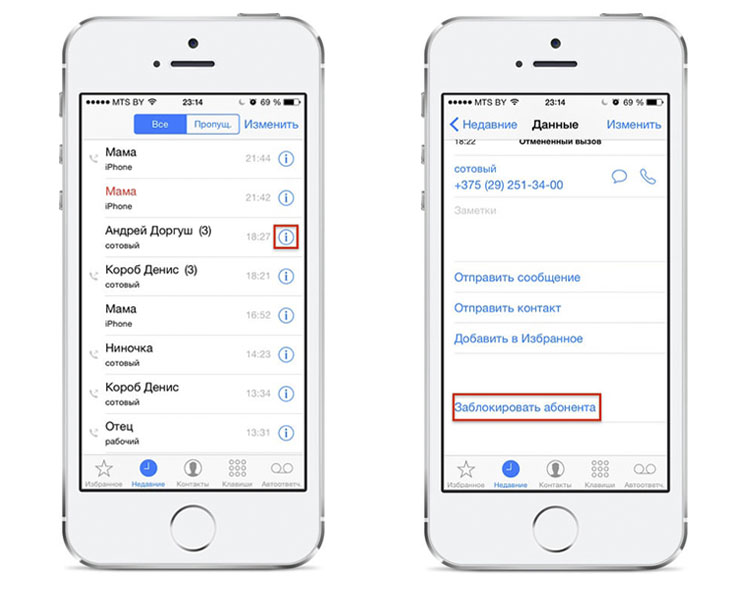Barring and Restricting Incoming Calls on iPhone
If you do not want to answer calls from specific subscribers, the blacklist comes to the rescue. But how to block calls on an iPhone if the number cannot be determined, or the phone is not in the list of contacts? There is such an opportunity, and it will be useful for all iPhone owners to know about it.
Incoming call blocking
As a rule, calls with the status "No caller ID" and "Unknown" come to the iPhone from robots and various marketing departments. They can be blocked, like all incoming calls with an unknown number. The operation carries a certain risk: if friends or relatives call you from a number that is not among the contacts, they will not be able to establish a connection. If there is no such danger, follow these steps:
- Open the default Settings app and go to the Do Not Disturb section.
- Enable the "Manual" option.
After activating the option, a crescent moon icon will appear in the status bar near the clock. This means that the device will not make any sounds: you will not hear any notifications or calls. To overcome this block, it is necessary to give individual subscribers special permission.
- In the "Do Not Disturb" section, click on "Allow calls".
- Select "From favorites" if you have previously added all the necessary numbers to the "Favorites" list.
- Select the All contacts mode or create a special group of contacts whose calls should go through.
Those numbers that will not be added to the allowed list will not be able to reach you. Please note that the feature will mute ringtones and notifications. Therefore, it is recommended not to keep it constantly on, but to set a clear time.
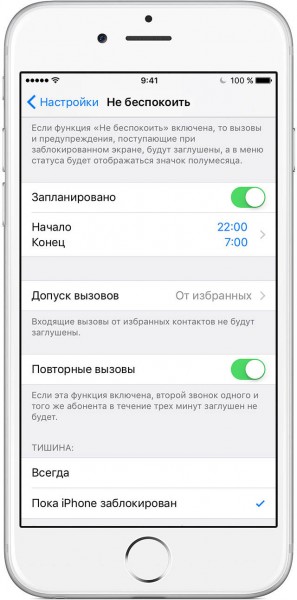
For example, let the Do Not Disturb mode turn on in the evenings, from 22:00 to 07:00 the next day. During the specified period, only those whom you have allowed will be able to reach you, the iPhone will block other calls.
Adding to the black list
If a specific subscriber gets you, then it is easier to block him by sending him to the blacklist.
- Open your contact list.
- Find the person you no longer want to communicate with. Press the "i" button to open the information menu.
- Scroll down the menu and click Block.