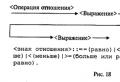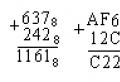Stages of building an information model presentation. Presentation for the lesson "The main stages of development and research of models on a computer" presentation for the lesson in computer science and ICT (grade 9) on the topic. "Lab simulation"
Slide 2
Problem statement: Description of the problem; The purpose of the simulation; Object analysis Information model development Computer model development Model research Results analysis Are the results consistent with the goal? Conclusions Yes No
Slide 3
Slide 4
Stage II. Information model development
Descriptive information model Formalized information model Describes the properties, states and actions of constituent objects and the system as a whole Formalization is the process of building information models using formal languages \u200b\u200bThat is, sign models are created Mathematical model (formulas) Tables Schemes Drawings Block diagrams
Slide 5
Stage III. Developing a computer model: Selecting modeling tools Creating a model Testing a model
A computer model is a model implemented by means of a software environment: Graphic editors Text editors Programming environments Spreadsheets Mathematical packages HTML-editors DBMS Others The algorithm for constructing a model and its form of presentation depends on the choice of a software environment
Slide 6
The computer model is being implemented according to the laws of the selected model. The model is being tested or debugged on the computer. Testing is the process of checking the correctness of the model. Several variants of the initial values \u200b\u200bare selected and the expected result is calculated in advance Test - a set of initial data for which the result is known in advance Debugging the program - translating the program and checking the correctness of work in the software environment
Slide 7
Stage IV. Model exploration: Conducting a series of experiments Accumulating results
An experiment is an experience that is performed with an object or model. It consists in performing some actions to determine how the experimental sample reacts to these actions.
Slide 8
Stage V. Analysis of simulation results
The decisive stage: "Do you want to continue research or finish?" If the results do not meet the objectives of the task, then mistakes were made in the previous stages. It can be: incorrectly selected essential properties of the object; errors in formulas; unsuccessfully chosen environment for modeling; violation of technological methods when building a model. If errors are identified, then the model needs to be corrected, you need to return to one of the previous stages, and the process is repeated until the results of the experiment do not meet the goals of modeling
View all slides
Informatics lesson "The main stages of development and research of models on a computer"
The purpose of the lesson: organize joint educational activities for the formation and development of research skills of students; create conditions for the development of modeling technology.
Must know: the main stages of development and research of models on a computer.
Should be able to: build a model of an object or process according to the goal.
Work plan
Org moment
Verification work Appendix 2 (test)
Explanation of the new topic. (presentation + omc)
Using a computer to study information models of various objects and systems allows you to study their changes depending on the value of certain parameters. The process of developing models and examining them on a computer can be divided into several main stages.
At the first stage of the study of an object or process, it is usually built descriptive information model . This model selects the parameters of the object that are significant from the point of view of the goals of the study being carried out, and neglects the insignificant parameters.
The second stage creates formalized model, that is, the descriptive information model is written using some formal language. In such a model, with the help of formulas, equations, inequalities, etc., formal relations are fixed between the initial and final values \u200b\u200bof the properties of objects, and also restrictions are imposed on the permissible values \u200b\u200bof these properties.
However, it is far from always possible to find formulas that explicitly express the required quantities in terms of the initial data. In such cases, approximate mathematical methods are used to obtain results with a given accuracy.
At the third stage, it is necessary to transform the formalized information model into computer model , that is, express it in a computer-understandable language. There are two fundamentally different ways to build a computer model:
1) construction of an algorithm for solving the problem and its coding in one of the programming languages;
2) building a computer model using one of the applications (spreadsheets, DBMS, etc.).
In the process of creating a computer model, it is useful to develop a convenient graphical interface that will allow visualizing the formal model, as well as implementing an interactive dialogue between a person and a computer at the stage of model research.
The fourth stage in the study of the information model is to conduct computer experiment. If the computer model exists as a program in one of the programming languages, it must be run for execution and the results obtained.
If you are exploring a computer model in an application such as spreadsheets, you can sort or search the data, build a chart or graph, and so on.
The fifth stage is analysis of the results obtained and correction of the investigated model. If the results obtained in the study of the information model differ from the measured parameters of real objects, it can be concluded that errors or inaccuracies were made at the previous stages of building the model. For example, when constructing a descriptive qualitative model, essential properties of objects may be incorrectly selected, in the process of formalization, errors in formulas may be made, and so on. In these cases, it is necessary to correct the model, and the refinement of the model can be carried out repeatedly until the analysis of the results shows their compliance with the object under study.
Questions to Think About
1. In what cases can the separate stages of model building and research be omitted? Give examples of creating models in the learning process.
4. Physical education. a minute
5. Practical work (handout)
In today's lesson, I suggest that you build a computer model of a model of an object with specified geometric properties.
Lesson summary
"Lab simulation"


“Modeling in a graphical editor "
Goal:to consolidate students' work with a fragment of the picture (copying, pasting, rotating, deleting).
Exercise 1. Draw an equilateral triangle with a given side
This algorithm was proposed by Euclid in the 4th century BC. e.
Construct a triangle according to the algorithm shown in the figure and prove.
Fig. 1

Task 2. Creation of geometric compositions from ready-made mosaic shapes.
The figure shows samples of ornaments and elementary figures from which it is made. Simulate this ornament according to the sample.
Fig. 2
 Fig. 3
Fig. 3
Self-study tasks
Task 3. Open the file picture4.jpg, use the operations with fragments to compose your pattern and color as you wish. Don't forget to save the file!
"Lesson 59"




Lesson 59. Building and researching physical models
Let's consider the process of building and researching a model using a specific example of the movement of a body thrown at an angle to the horizon.
The project "Throwing the ball into the court"
During training, tennis players use ball throwing machines. It is necessary to set the program to the machine, according to which the ball will enter the platform. To do this, you need to set the required speed and angle of throwing the ball.
picture from the textbook page 155
It follows from the problem statement:
the ball is small in comparison with the Earth, so it can be considered a material point;
the change in the height of the ball is small, so the acceleration of gravity can be considered a constant value (g \u003d 9.8), the movement along the Y axis can be considered uniformly accelerated;
the throwing speed is small, so the air resistance can be neglected, the movement along the X axis can be considered uniform.
To formalize the model, we use the formulas known from physics
x \u003d v0 * cos a * t,
y \u003d v0 * sin a * t - (g * t ^ 2) / 2
From the second formula, we express the time t, assuming y \u003d 0, since the ball will fall to the ground:
v0 * sin a * t - (g * t ^ 2) / 2 \u003d 0;
t * (v0 * sin a- (g * t) / 2) \u003d 0;
t \u003d 0 or v0 * sin a- (g * t) / 2 \u003d 0,
that is, the ball will be on the surface of the Earth twice - at the beginning of the movement and at the end.
We are interested in the second case, hence we get
t \u003d (2 * v0 * sin a) / g
Substituting the found t into the formula for calculating x, we get:
x \u003d (v0 * cos a * 2 * v0 * sina) / g \u003d (v0 ^ 2 * sin2a) / g
Let the site be located at a distance s and has a length l. Then the hit will occur, if ss + l, then the flight
Let's solve the problem in spreadsheets
Let's denote the columns of the table
Let's introduce the formulas




As you can see, the result is displayed in text form. You can plot the movement of the ball. Think for yourself how to do this.
Let's solve the problem in the object-oriented programming environment Gambas
gUI screenshot
To enter the initial data: the initial speed v0, the angle of throwing the ball a, the length of the platform l and its distance s - let's place 4 numerical ValueBox windows. To display the variable x - another numeric ValueBox window. To display the result: Undershoot, Overflight, Hit - place the label Label on the form. Let's sign each numeric window by displaying Label labels next to them and changing the Text parameter to Initial speed, Throw angle, Distance to the platform, Length of the platformrespectively. To run the program, we need a Button, on which we write Start.
Create the Button1_Click event by double clicking on the button.
Program code
Public Sub Button1_Click
"We declare the variables g and pi as constants, and the rest as decimal fractions
Const g As Single \u003d 9.81
Const pi As Single \u003d 3.14
Dim v0, a, s, l, x As Single
"Reading the value of the variables entered by the user from the numeric windows
v0 \u003d ValueBox1.Value
a \u003d ValueBox2.Value
s \u003d ValueBox3.Value
l \u003d ValueBox4.Value
"Calculate the value of x and display it in the numeric window
x \u003d v0 ^ 2 * Math.Sin (2 * a * pi / 180) / g
ValueBox5.Value \u003d x
"We iterate over the variants of values \u200b\u200bof x and display the result of the throw
Label1.Text \u003d "Undershot"
Label1.Text \u003d "Flight"
Label1.Text \u003d "Hit"
Homework
Read item 5.4. Answer the security questions orally.
Complete your spreadsheet solution with a ball graph
View presentation content
"Prez"


Stage I. Formulation of the problem
1. Description of the problem (in ordinary language, the most common phrases)
2. The goal of modeling (the chosen goal determines which characteristics of the object under study are considered essential and which ones to discard).
"What will happen if? .." - determining the consequences of the impact on the object and making the right decision.
"How to do that? .." - creation of objects with specified properties.
3. Formalization of the problem (formalism is a strict order).
Formalization is carried out in the form of searching for answers to questions that clarify the general description of the problem.

Stage II. Model development
1. Information model
The choice of the most essential data in the formation of the information model and its complexity are determined by the purpose of the modeling.
Text Information Model ...
2. Computer model (model implemented by means of a software environment)
Examples: typing, car movement, furniture arrangement ...

Stage III. Computer experiment
1. Experiment plan (should clearly reflect the sequence of work with the model)
Testing is the process of verifying the correctness of model building.
A test is a set of initial data that allows you to determine the correctness of building a model.
2. Conducting research
If you are confident in the correctness of the constructed model, you can proceed to the study.

Stage IV. Analysis of simulation results
This stage is crucial - either you continue the research, or you finish.
If the results do not meet the objectives of the task, then mistakes were made in the previous stages.
If such errors are identified, then the model needs to be adjusted, that is, a return to one of the previous stages.
The process is repeated until the experimental results meet the simulation goals.
"Models and Simulation" - The main stages of modeling. Predict the direct and indirect consequences of the implementation of the given methods. Object - (objeectum - object from Latin objicio - I throw forward) - the subject of discussion. The goals of modeling are determined by the statement of the problem: Verbal model - information model in mental or spoken form.
"Mat. Modeling" - 9. Correction of the model. Algorithm. (Additional chapters of mathematics). 4. Building a physical model of the research object. Mathematical modeling. Decomposition. Test. Mathematical model. Data collection. 7. Implementation of the algorithm in the form of a program. Correction. The real situation. Contents mat. modeling.
"Computer Information Modeling" - Models. Dynamic. Information models. Mathematical formula equation inequality. WordPad. Computer model. Tabular Lesson Schedule Multiplication table. Paint. Verbal (verbal) Song Story Poem. All information models can be created using a computer. Chemistry is a chemical phenomenon.
"Computer Simulation" - An example of a program developed in the framework of the master's and Ph.D. theses "Research and development of methods for computer modeling and processing of interferograms." 200400.68.06 Computer optics. An example of a program developed in the framework of the master's thesis "Computer modeling of the formation of a color image on matrix CCD receivers".
"Information Modeling on a Computer" - 2x + 3y\u003e \u003d 0. It became possible to carry out calculations of complex mathematical models in a reasonable time. Purpose of modeling: creation of objects with specified properties. Study of the characteristics of the object. Stage 3 of modeling. Information modeling on the computer. Simulation modeling. Information Modeling.
"Mathematical modeling" - 7. 2. 6. 1. Objectives and content of the course. Mathematical modeling and design. 2. Teaching methodology. Plan. 4. Svetlov Nikolay Mikhailovich E-mail [email protected] http://svetlov.timacad.ru. Literature. 3. Frans J., Thornley J.
There are 18 presentations in total
1 slide

2 slide

3 slide

4 slide
Stage II. Development of an information model Descriptive information model Formalized information model Describes the properties, states and actions of constituent objects and the system as a whole Formalization is the process of building information models using formal languages \u200b\u200bThat is, sign models are created Mathematical model (formulas) Tables Schemes Drawings Block diagrams

5 slide
Stage III. Development of a computer model: Selecting modeling tools Creating a model Testing a model A computer model is a model implemented by means of a software environment: Graphic editors Text editors Programming environments Spreadsheets Mathematical packages HTML editors DBMS Others The algorithm for building a model and its form of presentation depends on the choice of a software environment

6 slide
The computer model is being implemented according to the laws of the selected model. The model is being tested or debugged on the computer. Testing is the process of checking the correctness of the model. Several variants of the initial values \u200b\u200bare selected and the expected result is calculated in advance Test - a set of initial data for which the result is known in advance Debugging the program - translating the program and checking the correctness of work in the software environment

7 slide
Stage IV. Model exploration: Conducting a series of experiments Accumulating results An experiment is an experiment that is performed with an object or model. It consists in performing some actions to determine how the experimental sample reacts to these actions.

8 slide
Stage V. Analysis of the simulation results The decisive stage: "Continue research or finish?" If the results do not meet the goals of the task, then mistakes were made in the previous stages. It can be: incorrectly selected essential properties of the object; errors in formulas; unsuccessfully chosen environment for modeling; violation of technological methods when building a model. If errors are identified, then the model needs to be adjusted, you need to return to one of the previous stages, and the process should be repeated until the results of the experiment do not meet the goals of modeling
Description of the presentation for individual slides:
1 slide
Slide Description:
2 slide
Slide Description:
Stages of modeling Setting the goal of modeling. Analysis of the modeled object and selection of all its known properties. Analysis of the selected properties from the point of view of the purpose of modeling and determining which of them should be considered essential. The choice of the form of presentation of the model. Formalization. Analysis of the resulting model for consistency. Analysis of the adequacy of the obtained model to the object and the purpose of modeling. Achieving the goal of modeling.
3 slide
Slide Description:
For the same object for different modeling purposes, different properties will be considered significant. The essential features of a paper model of an aircraft are wings, body, their relative position, and the ability to fly. For an aircraft designer building a computer simulation model to check the reliability of the structure in different flight conditions, the aircraft model will be a change in the graphic image and calculated parameters on the display screen when the value of the input variable parameters changes. Here the essential features are the regularity and character of the dependence of the behavior of the aircraft and its individual elements on the external conditions acting on it.
4 slide
Slide Description:
How correctly and fully essential features are identified depends on the correspondence of the constructed model to a given goal, that is, its adequacy to the modeling goal. Adequacy presupposes that the model reproduces with the required completeness all the characteristics of the object that are essential for the purpose of modeling. But the adequacy of the model to the object of modeling will depend on how we can express these selected essential features, in what form we depict them. The choice of the form of presentation of the selected features of the modeling object is the next stage of the modeling process.
5 slide
Slide Description:
The forms of presentation of the information model can be: a verbal description, a table, a figure, a diagram drawing, a formula, an algorithm, a computer program, etc.
6 slide
Slide Description:
Formalization is the reduction (reduction) of the essential properties and attributes of an object to the chosen form, that is, it is the process of building information models using formal languages. The result of the formalization stage is the information model. But before talking about the end of the modeling process, the constructed model must be checked for consistency and analyzed to what extent it is adequate to the object and purpose of modeling. If the constructed model is inconsistent, then after identifying all the contradictions noticed, they must be eliminated: correct the drawing, change the program, clarify the formula, etc. And again check the refined model for consistency.