What are the jokes with siri. What to ask Siri interesting? Apple Talk
About a year ago, support for the Russian language appeared in the Siri voice assistant, which opened up the opportunity for us to control our smartphone in the car, while cooking and in other cases when our hands are busy. In this article, we'll take a look at which commands Siri supports, break down some interesting use cases, and try to teach her new commands.
Introduction
Today, almost all OS developers create and develop programs - voice assistants, which are designed to make it easier for the user to use a smartphone or tablet in a variety of situations. As for iOS, this platform has all three main utilities for voice control: Google Now, Apple Siri, Microsoft Cortana. And if the first and third programs are applications from third-party developers, severely limited in their capabilities due to the lack of integration with the firmware, then the creation of the company from Cupertino is a full-featured solution for the iPhone and iPad in this area.
Starting with iPhone 4s and iPad 3, Siri is present on all Apple devices, that is, in 2016 all current devices, except iPad 2, support it. Perhaps many people do not use this tool so often, and therefore in this article we will talk about its features and how to get information most productively and quickly using Siri.
Understanding the settings
Siri doesn't have that many settings. All of them are concentrated in the "Siri" subsection of the "General" section of the native Settings program. In particular, you can choose:
- the ability to activate the utility using the phrase "Hey Siri". The setting works only when connected to a charger (except for iPhone 6s and 6s Plus). But if you are already in dialogue with the assistant, he will react to this phrase;
- language. The recommended options for installation are English (USA) or Russian. The first is the most elaborate, the second will be easier to use;
- siri voice. There are two settings for each language: male or female, accent in pronunciation. For example, there are British, American, and Australian variations for English;
- audio feedback. This setting is very important. If you set "Always", Siri will accompany almost every action. Accordingly, the "Never" option will completely disable voice prompts. There is also a third option, which allows you to control the mute with standard system-wide adjustment using the volume buttons or a slider in the control center.
Popular use cases
Siri has hundreds, if not thousands, of use cases, but only a few can be truly effective. Here are some use cases voice assistantwhen it will be much more useful than the traditional graphical interface.
Let's start with a simple one - launching applications and functions. Let's say you went outside on a bright sunny day and can't see anything on the device screen. Then you can safely hold down the "Home" button and say the command "Increase the screen brightness to maximum." Now the display of the device will quickly become readable and it will not be difficult to perform the necessary actions on the iPhone. In the same way, you can disable or enable Bluetouth, Wi-Fi, Do Not Disturb mode.

If your device has many programs installed, you can also open the one you want using your voice. In this case, absolutely any program installed on the device can be opened. Failed to name correctly the first time english name programs? The request can be corrected by correcting the inaccuracy in the command. To do this, press the button? in the lower right corner and tap on the command displayed at the top.
You can open not only applications, but also their individual menus, for example, settings for a specific utility or any tab in the native Clock application. And here are the folders or menus in third-party programs cannot be opened.
Do you want to write a new message, letter or post in in social networks? Siri can help with that, too. Say "Compose a new letter" and then indicate the contact to whom you are going to send the message. It is important that the address is attached to the record. email... Enter the subject and content of the letter by voice, and then confirm its sending. It also creates notes, reminders, tweets and Facebook posts.

Help Siri find and background information... For example, you can find out the weather for tomorrow, find out how many will be two plus two, or find an article on Wikipedia for the required query. Another possibility is reading text. You can read the last note or letter you made.
Siri's capabilities include recognition of the music being played. Just ask “What music is playing?” And after a few seconds of listening and analyzing Siri will find it in its database. The probability of errors is quite high, but popular songs are found without problems.

Most likely, you will not want to create passwords using Siri, but this option is also available here. Thanks to the integration with the Wolfram | Alpha service, you can simply enter the command "Wolfram, password" and get several options along with detailed information. Unfortunately, there is no integration with the Russian version of Siri.

You can also find out which planes are currently flying over a certain city. Just say "What airplanes are flying above me?" or a similar phrase and you will receive information about the name of the flight, the altitude of the plane and the angle over the ground.
Continuation is available only to members
Option 1. Join the "site" community to read all the materials on the site
Membership in the community during the specified period will open you access to ALL Hacker's materials, increase your personal cumulative discount and allow you to accumulate a professional Xakep Score!
Some people use Siri every day to open apps, make appointments, create reminders, and more. But there are many who have completely forgotten about the existence of the virtual assistant Siri. If you belong to the latter, then you do not even know how much he can help you. In addition to the usual tasks, Siri can also perform those listed below.
On iPhone and iPad
#1. Phone - manage your calls
When you urgently need to call, you do not have to look for the number yourself in the contacts. Siri can find additional details as well. Try these commands without opening Phone apps:
- Call (contact) your home phone.
- Show your call history.
- Turn on voice message from (contact).
- Are there any new voice messages?
# 2. Restaurants - view details
You can have an app for finding restaurants and ordering tables, but Siri can do that too. The next time you want to schedule dinner, you can use these commands:

# 3. Movies and TV - look for shows and cinemas
Whenever you want to find the latest episode of your favorite TV series or watch what movies are in the cinema right now, Siri will help you. Here are examples of commands:

#five. Dohm – run application House
If you're using the Home app, Siri can make this process much faster. Let's give the following commands:
- Close the front door.
- Turn on the porch light?
- Evening cinema.
- Did I close the door?

On Mac
#6. Search – open files
You may already be using these commands to quickly find folders. But what many don't know is that Siri can open files by date, name, or contact. Start the command with the words find, open, or show and continue as follows:
- Find word documentwhich I worked in yesterday.
- Open the file (file name).
- Open the file that (contact) sent me.
- Show me all the Excel files.

# 7. System Preferences - Manage Settings
You can view and change the system and display settings and ask questions related to the settings. For instance:
- Make the screen brighter (or darker).
- Change the wallpaper.
- Is Wi-Fi enabled?
- Turn on sleep mode on your Mac.

#8. Information onMac - get information faster
You can click on the Apple logo in the menu and select About Device, but you don't have to thanks to Siri. Try these commands:
- How much memory is available?
- How fast is my Mac?
- What's my serial number?
- What software version do I have?

#nine. On all devices
- Main questions: Solve examples, find information about the city, check the spelling of words, etc.
- Cards: Find the road, places on the map, local establishments.
- Posts: Send or reply to messages, read notifications, find the messages you want.
- Music: Play a specific musician or song in Apple Music, learn songs and buy them.
- Sport: Find match scores, game schedules and more.
If you are in doubt about Siri's capabilities, simply open the app and tap on the question mark icon. In each category, the capabilities of the virtual assistant will be shown.

Siri is a personal assistant for iOS devices. In a global sense, it is a question-and-answer system that adapts to each user, taking into account individual preferences. Siri's primary focus is to help you navigate your iPhone or iPad hands-free, which helps you navigate your device much faster.
But the program has a few tricks that few people know about. Their list has been compiled by the Cheat Sheet.
1. She is a calculator
2. Ask Siri which planes are currently flying over you
Ask the program: what planes are flying overhead ?, and it will give you a list of planes currently flying over your location, and it will also tell you which way to look to see them in the sky.
3. Teach Siri to pronounce names
Sometimes your personal assistant can get confused about some names. This is due to the fact that not all of them are easy to pronounce, even for a living person. You can teach Siri to pronounce names correctly. Use the command: learn how to pronounce and say the name of the contact correctly - the program will remember it.
4. Calculate your arrival time
If you're using the navigation feature on your iPhone, Siri can tell you the estimated time of arrival at your destination. To do this, simply use the ETA (estimated time of arrival) command.
Your personal assistant knows how to calculate the calories in the food you eat, this applies to both simple products and complex ones. For example, to the query: How many calories in a Big Mac ?, Siri will answer "520" - information from the official McDonald’s website.
6. Conversion of all quantities
As stated, Siri uses Wolfram Alpha for many calculations. One of the things this site can do quickly is converting different values. Just tell Siri what you would like to convert to what and she will tell you the result.

7. Calculating tips
If you ask Siri to calculate a tip on a restaurant bill for one or a group of people, she will do it very quickly. For example, for a query: What’s a 20% tip for a $ 56.80 bill split among four people? she will give out not only the total amount of the tip, but also the part that each of the guests must contribute.
8. Flip a coin or roll the dice
Need to decide who is taking out the trash today? - ask Siri to flip a coin and she will randomly choose “heads” or “tails”. Want to play a game? - Siri can roll the dice for you.
9. Search for people
If you are using the Find My Friends app, or one of your friends has given you access to information about his location, ask Siri to find this person and indicate his location on a map - she will quickly do it.
10. Siri can arrange peace and quiet for you
If you need to focus on something and you don't want to be disturbed by calls and messages, tell Siri the command: do not disturb, and it will switch the phone to silent mode. Command: airplane mode will disable reception mobile network and the internet.
11. Remembering important dates
Siri can remind you of any dates on your calendar (friends' birthdays, anniversaries, etc.), or you can ask Siri to set a separate reminder a few days before a holiday to buy a gift.
12. Be the king of trivia
Siri can quickly find information on any search query, so you can always name the films in which this or that actor starred, or win any other dispute, the answer to which can be found on the Internet.
Read also on ForumDaily:
stdClass Object (\u003d\u003e 87 \u003d\u003e Apple \u003d\u003e post_tag \u003d\u003e apple)
stdClass Object (\u003d\u003e 2616 \u003d\u003e Siri \u003d\u003e post_tag \u003d\u003e siri)
stdClass Object (\u003d\u003e 4853 \u003d\u003e iPhone \u003d\u003e post_tag \u003d\u003e iphone)
stdClass Object (\u003d\u003e 13992 \u003d\u003e Educational program \u003d\u003e category \u003d\u003e poleznaja-informatsija)
stdClass Object (\u003d\u003e 18508 \u003d\u003e functions \u003d\u003e post_tag \u003d\u003e funkcii)
We ask you for support: make your contribution to the development of the ForumDaily project
Thank you for staying with us and trusting! Over the past four years, we have received a lot of grateful feedback from readers, whom our materials have helped to arrange their life after moving to the United States, to get a job or education, find housing or arrange a child in a kindergarten.
The security of your contributions is guaranteed by using the highly secure Stripe system.
Always yours, ForumDaily!
Processing . . .
Siri is an artificially intelligent personal one found on all modern Apple devices. Initially, Siri was a separate application that users of Apple devices could download from the AppStore. In 2011, Apple acquired Siri, and mobile app ceased to exist. For the first time, the voice assistant appeared on 4S - as a component of the basic software.
Apple developers touted Siri as a revolutionary technology before the iPhone 4S was released. However, domestic fans of the Apple brand new function disappointed - Siri just couldn't speak Russian... The function supported only a few languages \u200b\u200b- French, German, Japanese and English in various variations (USA, Britain, Australia, Canada).
The hope that Siri will soon receive support for the Russian language among domestic users arose after the release of the beta version of iOS 7. The voice assistant was taught to read names written in Cyrillic. Siri in Russian was able to pronounce them quite ridiculous, but previously the program did not even try to do this.
With the advent of iOS version 8.3, Siri has finally officially mastered the Russian language, and besides it, several more - for example, Malay, Portuguese, Turkish, Thai. However, domestic users were still unhappy - due to the peculiarities and versatility of the Russian language, the program did not work correctly.
Siri became truly suitable for daily use only with the release of iOS 9. The updated assistant turned out to be smarter: it began to understand complex requests and process them much faster (according to the manufacturer - by 40%). iOS 9 was released on June 8, 2015 - from that day on, Russian users stopped looking at Siri as a funny but useless toy.
Siri isn't just version dependent operating systembut also from the modification of the iPhone. Siri can be used fully on 6th generation iPhone and later. Problem previous models is that they are not able to filter out extraneous noise effectively enough.
What does Siri Assistant do?
You can find out about the capabilities of the intelligent assistant Siri by simply asking him about it. It is enough to ask the question: “ Siri, what can you do?"- and a list of all the main functions and capabilities of the program will appear on the screen.

If the user asks Siri to perform an operation that she is not familiar with, the program will respond that it did not understand (as in the image on the right). However, such situations are rare: the functionality of modern Siri is quite wide. What tasks is this program capable of performing?
Route planning... Launching the navigator and manually entering the address into the line can be time-consuming. It's much easier to activate Siri and ask her to get directions to the desired point. You can form a query like this: “ Siri, how to get to 56 Lenin Street?».
The iPhone's built-in navigator is often criticized, but it's not all that bad. Thanks to its capabilities, Siri is able not only to show you how to get to the address in the shortest way, but also to answer how long the trip will take.
Create an alarm... The user needs to tell Siri what time he should wake up in the morning, and the program will start the alarm itself. You can set not only a specific hour and minute, but also a time period. For example, if a user applies the request “ Siri, wake me up in 30 minutes», The program will count down half an hour by itself, starting from the current time.

Planning your calendar.This Siri feature is "worth its weight in gold" for business people. Thanks to the smart assistant, the iPhone user can schedule telephone conversation with a business partner, schedule or cancel a previously scheduled appointment, adjust the meeting time - and all this without accessing the built-in Calendar application directly. Siri does not just blindly record the plans of the iPhone owner - if, say, a phone conversation and an appointment coincide in time, the virtual assistant will definitely inform the user about this.
Sending messages... Write an SMS or email with tiny buttons onscreen keyboard not very convenient - especially when T9 tries to slip the word ridiculous and absolutely inappropriate in context. Dictating a text message is another matter entirely. A user who tries to do this for the first time will certainly be surprised at how well Siri recognizes Russian speech.

Apple's Intelligent Assistant has other features that are less useful but very fun:
- Coin. What to do if you need to resolve a dispute by drawing lots, and there are lots of bills in your pocket? Clearly, ask Siri to flip a coin. Money from the iPhone, of course, will not pour out - the virtual assistant will simply inform what dropped: heads or tails.
- Title. An iPhone user can tell Siri to call himself "Great Emperor" or "Lord of the Galaxy" - and the assistant obeys. This function is useful only for those who have delusions of grandeur - for the rest it will simply cheer up.
How do I use Siri?
There are 2 ways to enable Siri. The first way is to press the " Home"And hold it until the moment appears blue screen and Siri will ask how she can help (“ What can I help you with?»).

The second method is voice activation: the user can simply say “ Hello Siri!”, And the virtual assistant will start working immediately. To launch Siri in the second way, you need to go to the settings of the virtual assistant and activate the corresponding slider.

On iPhone 6S and latest models you can activate Siri with your voice at any time. On iPhone 6 and less modern devices, enable the virtual assistant with the command "Hey Siri!" will succeed only if mobile device is being recharged.
After the program starts and the sound recording line appears on the screen (like in dictaphones), you need to dictate a command or a question. For example, we ask Siri, “ How much is 120 to 80?"- obviously, if she is a robot, then she must count faster than a person. The virtual assistant processes the user's voice command and translates it into text that appears on the iPhone screen.
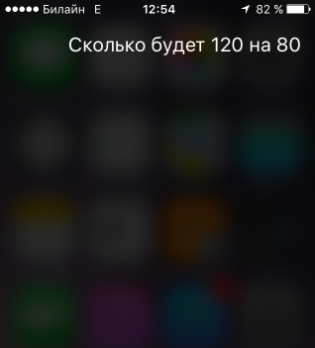

Siri uses built-in iPhone applications to perform commonplace operations. If a user wants information that Siri is unable to provide (for example, “ How many years do cats live?"), The program will redirect it to the global network.

By default, the virtual assistant applies search engine Bing. If the user wants to turn to another system, he should clarify this point - say, say, “ Google How Old Cats Live". Then Siri will launch the Safari browser and independently enter a query into the search bar.
It is noteworthy that Siri is capable of learning. If the user "chatting" with the virtual assistant for 1.5-2 hours, he will certainly notice that the program has begun to understand him better and fulfill the requirements faster. Siri takes time to adjust to the pronunciation of a particular user.
Conclusion
Despite the fact that Siri is already quite effective and capable of performing many useful actions on voice prompts, Apple's virtual assistant has something to strive for. showed that Siri, although better at recognizing speech with an accent than Amazon's Alexa, outright loses out on this criterion to Google's assistant Google Home.
Apple is not going to stop improving its intelligent assistant - Siri is regularly learning new skills. For example, on iOS 10, an assistant can order pizza at the user's home and produce money transfers through the Square Cash service.
Last year, Siri received support for the Russian language, after which the questions "What to ask Siri?" become even more relevant. This one has long been distinguished not only by wit and erudition, but also by the lack of support for the Russian language. But after they began to improve the "polyglot" abilities of the voice assistant from Apple, fans of smartphones from this company decided to breathe a little functionality. So, the hit parade of the most interesting and useful commands to this voice assistant.
How to make Siri control music?
Siri is not a trained dog, but an intelligent voice assistant capable of understanding human speech instead of banal recognition of commands. Therefore, whatever you want to say to your iPhone can be said and you will be heard. What to ask Siri? For example, offer to listen to music or start the next song.
Moreover, the variety of commands is the same as the number of possible actions. For example, you can ask the voice assistant not only to start the next song, but also to play music of a certain genre or artist. If you wish, you can ask Siri to run a specific playlist, and he will understand what you said in free form.
Find contacts

All the data that you have hammered in contacts for a long time, Siri can now speak in Russian. With these numbers it is possible to perform a variety of actions. For example, you can call, send an SMS message, and even ask when a friend or colleague has a birthday. If you include fields such as an address, you can even plot a route to the home of someone who is lucky to be in your phone book. Here's what you can ask Siri!
And all data should also be voiced in any form. You don't need to memorize hundreds of commands, it's just important to roughly understand what you want to ask, and the assistant will hear you.
Phone
Siri supports a huge number of functions related to the phone book. These are not only banal "call", but also "call a mobile", "dial a certain number", "call ambulance". You can also ask Siri if you have missed calls, as well as ask to call back on the last number. This brings the use of a smartphone to the level of old push-button models in the best sense of the word.
After all, earlier it was very simple to call the last number: I pressed the call key twice and you don't even need to look at the screen. Of course, communication with Siri will take a little more time, but the commands to the assistant are so clear that the question "What should I ask Siri?" should not occur after reading this article and familiarizing yourself with the basic features of the program.
Running programs
Siri can also be requested to launch any of installed applications from the AppStore. Have installed a program for communicating with friends "VKontakte" - you can simply ask for launch, without even wasting time on unlocking the device. True, if the iPhone is protected by a password or fingerprint, you will still need to confirm them before starting the program. That is, it will not work to take advantage of such a loophole, as it happens in some Android phones.
What's so funny about asking Siri

Naturally, Siri is known to the populace not only as a functional voice assistant, but also as an excellent comedian. You can ask this assistant a lot of nonsense that can amuse a person who has just taken an iPhone in their hands. Here is a short list of such requests:
- Just say hello to Siri. She has some interesting answers in store.
- What's interesting to ask Siri? Of course, she doesn't know if it's really an interesting question, but why not say something like "guess what?" An ordinary person can be discouraged by such a phrase, but Siri does not get lost and answers very cool. How? Try for yourself what cards to reveal.
- Siri can also be said about the need to pour a glass of high-quality expensive alcohol into your mouth urgently. So say: "Siri, I need vodka." She will not answer anything funny, but she will tell you the places. Although she used to say "It's okay."
Try to say something else. In the question of what to ask Siri in Russian, you need to be as creative as possible. It is much more interesting to search for yourself possible questions and enjoy the answers to them from the iPhone voice assistant.
A short list of things to ask Siri

If, after all, you treat Siri as a full-featured voice assistant and don't think to ask him about any nonsense, then here short list voice assistant capabilities. Remember that all questions are asked in free form, so there should be no problems with recognition.
- Showing people with the same name.
- Assign a relationship that that person has to be one of your parents and so on.
- Manage messages and calendar.
- Postal operations.
- Weather.
And also a number of other cool features that will make life easier. So Siri may not be much needed. But if you communicate with a headset, then life cannot be without it.











