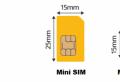What does it mean blocked by apple idi. If your Apple iD has been disabled for security reasons, how do you enable it? How scammers work
The appearance of a system window about disabling the Apple account does not happen very often, however, for an ordinary user, the appearance of such a window can become a serious problem for file security. Let's consider in detail why the notification "Your Apple ID has been disabled" appears and how you can get rid of the problem in a few clicks.
Why has Apple disabled the user account?
Apple ID is automatic, so your profile can only be disabled under a few conditions:
- The limit of login attempts has been exceeded. If you or a stranger try to log in to the Apple ID too many times with the correct username, but incorrect password, the account is automatically blocked for security reasons and to maintain the integrity of all files;
- The owner of the Apple ID blocked the account himself;
- Apple has identified suspicious activity in the AppStore account management system. In this case, blocking occurs to protect all linked cards from fraud.
Note that Apple ID can be permanently and permanently disabled. This often happens to those iPhone owners who buy a used model. If the device was stolen, its real owner can block the linked account at any time. You can still use your phone, but it will be impossible to perform any actions with the App Store and other programs that require authorization.
How to restore access to the page?
If Apple has disabled your profile not for security reasons, but because of suspicion of a violation of the user agreement policy, it will be difficult, but possible to restore your account. First, you should determine the reason for the blocking. If you have this question, you can contact support at apple.com.
Common reasons for blocking:
- The company cannot determine if the payment card that is tied to the gadget is reliable. If there is the slightest suspicion that the card is not yours or that it was stolen, the account is blocked;
- Using a pirated copy of the iTunes Gift. If you received a gift card to purchase music or apps, we recommend checking it for authenticity on the official Apple website. Using illegal gift certificates often leads to permanent blocking of your account;
- Incorrect filling of information about the user. Entering false data can also cause blocking.
Contacting technical support, try to reveal the essence of the issue as much as possible and provide arguments that confirm that you are the owner of the Apple ID and all payment cards linked to it. According to statistics, the support service recovers accounts in 80% of requests.
Also, nothing prevents you from creating a new Apple ID and linking it to the device. You cannot do this only if the Apple ID is deactivated for security reasons.
Recovering an Apple ID that's disabled for security
When Apple blocks an Apple ID to protect the owner from fraud, you can unblock your profile by verifying your identity. Contact the Russian-speaking support service and send them a copy of the first page of your passport, your photo along with your phone, on the screen of which the blocking message is displayed.

Apple is extremely responsible for the issue of information security of its customers, therefore it carefully monitors all suspicious activities on gadgets and may block the user's account (Apple ID) if it decides that it has been hacked. Sometimes, to block it, it is enough to enter the wrong password twice.
Why is Apple ID blocked
Typically, the lock message appears on the screen immediately after entering the wrong answer to the security questions of the system. Therefore, there may be two culprits for blocking:
- Owner;
- Intruder.
There may be several reasons for blocking:
- entering incorrect (forgotten) password;
- breaking into;
- incorrect answer for a security question.
Often, a message about a hack may come with demands to pay money for the return of the data. 
In any case, as soon as the message about the blocking of the account profile appears on the screen, you should start returning it.
How to unlock Apple ID
To regain control, you will need to remember the original control word, or start work on restoring it. And this will require an email, phone number or professional help.
If the account belongs to you
To restore access, you must perform a number of actions:

Another user account
There are two ways to unlock your phone or help a friend unlock his device:

And, to the mailbox specified during registration a letter will come with the ability to reset the old and enter a new password. 
These are the main ways to restore access to a lost account on an Apple device.
How to bypass Activation Lock
Initially, this function was supposed to protect phones from theft, because if you enter an incorrect password, it is blocked. But in fact, ordinary users also suffer, tk. selling used phones becomes a problem, because if you enable the function " Find My iPhone»The gadget is blocked. 
Is it possible to bypass the system? There are several ways to try to do this:
- Contact with the former owner and ask him to unblock the profile;
- Contact specialists to unlock. But first you need to make sure that they are not scammers;
- Apply to technical support.
If the phone displays a message about loss or theft, it is impossible to bypass the Activation Lock. When the owner marks the phone as stolen, the system locks the account not on the phone, but on the company's servers. Therefore, it will not be possible to hack the profile, and flashing and replacing the boards will turn the device simply into a multimedia player, since it will not be possible to call on it.
The first thing we will understand is what an Apple ID is. Apple ID is your email address to which you linked your device. It became possible to block the device using the Apple ID option not very long ago, to be precise, this function became available with the advent of the new version of iOS 7, the manufacturers used this function to increase the security of your device, in order to protect it from theft or loss of the device.
So all the same, if your apple id is deactivated, what to do? In this article, we will consider the first reasons for blocking your ID, find solutions for unlocking, find out if it is possible to bypass the Activation Lock option.
If your apple id was blocked, then you can see system messages on the screen like "ID blocked due to security concerns of your phone" or something similar, there are many variations.
Whichever variation of this inscription is displayed, it tells us only one thing, that your access to the phone cannot be performed until you restore your account.
In order to make sure whether your record is locked or not, you need to go to https://www.icloud.com/activationlock and follow these steps

- In the text field, we need to enter our IMEI, you can find it in the phone settings in the "About device" tab
- Next, we enter a captcha to confirm that we are not a robot
- Click on the "Continue" button
If you enter the wrong password several times, the system may be locked automatically, this is valid for applications such as iTunes, iCloud and AppStore
If you often change the personal data of your profile, or you often get money back on your card for the applications you bought, there have also been cases when you often change the details of payment bank cards. All this is regarded as suspicious activity on your account and moderators may temporarily freeze it.
There is also a possible reason if your account was hacked, in simple terms, hacked. This does not happen very often, given one of the strongest security systems, but if someone really, really needs information from your phone, then this option is also possible, since there have been cases.
Sometimes blocking occurs after updating your device, I don't know why this is happening, but I assume that it is due to system errors.
And of course the most widespread and popular option, the user simply forgot the password from his ID.
Decision
In this chapter, we will consider two types of solutions to this problem, the first part we will consider if the account is yours, in the second part we will talk about what to do if the account is not registered with you.
Your account
For example, when you created a password, you used a password generator or simply came up with a very complex password that is hard to remember and forgot to save or write it down.

In this case, you need to go to appleid.apple.com and enter the answer to the security question that you specified when registering your account. Next, you need to follow the assistant who will accompany you in the window that appears.
The next step will be sending a letter which contains everything you need to reset your password, it will all look like a link that you will need to follow.
If you do not remember the main mail, then you can send this link to an additional one, but only if you indicated it during registration.
Not your account
I would like to note right away that if this is not your account, then it will be much more difficult to recover your password. In this chapter, we will look at several types of ID unblocking, the first of which will be unblocking via email, while the second option will be the hope of an Apple call center.

Call center
Find the center number in the search engine and call them, the company's employees will definitely inform you on all your questions and will help you in any way they can. They work from nine in the morning to nine in the evening. If you decide to call technical support, keep near you all the necessary documents that were listed in the previous paragraphs.
Can Activation Lock be bypassed?
There is a huge amount of information on this topic on the net. But only one stands out among them all, which enjoys good popularity. This method works only on the operating systems iOS 8 and 9. After the steps that will be in the instructions, you will be able to get some functions of the phone, but unfortunately not all and it is recommended to do this in very, very rare cases.

After carrying out these actions on the screen of your screen you will see an inscription that your connection to the server was successful. After that, many functions of the device will open to you, but unfortunately you will not be able to call on it, the Internet and all applications will work, in general, your iPhone has now become an iPad.
Most manufacturers of electronic devices create user databases that are common to a wide variety of gadgets. If you prefer Apple technology and are the owner or Macintosh, then you probably have an Apple ID account. However, there are occasional troubles during which a message may appear stating that your Apple ID is blocked.
Password
One of the main reasons the iPhone 5 has an Apple ID blocked is if you entered the wrong password. If you accidentally enter the wrong combination in iTunes, iCloud or AppStore several times in a row, the system will automatically lock your account.
This is the simplest of the cases, and it is also easy to solve. To regain access to the device, you can use one of the following options:
- request a recovery code by e-mail specified during registration;
- answer security questions;
- reset your password by connecting your iPhone to another authorized Apple device (for example, a computer with iTunes installed).
If your Apple ID is blocked for this very reason, but you are unable to do anything using the above methods, in no case contact third-party specialists. One of the most common schemes for scammers is to offer services for money that are impossible on their own. Therefore, it would be better to contact an authorized service or call technical support.

Suspicious activity
The most controversial reason why Apple ID is blocked on many devices. Apple specialists monitor the activity of accounts and accounts on all released gadgets, so if it seems to them that the device has changed its owner, then they may well restrict access to it. What are the most common "suspicious activities"?
- Frequent change of account settings. If you become the owner of an Apple device, try to enter the data that you will not change - login, password, mailbox, security questions. All this must remain unchanged.
- Don't try to refund your purchased apps too often. Experts may think that the device has been stolen and attackers are trying to get as much money out of it as possible.
- The same goes for other payment systems. Use only one plastic card. If you regularly change the payment data, it can give a signal that the gadget is "in hand".
- The biggest problems await the owners of "shared accounts". By providing access to the device to third parties, iPhone owners are trying to make money. However, customers often change account information, which again brings us to the first item on the list.
Remember that if you have an Apple ID, then it becomes almost useless, and only the original owner of the gadget can restore access.

Breaking into
Despite the fact that Apple systems are famous for their security, there are precedents for hacking databases and gaining access to thousands of accounts by attackers. In this case, the administration decides to block the hacked accounts remotely.
You can argue as much as you like about the legality of such actions, especially if everything was in order with the user account at the time of blocking, but the fact remains - you will have to deal with the problem yourself. The main thing is not to pay cybercriminals a ransom for account data.
Recovery
So, you have a problem: Apple ID is blocked. What to do? There are some standard guidelines that a device owner should follow.
- Recovery via mail.
- Use security questions.
- Don't forget to set an alternate email address.
If none of the options worked out for you, then all that remains is to contact the support service. And this is where the main problems arise.
- You will need to verify ownership of the device. And for this, only a purchase receipt from an authorized store is suitable. Therefore, if any company is engaged in the resale of devices imported, for example, from Poland, then they are not suitable. Only the ones they received from the Polish store will do.
- Unlocking through technical support can take up to a month. This is due to the fact that such issues are resolved in the central office (in English), and not by local consultants.
- Support calls are charged. And in time they can take up to half an hour.
However, you have no other options. Either contact the experts, or your device will remain a lifeless "cobblestone".

Prevention
Now let's figure out how to make sure that your iPhone is not locked on Apple ID. In fact, it is not that difficult, since the tips are quite standard and familiar to any computer user.
- Set a really strong Apple ID password. And if it is dangerous enough for a PC to store it on a piece of paper, then leaving a note with a phone password at home is possible.
- Get in the habit of changing your password regularly. Let it be just one symbol or letter, but this is enough to protect yourself. Just do not overdo it, as this can signal "suspicious activity".
- Do not save payment data to the temporary memory of the device. It is better to take out the card one more time and enter its data manually, than in an unfortunate combination of circumstances, an attacker will gain access to it.
- Do not under any circumstances let other people use your account.
- Don't change your Apple ID settings if others ask or advise.

Conclusion
Unfortunately, if your Apple ID is locked, only technical support can change it. Do not hesitate to contact her, because they will be able to help you with most problems quickly and immediately, and in case of serious problems everything will be settled at the official level and there will be no new errors related to authentication on the device.
Hello everyone! Apple carefully monitors the security of its users' data (and if it happens too zealously), so if you have the slightest suspicion that someone is trying to hack your Apple ID, they can easily block it. And call it in different words - deactivated, disabled, blocked. Anyway! The meaning and result will not change from this.
And the result, by the way, will ultimately be like this: you cannot use the account - you need to follow the steps to activate it. How to prevent such a state and what to do when everything has already happened? There is an opinion that we need to talk about this in more detail ... Let's get started!
So, the blocking occurs due to suspicious, according to Apple, activity in the account. What can be attributed to her?
- Someone enters the wrong password many times.
- Answers the security questions incorrectly.
- Indicates other invalid account information.
Thus, the company believes that someone is trying to steal your Apple ID and immediately blocks it for security purposes. Which, on the one hand, is of course correct, because if you choose an ID and password, you can get all the data from the iPhone or iPad. For example, from backups very much even all the information.
And on the other hand, what if the device and the account belong to you, and all the actions that led to the blocking, you performed by accident. Well, you never know, the child was playing pranks.
There is a special page specifically for this that will help you restore access to your Apple ID. It is located at this link and through it you can reset your password. Enter your account name and then just follow the system prompts.
If you do not remember the password, you will most likely need answers to security questions, the mail to which is registered with an Apple ID and, with two-factor authentication enabled, access to the device or phone number specified as trusted. Complicated? Certainly not easy, but safety is above all!
If you are mistaken here, then after a certain number of unsuccessful attempts, the system will restrict access to the unlocking option and you will have to wait the next day to try again.
However, there is an alternative - to use technical support from Apple. The telephone number for the Russian Federation is shown in the picture below.

By the way, if you are not from Russia, but in your country of those. there is no support, you can also use this particular number.
Updated! Added an article about other ways to contact the technical support of the company -.
This option is a bit easier to unlock Apple ID. In the end, it is always more pleasant to communicate with a living person, and it is easier to achieve mutual understanding. However, do not think that it is enough to just call and deactivation will be removed, this is far from the case. You still have to answer various questions about the account. Anyway, it is better to prepare in full, as if you are.
P.S. At the same time, the chances of success can be greatly increased, just put +1 on this article. Let's try!