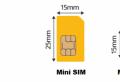How to make nano-SIM from micro-SIM yourself? How to make a nano-SIM from a micro-SIM card Can you make a SIM from a micro-nano
(1
estimates)
Buying a new phone can lead to some inconvenience in terms of number reconnection. The thing is that the Nano-SIM standard is used for the cards of the mobile operator. An old card, which will be larger, just will not fit into the slot without trimming excess plastic. In the article, we will figure out how to make a nano sim from an ordinary SIM card. There are several methods with their own advantages and disadvantages. Which one to choose is up to you.
Types of SIM cards
Currently, there are three types of SIM cards:

- Mini-SIM is a familiar card that was installed in black and white push-button phones. In modern smartphones this standard is no longer used, however, one should not assume that he has completely receded into the past. This option is still suitable for classic phones, as well as those purchased for the elderly. Size: 25x15x0.76 mm.
- Micro-SIM - was first used in an Apple smartphone (iPhone 4). Now this card is installed in most mobile devices. More compact dimensions allow the freed up space to be used for other hardware components of the phone. Size: 15x12x0.76 mm.
- Nano-SIM. It's easy to understand what it is - an even smaller version of the mobile operator's card. She practically has no plastic edges along the edges of the chip. At the moment it is the most compact type of SIM card. Usually installed in smartphones, where there are two numbers. Size: 12.3x8.8x0.67 mm.

Not many people know, but in fact there is another SIM card standard. This is a full-size card with parameters 85.6x53.98x0.76 mm. It appeared in 1991 and used in early cell phones. It is noteworthy that mobile operators still issue all cards in this format. We usually break a SIM card out of a large plastic card - this is the very standard.
Differences between nano sim and micro sim
Paying attention to the listed types of SIM-cards, we can conclude that the main difference is in size. With each new generation, the size of the plastic located at the edges of the chip is reduced. The core itself has not changed since the first mobile devices appeared.

Nano-SIM has a size of 12.3x8.8x0.67 mm. Wherein not only the parameters of the height and width have changed, but the thickness has also slightly decreased: 0.67 mm versus 0.76 mm for all other standards. Although the difference in thickness is insignificant and a card of any standard, after cutting to the size of a nano SIM, will be able to fit into the slot provided for it.
How to cut a sim card for a nano sim
There are two main ways to resize a SIM card to Nano-SIM format: contact your mobile operator or cut it yourself. Let's consider each of them in more detail.
Visit to a cellular salon
You can cut the card without unnecessary headaches in the salon of your operator. This the service is free of charge and is performed using a special cutterthat resembles a stapler. Simka is simply inserted into it, then trimming occurs by pressing the top of the tool.

Also in the office you can simply order the production of a card of the required size. The documents that you need to have with you to submit an application should be clarified in advance by calling the operator's hotline.
Time does not stand still, especially in the world of electronics. And you won't surprise anyone with the micro prefix ... now it's up to nano technologies
Now many operators are selling new nano-standard sim cards, or rather three in one - standard, micro and applied.
But often the problem arises of replacing your old sim or microsym with apply and running to the communication salon for a new one is not very convenient.
And buying a device for cutting Cutter, because of one time, is expensive.
This is where the next one comes in handy. instructions for cutting a nano sim card.
We have already talked about how to turn a standard SIM card into MicroSIM on our website in how to make microsym... Today we'll tell you how to do nano sim map.
To do this, you need the following:
standard or MicroSIM card;
a printer;
A4 sheet of paper;
double-sided tape or glue;
pencil;
ruler;
scissors;
sandpaper.
Once everything is ready, follow these steps.
Print on the printer a template to be cropped in. You need to print it on an A4 sheet at 100% scale. You don't need to use a color printer to print. Any black and white will do.

After the template has been printed glue or double-sided thin tape SIM-card to the corresponding template. If you cut a standard SIM card, then this will be the medium MiniSIM (2FF) to NanoSIM (4FF) template. If the MicroSIM card will be cut, then it must be fixed in the lower template with the inscription MicroSIM (3FF) to NanoSIM (4FF). The cut corner of the sim card will allow you not to make a mistake and place it in the only correct way.
Wait a while for the glue to dry and draw according to the template the lines along which the card will be cut. A thin, simple pencil or marker can be used as a writing medium.
Separate the glued card from the template and use scissors (preferably thin, manicure) to carefully cut the SIM card marked lines.
If you cut a regular SIM card, you will have to cut on contact plates... This is not nothing wrong, and this will not affect the functionality of the card, since the chip itself takes up a much smaller area and will not be damaged. In case of reduction, it is not necessary to cut the contact plates, so the cutting lines will pass near their limits.
This is how all three card sizes look like: MiniSIM, MicroSIM and NanoSIM. 
Round off the right angles slightly with sandpaper or trim them neatly with scissors.
According to the specifications type of cards NanoSIM is thinner sim cards of other types by 0.09 mm. In practice, this difference is almost invisible. But if you come across the fact that a cropped sim card fits tightly into the slot on your phone, you can try to remove the extra microns with the same sandpaper.
Please note that there is always a risk of getting a non-working one from a working SIM card when cutting a SIM card. Therefore, if it is unacceptable for you to remain without communication for a while, then it is better not to carry out such an operation.
In general, everything is going well enough and it is very easy to make a nano SIM card.
After spending a few minutes of time, you will become the owner of a smartphone working on the network without visiting your telecom operator.
p.s. Using this instruction, you can also understand how to trim microsim to nanosim.
In the world of electronic technology, nothing stands still. Already, the micro prefix is \u200b\u200bnot able to surprise any user of a mobile device. For this reason, over the past few years, it is nano technologies that have begun to gain popularity.
Now on sale there is often a sim card developed according to the nano standard... Mobile operators began to distribute a special combination of three cards - standard, nano, and micro. One, in very common cases, there may be a problem with replacing a regular SIM card or a micro SIM card with a nano SIM card.
This case may turn out to be very unpleasant for the user: going to buy a nano-type SIM-card is a rather pointless decision, and buying a device for a single SIM-card trimming is too expensive.
In this article, we will tell you how you can make a nano sim card from a micro sim card at home.
How to properly cut a nano sim card

In order to make a nano version from a micro SIM card, the following components are required:
- SIM-cards of the standard type - Micro;
- Printer;
- Double-sided tape or glue;
- A4 paper sheet;
- A simple pencil;
- Scissors;
- Rulers;
- Sandpaper.
When each of the components is prepared, you will need to do the following procedure.

- First, you need to print a template for future cutting using a printer. The printout is usually carried out on a paper sheet, which has A4 format, the scale should be up to one hundred percent. It is not necessary to use a printer with color ink in order to print. A black-and-white printer may be quite suitable.
- When the template is printed out, you will have to glue the sim card with glue or double-sided thin tape into a template of the corresponding type. When cutting a standard SIM card, the template will be of the middle type.
In the case of cutting out a micro SIM card, it is necessary to fix it in the lower type template, where there is an inscription characterizing the transformation of a micro SIM card into a nano type card. The cut-off corner of the SIM card allows you to correctly position where the card is to be inserted into the device. - It will be necessary to wait for some time until the glue dries. At this point, the user will have to draw lines according to the template. The user can use a pencil or a regular marker as a writing medium.
- After the performed procedure, you will have to separate the card that was glued to the template. After that, using scissors, the user must very carefully cut the sim card along the contours. It is recommended to use very thin scissors for this purpose.
Before starting the instructions, I will immediately note that I do not have an iPhone 5, or even a device on which I could test the performance of a Nano SIM card. That is, I cannot guarantee the performance of the final product, and all the calculations when creating the manual version of Nano SIM were based only on mathematical calculations. In general, in this lesson I will show how I myself cut out a Nano SIM card from a Micro SIM according to the dimensions indicated in the nano SIM card specifications. Of course, in the end it turned out to be 100% the same size as the original, but still comparable to what can be officially purchased. Therefore, I think that such a "stub" will work both with the iPhone 5 and with other smartphones with Nano SIM cards.
Probably the first thing you need to watch is the video that shows a step-by-step guide on how to convert Micro SIM to Nano SIM.
Note: Before starting all the steps, it is worth reading a little additional information. I will not talk about mathematics and geometry, because I hope for your knowledge at least at the high school level? The main thing is not to rush and be careful.
Obviously, it is much easier to buy a real Nano SIM card if possible, but if you have compelling circumstances, then maybe this lesson will come in handy.
First of all, you will need to write down the characteristics of the Nano SIM card separately. You can find specifications at this link.
In general, we have the following figures:
Width: 12.3mm
Length: 8.8mm
Thickness: 0.67mm
The sizes, of course, are very small and you can't get out with a simple ruler. Therefore, if you have an electronic caliper, then it will be very useful for measurements. In any case, I can advise you to buy one for your home, for example, in the Amazon store, it is not so expensive. But this is already offtopic.

Go to the ETSI website, where there is a small text about Nano SIM, but I will take an excerpt - the point is that this nano-SIM card can be made in different ways, that is, there are several varieties, but in the end it will still have backward compatibility with existing SIM card standards. The new design offers the same functionality as all SIM cards.
First of all, I measured the width, length and thickness of the Micro-SIM card I have. Thus, I already have an idea of \u200b\u200bwhere how much I should cut in order for it to become a homemade nano-sim card.
Of course, some Micro-SIM cards may differ slightly from each other, but in general, the dimensions are about the same for all.
I measured my Micro-SIM card and, in general, the following dimensions:
Width: 14.99mm
Length: 12.03mm
Thickness: 0.81mm
After that, we turn on the brain, remember the math and it turns out that you need to cut the card in width 2.69 mm, in length 3.28 mm, and the most difficult thing is to reduce the thickness of the card by 0.14 mm.
For a kind of surgical operation, I used regular scissors to reduce my map in length and width. Another story developed with attempts to reduce the thickness of the card. To do this, I boldly took sandpaper. Sandpaper can also be used to shrink each side of the SIM card by a few hundredths of a millimeter to get the 1-in-1 dimensions you need.

So you can get something similar to this (see photo). You need to trim a little with the calculation of a digital caliper, from time to time comparing with the required dimensions of a real Nano-SIM. You must be careful not to rush to cut on each side, because you can be mistaken even a hundredth of a millimeter and destroy the chip card.

In the end, I certainly won't be able to check the card's performance until the iPhone 5 falls into my hands, and I can also not rush things to you - until you buy a smartphone that works with a Nano-SIM card, you shouldn't be smart and cut your micro-SIM card ... Otherwise, you can kill her permanently. The final product looks very similar to what we were only shown in photographs before. To test the functionality, I just used the good old Nokia, tried to attach a stripped-down SIM card to the contacts for verification. The phone was able to detect the SIM card, which indicates a high chance of successful completion of the operation.

Of course, I don't know how efficient such a card will be on Nano-SIM smartphones, but I think hardly anyone will do better. Therefore, my advice to you is to try to make your nano-SIM card from an unnecessary old one. Moreover, you can even take a classic SIM card as a basis and also fit it to the size of the new Nano-SIM, since the chip is still the same everywhere.
By the way, who does not remember, we have already tried to make a Micro-SIM out of a simple SIM card and it was quite successful.

P.S .: You yourself are responsible for all actions with SIM cards.
Content
Each mobile device works with the network through a special card with a chip, which is popularly called "Simka". The chipset contains information through which communication with the operator and the provision of services occurs, storage of a small amount of data. Now they produce several SIM formats that differ in size.
What is a nano sim card
Each owner bought himself a package from MTS, Megafon or TELE2 to use communication services. All owners of iPhone models older than 4th had to get to know what a nano SIM card means first. The new smartphone used a completely different card format, which was named NanoSim. The innovation was connected with the fact that the iPhone became 20% thinner and the manufacturer was looking for ways to reduce the content. The standard connector was replaced with a narrower one, and nanosimics began to be used instead of MicroSIM.
Residents of Moscow and other cities of Russia were not ready, the operators did not have time to release new types of cards, so many people needed to cut a SIM card for a nano SIM. Old cards simply did not fit into SIM card slots (even MiniSIM and microsim cards). All other smartphone makers followed the giant's example and copied the new format to also reduce the thickness of the device.
Micro sim and nano sim - the difference
The most important difference between nano sim and micro sim is size and thickness. The chip also works well, no innovations in communication technology or data transmission, just smaller parameters made it possible to make the iPhone even thinner. Problems arose only among users who decided to switch to a new smartphone from Apple, and among operators, because the main claims regarding the size of the SIM were addressed to Beeline, MTS and Megafon. However, this complexity did not stop people for a long time, because the difference in parameters is small, for example, microsim - 12x15 mm, and nano-sim - 9x12 mm.
How to cut a sim card for a nano sim
Those who just bought a brand new iPhone did not want to wait, and an urgent question arose: how to cut a micro SIM card for a nano SIM? The SIM cards have the same chip size, and the main problem was the amount of plastic around the edges. To reduce to nano format, you can do the following:
- perform circumcision yourself;
- take it to the workshop where there is the necessary tool;
- send to a mobile phone salon and request a replacement card.

How to make a nano sim from a micro sim
If you don't want to go or go anywhere, you can try to reduce the size of the SIM-card yourself. If you have a printer, scissors and double-sided adhesive paper, there is a proven way to cut a micro SIM card for a nano SIM. It should be remembered that during the trimming process, it is possible to get a non-working SIM card out of a working one. All actions you perform at your own peril and risk. You will need:
- double-sided tape (glue can be used, but this option is worse;
- micro or standard sim card;
- printer and paper;
- ruler;
- pencil;
- scissors (or nail clippers);
- sandpaper.
The rules for trimming will not differ depending on the gadget, phone or tablet from Apple. In order not to cut off extra millimeters and not to hurt the circuit, you will need a nano format sim card template, you can easily download it. Next, you need to do the following.
- Print the downloaded template, you do not need to change the scale or position of the drawing. Color printing is not required, regular black and white is enough. It is important that the drawing is just clear.
- Use scissors to cut the template to fit your card. Inside the picture, the parameters for the nano-sim card will be indicated.
- Glue with tape / glue to the side of the SIM card on which the operator's logo is written (the chip should not be exposed to any influences). Focus on the cut corner of the drawing, which will not let you go wrong with the right sides.
- Wait for the glue to dry (not required in the case of tape), carefully cut off the excess plastic along the lines of the template. If the scissors are not sharp enough, use a nail clipper.
- Remove the glued paper from the sim card.
Do not worry that the cut lines will pass in the immediate vicinity of the chip, this will not affect the performance of the micro-SIM in any way if you do not purposefully touch it. Use sandpaper to round off the edges and grind off any rough edges from the plastic. If from some side the card is difficult to enter, grind it down a little more with sandpaper.

How to make a nano sim from a regular one
The exact same method that was described above is suitable if you have a question how to make a nano sim from an ordinary SIM card. Please note that older models of cards have a larger chip, so you will have to remove almost all the plastic around the circuit. Remains should be wiped off carefully with sandpaper or a nail file. Another subtlety of old sim card models is thickness. The new format has become not only small, but also thin, therefore, in addition to four sides, you will have to undermine the back side, where you have Megafon or MTS written.
Another option is to buy a special device in the online store that cuts the card to the required size. Outwardly, it looks like a stapler, a regular SIM is put inside, the handles are carefully pressed and all unnecessary is cut off in one click. The tool can cut Micro or Nano format. Exactly the same devices are used in liaison offices and mobile salons. The tool is inexpensive, but it makes no sense to buy just to reduce 1 card.
Nano SIM card adapter
This size is used only in new smartphones and gadgets from Apple. If at some point you took an older model phone, then you will need an adapter for a nano SIM card. This is a special adapter into which the card is placed and it is tightly fixed in it, increasing. The cost of such an adapter is very low. Then you just insert the adapter into the phone and use it.
Where to change a regular SIM card to nano
If you do not risk cutting your standard SIM, then it is better to exchange it for free for a new version with your operator. This is the only sure way to get a nano sim with your number. Operators offer you to exchange for another card. You just need to come to the post office, take with you:
- passport;
- contract;
- old map.

Where to cut the SIM card
If you decide that you do not want to do anything on your own to avoid damage, then there are two options for where to cut the SIM card. You can come to the communication salon, you will be offered to either completely replace the plastic, get a new SIM, which has several layers and it can be squeezed out of the shell to fit the required format. Or the employee will use the "stapler" described above. The second option is to contact the nearest telephone repair shop. Each such department also has a stapler, for a symbolic price (and in some places it is completely free) you will be cut off the excess plastic.
Nano sim card price
If you applied to a mobile phone salon, the exchange will be carried out for you absolutely free. Now it takes a few minutes. And after a day, your old plastic will cease to function completely. If you went to a workshop or a home appliance store, then you should know how much it costs to cut a SIM card. As a rule, the cost of the service ranges from 100 to 300 rubles in large cities. The price may be lower, and some good masters do it for free.
Video: how to cut a SIM card for nano
Found a mistake in the text? Select it, press Ctrl + Enter and we'll fix everything!Discuss
Nano sim card for smartphone. How to cut a regular or micro sim card for nano sim format