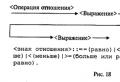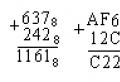Russian typographic layout. How to stress a vowel. Insert special character button
The typographic layout allows you to enter all sorts of cool characters using AltGr (right Alt). For the convenience of entering with both hands, you can use CapsLock instead of AltGr. In this layout, it is devoid of its usual functions (I HOPE YOU CAN DO WITHOUT THEM !!!).
Dead keys do not enter anything by themselves, but change the value of the next character. Press AltGr ‑ G (nothing appears), and then A - symbol α will appear.
All key combinations, except for diacritics ("boogers" above and below the letters, with the help of which all sorts of ḫ, ç, å, ӵ, etc. are obtained), are entered in the same way in the Russian and English layouts. That is, AltGr ‑ A is the same as AltGr ‑ F.
The archive contains installation files, instructions and schemes.
About layout
Why is it needed and how did it appear
The standard keyboard layout has several disadvantages. There are no correct hyphens and dashes, spaces of different widths, currency signs, degrees and ppm, normal quotation marks ("" ""), etc. You cannot enter letters with diacritics. In the Russian layout, you cannot enter square brackets ([]), ampersand (&) and some other characters. In the English layout, you cannot enter a serial number sign (No.).
The Birman layout is popular among designers and layout designers. Unfortunately, on Windows, it blocks the Ctrl-Alt shortcut and prevents you from entering some useful characters. This inspired me to create my own layout, for now only for Windows (Birman layout also exists for Mac). Write in the comments if you can provide any help in developing a similar layout for Mac and Linux, or at least are simply interested in its appearance.
Features:
Unlike Birman's layout, Ctrl-Alt is not used in my layout. Thanks to this, hotkeys work correctly in all applications. CapsLock is made equivalent to AltGr on the left side of the keyboard. For the first time in the history of computing, this key has found a peaceful use!
Arrows (← → ↓), superscript numbers (¹ ² ³) and fractions (½ ⅓ ¼) are entered differently from the Birman layout. There are special dead keys for them (AltGr ‑ 1, Shift ‑ AltGr ‑ \\, Shift ‑ AltGr ‑ 5). Arrows can also be entered from the numeric keypad.
Differences from the Birman layout are highlighted in green on the diagram:
Click on the image to open it in high definition.The location of most characters in a typographic layout is easy to remember using mnemonic rules, or by their appearance. For example, the euro sign € is entered using AltGr-E (from Euro).
Installation
Run the installer as administrator. You don't have to change anything. I recommend installing both Russian and English typographic layouts.
After installation, in the system area next to the language selection icon, a layout selection icon will appear: By default, the standard layout will work, the typographic layout will have to be selected manually each time. To remove this icon and always use the typographic layout, click on the keyboard icon right click, in the menu select "Settings ..." and completely disable the standard layout:
- First, in the upper part, select one of the installed Typography-DS layouts in the drop-down list as the main one.
- Then, in the main part of the window, in turn, select and delete all standard layouts with the Delete button.
- In order for the typographic layout to work for all users from the moment the system boots, you need to go to the Control Panel, find the "Regional Settings" and in them, on the "Administration" tab, use the "Copy Settings" button.
- You can remove the typographic layout and return to the standard layout using the same dialog box.
Known Issues
- For mystical reasons, you cannot enter an interpoint (point in the middle of a line: ·) with Shift ‑ CapsLock ‑ X. Use Right Alt.
- In Windows 8, you may need to restart your computer after installation. In Windows 7, it is usually sufficient to log out and log back in.
- Non-standard layouts sometimes don't turn on normally when connected via RDP. To avoid possible inconveniences, it is recommended to create a key in the registry on the server to which you are connecting:
Folder: HKEY_LOCAL_MACHINE \\ SYSTEM \\ CurrentControlSet \\ Control \\ Keyboard Layout
Key: IgnoreRemoteKeyboardLayout
Type: DWORD
Value: 1 After that, RDP will stop trying to use the client layout and will always use the default layout on the server.
Not all fonts contain the complete character set. Sometimes, instead of the desired mark, a square or question mark will appear. Microsoft Word makes it even worse - automatically picks up the ugliest font in the universe containing the missing character (MS Mincho, Batang, or MS Gothic).
Good fonts that contain most of the special characters are standard ones from Microsoft (Arial, Calibri, Cambria, Times New Roman, etc.). The DejaVu font line (DejaVu Sans, DejaVu Sans Condensed, DejaVu Serif) is less attractive, but contains even more characters. The most complete fonts containing all the symbols of this layout (and thousands of others) are Quivira (ugly), Code2000 (even worse), Unifont (greetings from 70s terminals with an 8x8 pixel matrix of characters).
Punto Switcher does not work correctly with typographic layout. Tested on version 3.4 under Windows 7 (x64) - with other versions of Punto and operating system the result may be different. Let us know in the comments about your observations!
I myself use an analogue of Punto - the Comfort Typing Pro application, with which there are no problems. It does not have an automatic switching function: you can only manually change the language of the just entered or selected text. But there are several of their own chips that are missing in Punto.
Special modes for entering characters (dead keys)
Diacritics
 Click on the image to open it in high definition.
Click on the image to open it in high definition. Birman has training video by diacritics in its layout. Everything works the same in this layout.
There are two modes for entering diacritics.
- The first method works only with real letters. Diacritic key pressed before entering a letter:
Shift ‑ AltGr‑ /, E → é,
Shift ‑ AltGr ‑ F, H → ӵ.If there is no such letter in Unicode, the diacritic appears as a separate character:
Shift ‑ AltGr ‑ Z, Z → ¸z.
The second method works for any letters, but introduces "fake" characters, using the so-called combining diacritics... In fact, the diacritical "booger" will be a separate character, but this character will be displayed to the left than usual, "climbing" on the previous letter. The essence of what is happening is easy to understand by pressing after entering Backspace: only the diacritical mark will disappear, but not the letter over which it stood.
The spell checker will swear at such words, and search bots will not index them normally. It is advisable to use this method only when preparing documents for printing! To introduce combining diacritics, you need after to enter a letter, hold down Shift ‑ AltGr and, without releasing it, press the key with the desired diacritical mark twice:
i, Shift ‑ AltGr - // → i.
In this way, you can, for example, separate the strikes in words.
Greek symbols
They are entered using the AltGr ‑ G dead key: AltGr ‑ G, A → α. Of course, you won't get much by one letter. To fully type in Greek, you just need to install the Greek layout. But it is convenient to enter individual letters ("γ-radiation", "number π").
Most of the Greek letters are tied to their phonetic or visual English counterpart. The remaining 2-3 letters are arranged as needed:
Click on the image to open it in high definition.Roman numerals
Shift ‑ AltGr ‑ G. Numbers can also be entered from the numeric keypad, but only small ones (since with Shift, the numeric keypad controls the text cursor and does not print characters).
Click on the image to open it in high definition.Strange icons, which are not found in most fonts, indicate large numbers: - 5000, - 10000, - 50,000 and - 100,000. And how did you live without them before ?!
Arrows
There are two input methods: a simple AltGr combination with the keys on the numeric keypad and the AltGr ‑ 1 dead key followed by a digit (either from the main unit or from the numeric keypad). The correspondence of the numbers to the directions in both cases is the same:
Click on the image to open it in high definition.Subscript characters
AltGr‑ \\, character:
Click on the image to open it in high definition.There are numbers in almost all fonts. Of the letters in most fonts, only a, n, m can be found.
Superscript characters
Shift ‑ AltGr‑ \\, character:
Click on the image to open it in high definition.Spaces and hyphens
AltGr ‑ space → non-breaking space. This is the main space required in addition to the standard space.
The rest of the spaces are needed, perhaps, only by professional layout designers. They are entered using the dead key Shift ‑ AltGr ‑ space:
Click on the image to open it in high definition.The width of the spaces is clearly shown by the distance between the lines.
- | | | | : Standard space.
- | | | | : Thin Space (THSP diagram) - Shift ‑ AltGr ‑ space, Shift ‑ AltGr ‑ space (press Shift ‑ AltGr and, without releasing, space bar twice).
- | | | | : Narrow Non-break Space (NNBSP) - Shift ‑ AltGr ‑ space, space (release Shift ‑ AltGr after the first space).
- | | | | : Hair Space (HSP) - Shift ‑ AltGr ‑ space, 1.
- | | | | : Punctuation Space (PSP) - Shift ‑ AltGr ‑ space, 2.
- | | | | : Third space (3 ‑ per ‑ M, 3 / M) - Shift ‑ AltGr ‑ space, 3.
- | | | | : Quarter spacing (4 ‑ per ‑ M, 4 / M) - Shift ‑ AltGr ‑ space, 4.
- | | | | : One sixth of a round space (6 ‑ per ‑ M, 6 / M) - Shift ‑ AltGr ‑ space, 6.
- | | | | : Zero-width Space (ZWSP) - Shift ‑ AltGr ‑ space, 0... Words separated by such a space look merged, but they can "spread" in paragraphs off-width, and will also be identified as separate words when searching.
- | - | - | - | : Non-breaking Hyphen (NB-) - Shift ‑ AltGr ‑ space, hyphen... In Word'e it is better to use the combination Ctrl ‑ Shift ‑ hyphen, it is processed correctly by the application, even if there is no such character in the current font.
- | - | - | - | : Figure Dash - Shift ‑ AltGr ‑ space, \u003d... A hyphen exactly one digit wide. Used when dialing telephone numbers (212‒85‒06).
- | | | | : Figure Space - Shift ‑ AltGr ‑ space, Shift‑ \u003d... One digit space.
- Round and semicircular spacing (Em ‑ Space and En ‑ Space) correspond in width to em and em dashes (Em ‑ Dash and En ‑ Dash). The input method is a bit tricky, but quite intuitive, if you get used to entering em and en dashes using AltGr ‑ hyphen and Shift ‑ AltGr ‑ hyphen.
- | | | | : Round space - Shift ‑ AltGr ‑ space, AltGr ‑ hyphen (release Shift before the second letter).
- | | | | : Semicircular spacing - Shift ‑ AltGr ‑ space, Shift ‑ AltGr ‑ hyphen (without releasing Shift-AltGr, press the space first, then the hyphen).
Fractions
Fractions for which there are separate characters in Unicode can be entered using Shift ‑ AltGr ‑ 5, numerator, denominator: Shift ‑ AltGr ‑ 5, 1, 8 → ⅛.
Here are all the available fractions from the Unicode table:
A free fraction can be composed of superscript characters, a slash (⁄), and subscript characters. Fractional slash is introduced by the combination Shift ‑ AltGr ‑ 5, Shift ‑ AltGr ‑ 5 (without releasing Shift ‑ AltGr, press 5 twice). Looks different in different fonts:
In fact, of course, not for the first time: for example, in the Colemak layout, the CapsLock key performs the Backspace function.
- Ilya Birman's typographic layout - this name is the name for the extended versions of the QWERTY and QWERTY keyboard layouts, which allow you to type special characters without using character codes.
For example, to type an em dash character in Windows, you need to press Alt + 0, 1, 5, 1. With this layout, you can enter the same character by pressing AltGr + -.
Note: a number of characters, for example ← and →, added by this layout are not in the Windows-1251 encoding, so they cannot be entered into a document in this encoding or into a program window that does not support Unicode.
According to the results of a survey (2009) on the website of the program for teaching the blind ten-finger method of typing "Solo on the keyboard", 1.6% of respondents use this layout.
The English version of the layout is sponsored by Smashing Magazine, a renowned online design magazine.
Related concepts
Romaji (Japanese ロ ー マ 字 ro: maji, literally: "Latin letters") is a set of Japanese transliteration systems created to write words of the Japanese language in Latin.
Ligature (Latin ligatura - connection) is a sign of any writing system or phonetic transcription, formed by combining two or more graphemes, for example: Danish, Icelandic, Norse, Osset. æ; German ß.
Arial, also known as Arial MT, is a neo-grotesque computer font of the Helvetica family, which is a sans-serif typeface. Used in Microsoft Windows, Apple Mac OS X and other software using PostScript.
Six-bit codes were used in computers manufactured in the United States in the 1950s and 1960s. Accordingly, the size of the machine word on these computers was a multiple of 6 bits (for example, 12, 18, 24, 36, 48, 60 bits). This character size made it possible to encode uppercase Latin letters, Arabic numerals, several punctuation marks and sometimes control characters (in those days it was possible to do without control characters, since text files were a sequence of records fixed ...
Predictive text input (through English predictive "assuming" from Latin praedictīvus) is a system for fast text input into digital devices, with which software the device in the process of typing offers options for the endings of words and phrases, based on those in its dictionary, and can also suggest correcting common mistakes.
Charis SIL is a serif typeface developed by SIL International. It was based on the Bitstream Charter headset, one of the first designed for laser printers... Contains four fonts: roman, bold, italic, and bold italic.
Hash sign (#) - symbol; other variants of the name: lattice, octothorpe (from Latin octothorpe - eight ends), hash, number sign, sharp (or sharp, due to the external similarity of these two characters), pound sign (the hash sign is often used in cases when the system absent technical capability pound symbol).
A character set is a table that specifies the encoding of a finite set of alphabet characters (usually text elements: letters, numbers, punctuation marks). Such a table maps each character to a sequence of one or more characters from a different alphabet (dots and dashes in Morse code, signal flags in the fleet, zeros and ones (bits) in the computer).
Font (German Schrift from schreiben "to write") is a graphic drawing of outlines of letters and signs that make up a single stylistic and compositional system, a set of symbols of a certain size and pattern. In the narrow typographic sense, a typeface is a set of typographic characters intended for typing.
Carriage notation is a way of writing control characters in ASCII encoding. The entry consists of a caret (^) and an uppercase letter; this diagram denotes the ASCII code of the character according to the position of the letter in the English alphabet. For example, the end-of-transmission character is numbered 4 and represented as ^ D because D is the fourth letter of the alphabet. The null character is written as ^ @ (@ goes up to A in the ASCII table). DEL has a value of 127 and is usually written ^? Because the ASCII character? goes to @ and ...
Modifier key - A key on a computer keyboard that changes the behavior of other keys. As a rule, when you press a modifier key not in combination with another key, no characters are entered and no commands are executed, but this rule is not always respected.
Braille (fr. Braille) is a raised-point tactile font designed for writing and reading by blind and visually impaired people. Designed in 1824 by the Frenchman Louis Braille, the son of a shoemaker. Louis, at the age of three, was injured in his father's workshop with a saddle knife; because of the onset of inflammation of the eye, the boy lost his sight. At the age of 15, Louis created his own bump-dot type as an alternative to the bump-line script by Valentine Gayui, inspired by the simplicity of the captain's "night script" ...
Ɪ, ɪ (capital caps I / I with serifs) is an extended Latin letter. Although ɪ is generally an allograph of the letter I, it is considered a separate letter in the African Reference Alphabet and was used as such in some Kulango publications in Côte d'Ivoire in the 1990s. In the International Phonetic Alphabet, lowercase ɪ is used to denote a relaxed, unbroken vowel of the front row of the upper ascent. Also used in English, Chupa, Karuk versions of Uniphone ...
A markup (text) language in computer terminology is a set of characters or sequences inserted into a text to convey information about its output or structure. Belongs to the class of computer languages. Text Documentwritten using a markup language contains not only the text itself (as a sequence of words and punctuation marks), but also additional information about its various parts - for example, pointing to headings, selections, lists, etc. In more complex cases, the markup language ...
The ICAO phonetic alphabet, also known as the ITU phonetic alphabet, NATO phonetic alphabet or the International Radiotelephone Phonetic Alphabet, is the most widely used phonetic alphabet. Often the so-called "phonetic alphabets" are actually spelling alphabets and have no connection with phonetic transcription systems such as the "International Phonetic Alphabet". Instead, in the alphabet of the International Civil Aviation Organization (ICAO (ICAO ...
Transliteration of the Russian text in the Latin alphabet, in other words, the romanization of the Russian text, the transliteration of the Russian text from the Cyrillic to the Latin alphabet - the transfer of letters, words, expressions and related texts written using the Russian alphabet (Cyrillic) by means of the Latin alphabet.
Line feed, or line break, - continue printing text with new line, that is, from the left edge one line below, or already on next page... On computers, this is done with the Enter key.
Emotikon (English emoticon, emotion icon - an icon with an emotion), emoticon, emotikonka - a pictogram depicting an emotion; most often composed of typographic characters.
The Morse alphabet, "Morzianka", Morse code is a method of sign coding, representing letters of the alphabet, numbers, punctuation marks and other symbols with a sequence of signals: long ("dash") and short ("dots")). The duration of one point is taken as a unit of time. The duration of a dash is three dots. A pause between elements of the same character is one point, between characters in a word - 3 points, between words - 7 points. Named after the American inventor and artist Samuel Morse.
In the futuristic films and predictions of the 50s, there were radio-video phones in the vision of the future, but few could imagine that people would happily communicate in printed texts - banging on the keyboard, typing letters and electronic diaries, arguing to death in forums and even communicate with your spouse, sitting in adjacent rooms.
And only the "inventor of the Internet" Vinton Cerf believed in the power of print communication, although he had reasons for this.
He turned out to be a visionary or simply formatted reality for himself: personal computers, from desktops to smartphones, became primarily communication devices, and they managed to bring text communication to an unprecedented level.
Keyboard conversations and correspondence turned out to be really convenient - there is no need for synchronicity and isolation, they are combined with work or entertainment, the writer formulates thoughts at his own pace, switching to study the topic, and it is generally known that information is much easier and faster to read than listen.
And the desktops themselves - no matter whether they are bulky boxes or ultra-mobile laptops with a real keyboard, were and remain the main “terminals” in the world of blogs and forums, Facebook and classmates, asek and other jabbers, not to mention the world of “electronic documents”.
Now, we communicate with a huge number of people, most of whom we will never meet in person, and often evaluate each other precisely by the quality of the texts - as they say, “the medium is the message” ©. This is especially important for professionals - journalists, bloggers, and simply “content editors”.
Yes, despite the fact that we often see illiterate messages (“don't let schoolchildren go to the Internet, they make him stupid” ©), or maybe because of this, literacy is again in vogue, the “Albanian” fad is forgotten. But if everything is clear about spelling-punctuation - remember the rules, watch your favorite mistakes, then the next level of text culture is typography.
After all, earlier texts were clearly divided into samizdat of manuscripts and typewriters, and a truly printed, bookish word, passed by proofreaders, drawn up by layout designers and typed by specially trained typographers-typesetters.
Now we have to do everything ourselves - and if the spelling programs can help us with the spelling checker, with the layout - standard templates for blogs and sites, plus continuous layout in browsers or word processors, then with typography, alas, "everything is complicated."
It so happened that only a small subset of printable characters settled on the standard keyboard, and in texts, like Ostap Bender with his broken typewriter without the letter "e", we have to replace em dashes and dashes, hyphens → a pitiful "minus", typographic quotation marks - an inch sign, meaningful ellipsis "..." - a rough scattering of ordinary dots, not to mention the rarer, but still useful signs of currencies, degrees, copyright, etc. - they are all in standard font sets, but alas, access to them is difficult.
For the aesthetes of the printed word, ignoring typography is heartbreaking!
But even for ordinary readers, even if they are not aware of the difference, typographically formatted text will both be easier to read and generate more attention and trust.
What to do? One of the options for solving this problem is Compose-mode, when holding down the modifier key you need to tap a special key sequence, and if you are lucky and you memorized and entered it correctly, you will still get a prize - that very cunning typographic symbol. But. It's as hard as hell, almost like typing in TeX, and blindly. Moreover, this is difficult to learn - because nothing on the keyboard itself can remind you of these symbols, and indeed, the use of modal modes and multi-character sequences is wildly inconvenient, distracting from the rhythm and thoughts, because for efficiency it should be like this - “one hit - one symbol ", otherwise quick touch typing will not work. Not to mention the fact that "Compose" and similar modes are implemented in very different ways in Linux and Windows world.
What to do, given that programmable keyboards with replaceable characters are not a fact that they will take off even in the distant future, and everywhere the classic qwerty keyboards are the standard?
Yes, there is still an opportunity to use semi-automatic typography, using "autocorrect" word processors, all sorts of "online typographers", but all this is not that, pathetic crutches, instead of a natural and correct solution.
And the right decision is typographic layouts, i.e. input of additional typographic characters in one press with the modifier key, and to make it easier to remember, and for the smoothness of the learning curve, you need to put these additional characters on keys that cause a graphic or semantic association with an additional symbol.
At one time there were several developed options, but now, at least in Runet, there is only one, probably the most successful, standard - "Ilya Birman's Typographic Layout".

With it, everything becomes in order not only with dashes ™ and "quotes", but there are a lot of ways to enrich your text, even if it is a boring form for entering a simple comment
- Kosher to issue simple formulas 1¼ $ ≈ € ≈ ⅓ £, i² \u003d -1, 20 ° × Ѵ4≈40 ° ± 3 °
- You can also mention ѣ-shame ™, and indeed, refer to any meme “it is already clear that all this will be buggy and slow down” ©
- "I guessed the ∞ sign"
- ¿Hablan más español
Eh, and what possibilities of "punctuation 2.0" are given by arrows ← ↓ → ...
In any case, this layout has the most useful typographic characters handpicked by top dog designers, a well-known standard, verified time.

Of course, there were good people in the Linux world who implemented one of the very first versions of the layout in KDE and GNOME.
But this was one of the first versions of the layout, without a bunch of useful symbols, for example, arrows ... and the worst thing is that the sharp movements of the third dwarf threw out this child at the turn with water.
For those who are not the first time on this page:
For everyone else
At the beginning of the article about the variety, the name of the violet is indicated with an accent. There are several ways to select a stressed vowel using a computer. It is possible to insert stressed vowels not only in articles about grades, but also in ordinary discussions, when there is a desire to tell readers the correct stress:
“Makuni wrote a lot to his customers, asking about how his varieties bloom. Then there was no Internet, and long distance calls were expensive.

Bold stressed vowel highlight
Select the stressed letter with the mouse and press the "Ж" ("Bold" button, second from the left in the first row). It turns out like this:
SC-Afrod andta (SK- Aphrodite), S. Kuznetsov, half-mini
This method is recommended when you initially create an article to avoid wasting time inserting an emphasis icon over vowels. Later, one of the advanced writers will replace bold stress with normal stress accent in one of the following ways.
Copying ready-made vowels with stress
Go to the variety page, click on the "Edit" tab to get into the article editing mode
Then change all stressed vowels one at a time to stressed vowels. The sequence of actions for replacing one letter looks like this. Below, select the appropriate accented vowel with the mouse:
latin: ÁÉÍÓÚÝ áéíóúý Russians: А́Е́И́О́У́Ы́Э́Ю́Я́ а́е́и́о́у́ы́э́ы́ю́я́
- press CTRL + C (Latin) on the keyboard at the same time to copy the selected stressed vowel to the clipboard
- go to the edit window of the article about the variety
- select the vowel you are going to replace with the mouse
- if it is already highlighted in bold, press the "Ж" button (second in the first row) to deselect it
- press the Delete key on your keyboard to delete the old stressed vowel
- click the "Paste Text Only" editor button (the very last in the first row of post editor buttons)
- a window will appear. Press CTRL + V (Latin) on the keyboard at the same time to paste the stressed vowel stored in the clipboard into it
- click the "OK" button to complete the insertion process
- a stressed vowel should appear in the word.
Repeat these steps for the rest of the stressed vowels.
It will look something like this:
SK-Aphrodite (SK-Áphrodite), A. Kuznetsov, half-mines
Potential difficulties
Insert via text insert button
Paste the copied stressed vowel only through the "Paste Text Only" button. Otherwise, together with the letter, paste its design in the article from where you copied it.
Strictly stick to only Latin or only Cyrillic
Make sure that Latin stressed vowels are replaced by stressed vowels from the Latin list, and Cyrillic ones from the list of Cyrillic vowels. Latin and Russian percussion "a" are completely different letters.
- the name "Cloudy Delight" with Latin percussion will be at the very beginning of the list of domestic varieties, since for the sorting program this Russian-language name begins with the Latin letter "O"
- when searching for the name "Cloudy Delight", written entirely in Russian letters, search engines will not find a registry entry where this variety begins with the Latin letter "O"
- when creating catalogs of varieties broken down by the first letter, a domestic variety with the first Latin stressed letter can be found only in the subdirectory dedicated to the Latin letter "O"
- the spell checker will underline Russian words with stressed latin vowels as incorrect
- when someone copies information from the registry entry, the erroneous Russian name with a Latin letter will continue to spread throughout the violet world
Insert special character button
In the message editor there is a button "Insert a special character" (to the left of the orange button of emoticons in the first row. "By clicking on this button, a window with special characters appears. There you can find and select the desired Latin vowel with an accent, large or small.
But this method is only suitable for Latin drums. I will repeat the above prohibition on the insertion of Latin stressed vowels into Russian names.
Accent using the Alt key
You can easily enter an accent mark in this layout. It is enough to place the cursor after the stressed vowel and simultaneously press Alt (graphic, on the right side of the keyboard) + Shift + "/" combination 2-3 times.
In addition to inputting the stress, the layout of Ilya Birman allows you to enter many useful typographic design characters through a regular keyboard:
- Herringbone quotes
- em dash -
However, all these signs are available in our message editor by clicking the "Insert special character" button to the left of the orange emoji button.