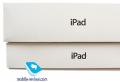How to make access only for friends in classmates in order to close the profile from strangers: a step-by-step guide. How to make a page in classmates accessible only to friends How to make classmates available only to friends
Reading time: 8 min
Both in real life and on the Internet, we all come across inadequate people. To protect your personal Internet space from them, the Odnoklassniki website has developed closed profiles for the site. If your profile is closed, then only users who are friends will be able to get to your page, view photos, comment on them, and rate them.
For your safety, as well as from annoying prying eyes, you can close your social network profile. This is done in two ways - paid and free. With our step by step instructions it will take you only a couple of minutes.
Close profile for free
This is done in your profile settings. To do this, you need to go to the "Settings" section.
After you get to the settings section, in the left column, select the "Publicity" section.
All items in the subsections "Who can see" and "Allow" mark in the column "Friends only" and click "Save".
These simple actions will help you avoid collision with unwanted people, negativity and spam. But complete safety and protection of the profile in Odnoklassniki is possible only with the help of a paid profile closure.
Paid private profile
To ensure yourself complete protection against unwanted visits and actions, you must use paid service site to close the profile. This is a very productive activity and is not very expensive in terms of cost.
Payment is made in OKs, the specialized currency of the site. For the service you will need to pay 100 Okov. This is a one-time payment, and after that your profile will always be closed.
Let's figure out how to do this. This is also done in two ways:
- In the section "My settings", in the subsection "Publicity" (in the same place where the profile was closed in a free way) in the middle of the page there will be information about the closed profile, here click "Connect".
- In the right upper corner click on a miniature avatar with an arrow (in the same place where you went to the "Change settings" section) and click "Close profile", and confirm your desire.
In both cases, a window will open in front of you, where you will be asked to pay for the service.
If you have enough funds on your account, the service will be activated and you can always use it. If there are not enough funds, the account can be replenished without any problems through:
- Mobile phone;
- Payment terminals;
- Bank cards;
- Electronic money.
How to close access to the OK profile from the phone
If you use modern portable gadgets to access the Internet and use mobile version Odnoklassniki, you can close your profile there as well. Paid and free way... This is done easily, as in full version site:
- To completely close the profile on a paid basis, log into your account, click OK in the upper left corner and click "My Settings" in the menu that opens. On the page that opens, in the "Functions" section, click "Close profile". Confirm your decision and pay for the service 100 OK.
- Restricting access to your page is also done through "My Settings". In the "Settings" section, find the "Publicity Settings" section and go there. Then mark all shown positions in the column "Friends only" and save the changes.
It is quite easy to navigate the Odnoklassniki website, which means that you will not have any problems providing access to your page only to your friends. Chat with your friends and have fun!
After creating a page in Odnoklassniki, installed settings allow any user of the network to view your personal photos, leave comments, rate ratings, make entries in the forum. Not every person likes someone else's interest in a personal page. How to make a page in Odnoklassniki accessible only for? The social network offers two ways to restrict access to the page - publicity and private profile.
Publicity
Setting up publicity is a way to restrict access to a profile based on several set parameters. And it's absolutely free. Follow the instructions below:
- In the main menu, click on the inscription "More" (1);
- In the drop-down list, select the "Settings" item (2);
- A small menu will appear on the left;
- Select the subsection "Publicity";
- Two sections will open - "Who can see" and "Allow";

- Combine desired settingsby switching to the "Friends only" access type;

- When finished changing the settings, scroll down the page;
- Click on the "Save" icon.

This option for limiting the possibilities of visitors has drawbacks, so a second method was created in OK.
REFERENCE. You can enter the menu for changing settings in another way. Just click on the small image in the upper right corner (1). In the menu that appears, find the line "Change settings" (2) and repeat the instructions, starting from 3.

Closed profile
This method allows you to set up access rights to publications: for unauthorized users, access to the page will be closed, only friends will be able to write messages, comment and rate photos. Private profile service is paid. To connect, you need to do:
- Find a short menu under your main profile photo;
- Select the item "Closed profile";

- In the pop-up window, click on the icon with the same caption;

- Check out the advantages of this type of restriction in a new pop-up window;
- Purchase the service by clicking on the "Buy" icon.

REFERENCE. If there is a lack of funds on the account, replenish it. You can do it by anyone in a convenient way... The most profitable is the transfer of money through a bank card.
IMPORTANT. By purchasing this service, you can get its action for an unlimited period. The cost of the service at the time of December 2017 is 100 OK.
Thanks to simple actions that will take a couple of minutes, you can restrict access to your personal page by strangers to two different waysby making it so that only
Most of the users, having entered the Internet, first of all open their page on social networks. After all, there you can chat with old friends and find new ones, share news, post interesting photos, view and discuss recent publications, listen to music, play games, and more. One of the most popular social networks of the Russian Internet is the Odnoklassniki.ru website.In order to automatically get to Odnoklassniki when starting the browser, you need to make some settings. The procedure will depend on the browser you are using. The most common browsers, in addition to the default installed on the system Internet Explorerare Google chrome, Mozilla Firefox and Opera.
How to customize the home page in popular browsers
To open browser settings from google, you need to click on the icon with three horizontal stripes or with a wrench (in previous versions observer). It is there that in the drop-down menu is the "Settings" ("Parameters") item. Clicking on this item will open a page displaying the settings. In the General section, select Start Group. Choose from the offered list the option “ Following pages: add ". Click on the word "add" and write down the site address www.odnoklassniki.ru. The problem has been solved.If, when setting up the start page, check the item "Windows and tabs opened last time", then you will continue to work on the Internet from the last viewed web pages, as if you had not logged out.
To customize the home page in a popular mozilla browser Firefox, click on the "Tools" button and select "settings" from the drop-down menu. Open the "General" tab, there in the "Start" menu there is a field "When Firefox starts", in which set the option "Show home page" from the scrolling list. Then write down the required address and confirm the changes with the OK button. Now you do not have to waste extra time on transitions, the page on Odnoklassniki will load immediately.
To set the home page in Opera, select the General Settings item in the Settings menu. After that, in the window that opens, on the "General" tab, set the browser actions at startup. To set the Odnoklassniki site by default, select the Start from home page option. Enter the address of your favorite social network in the line "Home". OK - to confirm.
The extension "session manager" for Firefox allows you to save the state of all tabs before exiting the browser and give the session an appropriate name, and then, when you start the browser, choose which session you want to open.
To make Odnoklassniki home page in internet browser Explorer, in the "Tools" menu, click on the "Internet Options" item located at the very end of the drop-down list. In the window that opens, select the "General" tab. Then in the line titled "Home page" specify the address of "Odnoklassniki", click the "Apply" button. Now the page will automatically open every time you start the browser.
How to make Odnoklassniki just for friends? People want to hide personal information from users so that they do not view the data. To do this, you will have to spend time and money.
There are several reasons for closing a profile:
- The person does not like to spread additional information.
- There are people viewing the page and you don't want to.
- You want to share data and materials only with your friends.
It is necessary to use a special tab to completely close the profile and exclude its subsequent viewing by unauthorized people.
How to make a private profile in Odnoklassniki only for friends
Required:
- In the first step, find the settings section in the menu.
- Go to the "Privacy" tab.
- Move the checkboxes to the second column.
This way you can hide only the master data, while leaving most of the page open for viewing. How can you completely close it?
When you have funds on your balance for calculating within the social network, you can proceed to the procedure:
- On home page the menu has a tab "Closed profile".
- Click on the item and confirm your decision.
- Pay 50 OK for the service.
- There is no subscription fee, you pay immediately for the entire period of use.
- After the operation, you can close your profile.
The process takes a few minutes and does not cause problems. The service allows you to completely hide all information from users social networkapart from your friends.

Of course, the paid option for such an option is a certain drawback. But this is the only option, how to make access only for friends in Odnoklassniki. You still have no alternatives. Using the privacy setting, you can hide only a small part of the information, while all other data will remain available.
You've learned how to restrict your page views by outsiders in the social network. Initially, take care of a sufficient amount of OK, and then you can proceed to the procedure. Top up the balance is offered in ways convenient for users.