Download the CD recovery program. Utilities for resuscitation of damaged laser discs
There are many reasons for information corruption. However, regardless of the degree of damage to the mirror surface, it is almost always possible to save data. This can be done in various ways. There are specialized applications that make it possible to resuscitate information even from almost unreadable blanks.
Causes of disk damage
The following situations most often arise:
- there are problems with the drive;
- the CD has a large number of scratches;
- cracks;
- the substrate is damaged;
- there was a failure during recording;
- The RW blank was erased for subsequent rewriting to it.
Photo: data loss percentage
In each of the above cases, the contents can be saved in various ways. The easiest way is to use programs to recover data from CDs and DVD discs. There are also various mechanical methods - the impact is carried out directly on the unreadable surface.
Drive problems
Often the problem is not with the CD, but with the drive.
There are many reasons for this situation:
- low quality optics used in the device;
- the correction algorithm is not powerful enough;
- There are dust particles or other foreign objects on the focusing lens.

To check the devices for working with the media in question, you just need to try reading the drive on a different drive. If this succeeds, then the device is to blame. Otherwise, the reason lies directly in the blank itself. This situation can be resolved by lowering the spindle speed - the lower it is, the higher the probability of successful reading.
Surface contamination
One of the most common causes of reading problems is surface contamination. Most often there are fingerprints or most ordinary dust. Dealing with this kind of pollution is quite simple. It is enough to carefully wipe the surface with special wipes for cleaning office equipment, then repeat the process with a dry cloth.

It is very important to wipe not in a circular motion along paths, but from the center of the drive to its edge. Since radial scratches, which can be caused when a grain of sand or other object hits the surface of a rag, will cause much less damage than concentric ones.
Under no circumstances should you use the following substances to remove dirt:
- acetone;
- nail polish solvent;
- petrol;
- kerosene.
The substances listed above may damage the material from which the CD/DVD is made.
Scratches
Gaining access to information is greatly hampered by various types of mechanical damage. First of all, these are the most common scratches. The polished surface is quite fragile, so damage can be done very simply - just one grain of sand is enough.

Mechanical damage can be classified according to their shape and location:
- narrow;
- wide;
- concentric.
Narrow scratches usually do not pose a serious danger due to the large number of various correction algorithms. Wide scratches are more dangerous - the reading machine may simply lose a track, while starting to read the next one.
Concentric scratches cause the most problems. Since they usually damage an entire sector of information. Most correction algorithms are unable to cope with this type of problem because the positioning system cannot operate normally. This situation can only be resolved by polishing the surface.
Cracks
One more big problem are cracks.

They come in two types:
- from the center;
- from the edge.
At frequent use drive on high speeds Defects of this type only get worse. The situation can be corrected with the help of mechanical repairs and special software for resuscitation of information.
Damage to the substrate
Often the cause of problems is damage to the substrate.

Photo: damage to the substrate upon contact
Defects of this type occur in the following cases:
- storage conditions are not met;
- the blanks are of low quality.
Most often, the substrate is damaged due to liquid getting between it and the polycarbonate. This usually occurs due to the lack of varnish coating on the ends, or when the drive is stored in a room with high humidity.
Recording failed
Sometimes a CD/DVD becomes damaged during recording. This usually happens due to a software error or some incorrect actions of the user himself.

The easiest way to access information is in the following cases:
- additional recording was performed on RW-type multisession media;
- An error was made during the current session.
Recovering data from a CD in such cases is usually not difficult. It is enough to use specialized software.
The rewritable disc has been erased or overwritten
Sometimes it is necessary to return information lost when erased or overwritten.
Such processes can be divided into the following types:
- quick erase;
- complete erasure.
When using quick erase, data can be partially restored. If full is applied, then the data is lost forever.
Video: restoring a CD DVD with scratches
Disk recovery methods
On at the moment All resuscitation methods can be divided into the following categories:
- software;
- hardware;
- mechanical.
Program
There is a large selection of different software for resuscitating damaged media. Software of this type simply fills unreadable content with empty bits, or makes copies from neighboring areas. This method is not suitable for all file types.

Each application is quite effective at restoring access to lost content. But similar method It doesn’t always help – in such a situation it is advisable to resort to a hardware or mechanical method of data recovery.
Hardware
To carry out hardware resuscitation of the drive, utilities are used that have built-in specialized drivers. They make it possible to use cluster reading - this way you can avoid freezing the operating system while working with a damaged disc. Thanks to this type of reading, information loss can be minimized.
Some readers have built-in functions:
- improved focusing of the laser beam;
- ellipsoid compensation.
Mechanical
If the defects on the surface are very extensive, then you can apply mechanical restoration– polishing. To carry out this operation, special equipment is required, as well as extensive experience. Also, all kinds of scratches are repaired in the same way as cracks on car glass - drilling is performed, after which the edges are glued together with polymer.

Copying and reconstruction methods
The copy and reconstruction method can be used in the following cases:
- it is possible to read TOS, the directory tree - but there is no access to the required files and individual folders;
- when trying to read the drive, the OS freezes;
- the reader is trying to access the data on different speeds, but there is no positive result.
If it is impossible to gain access to the TOC, you can use sector-by-sector reading or intelligent processing. If the media is not recognized, then it is advisable to make an image of it and subsequently reconstruct the damaged areas using special software.
TOC is not read, do a hot swap
If the TOC is not readable and the blank is not recognized by the drive, you can perform the hot swap process.
For successful reading, only three TOC fields are required:

The hot swap process requires the availability of a similar, fully written disk, as well as disassembly of the device for reading.
The hot swap process itself is as follows:
- a new CD/DVD is inserted;
- after reading, the TOC is replaced with an unreadable one (the drive will need to be disassembled);
- a specialized software for reconstruction.
How to recover data from a CD
There is a large amount of different software available for resuscitation of drives of this type. It can be either commercial or free. This usually does not affect its reliability.
ISOBuster
To resuscitateCD/ DVDwith the helpISOBuster, you need to do the following:
- open the utility and select the device in the left part of the window;

- in the right part of the window we call context menu on the desired object and click on “create IBP/IBQ image file”.

After the process is completed, you will need to mount the resulting image to work with it.
To resuscitate data usingrequired:

The whole process takes a lot of time. But upon completion, the user will be able to access the files.
Recovery Toolbox for CD Free
Working withRecoveryToolboxforCDFreecarried out as follows:
- after launch, a device selection window will open;
Utility CD Recovery Toolbox specially designed to recover damaged files from various discs: CD, DVD, HD DVD, Blu-Ray, etc. With its help, you can bring back to life information lost due to mechanical damage to the media (scratches, chips, various marks on their surface), as well as in case of incorrect recording. Thus, the program is able to recover data that is considered lost. The CD Recovery Toolbox Free utility scans any CD and DVD discs and finds the folders and files located on them. It is worth noting that not all information originally present on the media can be detected. Some files and folders (depending on the extent and location of the disk damage) cannot be found. Therefore, when scanning, CD Recovery Toolbox Free detects the maximum possible information. After which a list of files and folders available for recovery is displayed on the screen. Next, the user has the opportunity to independently select only the files and folders he needs. It is they who will be restored, and everyone else will be ignored. The program restores as much information as possible in damaged files. This can significantly reduce the risk of data loss.
Program features:
- Recovering information from any CD and DVD drives
- Recovering files larger than 4 GB
- Determining potential shortages free space on your hard drive for recovered files
Program CD Recovery Toolbox Free differs not only in its complete set functionality on information recovery, but also on ease of use. The utility interface is completely English. However, this will not be an obstacle even for those people who do not know English at all. The fact is that the interface is designed as a step-by-step wizard, at each stage of which the user must perform only one action. This greatly facilitates the use of the utility, making it accessible even to novice computer users.
It is especially worth noting that CD Recovery Toolbox Free is absolutely free. Anyone can install it on their computer and use it for any length of time. This is one of its main advantages over its competitors. Moreover, in functional terms, it is not inferior to most paid programs.
Well, there is probably no doubt that a program for recovering information from CDs and DVDs is needed by almost every computer user. After all, these carriers computer information are by far the most common. They are quite roomy, versatile, durable and, importantly, cheap. But they cannot be called particularly reliable. A small scratch may make it impossible to read the information on the disc. It can appear very easily, for example, as a result of the carrier falling and careless handling.
Requirements:
- Windows 98/Me/2000/XP/Vista/7/8/10 or Windows Server 2003/2008/2012/2016 and above
All optical discs (DVD-RW, CD-RW, DVD-R, CD-R) are not particularly reliable, as they often fail. The causes of this phenomenon may be mechanical damage, viruses, etc. Copy data from damaged media standard means You are unlikely to be able to use Windows OS. But that doesn't mean that important files and the folders are lost forever, because there are quite a lot of programs created specifically for reading information from defective blanks. Let's consider the procedure for recovering data from an unreadable operating system optical disks.
Methods for restoring DVD and CD discs
If it is impossible to remove data from a DVD (CD) disk, the first thing you need to do is make sure that it is the disk that has failed, and not the drive. To do this, insert another (good) disc into the DVD-ROM and repeat the reading procedure again. If reading starts, then the problem really lies in the storage medium.
Restoring CD and DVD discs is a complex procedure, during which the following recovery methods can be used:
- program;
- hardware;
- mechanical.
The first data recovery option is considered the easiest to implement, so this is where repair work should begin. It is based on the use special programs, allowing you to remove files from a damaged disk.
Optical disk recovery programs
If operating system in the process of copying information from DVD-R/RW encounters some kind of failure, it not only stops this procedure, but also resets that part of the document that was successfully read. Special software for recovering data from failed disks works on a different principle: if it is impossible to copy a certain sector, the program simply skips it and jumps to the next one. This allows you to recover the maximum amount of lost files.
All programs for resuscitating data from failed disks can be divided into two classes:
- speed limiters;
- utilities for copying information.
The first class includes programs whose operation is based on a forced reduction in the disk rotation speed in the DVD drive. This allows you to retrieve files even from sectors that were inaccessible at high speeds. The second group includes software equipped with a more powerful data reading algorithm than the operating system itself.
The most effective tools for recovering files from unreadable CDs and DVD-R/RWs include:
- CDSlow;
- CDCheck;
- BadCopy.
Using the CDSlow utility
CDSlow is a program that allows you to limit the speed of a DVD drive down to the minimum permissible value for of this device. To recover damaged data you will need:

If even at minimum speeds you fail when copying data, move on to the next program.
Data recovery via CDCheck
CDCheck is free program for diagnosing and resuscitating not only optical disks, but also other storage media ( USB flash drives, memory cards for mobile devices, ZIP drives, etc.). To recover a disk using this application, you need:

After the program finishes, detailed statistics will be displayed, in which you can see the total processing time of information, the number of errors detected during reading, the average speed of data recovery, etc. 
To increase the likelihood of successfully copying damaged files, it is recommended to limit the drive speed using CDSlow or another program before starting recovery.
Resuscitating a disk using BadCopy
This program allows you to restore not only damaged, but also deleted files from rewritable storage media.

Hardware and mechanical methods of disk recovery
If the program fails to restore the disk, then you can try to perform a hardware recovery. For this purpose, high-quality DVD drives are used, which have improved focusing of the laser beam and the ability to operate at low speeds. Such devices are not cheap, so they are rarely found in private use.
Today DVDs have become somewhat less common. However, they are quite often used for storing information. For example, movies or something like that. It is very easy to damage the surface of this type of media - this is precisely its most important drawback. But it's easy to deal with. It is necessary to use special programs.
There is a huge number of the most different programs to recover data from DVD. Some of them are more effective, some less.
Recovery methods
Today, in any applications whose main purpose is data resuscitation, the following methods of working with disks are used:
Some applications can use one method of working with problematic drives, while others allow you to choose the method of operation yourself. Each method has its own merits.
Program overview
Data recovery from a DVD disc is possible using a large number of different applications.
Today the most popular and popular are the following:
- CDCheck 1.3.14.0;
- Bad Copy Pro 4.10;
- ISO Buster.
The CDCheck application allows you to work not only with media of the type in question, but also with many others (flash cards, CDs, hard drives). A program of this type allows you to diagnose the media with the highest quality possible - its speed characteristics, manufacturer, as well as the most likely reason why the data was damaged are determined.
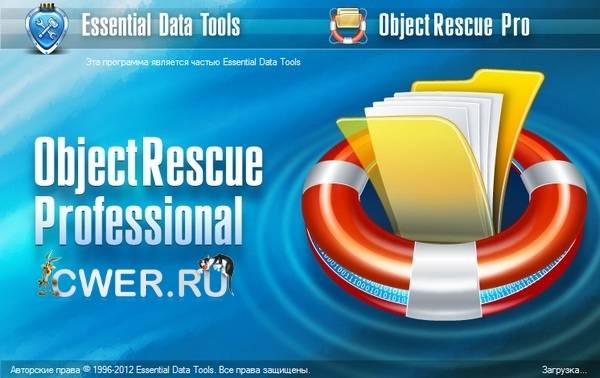
The only drawback is some slowness. But it is connected with a very careful study of the medium and all the information on it. The program is provided on a shareware basis.
BadCopy is an excellent tool for treating carriers of the type in question. Thanks to the wide functionality provided by the manufacturer, the application can revive files of any type without any difficulty. To work with this application, no special knowledge is required - all operations are performed under the guidance of a built-in assistant.
Video: Restoring a DVD with scratches
ISOBuster is a utility that allows you to interact with images of seriously damaged disks. This application can work with a file of any extension, be it ISO, MDS or NRG. Moreover, the processing and analysis of all data is carried out extremely quickly. To get started, just insert the media into the drive. The utility's interface is extremely simple and intuitive.
Recovering Data from a DVD Using Applications
The process of resuscitating data usually takes a relatively large amount of time. It all depends on the application chosen for this process.
CDCheck 1.3.14.0
Launch the CDCheck utility. A window will appear on the computer monitor, on the left side of which the disk tree will be located, and on the right side - all kinds of statistical information.

After inserting a drive into the drive, you must do the following:
- select a device;
- click on the “check” button located at the top of the window;
- A dialog box will open where you will need to select the scanning method, as well as the directory in which the data will be saved.

The process itself can be observed in a window specially designed for this purpose - a text log is kept. It displays all the information directly related to the process of reading and analyzing the data present on the drive.

BadCopyPro 4.10
To carry out the process usingCDCheck1.3.14.0, you must perform the following steps in strict order:
- install the problematic media into the drive;
- launch the utility;
- on the left side of the screen we find a shortcut in the form of a laser disk;
- a section called “CDDataRecovery” will appear on the right side; in it you need to select:
- the drive in which the data storage device is located;
- suitable recovery mode;
- click the “Next” button;

ISOBuster
ISOBuster is an equally convenient and functional utility for working with damaged media. .
After starting this program you must:

If necessary, you can cancel copying one file or all at once. There are special settings for this. If the utility detects any bad sectors, the user is prompted to select the operation to be performed - you can try to read the section again, or simply skip it. The selection can be automated by selecting the appropriate program settings.

DVD-type media are very outdated today. However, they are used quite often. It is very easy to damage these disks, but if necessary, you can read even heavily scratched media using special applications.
>Also called a CD player, a device for reading information from a compact disc. CD-ROMs can be either internal, in which case they are stored in bays, or external, in which case they are usually connected to the computer via SCSI interface or parallel port. Parallel CD-ROM players are easier to install, but they have a number of disadvantages: they are somewhat more expensive than internal players, they use a parallel port, which means you cannot use this port for other devices such as a printer, and the parallel port itself on its own cannot be fast enough to process all the data that goes through it.
There are a number of features that set CD-ROM players apart, the most important of which is probably their speed. CD-ROM players are generally classified as single-speed or multi-speed. For example, a 4X player accesses data at four times the speed of a single-speed player. Within these groups, however, there is some variation. Also, you should know whether the CD-ROM you are using can read CLV or CAV technology. It has been reported that players that use CAV tend to be inaccurate because they only relate to the speed of access to external tracks. Reading internal tracks is slower.
As a rule, two more precise disk sizes are used - access time and data transfer rate. Access time is a measure of how long, on average, it takes on disk to access certain information. The data transfer rate determines how much data can be read and sent to the computer per second.
You should consider how the player connects to the computer. Many CD-ROMs are connected via IDE and Enhanced IDE interface, which is used hard drive. Other CDs are connected via the SCSI bus. If your computer does not already contain such an interface, you will need to install it; others use a proprietary interface.
What is a CD-ROM?
CD. A standard medium for storing digital data in machine-readable form, accessible by laser-based reading. The discs have a diameter of 4-3/4". Disks are faster and more accurate than magnetic tape for storing data. Faster because although data is usually written to a CD sequentially within each track, the tracks themselves are directly accessible. This means that tracks can be accessed and played in any order. More accurate because the data is written directly to binary; magnetic tapes require data to be converted into analog form. Additionally, the extraneous noise (tape hiss) associated with magnetic tape is absent from CDs.
If you've ever accidentally deleted information you needed from a CD-RW disc, then you know how frustrating it can be trying to get everything back. CD-RW discs Multi-write, meaning you can load and save, delete and edit files multiple times. If you have deleted some files, you can trace and recover them using data recovery programs. These programs use a system wizard to make it easier to recover files from your CD-RW.
The first thing you should remember is never store important information on disks. A disc that is cracked or stained with coffee or scratched is simply thrown away by many. You can, of course, throw it away. Well, what if there important information?? Even your wedding photos, or your baby's first steps - all this is important information for you. A friend asked you for a disk, you brought a disk with your colleagues to work your wedding, we watched the film several times - and the disc slowly but surely becomes covered with scratches. A damaged film can, of course, be downloaded again on the Internet, but personal documents can no longer be copied or found on the Internet.
Don't rush to throw away such discs. There are waysdata recovery and from such disks. Of course, not all information is possible restore, but some files are still possible. Files that are invaluable to you can be returned using programs designed specifically for data recovery.Such utilities work quite simply. The operating system, when reading damaged information, usually simply interrupts copying files. Utilities, on the contrary, can download a file from a damaged disk, even if not completely, but they can. Agree: even if a little information disappears from your diploma , this is still better than a complete loss of information. Now, let’s consider what programs are there for data recovery from CD/DVD drives.
BadCopy Pro. One of the most popular utilities, but it is notfree. The developers claim that their program is capable of recover almost any information from unreadable flash cards of any type CD/DVD and even hard drives. The operation scheme is quite simple: select the media type, check the recovery mode box and press "Restore".By the way, in BadCopy Pro you can set the file scanning depth, but then the speed of the program will decrease. After the recovery is complete, specify the folder to save the data and enjoy the result of the work.
IsoBuster. Quite a good program for data recovery– supports almost any media and images. Pro version – works better, but you have to pay for it. basic set IsoBuster Free utilities for data recovery, all functions of the Pro version are included, you can also use free version programs. The most interesting thing is that IsoBuster skips some damaged sectors (at your request), but the disk is often “passed” again recovers serious errors.
Creation and opening standard files images
Creating and opening managed image files
Scan for missing files and folders
Surface scanning CD, DVD, BD and HD DVD discs
Multilingual support, including Russian
Extract from/to CD, DVD, BD and HD DVD discs
View sectors on CD, DVD, BD and HD DVD discs
Extracting tracks and sessions to CD, DVD, BD and HD DVD discs
Support for virtual sessions within one physical session
Extract from (S)VCD, CD-i, ISO9660, Joliet, Rock Ridge, UDF file systems
Extracting from HFS(+), IFO/VOB file systems
Removing and inspecting related Mac files
Eject Mac binary files
Retrieving files found based on their signatures
Extract FAT (12 / 16 / 32) files
Release date for IsoBuster 2.8.5 (December 20, 2010)
Changes:
Many new extensions have been added to signature detection which occurs while searching for missing files and folders. In addition, a large number of different files, graphic formats and multimedia files there is now also accurate detection of documents such as: *. WPD, *. Solid waste, *. ODT, *. SXW, *. SXC, *. SXI, *. SXM, *. STD, *. Ott, *. OTS, *. ODS, *. ODB, *. ODG, *. ODF, *. tons, *. WB2, *. NSF, *. Max and most office document formats such as *. doc, *. DOCX, *. XLS, *. XLSX, *. PPT, *. PPTX, *MDB, *. PST, *. pub, *. VSD, *. RTF, *. dB*. one, *. IMR, *. MSI
Support command line was raised from a large number new parameters and their combinations. In addition, start "/scanning" and extract files found based on their "signal:" signature. It is now also possible to extract "all:" tracks/sessions/filesystems, dynamically change file and folder names, export file- leaf ("/tree") based on a number of parameters/markers, etc. Best check all data in the help files for more information.
Improvements:
Improved UDF search for lost files, so that in the case where there are many references to VAT tables, the program will read the tables again and again, and so that duplicate UDF FS will no longer be listed
Latest updated EWF support with LibEWF project status
On Windows errors I/O, there is an "OK to all" option to avoid a sum of X dialogs when multiple files are being processed
Always displays a message after forced online registration, even if it is the most latest version, and even if the user has set it to not show beta versions.
The cue file has a full path and will be displayed in the Save Dialog control, not just the file name.
Ability to create lists indicating the extent of fragmented files. [Business] function.
Various other interface improvements
Corrections:
Some issues caused by some DVD IBP/IBQ images being recognized as CDs so they can no longer be completed
Some issues caused by some IBP/IBQ images with spaces are presented without spaces
Fixed a very rare crash caused by bugs file system UDF, while scanning for missing files and folders.
md5 file was not placed in the appropriate folder when the set was done automatically after creating the file image.
Fixed an issue that caused the file to be last found based on its signature.
Fixed exception error when trying to sort a file.
Fixed an extremely rare compensation error in image files accessible via CUE or IBP when the first track does not start at address 0.
. This program is unique in that it not only recovers data, but also writes the reasons why the disk or flash drive failed. But there is also a disadvantage of CDCheck - it works very slowly.
In addition to the utilities listed above, there are other quite good ones. solutions: CDRoller, Max Data Recovery, AnyReader and some others. From free programs that you can use for data recovery, I advise you to pay attention to Recovery Toolbox for CD Free. What can this utility do? -restores damaged files from disks: CD, DVD, HD DVD, Blu-Ray etc. With its help, you can bring back to life the necessary information lost due to mechanical damage to the media (scratches, chips, various marks on their surface), as well as in case of incorrect recording. The program scans and restores almost any CDs and DVDs and finds any folders and files on disks.
Successful recovery of your data and pleasant work!!











