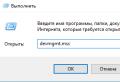Windows 8 help. What is the Windows lifecycle or why is support ending? Issued twice a year in March and September
2018: There will be no new applications for Windows 8 after October 31
2016: Termination of support
On January 12, 2016, support for Windows 8 ends. Thus, Microsoft has been promoting this operating system for just over three years, which is unusual for an American corporation.
Windows 8 was released in October 2012 and is ending support earlier than the older Windows Vista and Windows 7, which Microsoft will support until April 2017 and January 2020, respectively.
Since support for each new version of Windows typically lasts 10 years from launch, the G8 was originally expected to remain on the market until at least 2022. However, Microsoft decided to remove this product earlier than usual and explains it as follows:
Mainstream support for Windows 8.1 will last until January 9, 2018, and extended support until January 10, 2023. Windows 10 will end its life cycle in October 2025.
2014: The FBI arrests a Russian employee for distributing Windows 8
According to the investigation, in July-August 2012, being an employee of Microsoft, Alexey Kibkalo distributed through his own SkyDrive account the Windows 8 RT code and the Microsoft Activation Server SDK, which the corporation uses for the activation system. In addition, Kibkalo handed over the Microsoft-generated code for distribution to a French tech blogger. Learn more about the incident.
2013: OS Windows 8 and Windows Server 2012 received FSTEC certificates
In November 2013, about a year after the start of Windows 8 sales in Russia, Microsoft announced that this OS had received a FSTEC certificate of conformity. It states that Windows 8, Windows 8 Professional, and Windows 8 Enterprise are general-purpose software with built-in protection against unauthorized access to information that does not contain information constituting state secrets.
Windows Server 2012 Standard products received similar certificates, Windows Server 2012 Datacenter, Windows Storage Server 2012 Standard, Windows Storage Server 2012 Workgroup, Windows Server Essentials 2012, and Windows Server Foundation 2012.
The received certificates show that this software can be used to create automated systems up to security class 1G inclusive and when ensuring in information systems for processing personal data the levels of protection of personal data arising from the internal regulations adopted by the customer on the basis of the legal requirements.
Microsoft notes that not only the products themselves became the object of certification, but also the system of accounting and distribution of certified updates, organized for them by the Federal State Unitary Enterprise "Enterprise for the supply of products of the Administrative Department of the President of the Russian Federation" and "Certified Information Systems".
The latter means that customers will be able to receive any number of certified products they need during the entire period of the certificate. In addition, buyers of certified versions of products will receive certified updates, which will allow them to constantly comply with the requirements of Russian legislation.
“We recommend that users of outdated software such as Windows XP upgrade to newer versions software solutions Microsoft to provide high level information security, confirmed by more than 50 certificates of conformity of FSTEC and FSB ", - stated in the FSUE" Enterprise for the supply of products of the Administrative Department of the President of the Russian Federation.
The Russian office of Microsoft did not comment on the planned timing of obtaining FSB certificates for Windows 8 and Windows Server 2012. The previous version of Microsoft OS, Windows 7, which began selling in Russia in autumn 2009, was certified by the FSB in early 2012, together with Windows Server 2008.
2012
40 million OS licenses sold
In addition to SAP WorkDeck, five other new applications are:
- SAP Manager Insight for Human Resource Decision Making
- Learning Assistant for on-the-go trainings training
- Interview Assistant for organizing the recruiting process, viewing job applicant data and recording interview results
- Customer Financial Fact Sheet for account access to financial data, invoices and orders in real time
- GRC Policy Survey for company employees who can use it to track significant changes in corporate rules
The price of the apps has not been announced.
Bill Gates spoke about Windows 8
“This is a very important product. He brings Windows to the world touch screens and low-power devices: the world of tablets and smartphones, he says. - In a new product, the company combines different ways Entering the PC World ".
According to him, another uniqueness of Windows 8 is the fact that when working with documents, or photographs or other data, everything is automatically saved in the cloud environment, thanks to which the user can access his information not only from his mobile device, but also from any other device.
Speaking about entertainment, Bill Gates talked about hundreds of thousands of applications already in existence that will help the user to relax.
He also spoke about the new Microsoft Surface tablet computer. "Surface is an incredible product. It is made in the tablet form factor, but in terms of functionality it is a full-fledged personal computer, with its performance and other parameters," continued Bill Gates. "I have a black Surface and I use it almost 24/7 wherever I can."
Error: Pirated Windows 8 Pro can be licensed through Windows Media Center
Just a month after the official launch of Windows 8, information appeared on several Internet resources about the possibility of free transition from pirated copies of the operating system to the new Microsoft OS. This was announced on November 21, 2012 by ComputerWorld.
According to the publication, users of pirate copies of Windows 8 Pro can upgrade to the licensed version of the program by installing free version Windows Media Center get updates to Windows 8 Media Center offered by Microsoft.
This opportunity appeared thanks to the built-in function in Windows 8 Media Center to provide a key to licensed Windows 8. However, according to experts, access to a legitimate OS is temporary. The free upgrade to Windows 8 Media Center will continue until January 13, 2013.
According to ComputerWorld, it is enough to have a working address to obtain a key to a licensed OS email and registering for Microsoft updates. The fact is that during the Windows 8 Media Center upgrade, the system will not authenticate the installed OS on the user's computer.
The key provisioning process takes place through the KMS servers - Key Management Service, which have been developed specifically so that corporate clients can receive updates to their products. This service is temporary and you need to renew your activation code every 180 days. However, users of pirated copies of Windows8 Pro, who took advantage of this loophole, argue that when the OS is activated, there is no indication of the time of the key.
This is not the first partnership between the operator and Microsoft. So in 2011, MTS began selling in its retail network mobile devices based on Windows Phone 7. As of the end of the 3rd quarter of 2012, sales of smartphones based on this OS amounted to 5.1%.
The beginning of sales of Windows 8 in Russia
Windows 8 from October 25, 2012 is officially available in Russia, and technically from 12 o'clock on October 26, 2012 in the retail channel Microsoft, this was announced to reporters on October 25, 2012 by the President of Microsoft in Russia Nikolai Pryanishnikov.
He said that by the end of 2012 more than 200 thousand devices with a pre-installed Windows 8 operating system will be delivered to Russia. "This is 10 times more than was delivered when launched with Windows 7 for the same period," Nikolai Pryanishnikov said.
He also noted that one of the main advantages of the new OS is its personification and portability.
"You can carry your Windows 8 with you on a flash drive and work under your account everywhere. In this case, all changes are automatically saved only on the USB flash drive. In the new OS, you can select applications that only you need, so it will be a personal operating system, "Nikolai Pryanishnikov said.
Several special offers OS: Until January 31, 2013, Russians can purchase a boxed version of Windows 8 Pro at a price of 2,190 rubles, and the key for this version can be downloaded by paying 1,290 rubles. For users with Windows 7 from July 1 until the end of 2013, the upgrade to Windows 8 will cost RUB 469.
However, the regular boxed version of Windows 8 will go into retail on February 1, 2013.
Sales start: October 26, 2012
Completion of Windows 8 development was expected in spring 2012. According to the adopted version update cycle, new windows was supposed to be submitted in June 2012.
Only on July 18, 2012 Microsoft finally announced the date of the official release of its new operating system Windows 8: its sales will start on Friday, October 26, 2012. This was announced by the representative of the corporation Brandon LeBlanc (Brandon LeBlanc) in the official Microsoft blog.
The date didn't come as a big surprise since Windows 7 went on sale on October 22, 2009. Industry analysts assumed that Windows 8 sales, following this logic, would begin on October 25, 2012.
It was announced that starting from October 26, users of Windows XP, Windows Vista and Windows 7 will be able to upgrade the version of their operating system to the "eight", the cost of the upgrade relative to other products of the company is quite low at $ 39.99. For this amount, customers will receive Windows 8 Pro at their disposal.
The first OS update before the start of sales
Overview of Graphics, Browser, Text Optimization and Rendering
“I would say there are several companies, and Adobe is one of them where it would be possible,” Kandek said. - There are only a few such vendors. They are solid companies with well proven updates. "
Secunia proposed an upgrade standard two years ago, but did not receive any widespread support. Then Secunia released the PSI 2.0 utility that scans a wide range of software on windows machine, determines when and what software is out of date, and directs users to the appropriate update sites where they can download the latest releases. But microsoft solutionseems to be final.
Rejection of the OS interface for business tasks
The design features of Windows 8 indicate that it is more a product for private users than for business. Therefore, enterprises may not migrate to the G8 at all and wait for the next version, experts say.
The Free Software Foundation (FSF) is urging PC users to sign a statement requiring OEMs using UEFI Secure Boot (Secure Boot Unified Extended Firmware Interface) for windows installations 8, implemented the installation process so that users can disable UEFI. Or for PC makers to provide “ reliable way»Installation and launch of the operating system at the user's choice. Having such a choice would ensure user protection and security, the statement said.
The FSF also hinted at boycotting the purchase of Windows 8 PCs. “We will not buy or recommend PC purchases that deprive users of much-needed freedom, and will actively encourage people in our communities to avoid purchasing such operating systems", - concludes FSF.
The organization branded "Windows 8 Secure Boot" as "Restricted Boot" because "it could be a catastrophic restriction for computer users, not a security feature." On Tuesday morning, as the fund's message began to circulate across the network, the FSF's website suddenly became unavailable due to "technical problems."
Secure Boot was planned as a mechanism windows protection 8, designed to prevent those types of hacks that are originally targeted at the boot sectors of the operating system. The idea is that only the signed " good code". Ensuring that UEFI runs only on Windows 8 will mean that any Windows 8 PC supplied only by OEM partners and keys from Microsoft will not boot a generic Linux build.

UEFI Secure Boot Mechanism Action
The alarm was raised by Red Hat employee blogger Matthew Garrett and Professor Ross Anderson of the University of Cambridge. According to Anderson, the use of Secure Boot will lead to a violation of competition law in the European Union.
In his blog, Mangefesta, however, states, "After all, the client controls his PC." In response, Garrett called the company's denial “generally factually accurate” and added “but misleading,” as PC makers and Microsoft would retain control of the keys needed to sign the code that will boot the PC.
“The truth is that Microsoft’s move is removing end user from management and hands it over to Microsoft and hardware vendors. The truth is, it makes everything other than Windows harder to run. The truth is that UEFI Secure Boot is a valuable and worthwhile mechanism that Microsoft is abusing to gain tighter market control. And the truth is, Microsoft didn't even try to argue otherwise, ”Garrett wrote back to a Microsoft employee.
UEFI - Unified Extensible Firmware Interface (EFI) is an interface between the operating system and firmware that controls low-level hardware functions, its main purpose: to correctly initialize the hardware when the system is turned on and transfer control to the operating system loader. EFI is for bIOS replacements - an interface that is traditionally used by all IBM PC-compatible personal computers.
Windows 8 apps: what to write on and what will work
In September 2011 it was announced that metro apps UI is suggested to be written in XAML or HTML / CSS, native - in HTML / JavaScript, C, C ++, C # and Visual Basic. All software created for Windows 7 will work in Windows 8, since the new operating system uses the old framework. It will be possible to download programs from the Windows Store, through which Microsoft plans to distribute not only programs for Metro UI, but also regular software. Unlike the Apple store for the Mac platform, the Windows Store will not be the only distribution channel - developers will be able to sell software directly to customers.
Statement to reduce used RAM to 280 MB
Earlier it was reported that Windows 7 will be the last version to support 32 and 64 bit architecture. Moreover, Windows Server 2008 R2, the server version of Windows 7, will have only 64-bit architecture. It is not yet known if Windows 8 will support 64 and 128 bit, but Microsoft is moving along this path, and Windows 9 will most likely come out with support for 64 and 128 bit architecture.
Also, in the new version Windows changes will affect cluster support and support for one way replication. The changes will also affect the core of the system. Improvements will also be implemented in the file access mechanism.
Windows 8 is expected to be released no earlier than 2011. However, the most likely date for the release of a new version of the operating system is 2012.
To date, the Windows operating system is installed almost 90% personal computers... The famous Windows XP was supported for over 12 years, which was a record among other versions of this OS. But nothing lasts forever, and in April 2014 XP-shka was officially no longer supported. It hasn't been long before the folks at Microsoft are announcing the end of support for Windows 7 and 8.1. Let's take a closer look at this news.

End of support terms for Windows 7 and 8.1
Sales of devices running the aforementioned systems will end in November 2016. AND full end of support for Windows 7 will be in 2020, Windows 8.1 - in 2023.
The complete disappearance from the shelves of devices on the seven and eight, of course, will not happen immediately - this is a gradual process. But they will surely rise in price due to the deficit. Or maybe not, because Microsoft seems to be promising that until the full end of support for these operating systems, those who purchase a computer on Windows 10 will still be able to replace it with one of the previous versions.
Why is this done?
Windows 10 did not live up to the expectations of its fellow Microsoft. They planned that today "ten" will be used on more than a billion devices. But this OS has not been able to gain such popularity. Heaps of bugs, uncontrolled updates, inappropriate advertisements - all of this rejected users. Many people switched back to Windows 7 or 8, and someone at all, after reading reviews, did not even try the "top ten". That is, in fact, previous versions of "Windows" compete with the new one. And instead of making Windows 10 more attractive to users, Microsoft simply decides to deprive people of the 7 and 8 versions.

So why not leave both?
Windows 10 has one interesting feature, because of which, at first, many were terribly bombed. We are talking about collecting personal information about the user up to his correspondence. How seriously difficult it is to judge, but Microsoft does not hide that statistics are still being collected. This is done supposedly to improve products and in order to slip us the "necessary" advertising, which is gradually integrated into Windows 10: either in the Start menu there are offers to download paid software, then they are trying to sniff something on the lock screen ... Loot, how it is said to rule the world. But the same seven more "free", and users feel great without any ad intrusions.
In short, the existence of Windows 7 and 8.1 is simply not profitable for Microsoft both in terms of servicing these operating systems and in terms of promoting dozens.
By the way, Windows 10, according to the developers, will become final version this operating system.
Conclusion
Well, everyone is slowly forgetting about Windows XP, and we will forget about the "seven" with the "eight" in time. Let's hope that after gigabytes of updates, the tenth version of this OS will still become quite friendly and stable. Otherwise, we save money for
Microsoft continues to delight, surprise and shock its users. Just the other day, a colleague approached me with the following problem: he purchased and assembled a new PC based on a new processor Intel Core i3 7100. The assembled computer was successfully installed windows image 7. But after a while, after Windows 7 downloaded and installed all updates through Windows Update, the system stopped receiving new updates with the following error:
Unsupported hardware
Your PC uses a processor that is designed for the latest version of Windows. Because the processor is not supported together with the Windows version that you are currently using, your system will miss important security updates.
Not Supported Hardware
Your processor does not support this version Windows, you will not be able to receive updates.
Incompatible hardware
Your computer has a processor designed for the latest version of Windows, you will miss important security updates.
When trying to search for an update through Windows Update, an error appears:
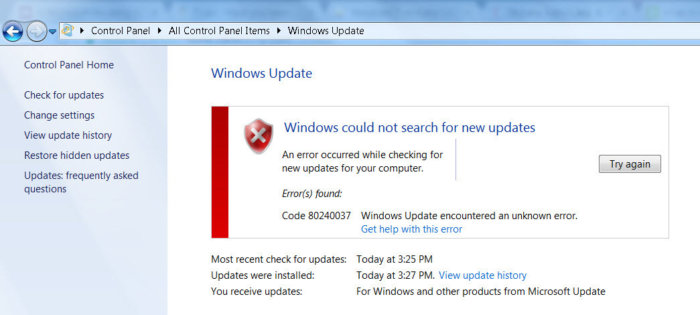
Unsupported processors for Windows 7 and Windows 8.1
The fact is, Microsoft announced last year that all owners latest processors should only use latest version client platform - Windows 10. For older windows versions restrictions will be created for the use of these processor models.
Restrictions apply to the following processor generations:
- 7th generation of processors IntelCore (microarchitecture Kaby lake, production began in 2017)
- Seventh generation of processors AMD (microarchitecture Bristol Ridge, production started in Q3 2016)
- Qualcomm 8996 (mainly used for mobile devices)
In April 2017, MSFT released special patches for previous OS versions
- KB4012218 - for Windows 7 SP1 and Windows Server 2008 R2
- KB4012219 - for Windows 8.1 and Windows Server 2012 R2
The description of the patches declares the appearance of the functionality of determining the generation of the processor and supported hardware when searching for updates through Windows Update.
Enabled detection of processor generation and hardware support when PC tries to scan or download updates through Windows Update.
Accordingly, after installing these updates, the system begins to block the download of new updates (including for MS Office) and drivers on older OS versions with an error 80240037 , thereby forcing users to upgrade to Windows 10 / Windows Server 2016. Thus, all old systems with new hardware stop receiving security updates and become vulnerable. Looks like blackmail ...
In addition, the installation of drivers for video adapters based on gPUs 7th Generation Intel (Intel HD Graphics 610 - 650). In Windows 7 SP1, it is identified as a standard VGA graphics adapter.
 When trying to install a signed video driver downloaded from the manufacturer's driver, the error "This system does not meet the minimum requirements for installing the software" appears.
When trying to install a signed video driver downloaded from the manufacturer's driver, the error "This system does not meet the minimum requirements for installing the software" appears.
 As you can see, directly in the driver installer it is indicated that on hardware with the seventh generation of Intel processors, the driver can be installed only on Windows 10 x64.
As you can see, directly in the driver installer it is indicated that on hardware with the seventh generation of Intel processors, the driver can be installed only on Windows 10 x64.

It's sad….
Wufuc - Windows Update Recovery Patch
There is an unofficial workaround to clear the "Hardware Not Supported" message and restore the ability to receive and install security updates on Windows 7 and 8.1 computers with intel processors Kaby Lake, AMD Ryzen, and other unsupported CPUs.

There is a version of Wufuc for both x86 and x64 systems.
According to information from Zeffy, the function of detecting processor type and prohibiting receiving updates is in the library wuaueng.dll... Originally the Wufuc patch replaced this file, but since this decision unstable against file update next update Windows Update, in subsequent releases of Wufuc the logic of the patch was changed.
Now the actual replacement of the wuaueng.dll file is not performed. The wufuc_setup_x64.msi installer registers a new scheduler job that starts wufuc when the computer boots. Then wufuc injects itself into a service host or wuauserv service and intercepts calls to the IsDeviceServiceable and IsCPUSupported functions, modifying the response returned.

Therefore, the wufuc patch disables the "Hardware Not Supported" message in Windows Update, and allows you to continue installing updates on Windows 7 and 8.1 systems.
Each Windows product has its own life cycle - "support time". The beginning of the cycle is the release of the product (for example, the release of the operating system) and making it available to the public. The end is the end of sales or support.
It is important for users to know the terms of the software "life" in order to safely use the software, update it or make changes in a timely manner.
IMPORTANT! When support ends, the company does not release more updates for security systems, as well as updates for other components of the operating system, ceases to advise customers within technical support (even paid).
Two stages of Windows support
Microsoft offers customers 2 phases of support. Immediately after the release of any operating system begins
- the main phase of support, and after its end there is
- extended support.
 During the main stage, the entire complex of the operating system is supported, and during the extended stage, only security updates are released.
During the main stage, the entire complex of the operating system is supported, and during the extended stage, only security updates are released.
1) Main
As part of the main phase, the company has been actively supporting the system for 5 years from the start of product availability.
Note: Those windows users 8, who have been working on this system since its release, remember well that soon there was a system update to the new version 8.1. And there already appeared, for example, the Start button, which for some reason was not in Windows 8. This is a prime example of the fact that with basic support, you can receive not only security updates, but also system functionality updates.
For example, you bought Windows 7 and are using it. In 5 years it comes out a new version... Don't worry: as part of basic support, the company will send updates to security and other systems for at least another 2 years. But most often this period is a little longer, moreover, after the main phase, the second, extended one immediately begins.
2) Extended
Support is provided for at least 5 years. The specific period is indicated by the manufacturer (Microsoft).
The features between the 2 support phases are the number of options provided and the possibilities:
| Support type | Main | Extended |
| Security updates (antiviruses, defender and others) | Present | Present |
| Support, answers to questions, access to the database | Present | Present |
| Get support for a fee | Present | Present |
| Updates for other systems that NOT related to security | Present | Available on special conditions. For home windows variants not available |
| Free phone support, when accessed via the Internet or through special programs | Present | Optional (but in most no cases) |
| Change request type of software product or its specific functions | Present | Absent |
| Requirements related with warranty service | Present | Absent |
Microsoft's support lifecycle policy has been carefully crafted to provide customers with confidence in the product's stability and lifespan. The rules were developed with the participation of renowned experts: company partners, investors, independent analysts and clients. Microsoft makes every effort to ensure that established support policy requirements are consistent and applied in the same way around the world.
Windows 10 support term

The Windows 10 operating system became widely available on July 29, 2015 (this date becomes the beginning of the software life cycle).
On October 13, 2020, the main phase of support will end, but users who are "top ten" will still receive updates as part of extended support.
It turns out that the manufacturer, in general, guarantees users 10 years of support from the date of the release of the operating system (or from the date of the beginning of its life cycle).
Windows 8 support
Windows 8 (8.1) released on October 18, 2013 also has a 10-year support period.
- Updates for security systems and for other systems are available to users;
- users can get paid or free support from Microsoft representatives;
- they also have non-security updates available.

As with other operating systems from Microsoft, mainstream support for windows 8.1 ends 5 years after release. The manufacturer indicated this date - January 9, 2018.
A feature of the operating system is the cumulative effect of updates.
This means that you can only access the new update if you have the previous one installed. For support to be constant, you need to put last update (which fixes / makes additions to the work of security systems and other systems). Representatives of the corporation indicate that some may not work correctly.
About Windows 7 support
Microsoft representatives explained that they had been keeping the system running for too long, but the hour had come to invest money and time in new products.
Let's summarize in the table:
Windows 10, 8.1, 7 and XP support dates
| operating system (OS) | OS release date | Termination date main support | Termination date expanded support |
| Windows 10 | Jul 29, 2015 Free transfer | October 13, 2020 | October 14, 2025 |
| Windows 8.1 | October 18, 2013 | January 9, 2018 | January 10, 2023 |
| Windows 7 | October 22, 2009 | January 13, 2015 | January 14, 2020 |
| Windows XP | December 31, 2001 | April 14, 2009 | April 8, 2014 |
Operating room users windows systems it is useful to know the support times for installed operating systems, as these systems can become vulnerable after the support times.