Sigil: For complete ePub editing. EPUB from Adobe InDesign
Creating a book in epub format (using the Sigil program)
1. First you need to prepare the text of the book. Sigil can handle texts in HTML, TXT and (of course) EPUB format. Therefore, if your source text is in DOC format, you must first save it in one of the above formats. You also need to clear this text from unnecessary formatting tags, which (if the text was prepared in some word processor) are usually present in it.
Since, in my case, the text was first in dJVU format, I had to convert (using the WinDjView viewer) it to TXT. I think this is the best option - there is no "extra" formatting in the TXT format and it is easy to edit it in the text editor Notepad ++, which has enough tools for this.
In Notepad ++, I revised the entire text of the book, corrected errors in the OCR process, removed pagination and highlighted paragraphs. It took quite a long time - about 90% of the time it took to create the book. Don't forget to save the file in UTF8 encoding.
2. After preparing the text of the book, you need to install (if you have not done so earlier) the Sigil program.
Installing Sigil is no different. I am glad that there are no various "add-ons" in the form of panels to browsers and changes to their home pages.
After installation, in order for Sigil to be able to check the spelling in Russian (the program first has only German, English, Spanish and French dictionaries installed) download the Russian dictionary from here and unpack it into a folder C: Program FilesSigilhunspell_dictionaries.
After that, open Sigil settings ( Edit\u003e Preferences ...) and in the tab Spellcheck Dictionaries select Russian dictionary:
Here, in the settings, in the "Languages" tab, you can set the language of the program interface and book metadata:

3. Start Sigil. Using the File Open ... menu (hereinafter I will write menu commands, but for many items there are corresponding icons on the toolbars) open the prepared file:

You can make sure your text is well-prepared by having gaps between paragraphs, unnecessary line breaks, or other inappropriate formatting. Double clicking on the title of the tab will help you view the document code:

Ideally between tags
at the beginning you should have only text and tags.Use the menu to save the file File\u003e Save... The first time you save, you will need to choose a filename.
In fact, the resulting book can already be read on devices and programs that support the EPUB format. But take your time - this book is rather crude. Its formatting does not match the formatting of the original book, it has no metadata, it has no cover, etc.
4. At this stage, we will register the book's metadata - information about the author and the title. Using the Service Metadata Editor command, open the editing window:

Fill in the fields. In field Name enter the title of the book in the field Author - the author of the book, in the drop-down list Languageselect the language of the book. Field File-As not mandatory, but you can enter data here that will help in sorting this book (enter the last name and first name of the author separated by commas): e-book epub sigil

5. Now let's add the cover of the book. I made it myself in the Paint.NET graphic editor. To ensure more copyright compliance, I used a drawing from one of the oldest English editions on the cover (as on all other pages of the book). After adding the author's name and the title of the book, the following image came out:

To add a cover, use the menu Service\u003e Add Cover:

This window shows all the images used in the book. Since there are no images here yet, we will use the buttons Other Files ... and select our cover in file system computer.
Sigil will add the specified image to ePUB file and designate it as a cover.
6. Since we used a TXT file to create the book, the entire text of the book is one file. However, in EPUB, it is better to split the book sections into separate files... This will help you to quickly navigate the structure of the book when editing and quickly load its text when reading.
The easiest way to split a book into separate files is to use the command Edit\u003e Split By Cursor (or the corresponding icon on the toolbar). Place the cursor in front of the section name and click this icon.
You will notice that there are now two sections of text in the tabs (and in the left column of Sigil). The first file is what was before the cursor, and the second is the rest of the text.
Divide the entire text of the book into as many sections as the book has. I ended up with 20 sections - a preface and 19 sections:

You can close individual sections and call them up again from the left column. You can also rename each section of text if you like.
To rename each individual section of the book, use context menu of this fragment in the left column of the program (right-click on its name and select Rename…). For example, I renamed the fragments according to their actual content:

7. Now let's create the table of contents for the book. This will allow the reader to better find the desired content.
Sigil can create the content of the text automatically - we only need to designate its headings. To do this, put the cursor on the desired text and press the h1 icon, or use the menu item Format\u003e Heading\u003e Heading 1.This is how all the main sections of the book should be designated. To designate nested sections, you can use heading icons from the second to sixth levels:

After all the section titles are highlighted, you can create a table of contents. To do this, use the menu Tools\u003e Table of Contents\u003e Create Table of Contents…. After executing this command, a window for creating a table of contents will open:

In this window, you can select the sections that you want (or do not want) to add to the table of contents of the book. When finished, click the "OK" button.

You can use this table of contents to navigate through the text of the book.
8. Next, you can format the text. Indentation, italics, underlining, alignment ... - all this should be done as in the original book. In most cases, there are plenty of tools for this in Sigil.
Highlight the desired piece of text and using special icons or menu items Format give it the look you want:

This should (depending on the amount of text and different types formatting in it) take some time. In my case, it took about half an hour.
9. Our book is almost ready. There are some optional things left to do - for example, add images. As I noted above, in my version of the book I used some illustrations from the English edition more than one hundred and twenty years ago.
To insert an image into the text of the book, place the cursor where you need to do it and apply the command Insert\u003e File... The familiar window will open, which we already used to insert the cover. Just like then, press the button Other Files and select the desired image on your computer. The image will immediately move to the place where the cursor was:

Optionally, you can align it to the center, or leave it as it is - leaning against the left edge of the page.
Repeat this operation for all images that you want to add to the book.
Among all formats of e-books, a special place is occupied by those based on plain text and XML. It is a wonderful language that allows you to work with the semantic structure of a document using your own markup.
We will only cover two XML-based ebook formats - FictionBook and ePUB. The fact is that they are not tied to any specific proprietary platform and are quite universal: most modern readers support at least one of them. Accordingly, having mastered working with them, you can provide yourself with exclusive electronic reading materials on almost any device.
For the production of FB2 and ePUB books, financial costs are not required, since a lot of freeware products are offered to solve these problems.
XML-oriented formats have their own advantages and disadvantages. The main advantage is compactness. Plain text, moreover compressed by an archiver, takes up a minimum of space on the medium. Text formats benefit from ease of learning and implementation, do not require any complex software libraries, which simplifies application development. They are usually easy to convert and change. XML allows you to better express logical structure document.
There is one more nuance that is not quite obvious for most users. E-book files need to be organized somehow. In other words, our e-books need digital libraries and archives. If you do not go into details, from a technical point of view, they differ from a banal file array-dump by the presence of a clear semantic structure in sorting and the ability to conveniently search by various criteria.
It would be impossible to implement such services without meta information containing descriptions of individual books and various auxiliary data that reveal their content. For the most part, the owners of private electronic libraries cannot afford large labor costs, therefore, the maximum automation of processes is an excellent help. XML formats are great for this task. If the e-book is typeset according to the rules, it already contains all the necessary information. They can be easily extracted from the markup and included in the databases of the electronic library practically without human intervention.
The main disadvantages of such formats are also related to their textual nature. The most unpleasant thing is some layout restrictions. If the same PDF allows you to very precisely control the appearance of documents, then in XML-based formats such opportunities are extremely scarce. I am glad that for the production of books in the FictionBook and ePUB formats, most likely, you will not need financial costs, since a lot of free products are offered to solve these problems, which will be discussed below.
We work with the FictionBook format
You can read e-books without thinking about them internal structure... If you are going to create them, then at least a minimal knowledge of the format structure becomes an absolute must. The development of the FictionBook format is not overshadowed by the presence of any large organizations. It just demonstrates that even in the field of IT standards, individual developers can have their say, the main thing is to find the niche people need. The fact is that this format has a specific author, whose name is Dmitry Gribov.
Let's say right away that this format not primarily responsible for appearance documents, but for their structure. The task of FictionBook is to clearly highlight and identify the individual parts of the book. The rest of the tactical tasks are assigned to reading programs, which are free to color the FictionBook in the colors of their own rainbows.
As befits a descendant of XML, the file in the FictionBook format contains the actual text and markup, in which the meta-information block is necessarily present. Its presence allows you to automate cataloging, which is very useful when creating large digital libraries.

As for multimedia, everything is quite modest here. Since this is a text format, you can immediately forget about complex layout. This is not a solution for some frivolous comics. Only letters, only hardcore! It is no coincidence that a significant percentage of books in the FB2 format are works of fiction, journalism, educational literature and other similar publications, which mainly consist of a simple solid text with a small number of illustrations.
As we already said, FictionBook is, in fact, a successful private initiative. The downside of this origin is that not all branded readers are able to understand FB2 directly. Therefore, in practice, it may be necessary to convert it from time to time. The simplicity of the format plays into our hands in this case, and converting FB2 files, as a rule, is not difficult. It also greatly facilitates the creation of new books. Basically, you can typeset the FictionBook file even in Notepad; any text editor that understands XML will do. At the same time, no deep knowledge of XML is required, since the number of tags is small.
You can typeset an e-book, which is supposed to be saved as a FictionBook, using a regular office text editor. When preparing, you only need to keep in mind the limitations of the format: you can not waste time on decorations, since they will not be saved anyway. But what is worth seriously working on is the quality of the text itself (especially if it is obtained by digitization and recognition), as well as the structuring of the book. Don't be lazy to apply heading styles - they will be used when building the structure.
Finished files in DOC or RTF format can be converted to FictionBook using the FictionBook Tools program (home.arcor.de/fb.tools). It works "by area", converting all supported text documents found in the specified directory. The interaction with the application is extremely simplified. After unpacking the downloaded archive, run the Doc2fb.exe file. You will need to specify the path to the folder with the target files, as well as, if necessary, fine-tune. From the useful there - automatic deletion empty lines of the source text, as well as the editor of masks, by which the program recognizes footnotes and notes in the text of the source file.
The next noteworthy converter is the Any to FB2 program (www.gribuser.ru/xml/fictionbook). The main difference between this solution and the previous one is support for a larger number of formats: in addition to RTF, DOC and WRI, this software is very familiar with TXT and HTML, and the latter can be imported directly from the Web by specifying the URL of the desired page in the main form instead of the address of the local file. True, the quality of the result strongly depends on the complexity of the layout of the original web page. Any to FB2 requires a computer microsoft package XML Core Services (MSXML) version 4 and later.

This software does not know how to process directories, so you will have to convert documents one by one. At the same time, there are much more options for customizing conversion. On the tabs of the main panel, you can specify the necessary conversion parameters, for example, replacing the "minuses" with correct dashes or automatic recognition of blocks with verses, as well as options for processing HTML files - removing external links, pictures, automatically adding pages to the FB2 file that are referenced HTML file. For "fine" processing individual elements regular expressions are allowed as masks.
The htmlDocs2fb2 converter (htmldocs2fb2.narod.ru) is quite convenient. It accepts both office format documents and HTML files. The transformation is generally correct. In addition, this application has a built-in editor to quickly fill in the basic metadata of a new eBook.
To edit ready-made FB2 files, you can use the FictionBook Editor program (code.google.com/p/fictionbookeditor). The "Editor" has a clear interface in Russian, with its help you can change the text of the book, edit metadata, and also work directly with XML-code. The addition of illustrations, tables, footnotes and headings of various levels is supported. A remarkable quality of this software is the presence of a dozen of scripts that automate the execution of standard operations with the structure and appearance of an e-book.
An alternative is the FictionBook Designer editor (www.bookdesigner.org). It also has the features of an uncomplicated text editor. In addition, the program is provided with detailed help, which walks you step by step through the process of creating an e-book.
We work with the ePUB format
Unlike FictionBook, which is almost pure XML, ePUB is essentially a container: a ZIP archive that packs all the files that make up an e-book. Another difference from FB is its fairly widespread publishing acceptance. In 2007, it was standardized in the digital publishing industry and quickly became a widespread solution. For a large number of readers - both software and hardware - it is native.

The internal structure of such containers seems to be quite simple, at the same time, their preparation is described in several rather voluminous specifications at once. We will only mention a couple of basic points to get you started quickly as a budding book publisher. The ePUB container must contain several files in a specific order. Metadata is compiled using XML. The main content of ePUB, that is, the "body" of the book, can be written in the most common and well-known markup language XHTML.
If you open a book in ePUB format with any archiver that understands ZIP, then we will find a standard set of components. The first file, which, by the way, should not be compressed (so that any reader can read it for sure) is mimetype, which indicates that this is a book in ePUB format. Then there are two directories.
The META-INF directory contains an XML file with meta information about the structure of the book. In addition, there may be located additional filese.g. containing data digital signature or allowing to work with the DRM system. The OEBPS (Open eBook Publication Structure) directory is designed to store the content of the book. There is an OPF file of the table of contents. Its data can later be useful in automatic cataloging.
The Dublin Core format is used to describe books, which is specially designed for cataloging electronic materials. Mandatory elements of such a description are the author and the unique identifier of the book. In publishers, the latter is usually indicated by the international book code - ISBN. "Private traders" can replace it with any URL or, although this, of course, cannot be called the best choice, just generate a random id.
The minimum set of metadata also includes information about the language, publication date, publisher, and license under which this book is offered. In addition, the OEBPS directory contains the images folder, the CSS stylesheet, and the required number of HTML files with parts of the book. When naming files, you should take into account the case - this is important for the subsequent correct work of links.
Correct book content code should only refer to local images. For interoperability reasons, it is strongly recommended that you stick to the XHTML specifications and not mess with JavaScript. For design, CSS is used, and the use of embedded fonts is allowed. The latter fact becomes critical if your book will contain formulas or blocks of text in exotic languages.
In principle, you can edit documents of this format with any text editor, since the code is written there using the most common markup languages. However, labor costs in this case will be noticeably higher than with manual layout of FictionBook. And the level of preliminary preparation of the layout designer should be higher. It's time to get acquainted with applications that simplify this task.
To generate ePUB, you can use both highly specialized programs and universal packages with appropriate export options. Professional commercial applications can also generate ePUB. One of the more successful generators is built into the Adobe InDesign publishing suite.
If we talk about free tools, then the simplest solution is a small program EPUBGen (code.google.com/p/epub-tools). This converter is friendly with FB2, DOCX and RTF formats. The program is written in Java, does not require installation, but the computer must have a corresponding virtual machine.
This generator, unfortunately, is very capricious when converting. For example, he does not know how to work with tables at all - the information they contain turns into a shapeless mess. At the same time, "smooth" text with normal structuring, headings of different levels, simple layout will be processed quite correctly. The only caveat is that when dealing with a book in Russian, on the Settings tab, do not forget to disable the option of automatic transliteration of the Cyrillic alphabet in metadata.
Generate file based on existing text document you can also online. The most famous online converters are Online ePub Converter (ebook.online-convert.com/convert-to-epub) and 2epub (www.2epub.com). They are arranged simply: load desired file, start the process and download the conversion result.
Sigil editor (code.google.com/p/sigil) is a pretty good tool for creating an ePUB book from scratch. It can also be used to correct a ready-made ePUB file. You can fill in sections both from scratch and by importing ready-made HTML files, and, if necessary, Sigil can analyze and clean HTML markup from unnecessary garbage.
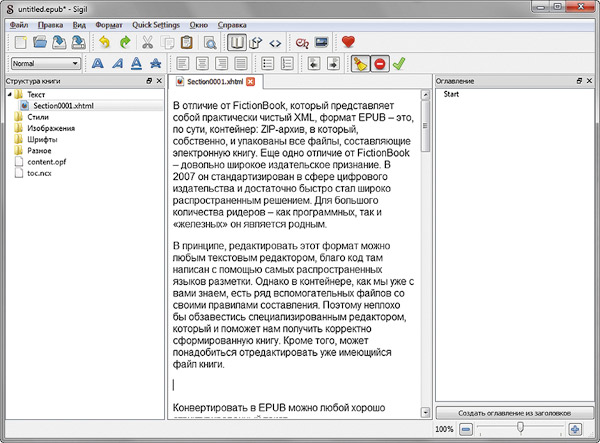
Editing tools are mainly for manipulating text - all basic options are at hand. The addition of illustrations is supported, but tables will have to be created manually, since Sigil provides a direct mode for working with HTML code. The finished book can be checked directly in Sigil using the FlightCrew validator. The process is facilitated by the presence of a Russian interface, although the translation is not complete.
Universal converters
We cannot fail to mention a couple of universal tools that are suitable for converting files to various "reader" formats. It's about Caliber and Hamster. Caliber (caliber-ebook.com) is one of the most powerful personal digital libraries available today.

The corresponding tools are collected in the "Convert Books" section. Like other sections of Caliber, it opens with a hefty button in the toolbar. This panel offers a dozen tabs on which you can flexibly configure the conversion parameters. You can work on both the content and the meta information: add or change the annotation, information about the author and publication.
The Appearance and Features tab allows you to improve the appearance of the text, edit or create new styles. Caliber can also automatically replace non-standard or misapplied characters such as quotes and dashes with their correct "typographic" counterparts.
A comprehensive analysis of the design can be enabled on the "Heuristic processing" tab. It makes sense if the source file is poorly formatted. Caliber, based on templates, will try to independently determine headings and subheadings, remove blank lines, format paragraphs with using CSS and clean up other garbage. Heuristic analysis not a panacea, it usually just simplifies post-editing to one degree or another, reducing the amount of manual work.
It doesn't make sense to apply it to an initially well-structured document. The settings let you format pages that are optimal for reading on specific devices at a specific screen resolution. The presence of this option is justified, perhaps, only for converting "on the go" books for your personal device, if for some reason you do not like their "default" appearance. This option is most useful for changing page orientation (portrait / landscape) in illustrated editions.
If you don't need numerous Caliber tools, try the Hamster Free eBook Converter (www.hamstersoft.com/free-ebook-converter). She works only with files of ready-made e-books and is able to prepare publications for most modern readers, as well as save files in all major multi-platform formats.
The process is fully automated, we only need to specify the source files (batch processing is supported) and select the final format for new books. Of any fine tuning no in principle. On the one hand, this simplifies matters. On the other hand, if the e-book is converted incorrectly, and this happens here, it is impossible to correct the situation. In addition, when faced with a complex file, Hamster can simply freeze. UP
How it's done? Part 3: how to make quality epub text. institut_knigi wrote in September 28th, 2012
In previous posts under the heading "How it's done" we talked about, as well as in Russia.It turned out that the topic of creating text in the epub was of interest to many, so today we will tell you in more detail abouthow to make high-quality text in epub format.
For starters, it should be noted that epub was created as a professional format for publishers. It was assumed that there should be a programmer in the publisher's team, and it is not difficult for a programmer to make an epub.
In fact, an EPUB is an archive, a ZIP file, compressed in a special way. It's easy to verify this: change the extension of any .epub file to .zip and unzip it. Within this archive, you will find book content files (in XHTML format), additional illustration files, fonts, etc., and the mandatory support files that the EPUB standard requires to describe the book.
If you need epub for personal use (for example, read a book you have in doc or txt in Bookmate), you can use a converter program, for example, Caliber or epubgen (there are many such programs, we will not list them all). The result will be acceptable - but only for personal use. Such an epub will not work for publishing.
If epub is needed for distribution, you will have to put in more effort. A better quality epub can be obtained using the program Scrivener... This is a word processor designed specifically for writers: it allows you to create and process texts, as well as track and save ideas, images, store drafts, generate names for characters, and more. The text written in the program can be exported to epub and get a good result. Scrivener is available for both Windows and Mac and costs about $ 40. The only drawback is that the interface in the program is only English, Russian is not supported.
The easiest way to make a high-quality epub available to non-professionals is to use the program Pages(text editor for Mac).
To do this, download the template file ( http://images.apple.com/support/pages/docs/ePub_Best_Practices_EN.zip ). From this template, you need to import styles into your text file, do not forget to click the "remove duplicates" checkbox. Then you needmark the styles that should be included in the table of contents, then (this is very important, albeit long and tedious!)go through the entire text and click "apply styles" to each paragraph or fragment. Then you canput a nice picture and title on the first page of the book (to get the cover). Then select File-export-epub and get a good enough epub.
It is important to remember that all pictures in the text in Pages must be linked to the text (and not linked to the page) - that is, the graphics must be inserted directly into the text. In addition, all footnotes should only be paginated.
For professionals
A programmer with knowledge of XHTML and CSS will handle this task without too much trouble.
We can recommend a program for professionals to make an epub - Sigil ... Its advantage is that it is free and gives ample opportunities... In Sigil, you can insert simple text, fine-tune styles, embed fonts, and so on, for great results. But without CSS knowledge, alas, nothing will work.
There is also the option to export from Indesign in epub - but you need to be a good layout designer for this. In addition, processing the layout will take quite a long time. You can read more
The conclusion of our post can be formulated as follows: if you need a high-quality epub and you are not a professional, do not know CSS and XML, then use the export in the Pages program. If you do not have a Macintosh, then use the Scrivener program.
We would like to thank Vladimir Kharitonov, partner of eb00k for preparing the text and executive director Associations online publishers.
We continue to master the creation of digital books in EPUB format. Many programs have already been created to work with this format. These are converters, visual editors, and various auxiliary utilities. We will try to consider some of these tools on the pages of "KB". Today we will review the visual editor for e-books Sigil.
Of course, this method allows you to understand the internals of the format, but for many it can be unnecessarily complicated. Therefore, this time we will consider creating a book in visual mode using the Sigil WYSIWYG editor. This editor is something like an analogue of FrontPage, but only for books in EPUB format, allowing you to use the mouse to typeset a simple digital book without even really understanding html code and xml.
common data
Sigil is a cross-platform visual EPUB eBook editor. There are versions for Windows, Linux, MacOS. The home page of the project, where you can download the required version, is located on the Internet site of open projects Google Code code.google.com/p/sigil.
The size of the program depends on the version of the operating system. The Windows version weighs 10 MB, and the Linux version weighs 55 MB.
Sigil is Free Software. Distributed under the GPL v3 license. The current version of the program itself is 0.3.2. So the program is still young, in the development stage. Therefore, in the future, various innovations are quite possible here both in the field of interface and functionality.
When it comes to importing files for editing, Sigil not only opens epub files, but also allows you to import content as plain text files and HTML files.
It should also be said that Sigil works entirely in Unicode. Moreover, the internal standard of this editor is UTF-16. Of the image formats, all common EPUB graphic standards are supported - jpeg, gif, png and even svg.
Interface
Sigil's interface is a typical interface for visual HTML editors. The main window here is the main window, where the process of visual editing of the content of the book takes place.
The main window supports tabs and allows you to open multiple files in these tabs. It can function not only in visual mode, but also in the mode of direct editing of HTML code. There is also a mixed mode, when the upper half of the window is visual editing, and the lower half is code editing.
On the left side is the file and resource manager panel. By default, when you open a new book project, folders for different file types are already created there: Text, Image, Style, Fonts, Misc. These folders are not required in the EPUB standard, but they don't hurt at all. Sigil will automatically place the appropriate file types in these folders.
And of course, there are toolbars with buttons for formatting text and creating the structure of the book.
The program interface is still only in English. Although during installation the program tried to depict the possibility of choosing the Russian language, but the real localization is, apparently, a matter of subsequent versions.
Formatting content
Let's consider the possibilities of formatting in visual mode. At the time of the current version of the program, these possibilities are not very great.
In visual mode, you can format headings, text styles - bold, italic, underline, text alignment. You can insert numbered and unnumbered lists. There is a button for inserting an image. There is no tool for creating tables in this editor yet.
HTML-level formatting is done through the local style attribute. There are no tools for working with an external style sheet in the editor either. Contextual editing with the right mouse button, as in solid editors, is still in minimal implementation.
However, I would definitely like to note that the minimum formatting offered by the program is just good, not bad. The book is not a website, and there is no need to demonstrate your HTML formatting skills. The book should be easy to read, not beautiful to look at. You only need to format this or that content element if you really can't do without it. Moreover, as we discussed in one of the articles, modern mobile reader programs still do not fully support the formatting capabilities of the EPUB format.
As a lyrical digression on the issue of style, it can be said that it is good practice to use an embedded font in an e-book, and not rely on the default fonts in readers. Fortunately, there are already high-quality free and free headsets. Although Sigil itself has not yet provided a convenient button for connecting fonts, I hope that it will appear.
Of the features of formatting automation, I note the automatic arrangement of div tags when pasting plain text from the clipboard. But truth be told, this is not always convenient.
Book metadata
And now with regard to the routine, that is, creating auxiliary xml files with metadata and a table of contents for the book, manual editing of which is not the most pleasant pastime. Sigil allows you to automate the work with these xml files.
Sigil provides a tool for entering general edition information that matches the metadata section of the content.opf file. It is located in the "Tools - MetaEditor" menu.
This is a form that by default prompts you to enter minimal metadata: book title, author, and content language. However, the additional "add basic" and "add adv" buttons on this form allow you to enter a lot of additional information about the publisher, release date, copyright, etc.
Sigil also has a table of contents editor (toc file) located in the "Tools - Table of content editor" menu. To break the content into the desired chapters, you need the Chapter Break tool, which simply breaks the desired file into two parts at the cursor location. And so you can split the entire content into separate chapters-files. And Sigil will automatically create the necessary toc-file with the book's table of contents from these files.
And also in the EPUB format it is possible to set the semantic meaning of the content files of the book. For example, designate a file as a cover, epigraph, note, or as a bibliographic section.
This feature is optional in the EPUB standard, but many readers use this semantic data. It is implemented through a special section guide in the content.opf file, which looks like this at the code level:
In order to set the semantic meaning of a file in Sigil, you do not need to write xml-code - just right-click on a specific file in the resource manager and click on the "Add Semantics" item in the context menu that appears. A list will appear where you can select the desired semantic meaning. Typically set the semantic values \u200b\u200b"Cover Image" and "Cover" respectively for the cover image and the cover HTML file.
And, of course, Sigil takes care of all the necessary EPUB support mimetype, container.xml files, as well as a common standard directory structure inside the epub archive. The Sigil editor also does the direct archiving into the correct zip archive of all files with all the correct keys. Therefore, you do not need to strain to study the options of the zip archiver.
Errors, problems
Of the problems I noticed when working with the visual editor Sigil version 0.3.2, I can note some instability. Sometimes the program was "conceived" in mixed editing mode. But these bugs are apparently caused by an early, unoptimized version of the editor.
And so, on the whole, the program makes a satisfactory impression. The possibilities of visual formatting are quite enough to make up a fiction book from the finished text - a story, stories.
Mikhail ASTAPCHIK
Room:
Heading:
Found a mistake? Select it with the mouse and press Ctrl + Enter!
Comments
\u003e We continue to master the creation of digital books in EPUB format. Many programs have already been created to work with this format. These are converters, visual editors, and various auxiliary utilities.
I have to print in pdf format (there are many such print drivers), and then with the help of Calibri distilled into epub format.
And so that I could not find it right away to "print" to an epub file. :-(
\u003e\u003e\u003e\u003e I never found a "virtual printer driver" for printing in epub format in the internet.
EPUB is practically HTML, and it is not very logical to convert to it via "virtual printer drivers". "Virtual Printer Drivers" are designed to convert documents to printer-based pixel-vector formats, which EPUB is not.
Although the owner is a master, the developers of these drivers would have a desire.
\u003e\u003e\u003e\u003e I have to print in pdf format, and then use Calibri to distill it into epub format.
Again, since EPUB is practically HTML, it would be more logical to save the document in HTML format, not PDF, and then convert it to Calibri. Less information is lost. PDF is not the best intermediate format for EPUB.
Direct export to EPUB document issue office programs - it's only a matter of time. Makovsky iWork already has the ability to export. OO.o and MS Word will catch up with him, will not go anywhere.
Most likely, the export will be done in office programs. And also it is worth waiting for the extension "Firefox" for exporting HTML-content.
Maybe even Vadim Stankevich will write such an extension for "Fox". :)
Astapchik Mikhail\u003e In my opinion, the development of virtual printer drivers is unlikely to support EPUB - a non-specific format for print drivers. Unless they see some benefit in this.
Well, judging by the Internet, many are already joking about such print drivers. - And in response, while silence.
Logic \u003e\u003e Astapchik Mikhail\u003e Again, since EPUB is practically an HTML format, it would be more logical to save the document in HTML format, not PDF, and then convert it to Calibri. \u003e
We should try to save the whole page for example in mht -\u003e Calibri (epub).
mht format Calibri cannot convert to epub. ;-(
html format Calibri converts to epub, but does not insert pictures there. ;-(
Everything is sad. You still have to print to pdf on a virtual printer.
\u003e\u003e\u003e\u003e html format Calibri converts to epub, but does not insert pictures there
Apparently some kind of glitch.
For verification, I just opened this article in "copy-for-print" mode, saved it to disk, uploaded it to Calibri, formatted it in epub with default settings and got a copy with an inserted picture.
This is how it looks in the built-in Calibri viewer:
http://imageshost.ru/photo/1319303/id374046.html
FBreader and StarBooks for Android also have a picture.
Although I don't think we need to convert everything directly to EPUB. It's still a purely book format.
Logic
It's not difficult to create an e-book, no matter your coding background. This is good, because 99.9% of your time will be spent writing or getting the book you want, not the technology of creation.
EPUB format and Amazon Kindle platform
You've probably met the name eBook. In principle, any e-book can be called that, but 90% of all e-books are read on Amazon’s Kindle, Apple’s iOS (iPad, iPhone and iPod) and Barnes & Noble Nook platforms, so we will dwell in more detail on the formats for these platforms:
1.EPUB
This strandart has been adopted by Apple (iOS), Barnes & Noble (Nook) and many other e-book readers (like Sony). Amazon has decided not to support EPUB in the next version of its Kindle.
2.Kindle
The format that Amazon uses for its Kindle devices is essentially a modification of the Mobipocket format.
3.PDF
PDF was originally created for printing and therefore does not display very well on electronic devices. But if you urgently need to download information to iOS or Android, then this format will do. Kindle supports it too.
Curious: the current version of EPUB is based on XHTML 1.1, which was officially released in 1999. This year was released Internet Explorer 5.0, which immediately captured over 50% of the browser market share from Netscape Navigator. This is great, because XHTML is an open standard that many developers know, but it's a shame it's too old.
Which books are best for you?
EPUB was really meant to display text, possibly with some images. If you decide to create an EPUB version of an illustrated children's book, comic book, travel guide or cookbook, then you have to tinker, and besides, it is not a fact that it will work fine on all platforms. Practice shows that the best e-books are books with a lot of text (check out the bestseller lists).

E-books display pictures crookedly.
When thinking about which book to choose, keep in mind that the newfangled feature of e-books is the ability to increase font sizes. This means that every book can be made easily readable, which is why even the older generation has come to love e-books.
Also keep in mind that most devices are black and white - another reason to avoid books with a lot of illustrations.
Of course, this will change over time. But for now, I recommend that you do his first text e-book.
Curious: If you want to create an illustrated book for iOS devices by all means and are not afraid to code, then use Elizabeth Castro (in English).
Creating your first e-book
The easiest way to make an e-book is to use the internet. Services like Lulu and Smashwords will convert your Word document to EPUB in small fee... These services are linked to Amazon and Apple (as well as other e-book stores), so they will not only create a digital book, but also present it in those stores for a small fee. For getting additional information for choosing the right service, see Christine Mark's guide (in English).
If you only want to sell your book on the Amazon Kindle Store, you can convert Word files for free by signing them to (KDP). Creature account is free and the service is easy to use.
If you are mainly interested in apple systemthen you probably already have Pages on your computer (if not, you can get it for $ 20). Pages is analogous to Microsoft Word from Apple, and it has a simple and efficient EPUB export. To create a book, simply make the first page the cover of your book, use the sections between chapters, and then select File → Export → EPUB.

Exporting EPUB from Pages is easy.
If you do not have Apple devices, or you want to convert to other formats, then the choice software will fall on. Caliber is relatively easy to use and converts well from many standard formats (including Microsoft Word) to the major eBook formats (EPUB and Mobipocket). You can download Caliber for free. Or, if you only need to convert Kindle, Amazon provides a free conversion software called Kindlegen.
Another common choice for book creation is InDesign, but I recommend that you stay away from it until you get more experienced. While it can technically export to EPUB and Kindle formats, it does it a little awkwardly and adds a lot of junk. More importantly, InDesign was built on top of print processing software, so it often makes you think like a printer, which isn't always the case with e-books. Programming your own EPUBs by hand is easier.
Creating e-books manually
If all of the above is too easy for you, and you want to get confused, then you should create the EPUB code manually. But programming will be like a time funnel. EPUB is built on this outdated version XHTML, that half the time you spend reminding yourself that everything in the EPUB should be contained in the spec file, and the other half of the time you will have to remember how you programmed in HTML in the 90s.
If you still want to create the EPUB code manually, you have two options:
1. Download DRM-free EPUB from the Internet. Change the extension from .epub to .zip and unzip it (you may need to use Stuffit Expander if you have a Mac). Now you can shred the file and see what happens. Keep in mind that every file in the EPUB must be in the BOM (package.opf). Here are some sample books to look through to get started.
2. Read “” by Elizabeth Castro (in English) and she will sort it all out for you.

Typical EPUB file structure
File сontainer.xml, MIME type, and the folder structure is pretty standard for all books. Images can be in PNG, JPEG, GIF, or SVG format. Try to work with PNG, JPEG, as with more reliable.
Epb.ncx file - content, everything is simple.
Epb.opf file is the specification where you set the meta data (title, author, ISBN, etc.), every other EPUB file must be listed here as well. Every image, HTML or CSS file must be listed here. This process is pretty boring.
CSS will not present anything new to you.
Html is also very simple. Below is a sample HTML that highlighted Apple Pages from my book. As you can see, the code is not very pretty (div class \u003d "s6" instead of a simple h1), but it is functional and easy to understand.
If you're creating your own EPUB, be sure to check it out, and consider using it to convert your EPUBs to formats that Kindle supports.
The future of EPUB
EPUB 3.0 has kept many promises and includes the following changes (many of which have already been adopted by Apple):
- Support for HTML5 (hurray!) And CSS 2.1;
- Various structural changes in file names and locations;
- Support for embedded fonts, audio and video, as well as multimedia overlays, triggers and scripts.
Unfortunately, EPUB 3.0 does not support picture books, so we can expect some fragmentation as Apple and other manufacturers will work around these restrictions in different ways.

Olivia was one of the first e-EPUBs released by Apple. The picture also shows another bestseller - The Girl Who Didn't Want to Wash Her Hands.
When the next version of the EPUB-enabled Kindle arrives, we'll see in the next year or two whether "Apple EPUB" and "Amazon EPUB" will remain, or whether there will be a "generic" EPUB format. Ultimately, the answer will depend on how quickly the International Digital Publishing Forum (IDPF) can set the standard.
Of course, all this is still theory. If you need to publish a book now, then there is no need to worry about the future, just start and do it. And write down in the comments how you did it and what was more convenient for you.











