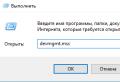Megafon: services. How do I know which services are connected? By sending an sms message to a special number. Disabling paid services on Megafon
Today, millions of people in our country use the Megafon network. The services the company provides are varied and helpful. Most of them are paid. But how to turn off services on Megafon if they are not needed? You will learn about this from the article.
We receive information
The Megafon company makes every effort to create comfortable conditions for communication for its clients. New services appear every year, the quality of communication improves. The subscriber can choose which of the offers to connect.
Paid services are of particular concern (Megafon is good at disguising this at the stage of advertising). The subscriber does not use some of them, but money is withdrawn from his account. It often happens that a person has connected a free service, but after some time it has moved into the paid category. Few people manage to track this process.
Do you have any suspicions that money is unreasonably disappearing from your Megafon number? Find out what services are connected - that's what you need to do.

Information can be obtained in one of the following ways:
Sending a USSD request
Each user has the right to check which services are connected. Megafon provides its customers with such an opportunity. The easiest way is to send a USSD request. We dial * 505 # and make a call. After a couple of seconds, a message will be sent to the phone indicating all the activated functions.
Sending SMS
Would you like to receive a message from Megafon? Services connected by you can come in this format. We send SMS with the text "Info" to number 5051. In the same second, the system will send a list of all activated subscriptions and services. This information is provided free of charge.
Call to operator
None of the previous methods solved your problem? Then you need to contact the operator and explain the situation to him. Perhaps it's not all about paid servicesah, but also in hidden subscriptions, which also eat up money. To contact support, dial 0500 and make a call. We are waiting for the operator's response. Those who are in roaming should dial 8-800-550-0500.

Service-Guide service
We go to the official page of the operator "Megafon" and create our own account (if not). We enter the password and login to gain access to the "Personal Account". All options can be controlled from there. If necessary, the system will send you a list of activated services and paid subscriptions. You don't have to pay a dime for this information.
Megafon: services you can do without
Various amounts are debited from our mobile accounts every day. People who are accustomed to carefully monitoring their communication expenses want to know where their money goes.
One of the most devil useful services is "Answering Machine". Rarely does any of the callers leave messages on it. It is easier for him to call back later and personally talk to the subscriber. The cost of the "Answering machine" service is 1.2 rubles. per day. So count it. If you decide to disable the option, dial * 105 * 2900 #.
You can also do without the Live Balance service. For the opportunity to see the state of the mobile account on the screen, 1 ruble is deducted from you every day. There are also other unnecessary connected Megafon services. How to find out their list? You can use the "Service Guide" or make a request through the "Personal Account" on the company's website.

How to disable services on Megafon: several ways
Tired of paying for options you don't use? Do you want to disable them? This is 100% correct. You just need to cut connected services (Megafon). How to find out which of them are provided on a paid basis, we have already described above. Now you need to select unnecessary options and disable them.
Method number 1
Dial 0500 on the telephone keypad and wait for the operator's response. The manager will inform you about previously connected services and disconnect those that are no longer needed or uninteresting.
Method number 2
We turn to the "Service Guide". In this system, you can connect / disconnect any services, monitor your mobile account and request a notification about its status. We dial * 105 # and make a call. We are waiting for a message with further instructions to come to the number.
Method number 3
We pick up the phone. We send a message with the text "info" to number 5051. The reply SMS will contain information about the activated services and subscriptions. There you will also find instructions on how to disable them.
Method number 4
We go to the Megafon website by entering your username and password. Select the tab with the desired service. Next to the name, there are ways to connect / disconnect it.
If you are worried that you can accidentally deactivate the option, without which the quality of communication will deteriorate, then go to the nearest Megafon salon. Be sure to take your passport and the contract with the company with you.

"Stop content"
Recently, more and more subscribers have expressed dissatisfaction with the fact that funds are regularly debited from their accounts. Dedicated services, SMS from short numbers, paid access - all this increases communication costs. Such situations arise due to the inattention of the subscribers themselves, who do not read the terms of the services offered to them. Third-party providers also add fuel to the fire. They vainly hide the information that services or subscriptions are provided on a paid basis.
The Megafon company has found a way to protect its clients from paid content and SMS services. Its employees have developed a special service. It is called Stop Content. After activating this option, you will no longer receive messages from short numbers of unknown providers to your phone.
You can connect Stop Content in one of two ways:
USSD request
We dial * 105 * 801 # and make a call. After 2 minutes, a notification about the completed operation will be sent to the phone. You can manage the service on the official website of the operator in the "Service Guide".
Personal visit to the communication salon
We put the passport and the agreement concluded with Megafon in the purse. We go to the nearest office of the company. An experienced manager will activate the Stop Content function. It will only take him a few minutes.

Call to operator
The situations are different. Let's say you received a list of connected services. But along with unnecessary options, they deactivated those without which the quality of communication significantly decreased. What will we do? You need to contact the operator and ask for help. There are several options here too. We choose the most suitable one.
There is a single number for communication with customer support - 0550. You can call it free of charge and get professional help. This function is available even for those with negative balance. However, it can be quite difficult to get through to a "live" operator.
Megafon has allocated a special telephone line: 8-800-335-0500. The operator will immediately answer you and inform you on the question of interest. You can dial this number from anywhere in Russia.
You will be able to contact the Megafon operator not only by phone, but also via the Internet. We go to the company's website and select the item "Help for subscribers". Click on the corresponding link. In the same second, the "Online Consultant" page will open on the screen. We study the information posted on it. Then we send your question to the support center, indicating your name, region of residence and email... Within a week, the specialists of the help department will send you an answer.
Finally
We hope this article was useful for subscribers of the Megafon network. Services provided on a paid basis can be disabled at any time if they are not being used. This will save you money and calm your nerves.
Megafon is one of the largest Russian companies on the market cellular communicationoffering a convenient and affordable set of services on a first-class next-generation 3G / 4G mobile network. Many options interesting to users are available at the selected tariff, additional services Megafon subscribers can connect as needed and expand the scope of service.
In some cases, a whole set of unnecessary paid services accumulates on the mobile number, which significantly burden your account and auto payments from the card. They can be determined using regular balance control and detailing, which are available if you enter your Personal Account or receive information using a service sms.
In this case, the user of the Megafon service can independently enable or disable it. The operator does not limit the freedom of subscribers in any way, who in self-service mode can customize the service package. To do this, enter in the phone short command or, using the Internet, disable unnecessary options in the office by pressing one button.
Subscribers can use almost any available set of services: from number identification and notification of the appearance in the network, to media content, with the help of which they receive operational news. Below we will tell you how to set up a service package.
Popular services and services
The provider offers its customers a wide range of services and options that will help to set up an individual service package on the mobile number in addition to the tariff. There are familiar service packages provided by all operators, there are also unique options that you will not find anywhere else.
Megafon additional services are designed to make use of mobile communication maximally adapted to personal requirements.
Subscribers can try any services and turn off paid services at any time in Megafon. To manage services, there is a Personal Account, where both your account and a list of paid and free services that can be enabled or disabled are available.
With the help of the Internet, a subscriber can get acquainted with all the information: what services and options are connected to Megafon, what command must be entered to quick accesshow to check a subscriber account, analyze expenses using details, find out the cost, amount of payments and deactivate unnecessary services.
So, what the operator offers to its customers (you can find out more on this page moscow.megafon.ru/options/all/, if you go to the corporate website in your region):
- the set of options is divided into categories, what services can be connected by subscribers in roaming, using standard communications (calls and SMS) and the Internet;
- there are additional services that improve usability mobile device: Sms check, Promised payment, Call at the expense of a friend, Live balance, etc .;
- services are offered that make it possible to simplify payments (payment from a bank card, replenishment in the Internet, transfers to other subscribers, auto payment);
- communication settings ("black" list of subscribers, the "Second number" service is available (additional sim card on one account), AntiAON and others, Who called);
- a whole list of services for entertainment: Megafon.TV, Megafon.Magazines, Megafon.Books;
- pay attention to family services: Children's Internet, Radar.
Each category is described in detail on the Megafon website. Additional and basic services are connected from personal account, including using the application of the cellular company, which can be downloaded in the cellular salon or using Internet services. When installed, you can simply press a button to manage services. Services are connected after they have been paid for and connected in accordance with the instructions.
Disabling paid services on Megafon
Disabling and enabling services for anyone mobile subscriber Is part of the process of using telecom services. Users communicate with different subscribers and can restrict calls and SMS from some numbers, prohibit automatic number identification, disable the entire set of unnecessary services on the number when leaving the Home region or abroad, so as not to uselessly burden their account with mobile phone or monitor the location of the child while he is still small.
With the help of the operator, the subscriber can get rid of unnecessary payments, change the tariff plan, disable subscriptions. If the subscriber called the contact center, this was recorded, so you can always complain when you continue to charge.
A call to a contact center is a good opportunity for those people who are not “friendly” with technology, but use full communication. You can also clarify information in the salon.
Disconnect via SMS
If you like to communicate using SMS, then the method of service management with the help of messages, which the operator provides to users of "simple" phones, will definitely suit you. You can disable paid services in Megafon by sending free sms. The service can be used by all subscribers regardless of the type of device. With the help of the service you can get all the information on the tariff, the list of paid services, connect the Internet, roaming, options, use additional ways balance checks.
Disconnection by means of the "Service guide" option
Promo - service guide
To simplify "communication" with your phone and set up a package of services, Megafon offered a special option "Service Guide" - this is Megafon's Personal Account on the corporate website, which is also available through a mobile Android app... With its help, disabling paid services on Megafon becomes even easier, but only if the Internet is available.
Service guide - tune in to high quality communication services
If something does not suit you according to your tariff, you can always connect additional options that will expand the capabilities of the subscriber. Above describes the methods of access and how to change the connected services without the Internet. To do this, you can enter a free ussd command or a message and access the control section of the Megafon cellular server. This is especially convenient in roaming when sim is configured for the minimum service package.
Simplified services do not require you to enter a password, a fee, or payment by SMS, but they completely allow you to set up your device's subscriber account for the required monthly payment. At the same time, many subscribers are accustomed to Internet services. Service Guide is a self-service center where you can independently set up a service package from a computer or mobile device.
Advantages of the Service Guide:
- always at hand, you can enter the screen with one touch using the application;
- in additional settings all services are available that will help to provide the necessary content and a set of options, including when traveling in Russia and abroad;
- you can change the tariff plan;
- accumulate and spend bonus points, get a discount, participate in promotions and offers, manage traffic parameters and access speed, replenish an account, send money, receive answers from the administration on the day of contact, automatically set up payments;
How to use the Service Guide?
So, how to avoid unnecessary payments and control your expenses, calls to the Home region and Russia, change your tariff plan and set of options? This can be done with cellular service Megaphone "Service Guide".
The service is available to all Megafon customers without exception - how you can use it:
- use the website and click the button “Enter your personal account;
- a phone number will act as a login, a password will be required to enter, it can be obtained in the following ways (information will appear on the screen): * 105 * 00 #, sms to 000105 with the text 00, you can change * 105 * 01 #. The answer will contain your login password. You can also call 0505;
- on home page find "Options and services", in order to obtain details, go to manage the connected services, in a separate tab you can choose from the whole range of services you like;
- check service connection and disconnection. To display the information on the screen, go back to the "Options and Services" tab.
Commands to disable paid services
In some cases, subscribers can turn off all paid Megafon services with one command or SMS:
- send SMS to 5051 with the text STOP;
- send a ussd request with * 505 #, get a response with a list of all connected paid options, enter the commands one by one to disable them.
Here is a small list of commands that you may need to manage services:
- Deactivation of the Voice communication (mail) service - * 105 * 1300 #;
- Deactivation of video messages - * 105 * 2310 #;
- Refuse to receive SMS messages - * 105 * 1900 #;
- Disable "Always online" - * 105 * 2500 #;
- Disable "Change dial tone" - * 105 * 9000 #;
- Disable cellular conference calls - * 105 * 1600 #;
- Disable data transfer - * 105 * 1400 #;
- Disable "SMS-check" - * 105 * 2100 #;
- Disable Who Called? - * 105 * 2400 #.
Also useful service commands are posted on the official website of the company: https://moscow.megafon.ru/help/info/ussd/
Paid Subscriptions - View and Disconnect
One of the most useful services and at the same time problems for all mobile subscribers is paid subscriptions... If the disconnection of services on Megafon from the phone is done using the services, then in this case you will need to refuse each content service on the mobile phone or enter special service content subscriptions Megafon.
Services and options in the Megafon personal account
To determine which subscriptions are paid, you can use Check Disabled. In the Personal Account (using the Service Guide), you can select an item in the options:
- go to "Service Management";
- click on "Unsubscribe from mailings"
Disconnection is made without withdrawing funds. You can connect content services to your smartphone at any time.
SIM card, number, tariff
- on the site: select new tariff, click the "Switch to tariff" button on the page;
- in the MegaFon application or in the Personal Account.
- How to unblock a number?
- If you run out of money on your account and the number is blocked, top up your balance. The number is activated after the debt is repaid.
- If you have not used the number for more than 90 days, it may be blocked. To restore the number, apply to the MegaFon salon with your passport. If the number has not been transferred to another subscriber during this time, you will receive a new SIM card with the same number.
Find out if it is possible to restore the number by sending a free SMS from a valid MegaFon SIM to. In the message, indicate the number you want to restore, the full name of the owner. - If the number is blocked after losing the SIM card, you can get a new SIM card with the same number for free by applying to the MegaFon salon with your passport.
- If you have set a blocking, the number will be unblocked automatically on the day you selected the blocking end.
Was the information helpful? Well noFeedback has been sent. Thanks!
- How do I get a new SIM card while keeping my phone number?
Apply with your passport to any MegaFon salon in the Home region, on the territory of which the contract is concluded. You can get a new SIM card for free and continue using your number. The tariff and all conditions of service remain the same, you do not need to conclude a new contract for the provision of communication services.
Was the information helpful? Well noFeedback has been sent. Thanks!
- How do I keep my number?
The number remains yours as long as the balance is positive. If you do not use the number and do not activate the blocking service, then at least once every 90 days you need to use communication services: outgoing calls, incoming calls, sending SMS, sending and receiving MMS, access to the Internet. If you do not use communication services for more than 90 calendar days in a row on tariffs for calls and for more than 180 calendar days in a row on tariffs for the Internet, the subscription fee for maintaining the number begins to be debited daily.
In case of non-use of communication services on any of the subscriber numbers combined on one personal account for more than 90 (ninety) calendar days in a row, the contract for the provision of communication services regarding this subscriber number is considered terminated at the initiative of the subscriber.
The amount of the subscription fee for maintaining the number, the conditions for its cancellation and the period at the end of which the contract for the provision of communication services will be terminated and the number can be transferred to another subscriber is indicated in the description of your tariff. You can find it in the Tariffs section or Tariff Archive.
If you do not use communication services for more than 90 days with a zero or negative balance of your Personal Account, the agreement is considered terminated on your initiative. If the number was not transferred to another person, it can be restored by filling out an application in the MegaFon salon.
If you plan not to use mobile communications for a long time (more than 90 days), block your number.
Was the information helpful? Well noFeedback has been sent. Thanks!
-
- Use the service Telephone codes of mobile operators. Enter interested mobile number in the search bar and click the "Check" button. The operator's name and region will be displayed below the search bar.
- Type the command * 629 # ... Then enter in any format the mobile number you want to check. Operator and region information will be displayed on the screen.
Was the information helpful? Well noFeedback has been sent. Thanks!
- How to renew the contract or change the number?
You can choose a number when concluding an agreement for the provision of communication services or replace your valid number phone.
Choose a beautiful, easy-to-remember number in the online store or in the MegaFon salon.
The cost of a room depends on the class of the room: simple, bronze, silver, gold, platinum, and the type of numbering: federal or city. More information about the cost of the room in the description of the service Number selection.
The service operates in two modes:
- one-way: the caller will hear the message “The subscriber's device is turned off or is out of the network coverage area”;
- two-way mode: the caller will receive an SMS with your new number.
In any mode, you will receive an SMS with the number of the person who called your previous number.
The service does not work if the balance on the old number is negative or zero, as well as if the old SIM card is blocked.
Was the information helpful? Well noFeedback has been sent. Thanks!
To find out the name and conditions current tariff, go to your Personal Account and select the "Tariff" section or dial a free command * 105 * 3 #
You can change the tariff
You can switch to any tariff except archive. The transition cost is indicated on the page of the selected tariff.
When the tariff is changed, the bundles of minutes, SMS and Internet connected within the current tariff will "burn out" and will not operate on the new tariff. Decommissioned subscription fee is not recalculated.
Feedback has been sent. Thanks!
Services, options
- Go to the section Balances by service packages in your Personal Account.
- Open the section Balances by service packages in the MegaFon application. ...
- Customize the widget.
A widget is an element of the MegaFon application. My Account. It is not necessary to enter the application - the remaining minutes, SMS, megabytes, and the balance of the Personal account will be displayed on the screen of your smartphone.
For the widget to work, install the MegaFon application on your smartphone / tablet Personal Account. For Android OS, the application must be installed in the smartphone's memory, not in SD memory. Go to the settings of your smartphone and activate the widget.
The appearance of the widget and the amount of residues that will be simultaneously displayed on the smartphone screen differ depending on the OS.
Was the information helpful? Well noFeedback has been sent. Thanks!
Mobile Internet
- What to do if the mobile Internet does not work or the speed has dropped?
- Check your balance and top up if necessary. To check the balance, type the command * 100 # or go to your Personal Account. The Internet works only with a positive balance. If you have recently replenished your account, please wait a few minutes for the internet to work again.
- Check the balance of the Internet package. Open the MegaFon application or go to your Personal Account Balances by service packages. If the included Internet volume is over, connect one of the options to extend the Internet.
- Check if you have activated the Mobile Internet service. To do this, go to your Personal Account and in the "Services" section, select Services and options.
- Make sure that you have enabled the "Data transfer" mode. You can check this in the settings of your smartphone or tablet in the section "Data transfer", "Data connection" or " Mobile network»(The name may differ from device to device).
- Restart your device (turn off and on).
- Disable Wi-Fi on your smartphone / tablet (when using a router from MegaFon, Wi-Fi must remain on).
- Move the SIM card to another device. If in another device mobile Internet also does not work, contact the nearest MegaFon salon with an identity document to replace the SIM card. If the SIM card is replaced, the phone number will not change, the service is provided free of charge.
To find out the address of the nearest salon, open the MegaFon application. - When using the Internet via a modem / router: Reinstall the MegaFon Internet application, try connecting the modem / router to a different USB port on your computer, update the software of your modem / router. Latest versions software you can download it for free in the MegaFon online store. Find your modem or router in the directory and go to the "Files" tab.
Was the information helpful? Well noFeedback has been sent. Thanks!
- What is 4G +, how to start using it and how is the transition from 2G / 3G to 4G + going?
Was the information helpful? Well noFeedback has been sent. Thanks!
- Dial a free team * 512 # , and you will receive an SMS with information about the latest debits from the account.
- How do I fund my account?
Choose any convenient way:
- Top up your account with a bank card or e-wallet in the Payment section.
- On the main page of your Personal Account, you can top up your account, as well as the account of another Megafon subscriber with a bank card.
- Set up Auto Payment yourself in the Personal Account on the website or contact a specialist in the MegaFon salon for help. With this service, the balance will be replenished automatically from your bank card.
- If you cannot pay right now, use the Promised payment service.
- Another MegaFon subscriber can transfer money to you from his account using the Mobile Transfer service. To send a request to another subscriber, use the free Pay for me service.
- If you are a client of Sberbank and your bank card tied to a phone number, specify the required amount in an SMS and send it to the number or use the Sberbank-Online application.
Was the information helpful? Well noFeedback has been sent. Thanks!
- How to stay connected with a negative or zero balance?
To make a call if the balance is insufficient, use the Call service at the expense of a friend, and your interlocutor will pay for the conversation.
Type " 000 "And the subscriber's number, starting with" 8 " or " 7 ", eg: 000792XXXXXXXX.The service is valid only for calls to MegaFon numbers.
To credit the conditional amount to your account at any convenient time and continue using mobile services, activate the Promised payment by typing the command * 106 # ... The service is paid.
Was the information helpful? Well noFeedback has been sent. Thanks!
Mobile subscriptions
- How do I unsubscribe?
Was the information helpful? Well noFeedback has been sent. Thanks!
- Can I listen to the recording of my telephone conversation?
MegaFon does not record calls from subscribers.
Was the information helpful? Well noFeedback has been sent. Thanks!
- How to set up call forwarding?
You can set or cancel call forwarding in the phone menu or in your Personal Account. For the conditions and cost of setting up call forwarding, see the service page.
If the set forwarding does not work, check if your number is barred and if the number is correct.
Was the information helpful? Well noFeedback has been sent. Thanks!
- What is VoLTE technology and what do you need to use it?
1 - Fire Service;
2 - police;
3 - emergency;
4 — emergency service gas network.
Telephones emergency services:
Emergency - ;
Calls to emergency numbers are free. You can call if there is no money on the account, and even from a phone without a SIM card to the number.
Was the information helpful? Well noFeedback has been sent. Thanks!
- What if my phone is lost or stolen?
Block the number.
Free blocking period - 7 days. Then the subscription fee is charged. All communication services on the number before activating the blocking are paid by you. If your phone is stolen or lost, please let us know as soon as possible. This is to prevent the thief or the person who found your phone from using the money in your account.
Get a new SIM card with your old number.
Try to find your phone.
Contact the police and file a theft report. Your phone may be found.
If you've lost your iPhone or iPad, use Find iPhone.
If you have lost your Android phone, use the Find My Device function.
Was the information helpful? Well noFeedback has been sent. Thanks!
- How to protect yourself from scammers?
Was the information helpful? Well noFeedback has been sent. Thanks!
- How are emergency communication services provided?
Mobile subscriptions are information and entertainment services that combine music, videos, pictures, texts and mobile applications of various topics. Check out the complete catalog.
The subscription fee is charged in accordance with the Subscription Terms.
To find out which subscriptions are connected, go to your Personal Account, select the "Services and Options" section, the "My" subsection, which will display a list of subscriptions connected to your number
Was the information helpful? Well noFeedback has been sent. Thanks!
To find out who called you while the phone was turned off, out of network coverage or while you could not answer, activate the Who Called + service. You will receive an SMS about the missed call on behalf of the person who tried to call you. The SMS will indicate the number and time of calls.
Was the information helpful? Well noFeedback has been sent. Thanks!
- How do I unsubscribe?
Roaming
- How to use communication services when traveling around Russia and the world?
When traveling in our country, no additional steps are required to use communication services. The only condition is that you must have a positive balance.
When you leave for other countries, as well as the Republic of Crimea and the city of Sevastopol, where there is no MegaFon network, you need to make sure that you have activated the Roaming service. It is needed so that you can use communication services in the networks of other operators.
- 8 800 550-05-00 +7 926 111-05-00 from anywhere in the world;
- Personal account or MegaFon application;
- go to the MegaFon salon with your passport.
Was the information helpful? Well noFeedback has been sent. Thanks!
- call the Support Service at 8 800 550 0500 in Russia or at +7 926 111-05-00 from anywhere in the world;
- write to the chat with support in your Personal Account or MegaFon application;
- go to the MegaFon salon with your passport.
- How to activate and deactivate services in roaming and spend less?
The easiest and most convenient way is mobile app MegaFon or Personal Account. You can check the balance, activate or deactivate services and options, order details of expenses and ask the support question in the chat.
In roaming, you do not need to change the mobile Internet settings.
Note!
Some phones may restrict data roaming. Go to the settings and check if the mobile Internet is turned on in roaming.
Was the information helpful? Well noFeedback has been sent. Thanks!
The cost of communication services while traveling in Russia may differ from the cost in the Home region. You can find out detailed conditions in your Personal Account, in the description of your tariff or using a free command * 139 #
Was the information helpful? Well noFeedback has been sent. Thanks!
There is no MegaFon network in the Republic of Crimea and the city of Sevastopol, so make sure before the trip that you have the Roaming service activated. It is needed so that you can use communication services in the networks of other operators.
How to find out if roaming is enabled on your number:
You can find out the cost of services on the page or in the description of your tariff.
Was the information helpful? Well noFeedback has been sent. Thanks!
- How to use communication services when traveling around Russia and the world?
Use any convenient method:
Was the information helpful? Well noFeedback has been sent. Thanks!
- What to do if the mobile Internet does not work or the speed has dropped?
Additional paid services are provided to customers in a restaurant, cafe, bar, business center, service bureau, wellness center, hairdresser, etc., as detailed in the previous sections. When making a payment, the cashier must present to the client all invoices received in his name and number, remind the guest when, where and for what amount he received the service. This procedure is not useless, since during such a check it is possible to find errors in charges to the client's account and to quickly correct them. The cashier should inquire about the latest expenses that may have not yet been included in the invoice. This is usually the last breakfast or something from the minibar. At check-out, the cashier can tactfully ask the guest the following question: "Sir, did you take anything from the minibar today?" or "Sir, did you have breakfast today?"
During the stay of guests at the hotel, there are cases of damage or loss of hotel property. This may include bedding, furniture, carpets in the room or dishes in a restaurant, bar, etc. According to the Rules for the provision of hotel services in Russian Federation the consumer, in accordance with the legislation of the Russian Federation, compensates for damage in case of loss or damage to hotel property, and is also responsible for other violations.
The cost of damage caused to the property of the hotel is paid on the basis of an act. The act is drawn up in triplicate, given to the client for signature and transferred to the reception and accommodation service for subsequent payment. The act is drawn up in the department where the trouble occurred, by financially responsible persons (at least two employees).
In case of loss of things or their complete unsuitability for further use, their value is recovered, taking into account depreciation. The cost of refurbishment or repair work is determined based on the price list. The client will also pay for the forced downtime for the period of elimination of defects.
The client's expenses related to damage or loss of property are recorded, as a rule, in the "Additional services" section in the "Other" item of the computer program. One of the copies of the act will be handed over to the client immediately after settlement with him. The second copy is required in the relevant service for writing off and receiving new property. The third is used by the accounting department for reporting.
The hotel staff should try to promptly identify the facts of damage or loss of hotel property by clients. For example, the maid must carry out a thorough inspection of the room during the current cleaning of the room for the entire duration of the guests' stay and, if necessary, take all measures to ensure that the residents compensate for the damage before check-out or when checking out from the hotel.
In a number of hotels, correct special reminders are thought out and used for guests, if the floor personnel, when cleaning the room, discovers the absence of any
objects or damage to property. Sometimes in a hurry, unintentionally, guests can put hotel items together with their belongings (most often this concerns towels, napkins).
Dear sir (s). The maid found no towels while cleaning your room today. Could you please help with this problem. Thanks in advance. Best regards, Floor Manager
Mirrors are very vulnerable items in the room structure, so the following text may come in handy:
Dear sir (s). We kindly ask you to sign the bill (act) for the broken mirror and leave it in the room. Unfortunately, in our hotel, the cost of broken or damaged things is not included in the room rate and is paid separately. Thank in advance. Sincerely. Hotel administration.
Detailed reminders can relate to any other item or accessory in the room. This organization of work allows you to minimize the number of cases of departure of guests who have not paid for damage or loss of hotel property.
After customers have left their occupied rooms, the process of collecting payment for damage to the hotel becomes much more complicated. It is easier to recover the loss if the customer paid with a credit card. In this case, the required amount is withdrawn from the guest's credit card, justifying this with an act of damage or loss of property. You can try to contact the organization, company, firm through which the client was settled, and call for payment of damage. Unpaid invoices for damage caused to the hotel by regular customers should be kept and offered to be paid on the next visit.
After the amount for additional paid services has been formed, the cashier is asked a question computer program: "Should I add the amount for additional paid services to the amount for accommodation?" If the answer is yes, the amounts will be added.
When settling with clients, it is necessary to take into account all telephone conversations and include them in the total bill. Modern telephone systems automatically make charges for telephone calls to the client's account. The cashier should only open the "Telephone conversations" file and include their cost in the already prepared amount for accommodation and additional paid services. In this case, it is necessary to make a printout of all telephone conversations on a printer and present it to the guest. After the invoice is prepared and the guest has agreed with the total amount, the cashier once again specifies the form of payment.
Many smartphone and tablet users are increasingly asking themselves how to disable services.For which you have to pay money? The mobile operator provides users of its services with the opportunity to connect additional options and enjoy various bonuses, but sometimes it happens that the services are connected automatically. Some paid services can be connected to the subscriber's number under the guise of a bonus, which can be used for free only for the first month. Then the subscription fee is debited from the account, which is not always known to the subscriber.
It also happens that by connecting a certain paid service, the subscriber uses it only certain time, and then, out of need, simply forgets about it. As a result, it turns out that the account needs to be replenished more often, and where the money goes from the subscriber number is not clear. In this case, it is recommended to simply turn off all additional paid services so as not to pay in vain for them.
In a separate article, we tell MegaFon subscribers.
But how do you know which services you need to deactivate, and are there any paid services on your number that you don't know about? To view all the information on this matter, you should dial ussd-request - * 105 # and press the call key. You will be provided with information about the services available on your number, for which an additional fee is charged.

What are you paying for?
Since the company provides a huge number of additional services, not one of them may be activated on your number, but several at once. You need to know how to disable connected services so as not to pay extra money. List all additional services from mobile operator difficult, but you can conditionally group the main options that can be activated for a fee on your number.
We would like to inform you that often users need to save money, we write how to do this in a separate post.
Entertainment services and subscriptions
If you have connected for yourself such a service as notifications about news in a particular area, SMS jokes, horoscopes, aphorisms, reminders of common holidays, then you can disconnect from such services knowing certain combinations.
* 808 * 0 # - request to deactivate the "Kaleidoscope" service. You can unsubscribe from her if you were subscribed to news messages. * 770 * 12 # - request to deactivate the "Change dial tone" service. By subscribing to a service that allows people calling you to hear music instead of beeps, you will have to pay an additional fee. * 660 * 12 # - deactivation of the "Personal dial tone" service. This service is connected in order to listen to music instead of beeps when making outgoing calls.
Disconnect commands additional options for SMS messages and calls
- ✶105✶0082✶0 # - this command can be used to disable the service "Unlimited communication". It is designed for free calls within the network.
- ✶105✶1132✶0 # - this command can be used to disable the connected “Call your own” option, which is intended for free communication within the “Warm welcome” tariff plans.
- ✶456✶6 # - disable unlimited SMS messages.
Read also the instructions - for all users.

How to disable additional communication services:
- ✶502✶4 # - this command can be used to disable the Super Caller ID service, thanks to which the subscriber identifies other people's numbers. ✶130✶4 # - by dialing this combination, you deactivate the "Black List" service, which blocks access to your subscriber number to those numbers that you have entered into such a list.
- ✶656✶0✶2 # - this command can be used to deactivate the "light" version of mail.
- ✶656✶0✶1 # - disable full version mail service. ✶134✶0 # - deactivation of the service that allows you to constantly see the balance of funds on the display ("Live balance").
Disabling roaming services
- ✶570 # - deactivation of the service that allows making calls throughout Russia at a reduced cost (“All Russia”).
- ✶105✶1037✶2 # - in case you forgot to turn off the paid service upon returning from Crimea.
- ✶105✶0042✶0 # - deactivation of the "Internet throughout Russia" service.
- ✶105✶0060 # - deactivation of the "Vacation online" service (calls in roaming).

If you want to disable paid services, you need to visit the website moy-m-portal.ru/moi_podpiski. You will not be able to perform these actions through your personal account, since information about additionally connected paid services is not displayed there.
Having entered the specified site, you can use a convenient service, but you can only log in via mobile Internet. Otherwise, you will not be able to access the resource.
Personal Area
If you do not know the password for your personal account, you need to dial the combination ✶105✶00 #. Your phone number is the login to enter the site. Having passed the authorization, look at the interface of the office that has opened in front of you. Information about additional paid services can be found in the "Services and options" section. Right there you can order the shutdown of services by checking the boxes opposite the necessary items.