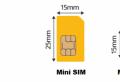Create ava. A single block of avatar and menu for the Vkontakte group. Video tutorial "how to make an avatar for social networks and for a blog"
Greetings friends.
In this article, I will show you how make an avatar for free using three services (which, in my opinion, are the best).
But, first, a few words about what an avatar is, why you need it, and why, in fact, you need it on a blog.
Avatar - this graphic image (most often not animated), which “represents” you on the Internet (on social networks, on a blog, etc.). Most often, a photograph is used as an avatar, as well as cartoon and movie characters.
Why do you need an avatar?
An avatar is needed primarily to identify you as a living person, not a bot. Anyway, a person with an avatar is perceived better, there is more trust in him (at least in me). Bots (robots, “inanimate” network members) practically never have an avatar.
If you make yourself an unusual, memorable avatar, it will also favorably distinguish you from others.
So, I want to present you three services that will help you make an avatar online.
Service for creating an ava in the South Park style. Previously, and now, avatraks in this style are very popular. The created images look pretty good and interesting. This is what my avatar looks like.
![]()
In order to make an online avatar using the Sp-studio service, you need:
1. Go to the site
2. Click on the image of the man
![]()
3. In the character creation menu, select a background, skin color, hair, etc.
![]()
![]()
Faceyourmanga
Another service for creating a cartoon character. Pretty much too interesting service, the avatars are beautiful and unusual. Here is my avatar made in this service.
So, in order to make an avatar online using the Faceyourmanga service, you need:
2. Register on Sarvis (to do this, click on the big green button in the center "Sign UP")
3. After registration, select "Create"
![]()
4. Choose which avatar you will create, man or woman.
5. Now choose suitable avatar values \u200b\u200b(everything is easy here)
6. After creating the image, save it, for this click the "Save" button
![]()
![]()
Service for processing photos. Via this service you can create a beautiful "hand-drawn" avatar. Here, for example, mine (as if painted in oil).
![]()
In order to make an avatar for free using the Fotosketcher service, you need:
1. Go to the service website -
2. Go to the "Download" section, download special program to create effects
3. Download and install the program
4. Run the program, open your photo or any other image in it
![]()
5. Click the "Picture Options" button, and select the appropriate effect, click the "Draw" button
![]()
6. Save the resulting image.
Using my instructions, you can easily make an avatar for free, with the help of useful services.
VIDEO LESSON "How to make an avatar for social networks and for a blog"
At the moment, social networks are very popular among Internet users. Each has its own page where the main photo is loaded - the avatar. Some people resort to using special software to help decorate the image, add effects and filters. In this article, we have selected several of the most suitable programs.
Your Avatar is an old but popular program that allows you to quickly create a simple main image for use on social networks or on the forum. Its peculiarity lies in stitching several pictures. By default, a large number of templates are installed, available for free.
![]()
In addition, there is a simple editor where you can adjust the image roundness and resolution. The downside is the presence of the developer's logo in the photo, which cannot be removed in any way.
Adobe Photoshop
Now Photoshop is the market leader, many similar programs are looking up to it and trying to imitate it. Photoshop allows you to do any kind of image manipulation, add effects, work with color corrections, layers and much more. For inexperienced users, this software may seem complicated due to the abundance of functions, but mastering it does not take much time.

Of course, this representative is just perfect for creating your own avatar. However, it will be quite difficult to make it of high quality, we recommend that you familiarize yourself with the training material that is freely available.
Paint.NET
It is worth mentioning the "older brother" standard Paint... It contains several tools that will be useful during photo editing. Note that Paint.NET allows you to work with layers, which does possible creation more complex projects. In addition, there is a color correction mode, adjusting levels, brightness and contrast. Paint.NET is distributed free of charge.

Adobe lightroom
Another representative from Adobe. Lightroom functionality focuses on batch editing of images, resizing, creating slideshows and photo books. However, no one forbids working with one photo, which is what is needed in this case. The user is provided with tools for color correction, image size and overlay effects.

CorelDRAW
CorelDRAW is a vector graphics editor. At first glance, it seems that it does not really fit this list, and it is. However, the tools present may be enough to create a simple avatar. There is a set of effects and filters with flexible settings.

We recommend using this representative only when there are no other options or you need to work with a simple project. CorelDRAW's main purpose is quite different. The program is distributed for a fee, and the trial version is available for download on the official website of the developers.
Macromedia Flash MX
Here we are not dealing with an ordinary graphics editor, but with a program that is designed to create web animations. The developer is a well-known company Adobe, but the software is very old and has not been supported for a long time. The functions and tools present are enough to create a unique animated avatar.

In this article, we have selected for you a list of several programs that will be optimal to create your own avatar. Each representative has its own unique capabilities and will be useful in different situations.
Probably all Internet users know what an avatar is and where it is used. Avatar, avatar, also avatar, ava, userpic - an image that personifies a specific Internet user, one might say, is his virtual embodiment.
Avatars are needed where there is communication between people and it is required to highlight each user personally. These are primarily forums, social networks, chats, blogs, instant messengers and similar services.
As in life each of us has a name, and we are all different from each other in appearance, so on the Internet we use nicknames and avatars for personalization. The only difference is that online you can choose any name for yourself and how you will look.
An avatar is the user's face in the broadest sense of the word, it is a way to express your individuality, views, interests, etc., to create your own unique image.
How do I create an avatar?
- do it yourself
- use sites that offer collections of ready-made avatars
- order a specialist
- use online services
Not everyone is satisfied with the standard sets of forum avatars. Not everyone wants to do it themselves, and not everyone knows how to use graphic editors. Collections of ready-made avatars are often repeated from site to site, and it takes time before you come across something original. By ordering an avatar from specialists, you will receive a high-quality userpic, although you will spend a little money (making an avatar costs from several hundred rubles).
The creation of an avatar in online services also has its own characteristics. All services have one purpose: to give the user the opportunity to create an avatar on their own, online and for free. But the creation process itself is different. Some of the services allow you to use and edit your images that you need to upload from your computer. You can crop and set the desired size of the uploaded image, and then apply different filters (effects) to it to get your own unique avatar.
Another way to create an avatar is to use an online constructor, where an avatar is assembled by selecting and combining different ready-made elements that make up the image.
 An excellent example of this is the online service for creating personalized avatars FaceYourManga. This free online avatar maker allows you to make almost a self-portrait. You can choose a hairstyle, clothes, accessories, and also choose the shape of the face, eyebrows, nose, etc., add freckles, a mole and even a third eye. It turns out very funny avatars!
An excellent example of this is the online service for creating personalized avatars FaceYourManga. This free online avatar maker allows you to make almost a self-portrait. You can choose a hairstyle, clothes, accessories, and also choose the shape of the face, eyebrows, nose, etc., add freckles, a mole and even a third eye. It turns out very funny avatars!
The service offers many blanks, combining which you can get different images and, if desired, achieve similarity with a real prototype. Try it!
Create an avatar in online constructor
It is very easy to create an avatar in the online constructor, you only need to go through 3 steps:
- Tune appearance your avatar
- Specify email address
- Get an avatar in an email
FaceYourManga - lightweight and quick way create an avatar for free and without registration!
To create an avatar in the online constructor FaceYourManga, go to the service website, click on the button CREATE!, you will see two gender selection buttons Male and Female (who does not know, male and female, respectively), click on the one you need.
The designer window will open in front of you, in which the toolbar is located on the right, and the preview form on the left, where the result of your actions is displayed during editing. Start creating your avatar! Choose the shape and features of the face, hairstyle, clothes, accessories to your taste.
The toolbar consists of 10 main categories, some of which contain their own submenu. For example, eyes are composed of 2 elements: the shape of the eyes and the eyebrows. If a color palette appears under the preview window, then it is possible to change the color of the selected element. Some elements of the designer can be moved up and down (arrows signed MOVE), thereby determining the best position for it. The area of \u200b\u200bmovement is limited: if it is a nose, it is clear that it cannot be moved to the forehead :)
In section FACE we create "our" face: face oval, mimic wrinkles, freckles and moles, mustache, beard, temple shape.
- On the menu EYES choose eyes and eyebrows
- NOSE we select the nose of the avatar
- MOUTH- mouth and lips
- EARS - ears
- HAIRS - hairstyle
- CLOTHES - we choose clothes for ourselves a torso, shirts, caps, etc.
- STUFF - accessories we choose glasses, earrings in the ear, tattoos, etc.
- B. GROUND - choose the background
MAKE UP - applying makeup, you can powder the created face with powder of a wide range of colors.
If you like the created image, click the button FINISH, and in the window that opens after confirming your choice by clicking on Ok.
You can make an unlimited number of images for yourself and your friends. The service allows you to customize and change avatars every time you need them.
How to make a cool avatar for a Contact for free?
Or your path to originality
Today, a beautiful and bright avatar on a social network profile is no longer surprising. In almost any profile, as the main photo, you can see either a professionally taken picture, or a special collage created using a special application. But such is human nature: having seen something beautiful and attractive from someone, the user immediately wants the same for himself.

Therefore, the question arises: where can you make a cool, beautiful avatar for Contact, and for free? Where can you find an app that will allow you to create a spectacular profile photo in seconds? And most importantly - what needs to be taken into account in order to make your avatar for Contact as original and interesting as possible?
How to make a beautiful avatar for a Contact: tips and tricks
First of all, get creative. After all, creating an original cool avatar for Contact undoubtedly requires a creative approach. And before proceeding directly to the creation process, pay attention to the following tips:
1. To make a beautiful avatar for a Contact from a ready-made image, select a photo in which your face is located in the center. Exclude photos where you are poorly visible (take less than 50% in the photo) or cover your face with certain objects (the exception is professional themed photos).


2. If you are using our application r to pre-create a picture, then try to photograph in the most natural position for yourself. Do not try to put on a fake facial expression that you think is beautiful, or stand / sit in an unnatural position. Fake is always visible in the photo - we want to make a beautiful and original avatar for Contact, which will amaze your friends with how similar you are to your real lifestyle on it.
3. Try to come up with a kind of "zest" for your new avatar for Contact - something that will immediately catch your eye and emphasize your character, mood, state of mind as best as possible. From the simplest, it can be the original inscription on the plate, your own photo in your hands, where you are presented in a completely different form, a certain setting (for example, cooking) or original clothes. If you decide to use a ready-made photo to make a new cool avatar for Contact, then here the scope for your imagination and the imagination of the photographer is very wide.


4. Try to make several different avatars for the Contact for free in our application. Thanks to this, you will have a choice which of them is better to place on your page. And then you can change the avatar in your profile at least weekly.
5. Don't forget to save every one you create to your computer. Carried away by the creative process, you can completely forget about this important little thing.
You can always make a beautiful and cool avatar for a Contact completely free of charge through our website. You can use it as a WebCam Avatar to help you take a picture from your webcam and overlay interesting effectsand GIF Animator, with which you can apply original effects to an already finished photo.
We hope our project will be able to help you make a really original, bright, cool and beautiful avatar for Contact quickly, simply and completely free of charge!
Hello everyone, this is Roman Litvinov, designer of the Ardens.pro team. Today I came to you with a guide-tutorial on how to create a single avatar block and a Vkontakte menu (as a whole). For starters, examples of what it will look like.
Examples:


Avatar markup for VK group
We need a grid to start. To make it, we take a screenshot of the group page and throw it into the project, in my case in Photoshop.

Then, using the CTRL + R keyboard shortcut, call the rulers and place the guides along the edges of the avatar and the clip. In order to extend the guide, you need to hold down the LMB on the ruler and pull towards our layout.

The size of the avatar that we see in the browser without scaling is 200x500 pixels. And fixing in this form is 395x237 pixels.
Cutting
We made the markup, now let's start cutting. Why now? Because this is almost the end of my guide.
For cutting, we need the "Cutting" tool (in the English version of the "Slice tool")

Using this tool, we cut along our guides, specifically inside the avatar and fasten along the edges.
It should look like this.  Next, remove our screenshot from the layers and start the project. We will not develop the design, but I will show what happens. Let's add a photo of a girl to our project. The main thing for us is to get into the area of \u200b\u200bavatar cutting and fastening.
Next, remove our screenshot from the layers and start the project. We will not develop the design, but I will show what happens. Let's add a photo of a girl to our project. The main thing for us is to get into the area of \u200b\u200bavatar cutting and fastening.

After working on our design, save the cut parts using CTRL + SHIFT + ALT + S or File-\u003e Save for web ...
In this window, with Shift pressed, select our avatar and press save  But there is still more to come. In the window that appears, point to fragments, select "Only selected fragments" and click save. After that, Photoshop will cut off the area with the avatar and clip from the entire layout.
But there is still more to come. In the window that appears, point to fragments, select "Only selected fragments" and click save. After that, Photoshop will cut off the area with the avatar and clip from the entire layout.
In the folder where we saved the cut, we will see something like this. 
A single block of avatar and menu for the Vkontakte group
Feel free to fill in our avatar and fix it to the test group to see the result 
So, thanks to such actions, you will get a single block of an avatar and a menu in Vkontakte groups.
Completion
I hope my mini-guide was useful and you will be able to make your groups more beautiful and memorable.
Useful articles on related topics:
Funny video (sometimes you can't understand "photoshop" or not)
Attention! Competition:
I will give a set of stickers to choose from to the one who repeats this lesson, and he will be able to make an avatar and fix it in one piece 😉
Like, comment, throw muffins or tomatoes in our group