Viber similar applications. Similar WhatsApp counterparts. Line for Android - a free alternative to Skype
Skype (Skype) has changed a lot since the acquisition by Microsoft. In particular, M $ began to disable direct data transmission, including voice, between users directly, passing all traffic through its own servers. But this is not such a big problem for many. But the dominance of advertising in new versions can be very annoying, especially since not many can. To prevent users from using older versions without ads, Microsoft began disabling older versions in the summer. As a result, many users were left without Skype. And okay, it would only concern operating systems like Linux. But users of Skype-enabled TVs, skype phones, and even older operating systems such as Windows Mobile have also suffered.
Skype has plenty of alternatives. In particular, many of my contacts use Viber. I myself could not get enough of this application. I especially liked the fact that registration is very simple - you just need to indicate your phone number, which will receive a number for activation. In this case, all contacts from the phone book are pulled up automatically. And the best part is that you can also use Viber on your computer to answer and even call faster.
Unfortunately, the last viber versions (Viber) for Android (Android) leave much to be desired. Earlier voice connection worked fine even on weak channels, and now I'm having problems even when making a call over Wi-Fi. But the most surprising thing for me was that messages are also not delivered very well in the presence of periodically falling off the Internet. At home, this is not critical, but in the hotel it was very annoying. I had to look for alternatives.
Alternatives to Skype (Skype) and Viber (Viber) for Android, iOS, Windows and Mac OS
- Telegram allows you to make voice calls, as well as send text messages, photos and videos. For voice messages an encrypted connection is used between two subscribers, if a direct connection is impossible, Telegram uses its servers. Telegram offers group chats, bots and channels. The application can be downloaded for iPhone, Android, Windows Phoneas well as for desktop computers under windows management, Linux and Mac OS.
- LINE allows you to make voice calls, video calls, and send text messages, photos and videos. In addition, LINE offers group chats, which you can even use to create communities and get information from them. The application can be downloaded for iPhone, Android, Blackberry, Windows Phone, Nokia Asha, Firefox OS, as well as for desktops running Windows and Mac OS. Only Linux support is missing.
- KakaoTalk allows you to make voice calls, send text messages, photos and videos, and report your location. Video calls are not supported. The application is available for iPhone, Android, Blackberry, Windows Phone, Nokia Asha. The app is also available for Windows and Mac.
- WeChat allows you to make voice and video calls, send text messages and photos, and use group chats. The app is available for iPhone, Android, Blackberry, Windows Phone, Symbian, Nokia Asha, and Mac OS. In addition, you can use WeChat on computers through an Internet browser (browser).
Telegram pleased me most of all in terms of sound quality.
In second place was LINE (now it is being blocked by RosKomNadzor). When the Internet was of high quality, there were no problems with video. When the Internet was weaker, you only had to use voice calls. Sometimes the 3G quality was so low that it was impossible to communicate even by voice. The only thing I didn’t like about the application was that I didn’t find how to put my own ringtone.
I give the third place to KakaoTalk. The app was also very stable. The only thing missing is video calls.
In general, it is too early to say that cellular operators will simply become a pipeline for data transmission. If they gave some kind of guarantee of the channel thickness at least with a high probability, then using voice calls over the Internet would be much more comfortable.
I didn't like the quality of WeChat and Google Hangouts compared to the above two alternatives.
Unfortunately, the majority of users on smartphones install only Whatsapp, although its messages are not encrypted, and the quality of audio and video calls leaves much to be desired. Viber has slightly fewer users. Telegram has even fewer of them, although I like this application the most.
What applications do you use to communicate over the Internet?
Update (31 March 2015)
Free voice calls also appeared in the Whatsapp messenger. In addition, Whatsapp now offers a web client that allows you to chat using a browser. We are waiting for the support of all popular mobile devicesas well as video calls.
Update (April 27, 2017)
Telegram from Pavel Durov now allows making audio calls. I liked the sound quality during the first test.
Facebook Messenger also allows you to make audio and video calls.
WhatsApp needs no special introduction. Sooner or later, all users of smartphones and tablets will learn about it, no matter what platform the device works on. The messenger is free, functional, intuitive and easy to use. But this third party application, and like any program sometimes breaks, or even simply does not start.
There are many options, but sometimes users have to look for analogues messenger whatsapp... This raises another problem. There are a great many programs of this class in official stores, and even more on the free Internet. And it is sometimes difficult for an inexperienced person to make their choice in favor of one or another application. The question is aggravated by the fact that each of us has our own list of contacts - and if WhatsApp does not work, you need to look for the version that our friend, colleague, relative will have.
Choice of Russian users
Sociologists conducted a survey and found out which messengers are similar to WhatsApp, according to the average owner of a smartphone in Russia.
Survey results:
- Viber.
- Skype.
- Messenger (Facebook).
- Hangouts (Google).
The top three, besides him, have included Viber (Viber) and Skype (Skype) for several years. Also called Facebook Messenger and the brainchild of the American search engine Hangouts. The ratio can be seen on the diagram: 
And this is how the same question is answered Play Market - store for devices based on android, Experienced users of the service know that when browsing separate page you can see similar options - on the right, when viewed from a computer, or below, when viewed from a mobile. There, by pressing a separate button, a complete list opens. This is how the page of similar applications for WhatsApp looks like in the Play Store. 
There is more choice here, and the current location depends on the ratings of those who downloaded it. Some countries release their own versions of programs that also fall into this list, so you need to treat it with a healthy dose of skepticism. For example, Line - estimated good appbut adapted for Japan.
In order to make the right choice, you need to consider the possibilities and key features programs installed by users from Russia.
A dozen articles will not be enough to describe the full capabilities of each development, so hereinafter there will be a brief overview of each.
Viber (Viber)

Skype

There is no point in describing Skype separately. The dialer, well known to PC owners, has been ported to work on mobile OS. All functions and features are present. Unlike the application described above, if a person wants to communicate through this messenger, he must be constantly online.
Considering some of the not advertised features of the desktop version, which have also been transferred to the mobile version, the use of this messenger entails a large consumption of traffic and battery power. This is due to the fact that Skype's own server has not learned to distinguish between mobile and desktop clients.
The only advantage of this Skype is that the program on the basis of which it is made appeared before the vibe. If the user previously had clients on Skype, he does not lose anything when changing programs. Otherwise, Viber is the better choice.
Messenger

The application, the main name of which unambiguously indicates the functions is the development of the company Facebook, the owner of the same name social network... Practically speaking, it is a chat feature ported to mobile platforms for social network users.
It follows from this that, despite the fact that there are several versions of this manager in the Play Store, it is pointless to use it without an account on a social network. But, according to sociologists, in Russia no fewer people are registered on Facebook than on VK or classmates.
Some of the respondents noted that they do not have a separate messenger, as they use a special application that allows them to constantly surf the social network. It remains to be noted that there are options in stores that allow you to constantly "sit" not only on Facebook.
Hangouts

Hangout advancing by Google... It appeared in 2013, merging several services of the concern together:
- Google Talk,
- Google+ Chats;
- Google+ Hangouts
Has no particular popularity. According to unverified rumors, all new android version already have this application included. The service is cross-platform, it can be used not only on mobile electronics. Works as a browser add-on, which limits its functionality.
According to the developers, the program should seriously squeeze the position of WhatsApp, but judging by user polls, there is no reason to hope for this soon. Only text chat functions normally in the mobile version. But the finalization of the program does not stop.
Conclusion
Technology does not stand still. Push-button telephones are gradually being replaced by smartphones, and short SMS by normal text messages. With the introduction of WhatsApp in 2009, it became possible to use texts, files and even videos. Demand creates supply and modern analogs of the WhatsApp messenger provide users with a wide choice from simple text messages (Facebook Messenger) to full-fledged video conferencing (Viber).
Viber is a messenger, which is gaining more and more popularity every year. The idea and the first development belongs to Igor Magazinnik and Talmon Marko. Viber's office was initially located in Belarus.
The program was first introduced to the world five years ago and is designed for the iPhone. The next year they released a version for Android. Then, every year, the company created new versions of the application for different operating systems.
Thus, today the program works on all known mobile platforms, including:
- Android;
- Windows;
- Nokia;
- Blackberry;
- Windows Phone;
- Linux.
Viber is available in 29 languages, including Russian. This is undoubtedly very convenient and only allows you to increase the number of users.
There are a number of programs that are similar in functionality and allow you to communicate with friends in the same way as the Viber application. These include Telegram, Skype, WhatsApp, ICQ, and Line.
Telegram
This utility is not yet able to make voice calls and video calls. Today it is a simple messenger and it is most likely competing with WhatsApp, not Viber. The program is relatively new, aimed more at users from Western countries and has no special features. The number of users who have downloaded the application to their device is nearly thirty-five million.
Considering that the creator of the utility is Durov, the development prospects are enormous, since his brainchild Vkontakte has already become a leader in its industry. Download Telegram you can follow the link on the official site.
Skype
This is a free Voip app that they have the most in common with Viber. Prior to the latter, Skype was the monopoly leader in free communication. It has a standard registration procedure, where you need to create an account, come up with a name and password. Contacts will need to be searched by login, which is not very convenient and takes a long time. The program does not need a SIM card, communication takes place using an Internet connection.
In terms of sound quality, the app is very moody. For the connection to be excellent, the Internet connection must be excellent. Skype allows you to send messages and files different format, make both audio and video calls, send the coordinates of your location, and create chats.
Whatsapp
It is an easy-to-use application that creates a binding to mobile number... He does not need complex and time-consuming registration and installation. Everything is quite easy, you just need to download, install, enter a phone number and enjoy the conversation. The interface is convenient, simple and straightforward. Developers often update the application, along with this changes appearance WhatsApp. Download Watsapp Messenger you can follow the link is free.
The functions are very similar to Viber, except for the inability to make calls. Also, the program cannot send simple documents... There are no animations and stickers here either. Another negative point is that after a year of use, the application will require a dollar from you, and so every year. Viber is absolutely free.
Line
This is also a messenger that has a lot common functions from Viber.
Despite this, the utility has its own characteristics, such as:
- Doesn't need a SIM card;
- The presence of the function "two-way failure". This is both a plus and a minus, because they will not be able to write or call you until the contact is added to the friend list, But you will also not be able to communicate until you are included in the interlocutor's contact list;
- GPS can be used to make appointments;
- Supports widgets;
- There is an integrated browser.
ICQ
Unfortunately, this program has long been considered a relic of the past. It is used very little, even though the creator company is making updates.
You will be interested in:
There are many different chat rooms that allow is free* chat with friends with mobile phone**. And don't pay mobile operator for the number of messages sent and the duration of the call. (As happens with SMS and MMS)
On your and mobile phones** friends put a program that transmits your text messages, pictures, voice via the Internet. Among such programs there are popular ones, you set yourself one and you see that most of your friends have this program already installed. Whisper - take it and talk. Moreover, you can communicate as much as you like and is free*... Even if friends live in another country.
I'll tell you about the stars right away :
mobile phone ** - here I mean that your phone works on android platform, iOS, Blackberry, Windows Phone. If you have a tupophone, then you need to either get a phone on one of the platforms mentioned above, or - "goodbye" - the article is not for you.
is free* - the asterisk here is also not without reason. It assumes the availability of cheap, fast and desirable unlimited internet on your mobile phone **. And again, if on phone ** there is no such internet - then it must be connected.
Now about the programs :
Skype
This program is most likely known to you. Allows you to communicate by text, voice, voice with video and transfer files (on most platforms).
You can download the program here: http://www.skype.com/intl/ru/get-skype/on-your-mobile/ mobile phone**.
if you have account skype - you can use it, if not, then you need to come up with a skype name and register either in the program or on the skype website.
The program is very functional, but also power-hungry. It should be understood that according to the ideology of such programs, they should be constantly launched on phone **... (So \u200b\u200bthat you can immediately contact the right person)
Even if the program is not being used at the moment, but quietly hangs in standby mode, it still eats the battery, Internet and resources.
I turn on the program occasionally when I want to talk to someone by voice or show something via video link.
Advantages:
Disadvantages:
- when registering, you need to come up with a unique skype name (for some people this is difficult);
- to call a person you need to know his skype name (sometimes such names are invented);
- video calls only work decently on powerful enough phones **;
- sufficiently large traffic consumption (unlimited Internet is desirable);
- decently lowers the battery phone **.
Viber
This program is less known than skype, but at the same time it is quite functional. Allows you to communicate with text, voice and transfer pictures.
You can download the program here: http://www.viber.com/ or from the application store ( Google play, AppStore, Marketplace, ...) on your mobile phone**.
Viber, unlike skype, is more tailored for use on mobile phone ** and, accordingly, it is more convenient to use it. In order to start using it, you need to indicate your phone number to the program. (This is actually registration).
The program will view the list of phones of your contacts and immediately show which of them also has viber installed. You can call and write from the program to all contacts, but if the contact does not have viber, then the call or SMS will be performed as usual on the phone (and will be paid). If you call or write to a contact who has viber, then it will be already free.
At the moment, I do not use the program, since the battery is eaten in a very childish way. I hope this will be corrected, tk. I actually like the program.
Advantages:
- the ability to make voice calls;
- the ability to transfer pictures;
- good integration with phone ** (convenient to use);
- to call a person, it is enough to know his number (and whether he uses viber from this number will be seen).
- no client for the computer (already there);
- only pictures can be transferred from files;
- brutally drains the battery phone **.
Whatsapp
This program, like viber, appeared relatively recently, but has already gained popularity due to its convenience and modesty. Allows you to communicate by text, share your location and transfer pictures, music and videos.
You can download the program here: http://www.whatsapp.com/download/ or from the application store (Google Play, AppStore, Marketplace, ...) on your mobile phone**.
WhatsApp, like Viber, is intended to be used on mobile phone ** and, accordingly, it is convenient to use it. However, if you compare Android clients, then WhatsApp is less convenient than Viber.
Here, first, you also need to indicate your phone number to the program. Next, you can select the action to write (a button with a pencil) and the program will show a list of contacts with WhatsApp installed. And - you can communicate.
At the moment I use the program all the time (without turning it off), it is worth praising the developers - the program treats the battery very carefully.
Advantages:
- the ability to transfer pictures, music and audio;
- no need to invent a name for yourself;
- practically does not drain the battery;
- to write to a person it is enough to know his number phone ** ;
- support group chats (you can chat with several people in one chat).
- no client for the computer;
- you cannot communicate by voice;
Other programs :
I will also give a list of programs similar to those described above.
The fact that I don't describe them in detail does not mean that they are necessarily less functional or poor.
It's just that they are less popular with us and few people have installed. And accordingly, the meaning of using them disappears.
But you can try them too.
- ooVoo (http://www.oovoo.com/mobile.aspx?pname\u003dMobileOverview) A program similar in functionality to Skyp.
+ There is a version for the computer
- There is only one of my contacts. - Line (http://line.naver.jp/en/) Something like Viber-a
+ There is a version for the computer
+ Cool emoticons
- At the time when I tried to use it, it was very damp. - Google talk (by default there is on each Android device)
+ Service from the corporation of good (I'm a fan of Google)
+ Conversation history is stored in Gmail-e (optional)
+ There is a version for the computer
- No versions for other mobile platforms - Facebook Messenger (
Represents free appallowing you to exchange messages and files up to 20 MB in size. The messenger has many functions and is incredibly user-friendly. Therefore, it is not surprising that the application has many analogues. There are programs with similar functionality. But what makes them different from Viber and which one should you choose?
Line
A good alternative to Viber for registration which does not require a SIM card. The application has similar functions, so it makes no sense to dwell on them in detail. However, Line has distinctive featuresmaking it unique among messengers:
- The "two-way opt-out" function does not allow you to write to another subscriber until he adds you to the contact list. The advantage of this tool is that you will not be sent messages by those with whom you do not want to communicate.
- GPS technology allows you to see those who are near you.
- Thanks to the support of widgets, in order to view notifications from the messenger, it is not necessary to go into it.
- Having a built-in browser allows you to view web pages directly from the application.
Telegram

- High confidentiality. All messages are transmitted over encrypted channels, access to which is highly restricted. The creators of the messenger position it as the safest application of its kind.
- Fast messaging. Even with a slow internet connection, sending messages takes a minimum amount of time.
- The consumption of a small amount of resources allows us to say that installed application and its work in the background will be almost invisible.

Listing Viber's analogs, this messenger, which is its main competitor, should be especially noted. amount whatsapp users has several hundred million. The disadvantages of the application include the lack of video calls. However, the developers are working on introducing this function into new versions of the messenger.
These are just the main analogues of Viber, which are gaining popularity at the moment. In addition to them, there are other free instant messengers, so even if you abandon Viber, you can easily find a replacement for it and always stay in touch.