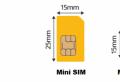Messages on tape in classmates. How to post a photo in the feed in classmates. News feed is a useful service
Hello, dear site visitors! A lot of people use the Odnoklassniki social network, including our friends, colleagues, acquaintances, and relatives. And now, for example, you liked a photo, picture, note or video on the page of another person, or maybe you want to add your photo or song to the site, and not just add, but so that the published note appears in the Feed of your friends. How to do it?
This is what we will talk about in this article. Immediately, I note that any new post that you publish in Odnoklassniki: it can be a note with text, photo, video, poll, published in the Feed, that is, it is seen by all the people who are on your friends list, well, those who is following you.
If you leafed through the news, and you liked the entry posted by a friend, then you can do it, you can read more about this in the article by clicking on the link.
Adding a note
If you need to add some news, make an announcement so that everyone can see it, or want to write a quote, say, from a book, then open the main page of your profile and under your personal data you will see the field “Write a note”.
In the same block, you can select one of the buttons to add a mood, photo, announcement to the status and others. The mood will automatically disappear after 24 hours, and the rest can be removed from the status yourself.
Now all friends will see the note you made. Read more by clicking on the link.


Insert photo
If you want to upload a photo to the Feed, then you just need to upload it to your profile from your computer. First, click on the "Photo" menu item, then click "Add photo". Find what you need on your computer, click "Open" and wait for the download to complete. Now the photo will be in your album on your page and all your friends will see it in the news.
To attach a photo or image you like from the Internet, I advise you to first download it to your computer, and then add it to a social network.
Music to tape
To add an interesting song, open the main page of your profile again and click in the "Write ..." field. Then click on the "Add Music" button.
A small window will open in which you can select a song from those added to your playlist, or use the search bar in the right upper corner and find a song by title or artist name. Click on the ones you want, and then click "Add".
We use the mobile application from the phone
If you use the Odnoklassniki mobile application on your phone or tablet, you can post a post to the Feed as follows. Open it on your device by clicking on the button at the bottom left.
At the top you will see several items. To insert a record with text - click "Write ...", if you want to add a photo - "Photo", to add a video from the device - "Video". There are buttons for both broadcasting and adding mood.
By clicking on the "Note" button, the following window will appear. Enter the desired text in it, here you can add photos, music, or something else from the list below. If you do not want the text to be visible in the status, then the slider opposite the corresponding field should be gray and located on the left.
Now the created note will be shown in the Feed in Odnoklassniki.
The social network Odnoklassniki is gaining more and more popularity every year. Its services are already used by almost 300,000 people. Basically, they send each other text messages, photos, videos and audio recordings. Every time you upload a photo in this social network, it is published in the news feed, and your friends can watch and rate the new image, put "classes" and ratings. Therefore, be careful when choosing downloadable content.
Adding photos to OK from a computer
There are three ways to put an image on the tape from your computer. To perform this action, you must comply with two main conditions: you must be registered and authorized on the site, and the pictures must not violate the rules of the social network.
Method one
The easiest way is to upload pictures via home page... To do this, follow the instructions:
- Log in to the site.
- Go to the Ribbon menu.

- On the right, find the Download button.

- A window will appear for selecting a picture - select the desired picture and click "Open".

Important! If you need to upload two or more images, you can do it at the same time. To do this, select all the files you need in the selection window by holding down the Ctrl key.
Method two
There is one more method, how to add a photo to the feed in Odnoklassniki. Using it you will get a similar result. To do this, follow the link "Photos".
Go to the "Photos" tab, which is located in the main menu.

In the center of the screen there will be a button called "Add Photo" - click on it.
An additional window will open in which you can select and place on the Internet any files with pictures placed on the device.
Third method
This method can be used in cases when you want the previously uploaded picture to be published in the news. To do this, follow the procedure described below:


Please note that using this technique you will change your avatar at the same time.
Also, this operation can be performed from any mobile devicessuch as smartphones or tablet computers. For the convenience of downloading files, it is recommended to install the original applications available for most operating systems.
How to post a photo on a social network using a smartphone?


Then you need to select the album in which the picture will be placed after uploading. In a similar way, you can send any pictures from the smartphone gallery to the site.
One of the main elements of any social network is the feed. This is where the published posts and materials of your friends, as well as the pages to which you are subscribed, are displayed. This article is fully devoted to how the feed is organized in Odnoklassniki and how you can change it.
Basic Ribbon Actions
Going to the OK.ru site, you immediately find yourself on the Newsfeed page, speaking in Russian, in the activity stream. All user news from your friends list and groups of which you are a member is collected here. Moreover, not only the publications made by them are displayed, but also the posts that your friends have put "Class". And all because in the social network Odnoklassniki the mark "Class" means not only like, but also automatic repost... You can view your feed on Odnoklassniki at any time - just click on the appropriate section, and you will be taken to the list of your friends' updates.
The news chronicle is formed automatically - the news is in the order of their appearance. Moreover, since there are no feed settings in Odnoklassniki, unlike the same social network VKontakte, where you can arrange news in chronological order, or by setting the smart slider "Interesting first". Unfortunately, in OK.ru you can only partially customize the feed by removing individual users from it.
You can also set some kind of filters for viewing. In the "All" tab, the feed opens in its entirety, displaying, as the name implies, all new posts of friends. "Popular" - a list of posts with a large number of "Classes", which is constantly updated and replenished. "Discussed" includes the most commented posts. You can add individual friends to your favorites to make it easier to keep track of their updates - they will not get lost in a heap of general news. Friends are new posts posted by people on your contact list. Accordingly, in the "Groups" tab, the entire feed is made up of news from the communities in which you are a member. Finally, Games contains brief notifications from all the different apps you use.
Now consider specific task - hide some message from the Chronicle. To do this, you need to take just one action - click on the cross in the upper right corner of this post.

You can also remove a person from the feed, or more precisely, exclude any updates from it. The scheme of actions is as follows:
- click on the cross in the upper right corner near the friend's news from the feed;
- check "hide all events and discussions".

In a similar way, you can unsubscribe from public news. Such actions allow you to hide all unnecessary - the news chronicle becomes more compact and easier to read.
Users often ask whether it is possible to disable the feed in Odnoklassniki altogether. Unfortunately, the answer is no - the system does not allow turning off the news chronicle. However, you can simply ignore this section and not view it.
Also, you will not be able to completely clear the feed in Odnoklassniki. Mass deletion of all news on the social network is not provided. And this is quite logical, given the peculiarities of the mechanism of operation of services for communication. If you could quickly clear the tape in Odnoklassniki, the whole meaning of this section would be lost. And he is considered one of the main ones, because allows users to stay in the loop and not miss important updates of important people.
Another frequently asked question is why not all news of all groups and friends are displayed in the chronicle? As you understand, it is physically impossible to place absolutely everything, and then read it in detail. Therefore, updates are not fully received - some may get lost. Nevertheless, the most interesting posts, according to the system, remain.
Since it is impossible to completely remove the feed in Odnoklassniki, and it is not very convenient to exclude each user from it, we advise you to use the Favorites tab. How it works:
1. go to the "Favorites" tab;
2. click on the plus sign;

3. We select people for whose updates we want to follow.
In Favorites, the feed has become short - now you do not miss an important announcement or update.
So, you cannot delete the feed in Odnoklassniki, so you will have to get used to it and try to adjust it to your interests. Remove "extra" friends from the group, and then reading the activity chronicle will become much easier. Well, in the new article we will tell you step by step. Read on! And ask your questions in the comments.
Now many Internet users post various photos on their pages in Odnoklassniki: outdoors, in a restaurant, on a trip, or simply entertaining images. But not all account holders know how to do this. In this article we will tell you in detail how to easily and quickly post your photos in Odnoklassniki.
How to put a photo in classmates on a tape from a computer
You can add a photo to the feed from a computer in three different ways. But first you need to open an account on the site and enter it (authorize). It is very important that your images meet the requirements of the site (no pornography, advertising, propaganda of cruelty and violence).
Method # 1
- Enter the home page of the site.
- There are 4 buttons below the "Write a note" field. On the far left - "Photo", click it.
- The system will show a window for selecting a photo, select the desired one (1) and click "Open" (2).

- The selected photo will appear, above which there is a "Create note" link. There is also a field in which you can write a few words about the photo.

- Click the Create Note link. The image will appear in the feed.
Attention! If you want to place more than 1 photo, you must before choosing required files hold down the "Ctrl" key.
Method # 2
- On the main page of the resource, find the item "Photo", click on it.

- Press the "Add photo" field and follow the steps described in points 3, 4, 5 of method # 1.

Method # 3
This method is necessary when you need to insert a previously published photo into the news feed.

- Click Add Personal Photo.

- Select the required picture in the phone gallery.
- Click "Upload", the photo will appear in the feed.
Uploading photos via the mobile app OK
- Go to your "OK" page through the mobile application.
- There are several buttons in the news feed under the "Write" zone. Click on "Photos".

- The system will display a window where you need to select photos (1).
- Press the "Upload" button (2), the selected photos will appear in the news feed.

Attention! Mobile app Download "OK" only from official resources.
Today you have learned how to quickly and correctly transfer your favorite photos to the Odnoklassniki feed. Share the best moments of your life with your friends and enjoy communication!
In the social network "Odnoklassniki", as well as in "VK", there is a feed of events. This concept means that you can find out about all the updates of your friends: what they added, what achievements they won in applications, and much more. In general, we can say that this element shows everything that happens to your friends. If you are new to this social network, then you probably have a wide variety of questions, including how to view the feed in Odnoklassniki. We will talk about this.
Making edits
Only a few users choose to view their own feed. In fact, for most, this is completely irrelevant. However, in some cases, you definitely need to know how to view your feed in Odnoklassniki. You can do this using one of several methods that we will tell you about today. Of course, sometimes it's interesting to see how your own tape looks from the side. Only in this case the user has the opportunity to correct something and, possibly, even correct his mistakes. Today we will tell you how to watch your feed in Odnoklassniki.
Instructions

To achieve the result, go to the main profile page and click on your own name. All events in which the user managed to take part will be posted a little lower, in a special section called "My Feed". Let's move on to it.
Note that there are other simple ways solving the problem, and we'll talk about them right now.
In order for you to be able to view your own feed, you need to have a second account. Of course, not every user has two personal pages on the Odnoklassniki social network, so you can use your friend's account.
Assistant
In the Odnoklassniki service, the news feed can be viewed using a friend's page, and for this you need to do the following. Invite a friend or friend who also has an account on this social network. Next, you need to make your friend log into his account on your computer. Remember that in order to decide how to view your feed in Odnoklassniki, you need the guest to be your friend, otherwise nothing will work. After the authorization of a friend is made, you should go to the event feed.
Risk

You need to be extremely careful. Currently, there are a large number of scammers on the Internet who offer instructions on how to view the feed from their account. In no case give such persons your data from account, and also do not buy additional programs, as this is a scam. Ultimately, you will lose your account or money. We have given you reliable ways to watch your feed in Odnoklassniki. Also, the given methods are completely safe, and therefore, you will not have the risk of losing your page. Can go simple way, create a second account and add yourself as a friend.
Note that OK is a project owned by Mail.Ru Group. In Russia, it is the seventh most visited, and in the world - at 67th position. The resource was launched in 2006. It has united over 205 million users. Attendance is over 44 million people per day. The creator of the site was he lives in London, works in the field of communications. He was also directly involved in the development of similar projects in various European countries.