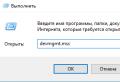Is it possible to find a lost iPhone. The real story of how to find your lost iPhone. When the smartphone is on, it is extremely easy to find or track it
Theft of an ordinary mobile phone does not allow counting on its finding - the police are reluctant to take on such cases, and there are simply no other ways to find stolen pipes. As for smartphones, the situation here is completely different, since their search is a simpler operation. IPhone has been stolen - what to do if this smart device is stolen? Is there a chance to find a smartphone and return it?
Indeed, tools exist to recover stolen smartphones. And every owner of Apple devices can use them. To do this, use the "Find iPhone" function. Here are the capabilities of this useful feature:
- Remote sound signaling (suddenly the phone is somewhere nearby);
- Remote smartphone lock;
- Remote erasure of data from memory;
- Displays the location of a stolen smartphone.
It should be said right away that this functionality works via the Internet, so the stolen smartphone must be connected to the network.
Find My iPhone Description
How to find a stolen iPhone? To do this, take advantage of the capabilities provided by Apple. Mobile phones and smartphones are often stolen. And no less often they become lost, falling out of hands, pocket or handbag. Apple is familiar with these issues, so they have tried their best to provide users with convenient tools to lock and recover lost devices.
What to do if your iPhone is stolen? With Find My iPhone you can:
- Display a message on the screen of the stolen device with a call to return the smartphone;
- Track the location of your smartphone;
- Delete all data remotely.
In this case, the "Find iPhone" function works according to the original principle "neither for myself, nor for people". If an attacker tries to reflash a stolen smartphone, then remove set lock it will fail - there are practically no opportunities for this (and the attacker and the owner may be left with nothing). Find My iPhone works on almost all Apple devices. But she needs pre-setting, requiring an internet connection and geolocation enabled (for location tracking).
What do I need to do to set up this feature? You should start setting it up immediately after buying a smartphone - security must be ensured in advance, and not when the device has already been lost. You can set up Find My iPhone via iCloud settings - here you need to activate the checkboxes "Find iPhone" and "Last location". Now, if the device is lost or stolen, we can promptly lock it. The main thing is that at the time of blocking the smartphone is connected to the Internet - take care of connecting the appropriate tariff plan or options.
Simultaneously with the activation of the Find iPhone function, the activation lock will turn on - it will block the possibility of re-activating the device after it has been flashed (the attackers who steal smartphones from gape are counting on flashing). Even if the attacker does not return the device, he will no longer be able to use it, even if he strongly wants to.
Steps in case of smartphone theft
What to do if an iPhone 6, 6S, 4, 5 or any other smartphone is stolen? In this case, you should urgently use the following tools:
- Find iPhone on another device;
- ICloud web interface.
If you have an iPad or another iPhone, immediately install the Find iPhone application from the AppStore on it. With it, you can track the location of the stolen phone on the map and perform remote blocking. Together with the blocking, it is offered the ability to enter a message with a request to return the smartphone - this message will be displayed on the display of the stolen handset.
Similar functionality is provided by the iCloud web interface - go to the service website, enter the Apple ID and password, find the Find iPhone function and activate Lost Mode. At this point, the stolen iPhone will be locked. When the device is locked, its further use becomes impossible - absolutely all functions become unavailable. Also, the screen will display a field for entering the unlock password.
By the way, the unlock password is set when you set up the Find iPhone function - try not to forget the cherished 4 digits and do not assign too light passwords.
What else can you do after your smartphone is stolen, besides locking it? Try to find its location on the map and visit the indicated place. Having arrived at the indicated point, activate the sound signal - if the smartphone is nearby, you can hear it.
Found a sounding smartphone in the hands of a person? Act according to the situation and exclusively within the framework of the law, no matter how much you want to violate it - it is quite possible that your iPhone is in the hands of the person who found it, and not stole it.
There are also situations when cybercriminals sell locked smartphones for next to nothing, trying to make a profit somehow and telling would-be buyers “fairy tales” about the ease of unlocking.
Can a stolen iPhone be found? You can, but only if you prepare it in advance - we wrote about this in our review. If you are afraid of accidental leakage of important or confidential information, perform a remote wipe - it will destroy all files, entries in the phone book and any other data. The downside of this tool is that after deleting the data, iPhone tracking will become impossible..
If you have not set up Find iPhone, try writing a police report - it is quite possible that law enforcement agencies will start looking for a stolen smartphone. Do not forget to include the IMEI of your iPhone in the statement and attach documents to the device confirming ownership.
Purchase new iPadiPhone is always a joyous occasion, especially if you are a fan of Apple products. Each Apple phone or tablet model brings many pleasant surprises to users in the form of software and game updates. But not everyone likes to buy good things, there are those who steal them. The joy of shopping can also quickly turn into sadness of being lost. Read below for steps to take to make it easier to find your iPhone if your phone is stolen.
Find My iPhone
Right after purchasing your phone, and before you put it in your bag or pocket where it can be easily stolen, we recommend that you set up Find My iPhone on your iPhone or iPad.
First, make sure that the geolocation function is enabled in your privacy settings (Settings -\u003e Privacy -\u003e Geolocation).
Then activate iCloud and turn on the "Find iPhone" function in System Preferences, in the iCloud bookmark.


Of course, this procedure will not protect you from theft, but it can greatly facilitate the search for a stolen phone, namely, to determine the location of the iPhone or iPad.
However, it happens that in addition to the skills of theft, the thief is often well versed in phones and can easily disable this setting, making it impossible for you to find the phone. To make life difficult for a thief, we recommend that you set a password to unlock your phone. Go to Settings - General - Password Protection - Enable Password.

How to find out iPhone location
Option 1: To locate your iPhone, go to iCloud.com and open the Find My iPhone web app.


Option 2. Launch the Find My iPhone application on any iOS device.


If the iPhone was previously registered with the iCloud service and currently has access to the Internet, the application will indicate the location of the iPhone. If the phone does not have access to the Internet, it is possible to activate the notification of the appearance of the device on the network by e-mail.
In addition to determining the location of the iPhone, the iCloud service allows you to remotely erase confidential information from your Apple device, lock the phone, send a message to the phone and sound a loud sound, in case it seems to you that the stolen phone is somewhere nearby.
Of course, the steps listed do not give a 100% guarantee that you will definitely be able to find the stolen phone. An intruder's in-depth knowledge of the intricacies of flashing iPhone and other Apple devices can block access iCloud apps to your device. If this happens, you have two options: try Lostolen in the database of stolen phones or write a statement to the police.
We do not wish this to anyone and we hope that this instruction will never be useful to you. Nevertheless, everyone should know the actions that must be taken in case of loss of an expensive device.
Imagine something terrible happened - you lost your iPhone, iPad or iPod touch... What to do in order not only to maintain the confidentiality of information, but also to try to get your gadget back? Especially for such situations, we have prepared step by step instructions.
With the release of iOS 4.2.1 for all owners mobile technology Apple has access to the service Find iPhone... However, in order to use it, the service must be activated on your device. Based on this condition, there are 2 possible scenarios for the development of events.
1. "Find iPhone" is activated
In order to use the "Find iPhone" function, you need to go to this address or run the application of the same name on an iOS device. For authorization, you need to use the Apple ID to which the lost device is tied.

Step 1 - search for a device
Launch Find My iPhone to select a device and view its location. All devices that are linked to your Apple ID will be displayed on the map. Those that are online are highlighted in green, in gray - in offline mode. The latter also display the time at which they last connected to the network.
If the device is nearby, you can play on it sound signalto find it by sound. To do this, select the desired device and in the opened, in the right upper corner menu, click on the "Play sound" button.

Taking into account the fact that it is impossible to use Apple cards, in the lower right corner you must select the "Hybrid" mode. As a result of this action, you will at least see the houses and street names. By overlaying this data on any other map, you can accurately determine the position of the device.

If the lost iOS device is offline, you can activate the "Notify me of the find"... In this case, when the device is connected to the network, to the email specified in account Apple will be notified that the device has been detected. However, it is more advisable to use the next step.
Step 2 - enable Lost Mode
With its help, you can not only remotely lock the device with a 4-digit password, but also track its geolocation, as well as display on the device screen a custom message with a phone number for communication.
A feature of this mode is that when it is activated, if geolocation services are disabled on the device, they will included immediately to determine the location of the device.

In order to use this mode, you need to select the lost device and in the menu that opens, click on the button "Lost Mode"... After that, you must indicate the phone number for communication, and also write short message... If your gadget does not have a 4-digit unlock password, you also enter it.
By clicking on the "Finish" button, the online device is immediately switched to the lost mode - all notifications are blocked, and the data you entered appears on its screen.

If the device is offline, blocking and tracking (if possible) will be activated when it is connected to the network.
You will be notified of the successful activation of Lost Mode by e-mail specified in your account apple records.
Now comes the fun part. Everyone knows perfectly well that in many countries, on apple maps no houses, that's why in some cases the company still uses Google maps.

A similar letter arrives after detecting a device with Lost Mode activated. As you can see from this screenshot, there are houses on the map. In addition the letter contains the exact address finding the device.
As soon as you receive this data, you must immediately transfer them to law enforcement agencies. In most cases, this will be enough to locate the missing device.
Step 3 - delete all data from the device
This is an extreme measure that must be applied if it is not possible to obtain data on the location of the lost gadget, or it is in hard to reach place, for example, far abroad. All that is needed for this action is to select the desired device and click on the corresponding button in the drop-down menu.
Attention! After you delete all data from the device, it will no longer be possible to get its geolocation, therefore, the device cannot be tracked.
If the device is online, the data will be deleted immediately, offline - when you first connect to the Internet. Also by no means do not delete the "cleaned" gadget from your account. In this case, Activation Lock will be disabled and attackers will be able to activate and use your iPhone or iPad.
2. "Find iPhone" function is not activated
Unfortunately, if you have not previously activated this feature, you will not be able to find your lost device using it. However, you can still protect some of the data.
Step 1 - change passwords for accounts
Firstly, it comes about the Apple ID password, changing which prevents third parties from gaining access to iCloud, iMessage or iTunes data. Other important accounts that require access renewal include accounts email, social networks And so on.
Step 2 - block the ability to send messages and make calls
To do this, contact your operator mobile communication... This step will protect you from potential call costs that attackers might make.
Step 3 - report lost or stolen device to law enforcement
Although it seems banal and useless, it is still worth doing. At least you will have a chance, albeit a small one, to return your favorite gadget.
If the iPhone is lost, then the first step is to call it. The likelihood that they will answer you is quite high.
Finally, a few tips, which will not only help to protect your personal data, but also significantly increase the chances of getting your lost device back.
IN modern world a lost or stolen phone is a big problem for a person, as it can lead to various negative consequences. Not only is the loss of the device itself is no longer good, since the phone is now worth a lot, and it's a pity to throw your honestly earned money down the drain, and, secondly, the phone's memory stores a lot of personal information that is not intended for strangers , for example, personal photos, correspondence, data bank card etc.
So how do you fix this problem? Apple has long considered this option and equipped the iOS operating system with the Find iPhone security feature.
Apple generally pays special attention to the security of its products, for example, consider mac computer, for them, as you know, there are no special antivirus software, since due to the peculiarities of this operating system they are not needed here. The same goes for the mobile operating system iOS than newer version iPhone or iPad, so it becomes easier to protect your smartphone from theft.
Help in finding an iPhone that has been lost or stolen will be provided by a special application developed specifically for the iOS operating system - "Find an iPhone", which we will discuss in more detail.
How the function works
Find iPhone allows the user to:
- Determine geographic location lost device... However, there is one BUT, this can only be done if your lost gadget has access to the Internet. Perhaps in the future, this function will be upgraded, which will allow you to find out the location of the Iphone even without an Internet connection, it would be very convenient;
- Remotely erase all information from your smartphone;
- Play a beep to help locate your smartphone if it is nearby. Or if you don't remember where you put your phone, you can also use this function;
- And most importantly, you can activate the Lost Mode, which will lock the iPhone, and, as a result, it will no longer be possible to use this gadget, it can only be sold for spare parts for a penny.
How to enable Find My iPhone
To enable the Find iPhone function, you will first need to enable it in the smartphone settings.
And everything is ready, you can get to work. On the Home screen there will be a shortcut to the Find iPhone function, click on it and sign in.
How to use Find iPhone via the app
Device location
For this method, you will need to borrow an iPhone or iPad from a friend with installed application "Find an iPhone", if there is none, download it. Further, after entering the application, you need to log in using your Apple ID and after the login is completed, a map with the geo-location of your lost device will be displayed. 

Turn on sound
If you click on the icon of your device, then three buttons will appear at the bottom, the first of which is to play the sound.
After pressing this button, a beep will sound on the lost smartphone. This is very convenient if you yourself have lost your phone, do not remember where you put it within the apartment, etc., but it will hardly work on a thief.
Lost Mode
When you enable the Lost Mode function, you can remotely display a message with your contact information on the smartphone screen. You can come up with the message text yourself, however, there is already a default template: “This phone was lost. Please, call me".
Erase iPhone
A very useful addition to the Find iPhone application is the Erase iPhone function, otherwise it is also called Activation Lock, which first appeared only on iOS system 7. This add-on will allow you to block your lost smartphone once and for all. in other words, turn your phone into a useless pile of spare parts. The gadget cannot be brought back to life by any means, neither by flashing, nor by restoration in DFU mode.
And if you imagine such a situation that the phone was stolen, then the attacker, after you have activated the "Erase iPhone" function, will understand that he has a dummy device with which he cannot do anything. And the most logical decision for him would be to contact the owner and act out the situation as if he had found a gadget, and even ask for a symbolic reward, at least somehow profit.
For those who are afraid that the phone cannot be restored, do not be alarmed, to restore it, it will be enough to know the Apple ID password, so make sure that all logins and passwords are written down. If you forget or lose your password, you will not be able to restore the device to work by yourself, even hackers and Apple support will be powerless here.
Also keep in mind that after selecting the "Erase iPhone" function, you will no longer be able to track the device's location. The smartphone will reset all settings, and return to the original ones, and only a message about the loss will be displayed on the screen.
How to find iPhone from computer via iCloud
To locate your device and start tracking and searching for it, you need to do the following:

Disable Find My iPhone
It is possible that the "Find an iPhone" application was activated by you by accident, or, alternatively, not only you have access to your Apple ID account, of course, no one wants someone to track your location, but everything can be fixed - turn off the find iPhone function. There are 3 ways to do this.
Disabling the feature by disabling all iCloud features

Disabling the function via the app
- On the Home screen, find the Find iPhone shortcut and sign in to your account with your username and password.
- Below the map with the location of the smartphone will open a list of all devices on which the Find iPhone function is enabled through your account.
- In order to remove a device from the list, it will be enough to select desired device and slide your finger over it from right to left, after this action a red "Delete" button will appear, click on it.
You should know that the device that you want to erase from the list must be not connected to the Internet (Offline), otherwise the cherished “Delete” button will not appear.
This is exactly the minus this methodbecause as soon as the remote device connects to the Internet, the function is reactivated. Therefore, you can permanently disable the Find iPhone function only in the iCloud settings.
Disconnect on Windows and Mac OS X
- Open iCloud.com in a browser at personal computer and log in using your apple data ID.
- In the panel at the very top, expand the All Devices tab.
- From the list that opens, you need to select the device on which you will disable the function.
- The next step will open full information about the device and you will need to click on the "Delete" button and confirm your action in the window that appears.
- In the additional window that opens, enter your password for the account.
After such simple actions, a confirmation will be sent to your smartphone about disabling the Find iPhone function, and it will be deactivated immediately when the smartphone is connected to the Internet.
Can I turn off the feature without Apple ID password?
It is impossible to disable the Find iPhone function without account data, such as a password and login, and in general, the whole meaning of the Find iPhone function would then disappear. Fraudsters who stole the phone or found it, but did not want to give it to the owner for some reason, would simply turn off this function and that's it, searches for the device are doomed, the “find an iPhone” application would be nothing more than a toy, or, in extreme cases, assistant for finding a phone in the apartment.
Important additions
There are several important things you need to know when using the Find My iPhone app:
- First, it should be understood that the iCloud data the location of the smartphone is not displayed in real time, but only shows the moment of the last connection of the lost iPhone to the Internet.
- You can allow the acceptance of notifications by e-mail from the application, this will allow you to quickly catch the moment when the stolen smartphone appears on the network and quickly block the device and use the "Erase iPhone" function in order to delete all personal information.
- The "Find iPhone" function will be useless if the device was stolen by a resourceful thief and will quickly reflash before you notice the loss.
- And what is worth noting is that always-on geolocation puts a heavy load on the battery, as a result of which it discharges faster.
Let's also imagine such a situation that for some reason the owner didn’t turn on the “Find iPhone” function right after buying a smartphone, then finding it, of course, will be more problematic, even almost impossible. But, nevertheless, it is possible to make life not so sweet for those people who find the device, but do not want to return it right away. The fact is that on the official Apple website there is such a great opportunity - to change the password for your AppleID account.
If everything is done promptly, it will instantly close access to many important functions. For example, to the AppStore, iTunes, iCloud, etc. Also, something worth taking care of is changing passwords in social network accounts so that your photos, correspondence are not made public and simply do not fall under the prying eye, and this can be done quite easily from a personal computer.
In this case, the most important thing is speed, since you have not taken care of yourself in advance, you have not reinsured yourself against the loss of your phone by installing the Find iPhone application. And the sooner the user locks his personal data remotely, the more likely it is that an unscrupulous person will return a smartphone, which he cannot fully use.
A person who has installed the "Find iPhone" application on his device will have to be very careful and careful about the safety of his personal credentials, not to distribute them right and left. Because if your data is in the wrong hands, these hands, in turn, will be able to calmly block the gadget and, having promptly changed the password from iCloud, further contact the owner of the smartphone, blackmail him, that is, you. This type of fraud is now very relevant, unfortunately, since according to various sources, recently more and more injured users suffer from this kind of action.
Apple developers have provided the ability to track both your own iPhone and the device of a friend, relative, or any other owner of an Apple smartphone. There are two effective ways carry out this operation. First, you can use mobile application Find My Friends, which allows you to track the position of the iPhone on the map. In this case, we are talking about arranging friends, relatives, and so on. Secondly, you can track your own iPhone if it is stolen or lost. To do this, you need to use the Find iPhone application. This option is available in Apple devices and there is also an Internet version of it.
How to track someone else's iPhone?
It should be noted that situations when it is necessary to find out the exact location of a friend, acquaintance or relative are quite common. In these cases, you can use useful function tracking someone else's iPhone. For example, a person has an appointment at a place they don't know. Instead of listening for a long time to explanations from the interlocutor on how to drive or get to a certain point, you can use free application Find My Friends. This program will indicate the location of the iPhone user. You can install the application both on the phone and on iPad tablet.
Tracking an iPhone using this program is subject to several requirements. First, the application must be installed on both devices - the one from which the tracking is carried out, and the one, the geographical position of which is determined. Secondly, mobile number The phone number of the device you want to track must be in the other user's contact list.
If the conditions are met, then you need to launch the Find My Friends application, and then click the "Add" button in the upper right corner of the program interface. Thus, you can send an invitation to another person, after accepting which the user will be able to track the geolocation of the other subscriber on the map.
How to Track Your Own iPhone?
To track your own iPhone, you need such a convenient option as Find My iPhone or as it is also called Find My iPhone. Many people ask whether access to the network must be present for this functionality to work. The answer is yes. Find iPhone cannot work without an internet connection. To transmit data on the coordinates of a geographic position mobile device, access to the web is a must. In addition, to activate all the commands that are sent through the "Find iPhone", you also need the Internet. These include enabling Lost Mode, playing sound files or destruction of personal information.
Find My iPhone


Of course, such measures will not protect the owner of the phone from theft or loss, but will help to significantly simplify the task of finding such a device. Simply put, Find My iPhone will get you ahead of your iPhone's location. True, some attackers, in addition to basic skills, have good abilities in working with apple devices... In order for the thief to be unable to disable the "Find iPhone" option in the iPhone, it is necessary to set a password to unlock the smartphone. To do this, enter the settings section, "Basic", then go to "Password protection" and select the "Enable password" menu item.

How do I find out the location of my iPhone?
There are several ways to track the location of your own phone using the Find iPhone option. The first option involves using the functionality of the iCould.com website.

On this page, you need to launch the Find iPhone application and use it to find your own device.