A program for memorizing entered passwords for android. Google Keyboard for Android: handy features and hidden tricks. SwiftKey Keyboard is a free and smart keyboard add-on for your smartphone
When typing with onscreen keyboard many smartphone and tablet users often faced the problem of accidentally deleting typed text or taking notes in one of the installed applications, and then for a long time they could not remember which one. As reported by TheNextWeb, the Type Machine keyboard for Android saves the entire history of typing, covering all applications installed on the device.
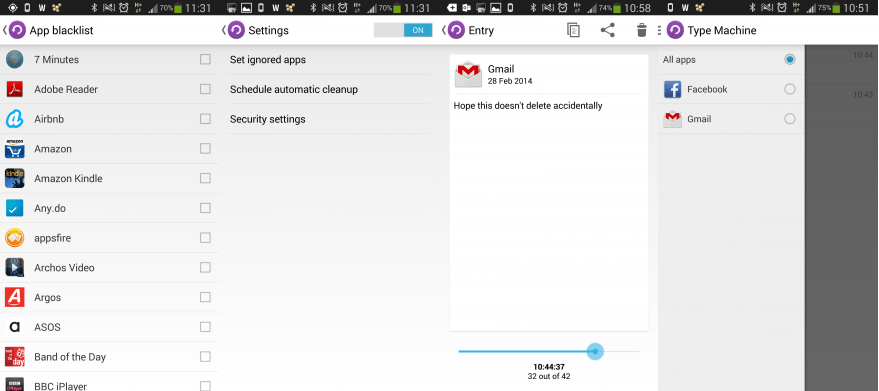
The application also provides users with the ability to search the desired text in the history using several filters, including applications in which the text was typed. According to the resource TheNextWeb, Type Machine is compatible with most other applications pre-installed on Android devices. However, for some unknown reason, it does not want to work with the client for the Twitter service.
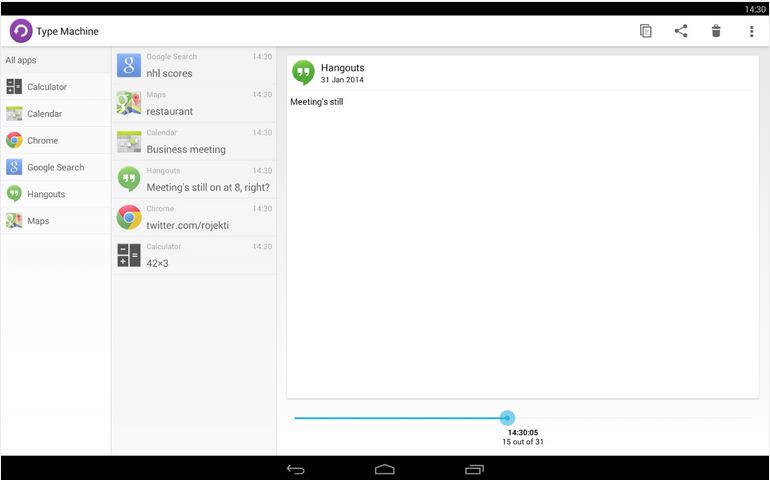
As for privacy and security issues, here, according to the developer, there is nothing to worry about. The application does not store information about entering text in those application fields where you need to enter a password. In addition, users can set a password for their own typed history. Moreover, it is also possible to customize the list of applications in which you do not need to track text input.
Type Machine app for Android can be purchased from the store
The keylogger program or the VkurSe keylogger program is able to read the keys pressed on the phone and then save them to a special file. With the help of another device, you can keep track of what the person wrote, what messages they sent and what passwords they entered. If we translate the name of the program “keylogger”, it means “recording buttons”.
 The owner of the phone will not be able to notice our service interceptor installed on his phone, because it is completely hidden. And you, in turn, can easily get all the information you need about user actions in your personal account on the site. In order for the program to send all messages, you need to check the appropriate options during installation. The VkurSe program includes two different versions... For phones with root access and the regular version. The differences between the capabilities of the root version and the usual version are well described by one of our users at.
The owner of the phone will not be able to notice our service interceptor installed on his phone, because it is completely hidden. And you, in turn, can easily get all the information you need about user actions in your personal account on the site. In order for the program to send all messages, you need to check the appropriate options during installation. The VkurSe program includes two different versions... For phones with root access and the regular version. The differences between the capabilities of the root version and the usual version are well described by one of our users at.
In addition, the VkurSe keylogger program will help protect information on the phone. Many people install this program specifically for espionage, because it is the best, and most importantly not expensive mobile spy.
Now you know that this kind of keyloggers exist not only for the computer, but also for the Android phone.
Today information Technology are developing at a rapid pace. And information leakage also occurs quickly and constantly, so new methods of countering these leaks appear. Keylogger allows you to receive information in a covert way, and all reports come to your personal account and can be duplicated to a preset email.
 Go through short registration, and get the opportunity to monitor android devices, read entries in in social networks, sms and mms messages.
Go through short registration, and get the opportunity to monitor android devices, read entries in in social networks, sms and mms messages.
If you look at it from a moral point of view, then you are doing the wrong thing, but the situations can be different. For example, security personnel use keyloggers. They make sure that the trade secrets of the organization are not disclosed by employees in any way. In addition, with the help of our service, you can determine where the device is located if it fell into the wrong hands.
The VkurSe program is able to record and transmit all the actions that the user takes on his phone. Are you still choosing a method of surveillance?
Install and keep abreast of all the actions on Android!
Keylogger is not a weapon for hackers or a kind of control tool for all kinds of secret organizations, but is standard means personal safety, which is required by almost every citizen. Especially such software is necessary if several people have access to its device.
However, over time, the demand for such utilities has grown so much that a variety of companies have begun to develop them, and not every keylogger is suitable in certain situations. It is for this reason that it is best to determine in advance what features and benefits each individual program has.
SC-KeyLog
This is a keylogger that completely records all the keys pressed, while carefully encrypting the data recorded by it. Among other things, it should be borne in mind that the program provides for the ability to remotely view the logs.
Like any similar program, this utility records texts of any types of e-mail, as well as messages in different devices... The program also records all kinds of changes in text files, data that a person enters on web pages, mouse clicks, names of windows that open, start and close times various programs... It is worth noting that this software also saves typed user passwords and many other elements.
Functional
Introduce correct settings it will be possible with the help of the Wizard, which will immediately blink before your eyes after the program is installed on the hard drive.
It should be noted that the utility is actively detected by almost any antivirus softwareso you shouldn't think that you will be able to use it covertly.
Ardamax Keylogger

The size of the program is quite standard for utilities of this class and amounts to 392 kb. The utility itself is quite an average and yet easy-to-use keylogger. The program automatically tracks and constantly saves keystrokes from the keyboard, simultaneously indicating the time, the name of the program in which the data was entered, as well as the title of the window. It should be noted that the software can work absolutely invisibly, since it has stealth functions: files, automatic download, task manager and many others. If invisible work is necessary, the system is started and controlled by hot keys, and logs can simply be sent to a specific e-mail or server.
How is it determined?
In this case, antivirus programs do not work as actively, so it is quite possible to use such a program secretly. The interface is extremely accessible and straightforward. The only drawback is that the program is paid and is quite expensive.
Actual Spy

In addition to the capabilities that any keylogger for Android and other operating systems provides you, this utility also has a lot additional options... The most interesting among all can be called the ability to take screenshots from the screen in a certain period time, thanks to which you can detect graphic password, all sorts of graphical restrictions on access to certain Internet services used by the tracker, as well as many other interesting points.
In addition, it should be noted that the program also has a number of other special features, such as:
- Recording the time of starting and closing programs.
- Differentiation of the case of pressed keys.
- Tracking the contents of the clipboard.
- Control over the work of printers.
- Monitoring file system computer.
- Interception of visited sites.
- Much more.
The log files of this utility are encrypted, after which the report is generated in a fairly convenient html format or It is also possible to send it to a specific email account, server, computer via local area network... You can also set your own password to view the logs.
Everything in moderation
For ease of use, a separate restriction on the size of text logs or screenshots is set, since the latter take up much more memory compared to text file... Among other things, you can set a limit on the volume. If too much information is copied there, only the part that was specified will be remembered.
Probably the best keylogger on offer to date.
Convenience and safety

First of all, it is worth noting that this program is the most voluminous among all that can be found on the Internet today, but in fact, only in the description everything looks scary, in reality, the keylogger for Android has a volume of only 1.51 MB. Special attention should be paid to what its domestic manufacturers produce, so it is not as difficult to understand it as it might seem at first glance.
Antivirus experts happily ignore the fact that such a utility appears in the system, although some of them may signal that certain running processes are suspicious.
EliteKeylogger

"Elite Keylogger" is quite standard utilitywhich perfectly implements the standard set of functions. Visited sites, e-mail messages, keystrokes, activation and shutdown times of various programs, passwords - all this is carefully recorded and stored in the utility logs, after which its owner can carefully examine the contents. In addition, this program carefully monitors documents sent by the user for self-printing.
This keylogger is famous among users for the fact that antivirus programs practically do not determine either the program itself or any processes that are carried out by it. In this case, it is not necessary to first run this utility, it can be automatically activated together with operating system, even runs a little earlier to determine the login and password that are entered in the process windows boot... It should be noted right away that the program cannot be removed if the user does not know the specialized password of the utility administrator. Also, one cannot but say that this keylogger is in Russian, it is impossible to find it, since it does not appear in the tray, does not display any windows and, in principle, does nothing that could give out its work.
The program detects and also demonstrates pressing of not only any standard keys, numbers and letters. In addition, keystrokes of service keys such as Shift, Alt, Ctrl, and many others are monitored. It is worth noting that the utility examines all operations in the browser in sufficient detail, that is, it fixes the links that the user enters into the browser, tracks on which specific pages all kinds of fields and forms were filled, and also remembers the titles and clicked links in browsers.
Features and safety

It should be said right away that the utility has a huge number of different nuances and features. When installing, you should pay attention to what exactly you are installing - a hidden installation or the utility itself, because then you can suffer for a very long time trying to uninstall. The utility itself has an incredibly large number of all kinds of settings, so you will have to understand it in detail.
For example, you can set up the screen capture mode so that the utility automatically takes pictures high Quality at certain time intervals or at certain events. This is an especially handy feature as it makes the program highly efficient in most situations. It is worth noting that you can set up a fully automatic screen capture in the same way as in the case of standard surveillance cameras, and if no action is taken, the screen saving is temporarily stopped, no duplicates will be made. Thus, you will not face such a situation when, looking into the log, you will need to look through a huge number of pictures in search of something that might interest you.
It is worth noting that the use of this program cannot detect even the majority of utilities, which are usually called anti-keyloggers, not to mention antivirus programs.
Deletion of obsolete files is carried out completely automatically after the log exceeds a certain mark. If necessary, you can customize everything at your discretion and needs, and also, for example, indicate that cleaning can be carried out only after a full-fledged report is generated, which will be sent to e-mail... Also, reports can be sent via FTP or saved in a network environment.
The rat

The program is written in standard assembler, so this Windows keyloader is only 13Kb. However, despite its size, the program can automatically track keystrokes in various password windows or the console, track the clipboard, and also has a huge number of other standard functions.
The utility is equipped with a specialized file binder, which makes it possible to almost completely exclude the possibility of detecting source files by signatures. Also has its own text editor, which allows you to conveniently work with dump files, solving the problem of transcoding into Cyrillic or cleaning from all kinds of "garbage".
In fact, by activating a certain version of this program on our computer, we see an application that configures the utility. The result of the action of this customizer is an executable file - a multifunctional keylogger (Windows 7). Passwords and other text data entered by the user are saved to the log completely automatically, and even after a system reboot, the utility will continue to work. It will be possible to remove it from the computer only using a specialized configurator-configurator, as well as hot keys.
Do antivirus scanners detect it?
The developer stated that this keylogger in Russian is completely invisible to antivirus software and special programsthat track similar "keyloggers". TO full version most antivirus programs are completely indifferent, but at the same time, the demon paid program... Keylogger also offers a lot of settings, but it is not as easy to view the log normally as it might seem at first glance.
Of course, the functionality lags far behind any serious utilities. However, if you need a keylogger for your computer just for acquaintance, then this utility will do just fine.
Of course, all users want to have the best keyboard for Android.
At the same time, many are satisfied with the standard keyboard, but quite a few people are still looking for some kind of alternative.
There can be many reasons for this. Someone wants to have some kind of non-standard button design, others need more emoticons.
Anyway, we'll take a look at the 6 most popular keyboards on.
As for which of them is the best, there is no, and there can be no consensus. Someone may make their choice in favor of one option, but others will choose something else.
Therefore, let each reader decide for himself what will be best for him.
Write in the comments about which keyboard you like the most.
Content:Swype
This program can rightfully be called the most famous in our today's list. The word "swipe" has already firmly entered the speech of all users.
It means moving your finger to the right or left. Now, as a result of such an action, a menu of functions appears in almost all programs.
So, the word "swipe" was first used in the title of this application.
The main feature of Swype is that a word is entered not by pressing each button separately, but by successive ones.
This means that the user does not release his finger from the screen and thus sequentially presses on all letters.
The system recognizes what the user wants to write and displays it on the screen. Moreover, this process is carried out very correctly - the words are entered adequately.
Although errors, of course, also occur. However, the standard Android keyboard has them too.
- input is very fast;
- less energy is spent on this procedure, because the finger is not released from the screen;
- many unique themes can be installed;
- its own system of gestures for entering punctuation marks;
- the dictionary is stored in cloud storage and is updated as you use Swype.
- there are glitches on weak devices;
- language switching is very inconvenient;
- the program is not free.
Therefore, if you are interested in trying to enter words with a single gesture, and not separately click on each letter, be sure to try Swype.
Smart Keyboard
In this case, we return to standard input by pressing each button separately. Although in the settings you can set the language change for the same swipe.
The Smart Keyboard set has a lot of its own emoticons, which makes many users very happy.
As for the Russian language, Smart Keyboard has two options for such a layout - three-line and four-line. Both have additional characters on each button.
They are at the top and allow you to enter punctuation marks and numbers. It also has support for its own themes.
It is also worth noting the excellent possibilities for adjusting the vibration when entering words. So the user can adjust the vibration length and its volume.
It is also interesting that at the top there is a line where the latest actions are displayed, in particular, the selected language.
This is very convenient, because on a regular keyboard it is far from always possible to correctly determine which language is currently selected.

- there is a button for switching the language (although you can switch it with a swipe);
- by long pressing, you can enter additional characters (they are at the top of the main character on each button);
- the user can fully customize the vibration;
- you can also customize the work with gestures.
- the program is not free (although its cost is not that high).
If you're interested in just giving this keyboard a try, download trial version - Trial.
SwiftKey Keyboard
Another completely custom keyboard. It compiles its own dictionary depending on the user, or rather, on his correspondence.
A person indicates in the program his accounts in and Twitter, as well as in RSS channels and the source of SMS.
Based on all this, the program “predicts” what the user can enter.
In fact, the standard keyboard uses the same approach, only there the dictionary is composed exclusively of words previously entered by the user.
But SwiftKey Keyboard takes words from all of the above sources. This makes it much more accurate and complete.
Very unusual.
As for appearance buttons, then if the horizontal orientation is used, there will be a small gap between them, in the middle. This element also looks very unusual.
Each button has additional characters that can be entered with a long press.
Interestingly, you won't see the Enter button here at first. It is located at the bottom right and if you perform a long press on it, a menu of smilies will appear.
SwiftKey Keyboard also has a so-called "S" smart button that brings up settings or starts voice input.
It should be said right away that all this will seem very inconvenient to many. You need to be ready for this.

Figure: 3. SwiftKey Keyboard
- a very unusual word input system (for some it will not be convenient);
- your own unique set of themes;
- many non-standard elements;
- the ability to customize sounds and vibrations.
- it will not be easy to get used to the same non-standard elements (but when you get used to it, you will get great pleasure from working with SwiftKey Keyboard);
- settings are still quite a bit (although this is the subjective opinion of individual experts).
The disadvantages of SwiftKey Keyboard are:
Fleksy
This is the best option for those who like minimalism. There are a lot of own themes here, and they all differ in a minimal set of elements and the same design.
In addition to themes, Fleksy has its own widgets.
For example, the user can install. Then you can add some unusual element to your message and express your emotions in this way.
It is also possible to add a search bar that will be located at the top of the buttons and will always be available for use.
Among the others interesting features you can pay attention to the ability to send images while remaining invisible.
Own gestures are also used to control, but you cannot enter text with a swipe. But you can install your own systems of action.
For example, you can set motion to delete letters or perform any other operation.
The problem is that Fleksy is a completely paid program. For installing additional elements, such as widgets or emoticons, you will also need to pay a certain amount of money from your card.
But there is trial periodwhich lasts 30 days. You can easily try using Fleksy and, if you like this program, buy the full version.
You can also try installing the Fleksy theme instead of the full keyboard.

The use of swipes is well developed, that is, actions for performing certain operations. All of this can be customized as well.
Among the features it is worth paying special attention to the so-called "incognito" mode.
The meaning of this is that the program stops and replenish its dictionary.
A very interesting feature.
For example, you want to write something unpleasant to someone (even with obscenities).
To prevent the application from remembering the words entered, you can turn on this mode and everything that you have written will not remain in memory. In addition, Adaptxt has the same feature as SwiftKey Keyboard.
This program also remembers everything that you have ever entered into
All users of devices with an operating android system wish they had a better keyboard. But each of us has different needs, capabilities and preferences. Therefore, choosing the best Android keyboard will vary from case to case. Therefore, we present to you our list of those models that are considered the best according to several criteria. As you know, in order to download the best keyboard for Android, you need to go to Play Market... Therefore, the app store rating will be the main selection criterion.
How to change keyboard to android
Some users don't know how to change the keyboard on Android. Before moving on to our selection and comparison of keyboards, I want to tell you how it is easiest to do it when downloading. And it's very easy to do this:
- Download the required model from the app store.
- The Select Input Method window will appear. We set a mark next to the desired option.
- The window is closed and the changes are applied.

As you can see, changing the keyboard to Android is very easy. Now let's move on to the most important thing and choose the most convenient and best keyboard for android.
How to choose the best keyboard
To choose which application will be included in our TOP keyboards for Android, and which will not, we will be guided by the following criteria:
Of course, in order to determine which better model on Android, we will look at the ratings in the Play Market. First, we will present you with our list, and then you decide which keyboard to choose for yourself.
Our review will end with a comparative table, which will also help you make your choice.
Typany Keyboard
This is a very bright and beautiful model that you can download on Android for free. It features a wide range of individual settings, as well as a large number of themes, stickers and emoticons. It is noteworthy that all this is completely free.
Here are a few more features of Typany Keyboard:
- Typany's own training system! F-A-S-T, which is many times better than the standard T9 (as evidenced by reviews). Also, this system includes the functions of auto-completion and prediction of the entered words and phrases. In addition, there is an automatic fix.
- The program weighs only 10 MB.
- The program is very easy to use. So the layout in the phone can be changed by different buttons that can be customized. In addition, you can choose the interface for yourself.
- The keyboard layout is also customizable - there are QWERTY, QWERTZ and AZERTY.
- Support for over 100 languages, including Russian.

Of the shortcomings, we can only remember that Typany Keyboard is not suitable for a smartphone or tablet with little memory. But still this alternative keyboard for Android is very popular due to its brightness and versatility.
Swiftkey keyboard
This is a very famous and already more classic keyboard for Android devices. At the same time, Swiftkey keyboard is a very smart and beautiful keyboard. If you ask geeks what Swiftkey is, they will probably say that it is one of best models in terms of prompting and automatic predetermination of the entered words.
Some even decide to download the Android keyboard to expand their vocabulary. Here are some more of its features:

You can change the color and theme you want. But it's still a less colorful Android keyboard than Typany. The disadvantage of Swiftkey is the inadequate innovations of developers, which, however, are very rare.
For example, they recently removed the letter "e". But this model is still very good for typing.
Swype
Perhaps the most famous version of the alternative keyboard, which many users think is better than the iPhone. Its main features are:
- Android keyboard Swype is a very handy tool for your phone, in which all the basic elements are well done - switching languages \u200b\u200bon the keyboard, changing the layout, and much more.
- Many unusual features. For example, there is simultaneous input in two languages. This means that if you have a Russian keyboard, you can also enter words from the English language.
- Many unique technologies, for example, DRAGON DICTATION'S for speech recognition. All of them can be changed using the settings. There are also gestures.
True, latest versions Swype has gone bad. Previously, it was not worth looking for a more convenient and quick assistant for entering words, but now Swype has a large number of flaws and glitches.
So by loading this program to your device with Android OS, remember that you may not like it.

Go keyboard
It is a very fast keyboard and is faster than most other models. Many users decide to download Go keyboard for their Android device for this very reason. She also has the following features:
- Lots of so-called emojis. This means that you can not just add emoticons to the keyboard, but use full-fledged pictures that will express emotions. Some people download Go keyboard for Android for free because of them.
- More than 10,000 additional themes. There are also plugins and more. You can download the theme for Go keyboard in the app store or in the program itself.
- Support for gestures and other traditional features.
All in all, this is a great lightweight functional model. It is very easy to change the language on the keyboard, change the design, layouts and other parameters. It is noteworthy that here you can also change the font, height, letter spacing and button transparency.
This means that Go keyboard is a large button Android keyboard for people with disabilities.

Google keyboard
Google's free keyboard, also called Gboard, has a unique hint system. For example, if you enter the name of a city, restaurant or other place, the Google keyboard will immediately find information about it in a search engine. Gboard also has the following:
It is noteworthy that in some versions of Android Gboard is already built-in, but the Google keyboard apk is also on the Play Market. So you can download the program from Google for Android for free.

Kika
If you want to download a free emoji keyboard, Kika is what you need! There are over 3000 smileys, most of which are completely unique.
Many users believe that this is the best keyboard for an Android tablet or smartphone in terms of the number of emojis. Here are some more features of the Kika keyboard:
- This virtual keyboard has a large number of themes and other design options. So this is one of the brightest and most colorful models on Android.
- There are also unique sounds.
- Intelligent word replacement and hint system.
It is important to note one feature of this keyboard in Russian. On some devices, it highlights. So if you decide to replace the standard model with Kika, be ready for it.
If you need even more stickers, emoticons and emojis, you need to download Kika keyboard emoji gifs on your Android.

Kika Emoji Pro
This is the best Android keyboard if you want to download emojis, emoticons, stickers, GIFs and so on. Actually, this is the difference between Emoji Pro. There are no problems with emoticons and other additional elements of message design - there are millions of them.
As for how to make emoticons on this Android keyboard, or, in other words, add more of them, this is done traditionally. At the bottom there are buttons that allow you to add sticker packs.
So, if you want to completely get rid of the boredom that system keyboards have, you need to download Kika.

TouchPal Emoji Keyboard
There is a standard keyboard for Android tablet or smartphone TouchPal. But in the extended version there are many of the same elements that we talked about in the section about Kika Emoji Pro.
These are new emoticons, GIFs, stickers, stickers and what the developers themselves call text faces.
But there are fewer of them here than in Kika. For example, there are more than 1000 emoticons, and at least 3000 in Emoji Pro. Android tablet will work more stable with the TouchPal keyboard.
In any case, communication between people, even between users with disabilities, will become much more interesting.

Touchpal
If you decide to download the Touchpal russian keyboard (geeks call it "Touchpad keyboard"), you will get a very stable and easy-to-use program. Speaking about what a Touchpal keyboard for Android is, experts note that among all downloaded keyboards, it is distinguished by the absence of glitches, freezes and other similar things.
Other features include:
- It is a very user-friendly keyboard in terms of suggestions and auto-suggestion.
- Less battery load than other apps in our review. So if you need to install a keyboard on your phone, but your Android device has a weak battery, choose Touchpal.
- Boomtext - converting text to animation. Moreover, the letters and smilies here are large, so that all users will see them.
Of the shortcomings, it is worth noting that this on-screen Android keyboard does not have as many functions as some would like.

Fleksy Keyboard + Emoji
We all need different things from a keyboard, but if you want a model that is thought out to the smallest detail, choose Fleksy. Here too the widest possibilities customization, that is, settings for yourself, emoticons and much more.
Everything is done with high quality, even such a trifle as the key "big letters small". Here are some more Fleksy features:
- Everything works very quickly.
- 800 emoticons, 50 themes - not very many, but all are beautiful.
- 40 supported languages. As for how to install the Russian Android keyboard, everything is standard - there is a settings button for this.
The disadvantage is not a very good approach of developers to advertising. So, to use the extensions, you need to register on Twitter. And yet it's not uncommon to see Fleksy making it to various ratings and reviews. It is usually published in Keyboards.
Smart keyboard
A very interesting option to replace the standard Android keyboard. There is a very "smart" vocabulary here that learns as you use it. Also, Smart keyboard has the following distinctive features:
A significant drawback of Smart keyboard is that it is paid, and there are not as many functions as it could be.

Ai.type + emoji
Another interesting model. There are also tons of emojis, themes, and other personalization options here. Ai.type is singled out by some users as the most customizable keyboard. Other features include:
- Unique design and some small details. For example, at the top there is an ellipsis button that scrolls through panels with additional buttons. True, not everyone will find this option successful.
- Forecasting and correction works well.
- The ability to create your own themes.
To extend the functionality of emoji, you need to use a plugin. As for how to enable it on your keyboard, you just need to download the ai.type Emoji. Many users don't know this.

Yandex.Keyboard
Yandex is trying to keep up with Google, so the developers decided to release another product such as Yandex.Keyboard for Android devices. There is nothing special here, in principle, everything is the same as that of the representative of Google.
Android registration is not required to use this product, but it is better to have a Yandex account to use additional functions. Here are some of the highlights:
- Own built-in dictionary.
- Possibility to insert a geo-tag into the message.
- Unique sets of GIFs and smilies.
Of the shortcomings, it is worth remembering that there is no swipe.

The best keyboard for Android - which one to choose!
The table below summarizes our review. Make your choice based on it.
Table 1. Ratings for keyboards Google play Market
| Name | Rating on Google Play | Who is it for |
|---|---|---|
| Typany Keyboard | 4.5 | Users who want a bright and beautiful keyboard and have productive Android devices. |
| Swiftkey keyboard | 4.5 | Users who value the automatic suggestion function. |
| Swype | 4.0 | Anyone who cares about gestures and some unique features Swype. But lately this program has deteriorated. |
| Go keyboard | 4.5 | Anyone who needs a bright and simple keyboard Android with the ability to make buttons large. |
| Gboard | 4.2 | Those who want to expand the capabilities of the standard model (search and translation functions are added during installation). |
| Kika and Kika Emoji Pro | 4.2 and 4.4 | Those who need a large number of smilies, emojis, emojis, animations and the like. |
| TouchPal and TouchPal Emoji Keyboard | 4.3 | Users who value stability. This program will not freeze, crash and glitch. |
| Fleksy + Emoji | 4.4 | Users for whom it is important that the developer thinks through everything to the smallest detail. But for using additional functions, you will have to complete tasks. |
| Smart keyboard | 4.5 | People for whom vocabulary and its learnability are important. The application is paid. |
| Ai.type + emoji | 4.2 | People for whom personalization is important. |
| Yandex.Keyboard | 4.2 | Lovers of Yandex products. |
Also popular are the Android keyboard AOSP (aka AOSP WiFi Keyboard) and Game keyboard +. But these are completely unique products not for general use. AOSP, for example, lets you connect to a computer over WiFi and type on it. And Game also connects to a computer or gamepad of another device.











